SIGN UP
If you've got a great app for education or just an idea for one, plan to be a part of Google Play for Education to reach even more teachers and students. It's easy to participate, and you'll be able to offer new or existing Android apps using familiar tools and processes in Google Play.
To get started, review the sections in this document and learn how to make your apps available through Google Play for Education. Also make sure to read Guidelines for Apps for information on the safety, usability, and quality standards that your apps should meet. When your app is ready, you can opt-in to Google Play for Education from the Developer Console.
Note that the initial launch of Google Play for Education is planned for Fall 2013 and will include schools in the United States only, with support for other countries to follow. At this time, please include your app in Google Play for Education only if it is targeting the US K-12 market.
How to Participate
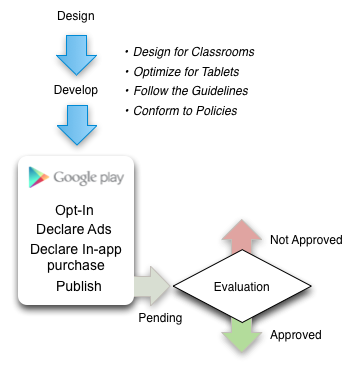
Google Play for Education lets you put your educational apps in front of a new audience of teachers and students. You can develop and publish using familiar tools and processes, such as your existing Developer Console account and your current distribution and pricing settings. It's easy to participate — the sections below outline the process.
1. Understand guidelines and policies
To prepare for a successful launch on Google Play for Education, start by reviewing the guidelines for educational apps in Google Play and the policies that apply to your apps. See Guidelines for Apps for details.
Also, make sure that your are familiar with the policies that your app must comply with, including content policies, the developer agreement, and Google Play for Education Addendum.
2. Design and develop a great app for education
A great app for educators and students is designed for classroom use, looks great on tablets, and delivers a compelling feature set for teachers and students. If you are developing an app for education, make sure that it is appropriate for K-12 classrooms, offers educational value, and is refined to offer a polished, high-quality tablet experience.
Assess your app against the criteria listed in Guidelines for Apps and plan on supporting them to the greatest extent possible. In some cases you might need to modify your features or UI to support the requirements of the classroom use-case. It's a good idea to identify those areas early in development so that you are able address them properly.
With Google Play for Education, optimizing your app for tablets is a crucial part of getting your app ready for distribution to educators. A variety of resources are available to help you understand what you need to optimize for tablets — a good starting point is the Tablet App Quality Guidelines.
Throughout design and development, it's important to have a suitable device on which to prototype and test your user experience. It's highly recommended that you acquire one or more tablet devices and set up your testing environment as early as possible. The recommended hardware device that replicates the Google Play for Education environment is the Nexus 7, which is available from Google Play and other stores.
Proper testing and quality assurance are key aspects of delivering a great app for teachers and students. Make sure you set up a proper test environment to ensure that your app meets guidelines under realistic conditions.
3. Opt-in to Google Play for Education and publish
Before you opt-in
To participate in Google Play for Education, you must agree to a Google Play for Education Addendum to the standard Developer Distribution Agreement.
Before you opt-in, review the Addendum completely and make any necessary modifications to your app.
When you've built your release-ready APK and tested to ensure that it meets the app guidelines, upload it to the Developer Console, create your store listing, and set distribution options. If you aren't familiar with how to prepare for launch on Google Play, see the Launch Checklist.
When your app is ready to publish, you can opt-in to Google Play for Education from the Developer Console. Opt-in means that you want your app to be made available to educators through Google Play for Education, including review, classification, and approval by our third-party educator network. Note that opt-in does not affect the availability of your app in Google Play Store.
Opt-in also confirms that your app complies with Google Play Developer Program Policies and the Developer Distribution Agreement, including a Google Play for Education Addendum. If you are not familiar with these policy documents or the Addendum, make sure to read them before opting-in.
Here's how to opt-in to Google Play for Education for a specific app:
- In the Developer Console All Applications page, click the app you want to opt-in.
- Under Pricing and Distribution, scroll down to find "Google Play for Education" and the opt-in checkbox.
- Click the checkbox next to "Include my app in Google Play for Education..."
- After you've opted-in, find the "Ads" and "In-app purchases" checkboxes below. Check each checkbox that applies. Your app's use of ads or in-app purchases will be shown to educators when they are browsing your app.
- Click "Save" to save your Pricing and Distribution changes.
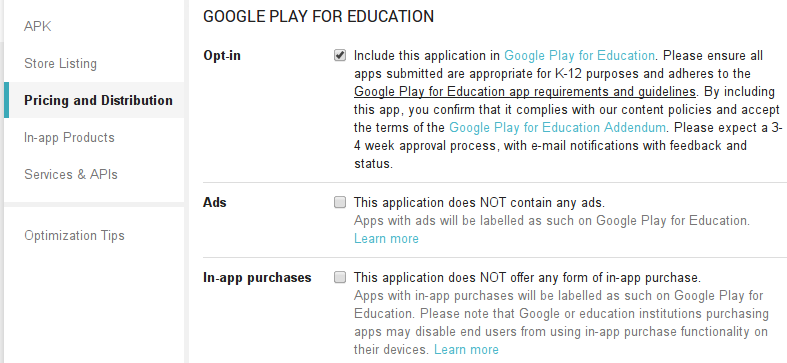
Opt-in for apps: Include your app in Google Play for Education by opting-in from the Developer Console.
Once you save changes and publish your app, the app will be submitted to our third-party educator network for review and approval. If the app is already published, it will be submitted for review as soon as you opt-in and save your changes.
Note: Google Play for Education is part of Google Play. When you publish an app that's opted-in to Google Play for Education, the app becomes available to users in Google Play right away. After the app is reviewed and approved, it then becomes available to educators in Google Play for Education.
4. Track your review and approval
Google Play for Education provides content to educators in a way that's properly organized by subject, grade level, and common core standards (where applicable). To ensure high educational value and proper classification, we work with a third-party educator network to review and approve apps before making them discoverable through the Google Play for Education browsing tools.
Our third-party educator network will evaluate apps according to educational value and alignment with K-12 core standards, then assign the metadata for subject, grade level, and core curriculum that makes them easily browseable for educators. To understand how your apps will be evaluated, please see the Guidelines for Apps document.
As soon as you opt-in to Google Play for Education and publish, your app is queued for review by our third-party educator network. The review and approval process can take 3-4 weeks or more. You'll receive notification by email (to your developer account address) when the review is complete, with a summary of the review results.
Note: Until the full product launch in Fall 2013, please expect the initial review of your app to take longer than usual.
At any time, you can check the review and approval status of your app in the Developer Console, under "Google Play for Education" in the app's Pricing and Distribution page. There are three approval states:
- Pending — Your app was sent for review and the review is not yet complete.
- Approved — Your app was reviewed and approved. The app will be made available directly to educators through Google Play for Education. Until the full product launch later this year, your app will be available to a limited number of educators through the pilot program. Once your app is approved, you can update it at your convenience without needing another full review.
- Not approved — Your app was reviewed and not approved. Check the notification email for information about why the app was not approved. You can address any issues and opt-in again for another review.
If you have questions about the review status of your app, follow the process discussed in the next section.
5. Get support or appeal your review results
After your app is reviewed you'll receive an email giving you the review results, including whether the app was approved, how the app was classified, and what issues may need to be addressed. You'll receive the email at the address you specified for your developer account.
If you believe your app was reviewed or classified incorrectly, you will be able to appeal and request reconsideration. Watch for more information on the appeal process and links in the weeks to come.
Note: Support and appeal forms are not yet available, but will be available soon.
Including Your Apps in the Pilot Program
Leading up to the Fall 2013 launch, the Google Play for Education team is conducting an extensive series of pilots that include schools and students across the United States. Educators in participating schools can browse for apps and purchase them in bulk, then deploy them instantly to teacher and student devices.
Early opt-in and publishing
As an app developer, you can take part in the pilot program, getting your app into the hands of schools and key influencers in the education technology community. It's a great way to get early feedback on your educational app.
To offer your app in the pilot program, prepare the app and ensure that it meets the Guidelines for Apps. Then opt-in to Google Play for Education and publish as soon as you are ready. Once your app is approved during review by our third-party educator network, it will be made available to educators in the pilot program right away. Note that during the pilot program, the review and approval process may take longer than usual.
Full launch to US schools
The initial launch of Google Play for Education is planned for Fall 2013. The pilot program and full launch will include schools in the United States only, with support for schools in other countries to follow.
At this time, you should include your app in Google Play for Education only if it is targeting the US K-12 market.
More information
If you'd like to be notified by email of the latest information about Google Play for Education, visit the Sign Up page and fill out the form.