Gestures allow users to interact with your app by manipulating the screen objects you provide. The following table shows the core gesture set that is supported in Android.
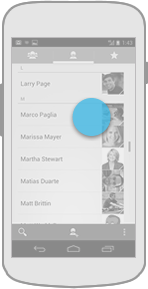
Touch
Triggers the default functionality for a given item.

Long press
Enters data selection mode. Allows you to select one or more items in a view and act upon the data using a contextual action bar. Avoid using long press for showing contextual menus.

Swipe
Scrolls overflowing content, or navigates between views in the same hierarchy.

Drag
Rearranges data within a view, or moves data into a container (e.g. folders on Home Screen).

Double touch
Zooms into content. Also used as a secondary gesture for text selection.

Pinch open
Zooms into content.

Pinch close
Zooms out of content.