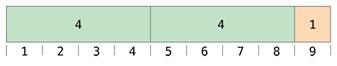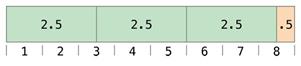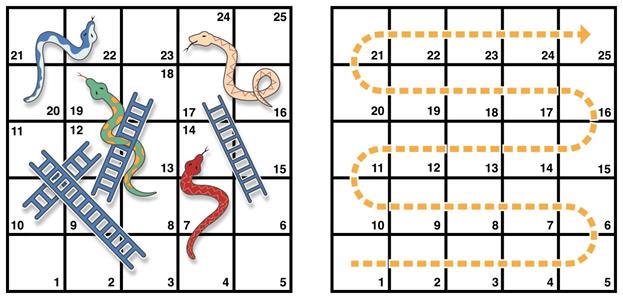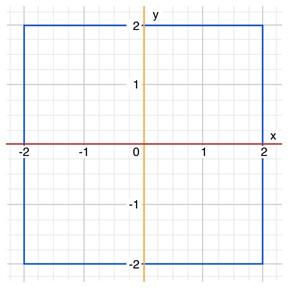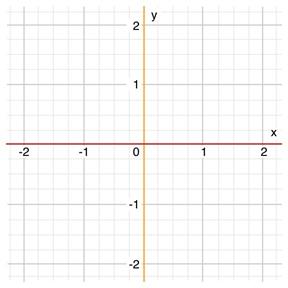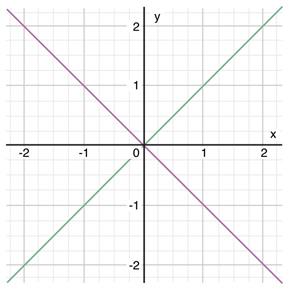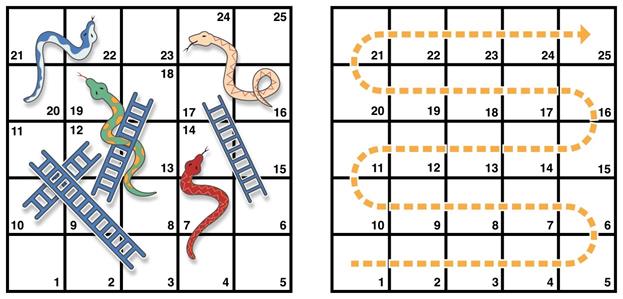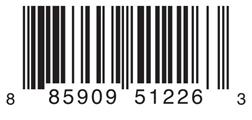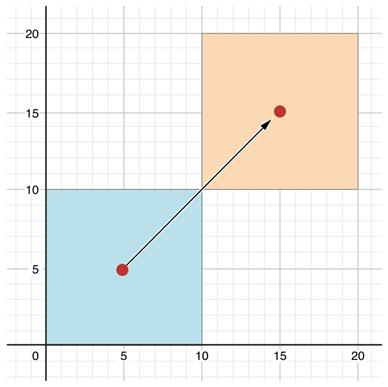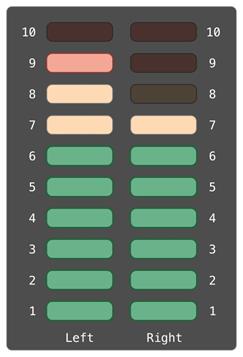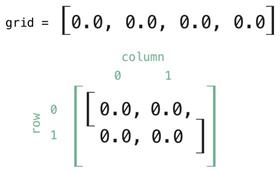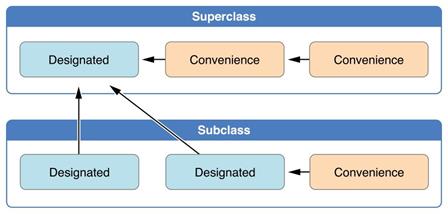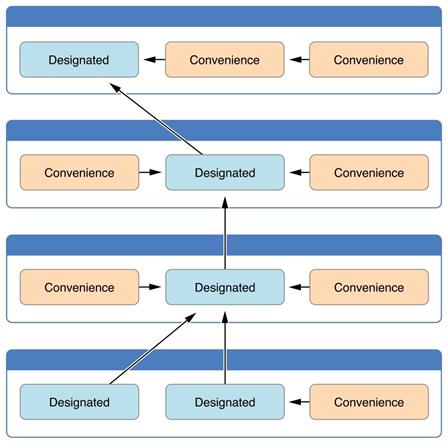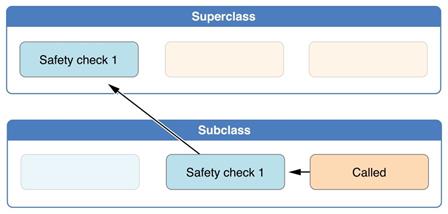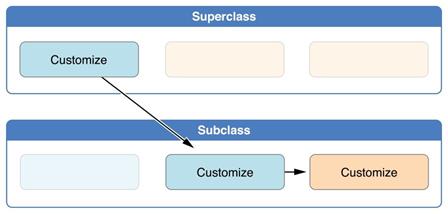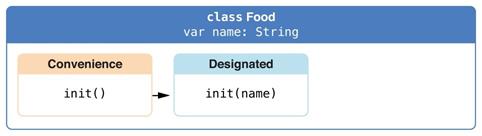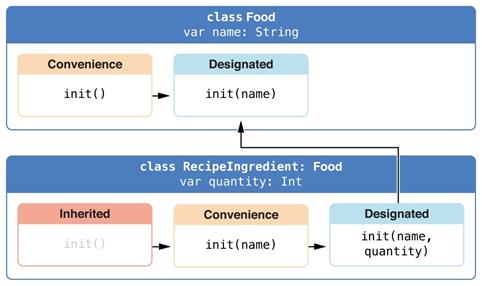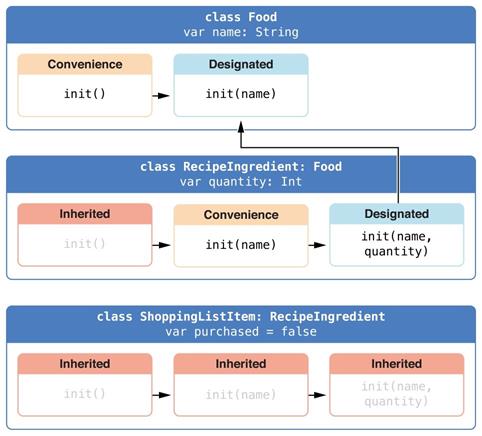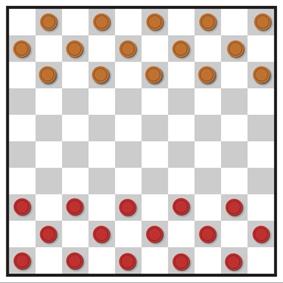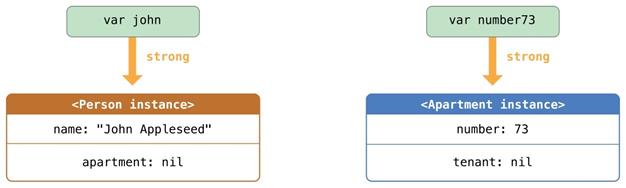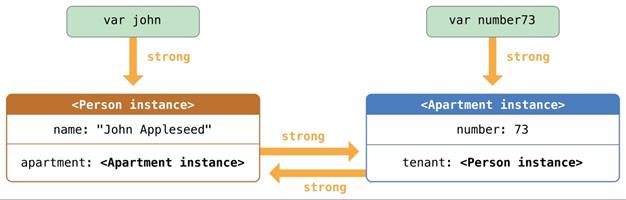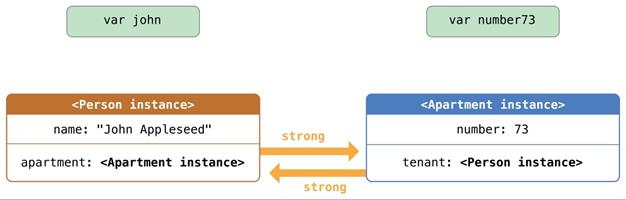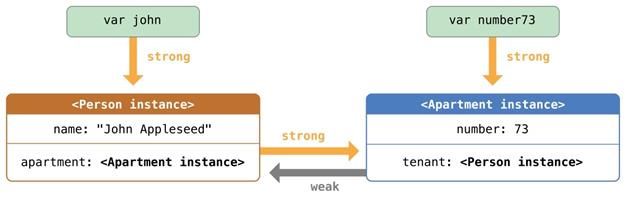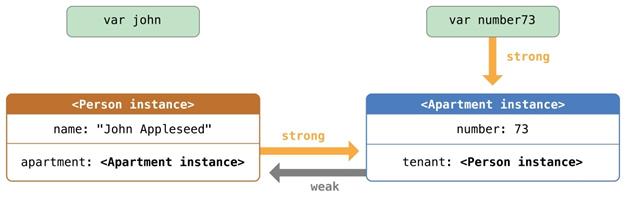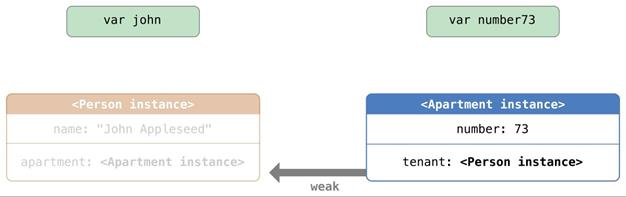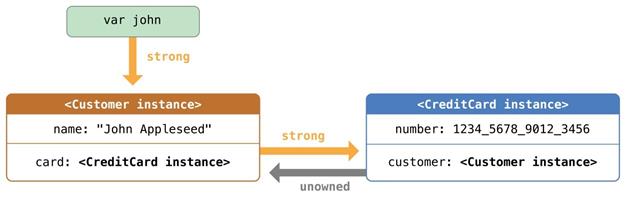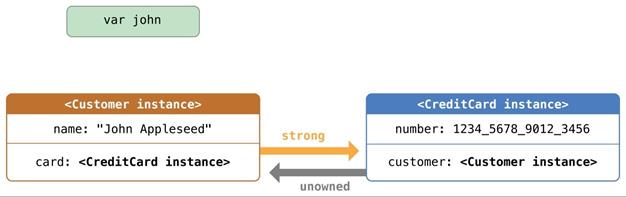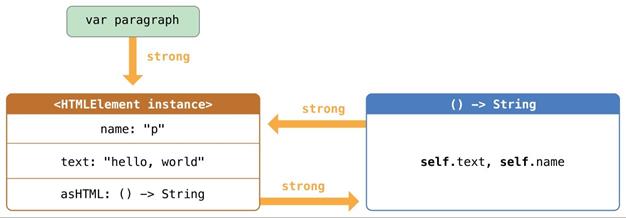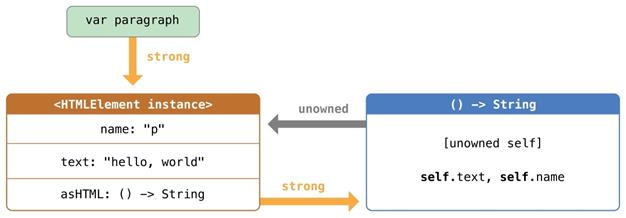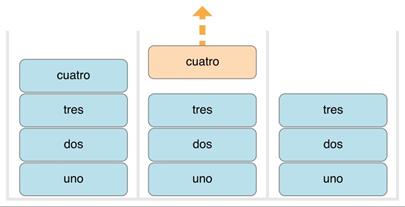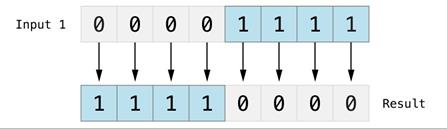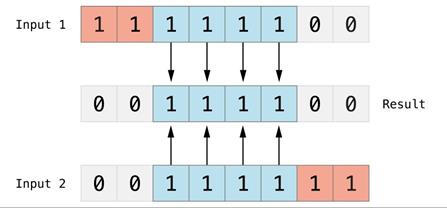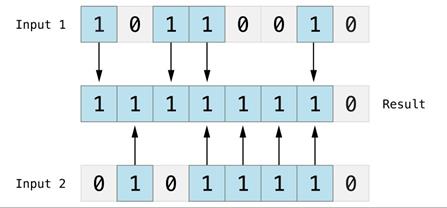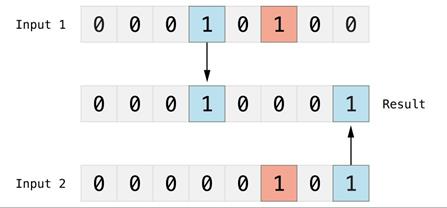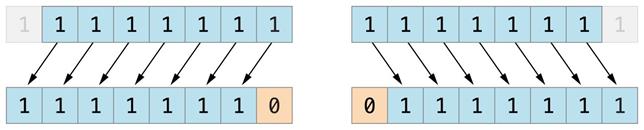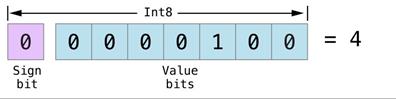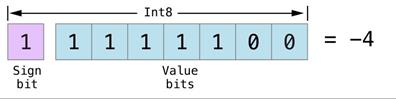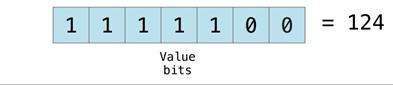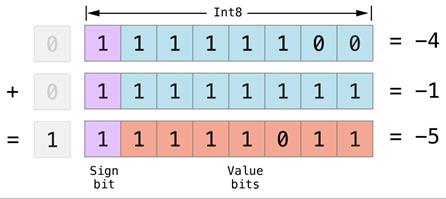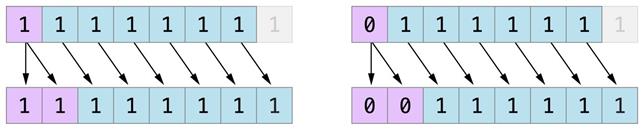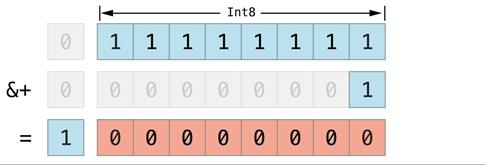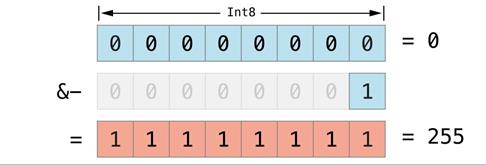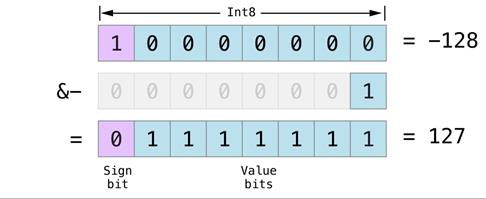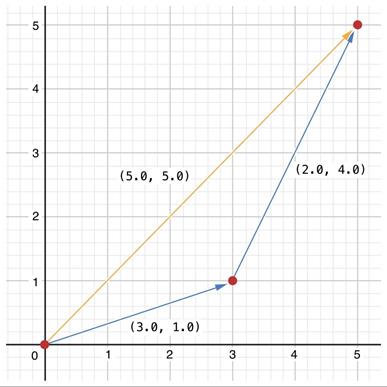Welcome to Swift
About Swift
Swift is a new programming language
for iOS and OS X apps that builds on the best of C and Objective-C, without the
constraints of C compatibility. Swift adopts safe programming patterns and adds
modern features to make programming easier, more flexible, and more fun.
Swift’s clean slate, backed by the mature and much-loved Cocoa and Cocoa Touch
frameworks, is an opportunity to reimagine how software development works.
Swift has been years in the making.
Apple laid the foundation for Swift by advancing our existing compiler,
debugger, and framework infrastructure. We simplified memory management with
Automatic Reference Counting (ARC). Our framework stack, built on the solid
base of Foundation and Cocoa, has been modernized and standardized throughout.
Objective-C itself has evolved to support blocks, collection literals, and
modules, enabling framework adoption of modern language technologies without
disruption. Thanks to this groundwork, we can now introduce a new language for
the future of Apple software development.
Swift feels familiar to Objective-C
developers. It adopts the readability of Objective-C’s named parameters and the
power of Objective-C’s dynamic object model. It provides seamless access to
existing Cocoa frameworks and mix-and-match interoperability with Objective-C
code. Building from this common ground, Swift introduces many new features and
unifies the procedural and object-oriented portions of the language.
Swift is friendly to new programmers. It is
the first industrial-quality systems programming language that is as expressive
and enjoyable as a scripting language. It supports playgrounds, an innovative
feature that allows programmers to experiment with Swift code and see the
results immediately, without the overhead of building and running an app.
Swift combines the best in
modern language thinking with wisdom from the wider Apple engineering culture.
The compiler is optimized for performance, and the language is optimized for
development, without compromising on either. It’s designed to scale from
“hello, world” to an entire operating
system. All this makes Swift a sound future investment for developers and for
Apple.
Swift is a fantastic way to write iOS and OS X apps, and
will continue to evolve with new features and capabilities. Our goals for Swift
are ambitious. We can’t wait to see what you create with it.
A Swift Tour
Tradition suggests that the first program
in a new language should print the words “Hello, world” on the screen. In
Swift, this can be done in a single line:
println("Hello, world")
If you have written code in C or
Objective-C, this syntax looks familiar to you—in Swift, this line of code is a
complete program. You don’t need to import a separate library for functionality
like input/output or string handling. Code written at global scope is used as
the entry point for the program, so you don’t need a main function. You also don’t need to write semicolons at the end of
every statement.
This tour gives you enough
information to start writing code in Swift by showing you how to accomplish a
variety of programming tasks. Don’t worry if you don’t understand
something—everything introduced in this tour is explained in detail in the rest
of this book.
NOTE
For the best experience, open this
chapter as a playground in Xcode. Playgrounds allow you to edit the code
listings and see the result immediately.
Simple Values
Use let to make a constant and var to make a variable. The value of a
constant doesn’t need to be known at compile time, but you must assign it a
value exactly once. This means you can use constants to name a value that you
determine once but use in many places.
 var myVariable
= 42 myVariable
= 50 let
myConstant = 42
var myVariable
= 42 myVariable
= 50 let
myConstant = 42
A constant or variable must have the
same type as the value you want to assign to it.
However, you don’t always have to
write the type explicitly. Providing a value when you create a constant or
variable lets the compiler infer its type. In the example above, the compiler
infers that myVariable is an
integer because its initial value is a integer.
If the initial
value doesn’t provide enough information (or if there is no initial value),
specify the type by writing it after the variable, separated by a colon.
 let implicitInteger
= 70 let
implicitDouble = 70.0 let explicitDouble: Double
= 70
let implicitInteger
= 70 let
implicitDouble = 70.0 let explicitDouble: Double
= 70
EXPERIMENT
Create a constant with an explicit
type of Float and a
value of 4.
Values are
never implicitly converted to another type. If you need to convert a value to a
different type, explicitly make an instance of the desired type.
 let label
= "The width is " let width
= 94 let
widthLabel = label + String(width)
let label
= "The width is " let width
= 94 let
widthLabel = label + String(width)
EXPERIMENT
Try removing the conversion to String from the last line. What error do you get?
There’s an even
simpler way to include values in strings: Write the value in parentheses, and
write a backslash (\) before the
parentheses. For example:
 let apples
= 3 let
oranges = 5 let appleSummary = "I
have \(apples) apples." let
fruitSummary = "I have \(apples
+ oranges) pieces of fruit."
let apples
= 3 let
oranges = 5 let appleSummary = "I
have \(apples) apples." let
fruitSummary = "I have \(apples
+ oranges) pieces of fruit."
EXPERIMENT
Use \()
to include a floating-point calculation in a string and to include someone’s
name in a greeting.
Create arrays
and dictionaries using brackets ([]), and access their elements by writing the index or key in
brackets.
 var shoppingList
= ["catfish", "water", "tulips",
"blue paint"] shoppingList[1]
= "bottle of water"
var shoppingList
= ["catfish", "water", "tulips",
"blue paint"] shoppingList[1]
= "bottle of water"
var
occupations = [
"Malcolm":
"Captain",
"Kaylee":
"Mechanic",
] occupations["Jayne"]
= "Public Relations"
To create an
empty array or dictionary, use the initializer syntax.
 let emptyArray
= String[]() let emptyDictionary
= Dictionary<String, Float>()
let emptyArray
= String[]() let emptyDictionary
= Dictionary<String, Float>()
If type information can be inferred, you can
write an empty array as [] and an empty dictionary as [:]—for example, when you set a new value for a variable or pass an
argument to a function.
shoppingList
= [] //
Went shopping and bought everything.
Control Flow
Use if and switch to make
conditionals, and use for-in, for, while, and do-while to make loops. Parentheses around the
condition or loop variable are optional. Braces around the body are required.
 let individualScores
= [75, 43,
103, 87,
12] var
teamScore = 0 for score in
individualScores { if score
> 50 {
teamScore += 3
let individualScores
= [75, 43,
103, 87,
12] var
teamScore = 0 for score in
individualScores { if score
> 50 {
teamScore += 3
} else
{
teamScore += 1
 }
}
}
Score
In an if statement, the conditional must be a Boolean expression—this means
that code such as if score { ... } is
an error, not an implicit comparison to zero.
You can use if and let together to
work with values that might be missing. These values are represented as
optionals. An optional value either contains a value or contains nil to indicate that the value is missing.
Write a question mark (?) after the type of a value to mark the value as optional.
var
optionalString: String? = "Hello"
optionalString == nil
 var optionalName:
String? = "John
Appleseed" var greeting = "Hello!"
if let
name = optionalName
{ greeting = "Hello,
\(name)"
var optionalName:
String? = "John
Appleseed" var greeting = "Hello!"
if let
name = optionalName
{ greeting = "Hello,
\(name)"
}
EXPERIMENT
Change optionalName
to nil. What greeting do you get? Add an else clause that sets a different greeting if optionalName is nil.
If the optional value is nil, the conditional is false and the code in braces is skipped. Otherwise, the optional value is
unwrapped and assigned to the constant after let, which makes the unwrapped value available inside the block of
code.
Switches support any kind of data
and a wide variety of comparison operations—they aren’t limited to integers and
tests for equality.
 let vegetable
= "red pepper" switch
vegetable { case "celery":
let vegetable
= "red pepper" switch
vegetable { case "celery":
let
vegetableComment = "Add some raisins and make ants on a log." case "cucumber",
"watercress":
let
vegetableComment = "That would make a good tea sandwich." case let
x where
x.hasSuffix("pepper"):
 let
vegetableComment = "Is it a spicy \(x)?" default: vegetableComment
= "Everything tastes good in soup."
let
vegetableComment = "Is it a spicy \(x)?" default: vegetableComment
= "Everything tastes good in soup."
EXPERIMENT
Try removing the default case. What
error do you get?
After executing the code inside the switch case that
matched, the program exits from the switch statement. Execution doesn’t
continue to the next case, so there is no need to explicitly break out of the
switch at the end of each case’s code.
You use for-in to iterate over
items in a dictionary by providing a pair of names to use for each key-value
pair.
 let interestingNumbers
= [
let interestingNumbers
= [
"Prime":
[2, 3,
5, 7,
11, 13],
"Fibonacci":
[1, 1,
2, 3,
5, 8],
"Square":
[1, 4,
9, 16,
25],
] var largest
= 0 for
(kind, numbers)
in interestingNumbers
{ for number
in numbers
{
if number
> largest { largest = number
}
t
EXPERIMENT
Add another variable to keep track
of which kind of number was the largest, as well as what that largest number
was.
Use while to repeat a block of code until a condition changes. The condition
of a loop can be at the end instead, ensuring that the loop is run at least
once.
var
n = 2
while n
< 100 { n = n
* 2
}
n
 var m
= 2
var m
= 2
do
{ m = m
* 2 e
m < 100
You can keep an index in a
loop—either by using .. to make a range of indexes or by writing an explicit
initialization, condition, and increment. These two loops do the same thing:
 var firstForLoop
= 0 for
i in
0..3
{ firstForLoop += i
var firstForLoop
= 0 for
i in
0..3
{ firstForLoop += i
} firstForLoop
var secondForLoop
= 0 for
var i
= 0; i
< 3; ++i
{ secondForLoop += 1
 ndForLoop
ndForLoop
Use .. to make a range that omits its upper value, and use ... to make a range that includes both
values.
Functions and Closures
Use func to declare a function. Call a function by following its name with a
list of arguments in parentheses. Use -> to separate the parameter names and types from the function’s
return type.
 func greet(name: String,
day: String)
-> String { return "Hello
\(name), today is \(day)."
func greet(name: String,
day: String)
-> String { return "Hello
\(name), today is \(day)."
}
greet("Bob",
"Tuesday")
EXPERIMENT
Remove the day
parameter. Add a parameter to include today’s lunch special in the greeting.
Use a tuple to return multiple
values from a function.
 func getGasPrices()
-> (Double, Double,
Double) { return (3.59,
3.69, 3.79)
func getGasPrices()
-> (Double, Double,
Double) { return (3.59,
3.69, 3.79)
} getGasPrices()
Functions can also take a variable
number of arguments, collecting them into an array.
 func sumOf(numbers: Int...)
-> Int { var sum
= 0 for number
in numbers
{
sum += number
func sumOf(numbers: Int...)
-> Int { var sum
= 0 for number
in numbers
{
sum += number
} return sum
 }
sumOf() sumOf(42, 597,
12)
}
sumOf() sumOf(42, 597,
12)
EXPERIMENT
Write a function that calculates
the average of its arguments.
Functions can be
nested. Nested functions have access to variables that were declared in the
outer function. You can use nested functions to organize the code in a function
that is long or complex.
 func returnFifteen()
-> Int { var y
= 10 func add()
{
y += 5
func returnFifteen()
-> Int { var y
= 10 func add()
{
y += 5
} add() return y
} returnFifteen()
Functions are a first-class type.
This means that a function can return another function as its value.
 func makeIncrementer()
-> (Int -> Int) { func addOne(number: Int)
-> Int {
return 1
+ number
func makeIncrementer()
-> (Int -> Int) { func addOne(number: Int)
-> Int {
return 1
+ number
} return addOne
} var
increment = makeIncrementer()
 increment(7)
increment(7)
A function can take another
function as one of its arguments.
 func hasAnyMatches(list: Int[],
condition: Int -> Bool)
-> Bool { for item
in list
{
if condition(item) {
return true
func hasAnyMatches(list: Int[],
condition: Int -> Bool)
-> Bool { for item
in list
{
if condition(item) {
return true
} } return false
} func
lessThanTen(number: Int)
-> Bool { turn
number < 10
umbers
= [20, 19,
7, 12]
nyMatches(numbers, lessThanTen)
Functions are actually a special case of closures. You
can write a closure without a name by surrounding code with braces ({}). Use in to separate the arguments and return type from the body.
numbers.map({
 (number:
Int) -> Int in let result
= 3 * number
return result
(number:
Int) -> Int in let result
= 3 * number
return result
})
EXPERIMENT
Rewrite the closure to return zero
for all odd numbers.
You have several options for
writing closures more concisely. When a closure’s type is already known, such
as the callback for a delegate, you can omit the type of its parameters, its
return type, or both. Single statement closures implicitly return the value of
their only statement. numbers.map({ number
in 3
* number })
You can refer to parameters by
number instead of by name—this approach is especially useful in very short
closures. A closure passed as the last argument to a function can appear
immediately after the parentheses.
sort([1, 5,
3, 12,
2]) { $0
> $1 }
Objects and Classes
Use class followed by the class’s name to create a class. A property
declaration in a class is written the same way as a constant or variable
declaration, except that it is in the context of a class. Likewise, method and
function declarations are written the same way.
 class Shape
{ var numberOfSides
= 0 func simpleDescription()
-> String {
return "A
shape with \(numberOfSides) sides." }
class Shape
{ var numberOfSides
= 0 func simpleDescription()
-> String {
return "A
shape with \(numberOfSides) sides." }
}
EXPERIMENT
Add a constant property with let, and add another method that takes an argument.
Create an instance of a class by
putting parentheses after the class name. Use dot syntax to access the
properties and methods of the instance.
 var shape
= Shape() shape.numberOfSides = 7
var shapeDescription
= shape.simpleDescription()
var shape
= Shape() shape.numberOfSides = 7
var shapeDescription
= shape.simpleDescription()
This version of the Shape class is missing something important:
an initializer to set up the class when an instance is created. Use init to create one.
 class NamedShape
{ var numberOfSides:
Int = 0
var name:
String
class NamedShape
{ var numberOfSides:
Int = 0
var name:
String
init(name:
String) {
self.name
= name
}
func
simpleDescription() -> String { return
"A shape with \(numberOfSides)
sides."
Notice how self is used to distinguish the name property from the name argument to the initializer. The arguments to the initializer are
passed like a function call when you create an instance of the class. Every
property needs a value assigned—either in its declaration (as with numberOfSides) or in the initializer (as
with name).
Use deinit to create a deinitializer if you need to perform some cleanup
before the object is deallocated.
Subclasses include their superclass name
after their class name, separated by a colon. There is no requirement for
classes to subclass any standard root class, so you can include or omit a
superclass as needed.
Methods on a
subclass that override the superclass’s implementation are marked with override—overriding a method by accident,
without override, is
detected by the compiler as an error. The compiler also detects methods with override that don’t actually override any
method in the superclass.
 class Square:
NamedShape { var sideLength:
Double
class Square:
NamedShape { var sideLength:
Double
init(sideLength: Double,
name: String)
{
self.sideLength
= sideLength
super.init(name: name)
numberOfSides = 4
}
 nc area()
-> Double
{ return
sideLength * sideLength erride
func simpleDescription()
-> String { return
"A square with sides of length \(sideLength)."
st = Square(sideLength: 5.2,
name: "my
test square") rea()
impleDescription()
nc area()
-> Double
{ return
sideLength * sideLength erride
func simpleDescription()
-> String { return
"A square with sides of length \(sideLength)."
st = Square(sideLength: 5.2,
name: "my
test square") rea()
impleDescription()
EXPERIMENT
Make another subclass of NamedShape called Circle
that takes a radius and a name as arguments to its initializer. Implement an area and a describe
method on the Circle class.
In addition to
simple properties that are stored, properties can have a getter and a setter.
class
EquilateralTriangle: NamedShape { var sideLength:
Double = 0.0
 init(sideLength: Double,
name: String)
{
self.sideLength
= sideLength super.init(name: name)
numberOfSides = 3
init(sideLength: Double,
name: String)
{
self.sideLength
= sideLength super.init(name: name)
numberOfSides = 3
}
r
perimeter: Double { t
{ return
3.0 * sideLength
 t { sideLength = newValue
/ 3.0 erride
func simpleDescription()
-> String { return
"An equilateral triagle with sides of
length \(sideLength)." iangle
= EquilateralTriangle(sideLength: 3.1,
name: "a
triangle") le.perimeter le.perimeter
= 9.9 le.sideLength
t { sideLength = newValue
/ 3.0 erride
func simpleDescription()
-> String { return
"An equilateral triagle with sides of
length \(sideLength)." iangle
= EquilateralTriangle(sideLength: 3.1,
name: "a
triangle") le.perimeter le.perimeter
= 9.9 le.sideLength
In the setter for perimeter, the new value has the implicit
name newValue. You can provide
an explicit name in parentheses after set.
Notice that the initializer for the
EquilateralTriangle class
has three different steps:
1.
Setting the value of properties
that the subclass declares.
2.
Calling the superclass’s
initializer.
3.
Changing the value of
properties defined by the superclass. Any additional setup work that uses
methods, getters, or setters can also be done at this point.
If you don’t need to compute the
property but still need to provide code that is run before and after setting a
new value, use willSet and didSet. For example, the class below
ensures that the side length of its triangle is always the same as the side
length of its square.
 class TriangleAndSquare
{ var triangle:
EquilateralTriangle { willSet {
class TriangleAndSquare
{ var triangle:
EquilateralTriangle { willSet {
square.sideLength
= newValue.sideLength
}
} var square:
Square {
willSet
{
triangle.sideLength = newValue.sideLength
 (size: Double,
name: String)
{ square
= Square(sideLength:
size, name:
name) triangle
= EquilateralTriangle(sideLength: size,
name: name)
iangleAndSquare = TriangleAndSquare(size:
10, name:
"another test shape")
leAndSquare.square.sideLength
leAndSquare.triangle.sideLength leAndSquare.square
= Square(sideLength:
50, name:
"larger square")
leAndSquare.triangle.sideLength
(size: Double,
name: String)
{ square
= Square(sideLength:
size, name:
name) triangle
= EquilateralTriangle(sideLength: size,
name: name)
iangleAndSquare = TriangleAndSquare(size:
10, name:
"another test shape")
leAndSquare.square.sideLength
leAndSquare.triangle.sideLength leAndSquare.square
= Square(sideLength:
50, name:
"larger square")
leAndSquare.triangle.sideLength
Methods on classes have one
important difference from functions. Parameter names in functions are used only
within the function, but parameters names in methods are also used when you
call the method (except for the first parameter). By default, a method has the
same name for its parameters when you call it and within the method itself. You
can specify a second name, which is used inside the method.
 class Counter
{ var count:
Int = 0
func incrementBy(amount: Int,
numberOfTimes times: Int)
{
count += amount
* times
class Counter
{ var count:
Int = 0
func incrementBy(amount: Int,
numberOfTimes times: Int)
{
count += amount
* times
}
} var
counter = Counter() counter.incrementBy(2,
numberOfTimes: 7)
When working with optional values, you can
write ? before operations like
methods, properties, and subscripting. If the value before the ? is nil, everything after the ? is ignored and the value of the whole expression is nil. Otherwise, the optional value is
unwrapped, and everything after the ? acts on the unwrapped value. In both cases, the value of the whole
expression is an optional value.
 let optionalSquare:
Square? = Square(sideLength: 2.5,
name: "optional
square") let
sideLength = optionalSquare?.sideLength
let optionalSquare:
Square? = Square(sideLength: 2.5,
name: "optional
square") let
sideLength = optionalSquare?.sideLength
Enumerations and Structures
Use enum to create an enumeration. Like classes and all other named types,
enumerations can have methods associated with them.
 enum Rank:
Int { case Ace
= 1 case Two,
Three, Four,
Five, Six,
Seven, Eight,
Nine, Ten
case Jack,
Queen, King
func simpleDescription()
-> String {
switch self
{
case .Ace:
enum Rank:
Int { case Ace
= 1 case Two,
Three, Four,
Five, Six,
Seven, Eight,
Nine, Ten
case Jack,
Queen, King
func simpleDescription()
-> String {
switch self
{
case .Ace:
return "ace"
case .Jack: return "jack"
case .Queen:
return "queen"
case .King:
return "king"
default:
return String(self.toRaw())
}
 e = Rank.Ace eRawValue = ace.toRaw()
e = Rank.Ace eRawValue = ace.toRaw()
EXPERIMENT
Write a function that compares two Rank values by comparing their raw values.
In the example above, the raw
value type of the enumeration is Int, so you only have to specify the first raw value. The rest of the
raw values are assigned in order. You can also use strings or floating-point
numbers as the raw type of an enumeration.
Use the toRaw and fromRaw functions
to convert between the raw value and the enumeration value.
 if let
convertedRank = Rank.fromRaw(3) { let threeDescription
= convertedRank.simpleDescription()
if let
convertedRank = Rank.fromRaw(3) { let threeDescription
= convertedRank.simpleDescription()
}
The member values of an enumeration are
actual values, not just another way of writing their raw values. In fact, in
cases where there isn’t a meaningful raw value, you don’t have to provide one.
 enum Suit
{ case Spades,
Hearts, Diamonds,
Clubs func simpleDescription()
-> String {
switch self
{
case .Spades:
enum Suit
{ case Spades,
Hearts, Diamonds,
Clubs func simpleDescription()
-> String {
switch self
{
case .Spades:
return "spades"
case .Hearts:
return "hearts"
case .Diamonds: return "diamonds"
case .Clubs:
return "clubs"
}
 arts = Suit.Hearts artsDescription = hearts.simpleDescription()
arts = Suit.Hearts artsDescription = hearts.simpleDescription()
EXPERIMENT
Add a color
method to Suit that
returns “black” for spades and clubs, and returns “red” for hearts and
diamonds.
Notice the two ways that the Hearts member of the enumeration is
referred to above: When assigning a value to the hearts constant, the enumeration member Suit.Hearts is referred to by its full name because the constant doesn’t have
an explicit type specified. Inside the switch, the enumeration is referred to
by the abbreviated form .Hearts because the value of self is already known to be a suit. You can use the abbreviated form
anytime the value’s type is already known.
Use struct to create a structure. Structures support many of the same
behaviors as classes, including methods and initializers. One of the most
important differences between structures and classes is that structures are
always copied when they are passed around in your code, but classes are passed
by reference.
 struct Card
{ var rank:
Rank var suit:
Suit func simpleDescription()
-> String {
return "The
\(rank.simpleDescription())
of \(suit.simpleDescription())"
}
struct Card
{ var rank:
Rank var suit:
Suit func simpleDescription()
-> String {
return "The
\(rank.simpleDescription())
of \(suit.simpleDescription())"
}
}
let threeOfSpades
= Card(rank:
.Three, suit:
.Spades) let
threeOfSpadesDescription
= threeOfSpades.simpleDescription()
EXPERIMENT
Add a method to Card that creates a full deck of cards, with one card of
each combination of rank and suit.
An instance of an enumeration
member can have values associated with the instance. Instances of the same
enumeration member can have different values associated with them. You provide
the associated values when you create the instance. Associated values and raw
values are different: The raw value of an enumeration member is the same for
all of its instances, and you provide the raw value when you define the
enumeration.
For example, consider the case of requesting
the sunrise and sunset time from a server. The server either responds with the
information or it responds with some error information.
enum
ServerResponse {
case
Result(String,
String) case Error(String)
}
let
success = ServerResponse.Result("6:00 am", "8:09
pm") let
failure = ServerResponse.Error("Out of cheese.")
switch
success { let .Result(sunrise, sunset):
 serverResponse
= "Sunrise is at \(sunrise)
and sunset is at \(sunset)." let
.Error(error): serverResponse
= "Failure... \(error)"
serverResponse
= "Sunrise is at \(sunrise)
and sunset is at \(sunset)." let
.Error(error): serverResponse
= "Failure... \(error)"
EXPERIMENT
Add a third case to ServerResponse and to the switch.
Notice how the sunrise and sunset
times are extracted from the ServerResponse value as part of matching the value against the switch cases.
Protocols and Extensions
Use protocol to declare a protocol.
 protocol ExampleProtocol
{ var simpleDescription:
String { get
} mutating func
adjust()
protocol ExampleProtocol
{ var simpleDescription:
String { get
} mutating func
adjust()
}
Classes, enumerations, and structs
can all adopt protocols.
 class SimpleClass:
ExampleProtocol { var simpleDescription:
String = "A
very simple class." var anotherProperty:
Int = 69105
func adjust()
{
simpleDescription += " Now 100%
adjusted."
class SimpleClass:
ExampleProtocol { var simpleDescription:
String = "A
very simple class." var anotherProperty:
Int = 69105
func adjust()
{
simpleDescription += " Now 100%
adjusted."
}
}
var
a = SimpleClass()
a.adjust()
Description
= a.simpleDescription
SimpleStructure:
ExampleProtocol { r simpleDescription:
String = "A
simple structure" utating
func adjust()
{ simpleDescription
+= " (adjusted)"
= SimpleStructure()
ust()
Description
= b.simpleDescription
EXPERIMENT
Write an enumeration that conforms
to this protocol.
Notice the use of the mutating keyword in the declaration of SimpleStructure to mark a method that
modifies the structure. The declaration of SimpleClass doesn’t need any of its methods marked as mutating because methods
on a class can always modify the class.
Use extension to add functionality to an existing type, such as new methods and
computed properties. You can use an extension to add protocol conformance to a
type that is declared elsewhere, or even to a type that you imported from a
library or framework.
 extension Int:
ExampleProtocol { var simpleDescription:
String { return "The
number \(self)"
extension Int:
ExampleProtocol { var simpleDescription:
String { return "The
number \(self)"
} mutating func
adjust() {
self += 42
}
}
7.simpleDescription
EXPERIMENT
Write an extension for the Double type that adds an absoluteValue
property.
You can use a protocol name just
like any other named type—for example, to create a collection of objects that
have different types but that all conform to a single protocol. When you work
with values whose type is a protocol type, methods outside the protocol
definition are not available.
 let protocolValue:
ExampleProtocol = a protocolValue.simpleDescription
let protocolValue:
ExampleProtocol = a protocolValue.simpleDescription
//
protocolValue.anotherProperty //
Uncomment to see the error
Even though the variable protocolValue has a runtime type of SimpleClass, the compiler treats it as the
given type of ExampleProtocol.
This means that you can’t accidentally access methods or properties that the
class implements in addition to its protocol conformance.
Generics
Write a name inside angle brackets
to make a generic function or type.
 func repeat<ItemType>(item:
ItemType, times: Int)
-> ItemType[] { var result
= ItemType[]() for i
in 0..times {
result += item
func repeat<ItemType>(item:
ItemType, times: Int)
-> ItemType[] { var result
= ItemType[]() for i
in 0..times {
result += item
} return result
} repeat("knock",
4)
You can make generic forms of
functions and methods, as well as classes, enumerations, and structures.
 // Reimplement the Swift standard library's optional type enum OptionalValue<T> { case None case Some(T)
// Reimplement the Swift standard library's optional type enum OptionalValue<T> { case None case Some(T)
}
var possibleInteger:
OptionalValue<Int> = .None possibleInteger
= .Some(100)
Use where after the type name to specify a list of requirements—for example,
to require the type to implement a protocol, to require two types to be the
same, or to require a class to have a particular superclass.
func anyCommonElements <T,
U where
T: Sequence,
U: Sequence,
T.GeneratorType.Element: Equatable,
T.GeneratorType.Element
== U.GeneratorType.Element> (lhs:
T, rhs:
U) -> Bool
{
 for
lhsItem in lhs
{
for rhsItem
in rhs
{
if lhsItem
== rhsItem {
return true
for
lhsItem in lhs
{
for rhsItem
in rhs
{
if lhsItem
== rhsItem {
return true
}
}
 } return false
} return false
ommonElements([1, 2,
3], [3])
EXPERIMENT
Modify the anyCommonElements
function to make a function that returns an array of the elements that any two
sequences have in common.
In the simple
cases, you can omit where and simply
write the protocol or class name after a colon. Writing <T: Equatable> is the same as writing
<T where T: Equatable>.
Language Guide
The Basics
Swift is a new programming
language for iOS and OS X app development. Nonetheless, many parts of Swift
will be familiar from your experience of developing in C and Objective-C.
Swift provides its own versions of
all fundamental C and Objective-C types, including Int
for integers; Double and Float for
floating-point values; Bool for Boolean values; and String for textual data. Swift also provides powerful versions of the two
primary collection types, Array and Dictionary, as
described in Collection Types.
Like C, Swift uses variables to
store and refer to values by an identifying name. Swift also makes extensive
use of variables whose values cannot be changed. These are known as constants,
and are much more powerful than constants in C. Constants are used throughout
Swift to make code safer and clearer in intent when you work with values that
do not need to change.
In addition to familiar types,
Swift introduces advanced types not found in Objective-C. These include tuples,
which enable you to create and pass around groupings of values. Tuples can
return multiple values from a function as a single compound value.
Swift also introduces optional types,
which handle the absence of a value. Optionals say either “there is a value,
and it equals x” or “there isn’t a value at all”. Optionals are similar to
using nil with pointers in
Objective-C, but they work for any type, not just classes. Optionals are safer
and more expressive than nil pointers in Objective-C and are at the heart of many of Swift’s
most powerful features.
Optionals are an example of the
fact that Swift is a type safe language. Swift helps you to be clear about the
types of values your code can work with. If part of your code expects a String, type safety prevents you from
passing it an Int by mistake.
This enables you to catch and fix errors as early as possible in the
development process.
Constants and Variables
Constants and variables associate a name (such as maximumNumberOfLoginAttempts or welcomeMessage) with a value of a
particular type (such as the number 10 or the string "Hello"). The value of a constant cannot be changed once it is set, whereas
a variable can be set to a different value in the future.
Declaring Constants and
Variables
Constants and variables must be
declared before they are used. You declare constants with the let keyword and variables with the var keyword. Here’s an example of how
constants and variables can be used to track the number of login attempts a
user has made:
 let maximumNumberOfLoginAttempts
= 10 var
currentLoginAttempt = 0
let maximumNumberOfLoginAttempts
= 10 var
currentLoginAttempt = 0
This code can be read as:
“Declare a new constant called maximumNumberOfLoginAttempts, and give it a
value of 10. Then, declare a
new variable called currentLoginAttempt,
and give it an initial value of 0.”
In this example, the maximum number of
allowed login attempts is declared as a constant, because the maximum value
never changes. The current login attempt counter is declared as a variable,
because this value must be incremented after each failed login attempt.
You can declare multiple constants
or multiple variables on a single line, separated by commas:
var
x = 0.0,
y = 0.0,
z = 0.0
NOTE
If a stored value in your code is
not going to change, always declare it as a constant with the let keyword. Use variables only for storing values that
need to be able to change.
Type Annotations
You can provide a type annotation when you
declare a constant or variable, to be clear about the kind of values the
constant or variable can store. Write a type annotation by placing a colon
after the constant or variable name, followed by a space, followed by the name
of the type to use.
This example provides a type
annotation for a variable called welcomeMessage, to indicate that the variable can store String values:
var
welcomeMessage: String
The colon in the declaration means
“…of type…,” so the code above can be read as:
“Declare a variable called welcomeMessage that is of type String.”
The phrase “of type String” means “can store any String value.” Think of it as meaning “the
type of thing” (or “the kind of thing”) that can be stored.
The welcomeMessage variable can now be set to any string value without error:
welcomeMessage
= "Hello"
NOTE
It
is rare that you need to write type annotations in practice. If you provide an
initial value for a constant or variable at the point that it is defined, Swift
can almost always infer the type to be used for that constant or variable, as
described in Type
Safety and Type Inference. In the welcomeMessage
example above, no initial value is provided, and so the type of the welcomeMessage variable is specified with a type
annotation rather than being inferred from an initial value.
Naming Constants and Variables
You can use almost any character
you like for constant and variable names, including Unicode characters:
let
π = 3.14159
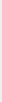 let 你好
= "你好世界" let = "dogcow"
let 你好
= "你好世界" let = "dogcow"
Constant and variable names cannot
contain mathematical symbols, arrows, private-use (or invalid) Unicode code
points, or line- and box-drawing characters. Nor can they begin with a number,
although numbers may be included elsewhere within the name.
Once you’ve declared a constant or variable of a certain
type, you can’t redeclare it again with the same name, or change it to store
values of a different type. Nor can you change a constant into a variable or a
variable into a constant.
NOTE
If
you need to give a constant or variable the same name as a reserved Swift
keyword, you can do so by surrounding the keyword with back ticks (`) when using it as a name. However, you should avoid
using keywords as names unless you have absolutely no choice.
You can change the value of an existing
variable to another value of a compatible type. In this example, the value of friendlyWelcome is changed from "Hello!" to "Bonjour!":
 var friendlyWelcome
= "Hello!" friendlyWelcome
= "Bonjour!"
var friendlyWelcome
= "Hello!" friendlyWelcome
= "Bonjour!"
//
friendlyWelcome is now "Bonjour!"
Unlike a variable, the value of a
constant cannot be changed once it is set. Attempting to do so is reported as
an error when your code is compiled:
 let languageName
= "Swift" languageName
= "Swift++"
let languageName
= "Swift" languageName
= "Swift++"
// this is a
compile-time error - languageName cannot be changed
Printing Constants and
Variables
You can print the current value of
a constant or variable with the println function:
println(friendlyWelcome)
// prints
"Bonjour!"
println is a global function that prints a value, followed by a line break,
to an appropriate output. If you are working in Xcode, for example, println prints its output in Xcode’s
“console” pane. (A second
function, print, performs the
same task without appending a line break to the end of the value to be
printed.)
The println function prints any String value you pass to it:
println("This is a string")
// prints
"This is a string"
The println function can print more complex logging messages, in a similar
manner to Cocoa’s NSLog function.
These messages can include the current values of constants and variables.
Swift uses string interpolation to
include the name of a constant or variable as a placeholder in a longer string,
and to prompt Swift to replace it with the current value of that constant or
variable. Wrap the name in parentheses and escape it with a backslash before
the opening parenthesis:
println("The current value of friendlyWelcome is \(friendlyWelcome)")
// prints "The current value of
friendlyWelcome is Bonjour!"
NOTE
All options you can use with string
interpolation are described in String Interpolation.
Comments
Use comments to include
non-executable text in your code, as a note or reminder to yourself. Comments
are ignored by the Swift compiler when your code is compiled.
Comments in Swift are very similar
to comments in C. Single-line comments begin with two forward-slashes (//):
// this is a
comment
You can also write multiline
comments, which start with a forward-slash followed by an asterisk (/*) and end with an asterisk followed by a
forward-slash (*/):
/* this is also a
comment, but written over multiple lines */
Unlike multiline comments in C,
multiline comments in Swift can be nested inside other multiline comments. You
write nested comments by starting a multiline comment block and then starting a
second multiline comment within the first block. The second block is then
closed, followed by the first block:
/* this is the start
of the first multiline comment /* this is the second, nested multiline comment
*/ this is the end of the first multiline comment */
Nested multiline comments enable
you to comment out large blocks of code quickly and easily, even if the code
already contains multiline comments.
Semicolons
Unlike many other languages, Swift does not
require you to write a semicolon (;) after each statement in your code, although you can do so if you
wish. Semicolons are required, however, if you want to write multiple separate
statements on a single line:
let
cat = " ";
println(cat)
// prints " "
Integers
Integers are whole numbers with no
fractional component, such as 42 and -23. Integers are
either signed (positive, zero, or negative) or unsigned (positive or zero).
Swift provides signed and unsigned
integers in 8, 16, 32, and 64 bit forms. These integers follow a naming
convention similar to C, in that an 8-bit unsigned integer is of type UInt8, and a 32-bit signed integer is of
type Int32. Like all types in
Swift, these integer types have capitalized names.
Integer Bounds
You can access the minimum and
maximum values of each integer type with its min and max properties:
let
minValue = UInt8.min //
minValue is equal to 0, and is of type UInt8 let
maxValue = UInt8.max //
maxValue is equal to 255, and is of type UInt8
The values of these properties are of the
appropriate-sized number type (such as UInt8 in the example above) and can therefore be used in expressions
alongside other values of the same type.
Int
In most cases, you don’t need to pick a specific size of
integer to use in your code. Swift provides an additional integer type, Int, which has the same size as the current
platform’s native word size:
Unless you need to work with a
specific size of integer, always use Int for integer values in your code. This aids code consistency and
interoperability. Even on 32-bit platforms, Int
can store any value between -2,147,483,648 and 2,147,483,647, and
is large enough for many integer ranges.
UInt
Swift also provides an unsigned
integer type, UInt, which has the
same size as the current platform’s native word size:
NOTE
Use UInt
only when you specifically need an unsigned integer type with the same size as
the platform’s native word size. If this is not the case, Int is preferred, even when the values to be stored are
known to be nonnegative. A consistent use of Int
for integer values aids code interoperability, avoids the need to convert
between different number types, and matches integer type inference, as
described in Type
Safety and Type Inference.
Floating-Point Numbers
Floating-point numbers are numbers
with a fractional component, such as 3.14159, 0.1, and
-273.15.
Floating-point types can represent
a much wider range of values than integer types, and can store numbers that are
much larger or smaller than can be stored in an Int. Swift provides two signed floating-point number types:
NOTE
Double has a precision of at least 15 decimal digits, whereas
the precision of Float can be as
little as 6 decimal digits. The appropriate floating-point type to use depends
on the nature and range of values you need to work with in your code.
Type Safety and Type Inference
Swift is a type safe language. A type safe language
encourages you to be clear about the types of values your code can work with.
If part of your code expects a String, you can’t pass it an Int by mistake.
Because Swift is type safe, it performs type
checks when compiling your code and flags any mismatched types as errors. This
enables you to catch and fix errors as early as possible in the development
process.
Type-checking helps you avoid
errors when you’re working with different types of values. However, this
doesn’t mean that you have to specify the type of every constant and variable
that you declare. If you don’t specify the type of value you need, Swift uses
type inference to work out the appropriate type. Type inference enables a
compiler to deduce the type of a particular expression automatically when it
compiles your code, simply by examining the values you provide.
Because of type inference, Swift
requires far fewer type declarations than languages such as C or Objective-C. Constants
and variables are still explicitly typed, but much of the work of specifying
their type is done for you.
Type inference is particularly useful when you declare a
constant or variable with an initial value. This is often done by assigning a
literal value (or literal) to the constant or variable at the point that you
declare it. (A literal value is a value that appears directly in your source
code, such as 42 and 3.14159 in the examples below.)
For example, if you assign a
literal value of 42 to a new
constant without saying what type it is, Swift infers that you want the
constant to be an Int, because you
have initialized it with a number that looks like an integer:
let
meaningOfLife = 42
//
meaningOfLife is inferred to be of type Int
Likewise, if you don’t specify a
type for a floating-point literal, Swift infers that you want to create a Double:
let
pi = 3.14159
// pi is
inferred to be of type Double
Swift always chooses Double (rather than Float) when inferring the type of
floating-point numbers.
If you combine integer and
floating-point literals in an expression, a type of Double will be inferred from the context:
let
anotherPi = 3 + 0.14159
// anotherPi
is also inferred to be of type Double
The literal value of 3 has no explicit type in and of itself,
and so an appropriate output type of Double is inferred from the presence of a floating-point literal as part
of the addition.
Numeric Literals
Integer literals can be written
as:
All of these integer literals have
a decimal value of 17:
let
decimalInteger = 17 let binaryInteger = 0b10001 // 17 in binary notation let
octalInteger = 0o21
// 17 in octal notation let hexadecimalInteger
= 0x11 // 17 in hexadecimal notation
Floating-point literals can be
decimal (with no prefix), or hexadecimal (with a 0x prefix). They must always have a number (or hexadecimal number) on
both sides of the decimal point. They can also have an optional exponent,
indicated by an uppercase or lowercase e
for decimal floats, or an uppercase or lowercase p for hexadecimal floats.
For decimal numbers with an
exponent of exp, the base
number is multiplied by 10exp:
For hexadecimal numbers with an
exponent of exp, the base
number is multiplied by 2exp:
All of these floating-point
literals have a decimal value of 12.1875:
let
decimalDouble = 12.1875 let
exponentDouble = 1.21875e1 let
hexadecimalDouble = 0xC.3p0
Numeric literals can contain extra
formatting to make them easier to read. Both integers and floats can be padded
with extra zeroes and can contain underscores to help with readability. Neither
type of formatting affects the underlying value of the literal:
let
paddedDouble = 000123.456 let
oneMillion = 1_000_000 let
justOverOneMillion = 1_000_000.000_000_1
Numeric Type Conversion
Use the Int type for all general-purpose integer constants and variables in
your code, even if they are known to be non-negative. Using the default integer
type in everyday situations means that integer constants and variables are
immediately interoperable in your code and will match the inferred type for
integer literal values.
Use other integer types only when
they are are specifically needed for the task at hand, because of
explicitly-sized data from an external source, or for performance, memory
usage, or other necessary optimization. Using explicitly-sized types in these
situations helps to catch any accidental value overflows and implicitly
documents the nature of the data being used.
Integer Conversion
The range of numbers that can be
stored in an integer constant or variable is different for each numeric type.
An Int8 constant or variable
can store numbers between -128 and 127, whereas a UInt8 constant or variable can store
numbers between 0 and 255. A number that will not fit into a
constant or variable of a sized integer type is reported as an error when your
code is compiled:
let
cannotBeNegative: UInt8 = -1
// UInt8 cannot store
negative numbers, and so this will report an error let
tooBig: Int8
= Int8.max
+ 1
// Int8 cannot
store a number larger than its maximum value,
// and so this
will also report an error
Because each numeric type can store a
different range of values, you must opt in to numeric type conversion on a
case-by-case basis. This opt-in approach prevents hidden conversion errors and
helps make type conversion intentions explicit in your code.
To convert one specific number type
to another, you initialize a new number of the desired type with the existing
value. In the example below, the constant twoThousand is of type UInt16, whereas the constant one is of type UInt8. They cannot be added together directly, because they are not of
the same type. Instead, this example calls UInt16(one) to create a new UInt16 initialized with the value of one, and uses this value in place of the original:
let
twoThousand: UInt16 = 2_000
let one:
UInt8 = 1
let twoThousandAndOne
= twoThousand + UInt16(one)
Because both sides of the addition
are now of type UInt16, the
addition is allowed. The output constant (twoThousandAndOne) is inferred to be of type UInt16, because it is the sum of two UInt16 values.
SomeType(ofInitialValue) is the default way to call the initializer of a Swift type and pass
in an initial value. Behind the scenes, UInt16 has an initializer that accepts a UInt8 value, and so this initializer is used to make a new UInt16 from an existing UInt8. You can’t pass in any type here,
however—it has to be a type for which UInt16 provides an initializer. Extending existing types to provide
initializers that accept new types (including your own type definitions) is
covered in Extensions.
Integer and Floating-Point
Conversion
Conversions between integer and
floating-point numeric types must be made explicit:
let
three = 3
let pointOneFourOneFiveNine
= 0.14159 let
pi = Double(three) + pointOneFourOneFiveNine
// pi equals
3.14159, and is inferred to be of type Double
Here, the value of the constant three is used to create a new value of type
Double, so that both sides
of the addition are of the same type. Without this conversion in place, the
addition would not be allowed.
The reverse is also true for
floating-point to integer conversion, in that an integer type can be
initialized with a Double or Float value:
let
integerPi = Int(pi)
// integerPi
equals 3, and is inferred to be of type Int
Floating-point values are always
truncated when used to initialize a new integer value in this way. This means
that 4.75 becomes 4, and -3.9 becomes -3.
NOTE
The rules for combining numeric
constants and variables are different from the rules for numeric literals. The
literal value 3 can be added directly to
the literal value 0.14159, because
number literals do not have an explicit type in and of themselves. Their type
is inferred only at the point that they are evaluated by the compiler.
Type Aliases
Type aliases define an alternative
name for an existing type. You define type aliases with the typealias keyword.
Type aliases are useful when you
want to refer to an existing type by a name that is contextually more
appropriate, such as when working with data of a specific size from an external
source:
typealias
AudioSample = UInt16
Once you define a type alias, you
can use the alias anywhere you might use the original name:
var
maxAmplitudeFound = AudioSample.min
//
maxAmplitudeFound is now 0
Here, AudioSample is defined as an alias for UInt16. Because it is an alias, the call to AudioSample.min actually calls UInt16.min, which provides an initial value of 0 for the maxAmplitudeFound
variable.
Booleans
Swift has a basic Boolean type,
called Bool. Boolean values are
referred to as logical, because they can only ever be true or false. Swift
provides two Boolean constant values, true and false:
let
orangesAreOrange = true let turnipsAreDelicious = false
The types of orangesAreOrange and turnipsAreDelicious
have been inferred as Bool from the fact that they were initialized with Boolean literal
values. As with Int and Double above, you don’t need to declare
constants or variables as Bool if you set them to true or false as soon as
you create them. Type inference helps make Swift code more concise and readable
when it initializes constants or variables with other values whose type is
already known.
Boolean values are particularly
useful when you work with conditional statements such as the if statement:
if
turnipsAreDelicious { println("Mmm,
tasty turnips!")
} else { println("Eww,
turnips are horrible.")
}
// prints
"Eww, turnips are horrible."
Conditional statements such as the if statement are covered in more detail in Control
Flow.
Swift’s type safety prevents
non-Boolean values from being be substituted for Bool. The following example reports a compile-time error:
let
i = 1
if
i {
//
this example will not compile, and will report an error
}
However, the alternative example
below is valid:
let
i = 1
if i
== 1 {
//
this example will compile successfully
}
The result of the i == 1 comparison is of type Bool, and so this second example passes the
type-check. Comparisons like i == 1 are discussed in Basic Operators.
As with other examples of type
safety in Swift, this approach avoids accidental errors and ensures that the
intention of a particular section of code is always clear.
Tuples
Tuples group multiple values into
a single compound value. The values within a tuple can be of any type and do
not have to be of the same type as each other.
In this example, (404, "Not Found") is a tuple
that describes an HTTP status code. An HTTP status code is a special value
returned by a web server whenever you request a web page. A status code of 404 Not Found is returned if you request a
webpage that doesn’t exist.
let
http404Error = (404, "Not Found")
//
http404Error is of type (Int, String), and equals (404, "Not Found")
The (404,
"Not Found") tuple groups together an Int and a String to give the HTTP status code two separate values: a number and a
human-readable description. It can be described as
“a tuple of type (Int, String)”.
You can create tuples from any
permutation of types, and they can contain as many different types as you like.
There’s nothing stopping you from having a tuple of type (Int, Int, Int), or (String, Bool), or indeed any other permutation
you require.
You can decompose a tuple’s
contents into separate constants or variables, which you then access as usual:
let
(statusCode, statusMessage) = http404Error
println("The status code is \(statusCode)")
// prints "The status code is 404" println("The
status message is \(statusMessage)")
// prints
"The status message is Not Found"
If you only need some of the
tuple’s values, ignore parts of the tuple with an underscore (_) when you decompose the tuple:
let
(justTheStatusCode, _) = http404Error println("The status code is \(justTheStatusCode)")
// prints
"The status code is 404"
Alternatively, access the
individual element values in a tuple using index numbers starting at zero:
println("The status code is \(http404Error.0)")
// prints "The
status code is 404" println("The status message is \(http404Error.1)")
// prints
"The status message is Not Found"
You can name the individual
elements in a tuple when the tuple is defined:
let
http200Status = (statusCode: 200,
description: "OK")
If you name the elements in a
tuple, you can use the element names to access the values of those elements:
println("The status code is \(http200Status.statusCode)")
// prints "The
status code is 200" println("The status message is \(http200Status.description)") //
prints "The status message is OK"
Tuples are particularly useful as
the return values of functions. A function that tries to retrieve a web page
might return the (Int, String) tuple
type to describe the success or failure of the page retrieval. By returning a
tuple with two distinct values, each of a different type, the function provides
more useful information about its outcome than if it could only return a single
value of a single type. For more information, see Functions with Multiple Return
Values.
NOTE
Tuples are useful for temporary
groups of related values. They are not suited to the creation of complex data
structures. If your data structure is likely to persist beyond a temporary
scope, model it as a class or structure, rather than as a tuple. For more
information, see Classes
and Structures.
Optionals
You use optionals
in situations where a value may be absent. An optional says: or
NOTE
The concept of optionals doesn’t
exist in C or Objective-C. The nearest thing in Objective-C is the ability to
return nil from a method that would otherwise
return an object, with nil
meaning “the absence of a valid object.” However, this only works for
objects—it doesn’t work for structs, basic C types, or enumeration values. For
these types, Objective-C methods typically return a special value (such as NSNotFound) to indicate the absence of a
value. This approach assumes that the method’s caller knows there is a special
value to test against and remembers to check for it. Swift’s optionals let you
indicate the absence of a value for any type at all, without the need for
special constants.
Here’s an
example. Swift’s String type has a
method called toInt, which tries
to convert a String value into
an Int value. However, not
every string can be converted into an integer.
The string "123" can be converted into the numeric value 123, but the string "hello, world" does not have an obvious numeric value to convert to.
The example below uses the toInt method to try to convert a String into an Int:
let
possibleNumber = "123" let
convertedNumber = possibleNumber.toInt()
//
convertedNumber is inferred to be of type "Int?", or "optional
Int"
Because the toInt method might fail, it returns an
optional Int, rather than an
Int. An optional Int is written as Int?, not Int. The question
mark indicates that the value it contains is optional, meaning that it might
contain some Int value, or it
might contain no value at all. (It can’t contain anything else, such as a Bool value or a String value. It’s either an Int, or it’s nothing at all.)
If Statements and Forced
Unwrapping
You can use an if statement to find out whether an optional contains a value. If an
optional does have a value, it evaluates to true; if it has no value at all, it evaluates to false.
Once you’re sure that the optional does
contain a value, you can access its underlying value by adding an exclamation
mark (!) to the end of the
optional’s name. The exclamation mark effectively says, “I know that this
optional definitely has a value; please use it.” This is known as forced
unwrapping of the optional’s value:
if
convertedNumber { println("\(possibleNumber)
has an integer value of \(convertedNumber!)")
} else
{ println("\(possibleNumber)
could not be converted to an integer") }
// prints
"123 has an integer value of 123"
For more on the if statement, see Control
Flow.
NOTE
Trying to use ! to access a non-existent optional value triggers a
runtime error. Always make sure that an optional contains a non-nil value before using !
to force-unwrap its value.
Optional Binding
You use optional binding to find out whether
an optional contains a value, and if so, to make that value available as a
temporary constant or variable. Optional binding can be used with if and while statements to check for a value inside an optional, and to extract
that value into a constant or variable, as part of a single action. if and while statements are described in more detail in Control
Flow.
Write optional bindings for the if statement as follows:

}
You can rewrite the possibleNumber example from above to use
optional binding rather than forced unwrapping:
if
let actualNumber
= possibleNumber.toInt() { println("\(possibleNumber)
has an integer value of \(actualNumber)")
} else
{ println("\(possibleNumber)
could not be converted to an integer") }
// prints
"123 has an integer value of 123"
This can be read as:
“If the optional Int returned by possibleNumber.toInt contains a value, set a new constant called actualNumber to the value contained in the
optional.”
If the conversion is successful, the actualNumber constant becomes available for
use within the first branch of the if statement. It has already been initialized with the value contained
within the optional, and so there is no need to use the ! suffix to access its value. In this
example, actualNumber is
simply used to print the result of the conversion.
You can use both constants and variables
with optional binding. If you wanted to manipulate the value of actualNumber within the first branch of the
if statement, you could
write if var actualNumber
instead, and the value contained within the optional would be made available as
a variable rather than a constant.
nil
You set an optional variable to a
valueless state by assigning it the special value nil:
var
serverResponseCode: Int? = 404
// serverResponseCode
contains an actual Int value of 404 serverResponseCode
= nil
//
serverResponseCode now contains no value
NOTE
nil
cannot be used with non-optional constants and variables. If a constant or
variable in your code needs to be able to cope with the absence of a value
under certain conditions, always declare it as an optional value of the
appropriate type.
If you define an optional constant
or variable without providing a default value, the constant or variable is
automatically set to nil for you:
var
surveyAnswer: String?
//
surveyAnswer is automatically set to nil
NOTE
Swift’s nil
is not the same as nil in
Objective-C. In Objective-C, nil
is a pointer to a non-existent object. In Swift, nil
is not a pointer—it is the absence of a value of a certain type. Optionals of
any type can be set to nil,
not just object types.
Implicitly Unwrapped Optionals
As described above, optionals
indicate that a constant or variable is allowed to have “no value”. Optionals
can be checked with an if statement to see if a value exists, and can be conditionally
unwrapped with optional binding to access the optional’s value if it does
exist.
Sometimes it is clear from a
program’s structure that an optional will always have a value, after that value
is first set. In these cases, it is useful to remove the need to check and
unwrap the optional’s value every time it is accessed, because it can be safely
assumed to have a value all of the time.
These kinds of optionals are defined as
implicitly unwrapped optionals. You write an implicitly unwrapped optional by
placing an exclamation mark (String!) rather than a question mark (String?) after the type that you want to make optional.
Implicitly unwrapped optionals are
useful when an optional’s value is confirmed to exist immediately after the
optional is first defined and can definitely be assumed to exist at every point
thereafter. The primary use of implicitly unwrapped optionals in Swift is
during class initialization, as described in Unowned References and
Implicitly Unwrapped Optional Properties.
An implicitly unwrapped optional is a normal optional
behind the scenes, but can also be used like a nonoptional value, without the
need to unwrap the optional value each time it is accessed. The following
example shows the difference in behavior between an optional String and an implicitly unwrapped optional
String:
let
possibleString: String? = "An
optional string." println(possibleString!) //
requires an exclamation mark to access its value // prints "An optional
string."
let assumedString:
String! = "An
implicitly unwrapped optional string." println(assumedString) //
no exclamation mark is needed to access its value
// prints
"An implicitly unwrapped optional string."
You can think of an implicitly unwrapped optional as
giving permission for the optional to be unwrapped automatically whenever it is
used. Rather than placing an exclamation mark after the optional’s name each
time you use it, you place an exclamation mark after the optional’s type when
you declare it.
NOTE
If you try to access an implicitly
unwrapped optional when it does not contain a value, you will trigger a runtime
error. The result is exactly the same as if you place an exclamation mark after
a normal optional that does not contain a value.
You can still treat an implicitly
unwrapped optional like a normal optional, to check if it contains a value:
if
assumedString {
println(assumedString)
}
// prints "An implicitly unwrapped
optional string."
You can also use an implicitly
unwrapped optional with optional binding, to check and unwrap its value in a
single statement:
if
let definiteString
= assumedString { println(definiteString)
}
// prints
"An implicitly unwrapped optional string."
NOTE
Implicitly unwrapped optionals
should not be used when there is a possibility of a variable becoming nil at a later point. Always use a normal optional type
if you need to check for a nil
value during the lifetime of a variable.
Assertions
Optionals enable you to check for values
that may or may not exist, and to write code that copes gracefully with the
absence of a value. In some cases, however, it is simply not possible for your
code to continue execution if a value does not exist, or if a provided value
does not satisfy certain conditions. In these situations, you can trigger an
assertion in your code to end code execution and to provide an opportunity to
debug the cause of the absent or invalid value.
Debugging with Assertions
An assertion is a runtime check that
a logical condition definitely evaluates to true.
Literally put, an assertion
“asserts” that a condition is true. You use an assertion to make sure that an
essential condition is satisfied before executing any further code. If the
condition evaluates to true, code execution continues as usual; if the condition evaluates to false, code execution ends, and your app is
terminated.
If your code triggers an assertion
while running in a debug environment, such as when you build and run an app in
Xcode, you can see exactly where the invalid state occurred and query the state
of your app at the time that the assertion was triggered. An assertion also
lets you provide a suitable debug message as to the nature of the assert.
You write an assertion by calling
the global assert function.
You pass the assert function an
expression that evaluates to true or false and a message
that should be displayed if the result of the condition is false:
let
age = -3
assert(age
>= 0, "A
person's age cannot be less than zero")
// this causes
the assertion to trigger, because age is not >= 0
In this example, code execution will
continue only if age >= 0
evaluates to true, that is, if
the value of age is
non-negative. If the value of age is negative, as in the code above, then age
>= 0 evaluates to false, and the assertion is triggered, terminating the application.
Assertion messages cannot use
string interpolation. The assertion message can be omitted if desired, as in
the following example:
assert(age >= 0)
When to Use Assertions
Use an assertion whenever a
condition has the potential to be false, but must definitely be true in order
for your code to continue execution. Suitable scenarios for an assertion check
include:
See also Subscripts and Functions.
NOTE
Assertions
cause your app to terminate and are not a substitute for designing your code in
such a way that invalid conditions are unlikely to arise. Nonetheless, in
situations where invalid conditions are possible, an assertion is an effective
way to ensure that such conditions are highlighted and noticed during
development,
|
before your app is published.
|
Basic Operators
An operator is a special symbol or phrase that you use
to check, change, or combine values. For example, the addition operator (+) adds two numbers together (as in let i = 1 + 2). More complex examples
include the logical AND operator && (as in if enteredDoorCode &&
passedRetinaScan) and the increment operator ++i, which is a shortcut to increase the
value of i by 1.
Swift supports most standard C
operators and improves several capabilities to eliminate common coding errors.
The assignment operator (=) does not return a value, to prevent it from being mistakenly used
when the equal to operator (==) is intended. Arithmetic operators (+, -, *, /, % and so forth)
detect and disallow value overflow, to avoid unexpected results when working
with numbers that become larger or smaller than the allowed value range of the
type that stores them. You can opt in to value overflow behavior by using
Swift’s overflow operators, as described in Overflow Operators.
Unlike C, Swift lets you perform remainder (%) calculations on floating-point numbers.
Swift also provides two range operators (a..b and a...b) not found in
C, as a shortcut for expressing a range of values.
This chapter describes the common
operators in Swift. Advanced Operators covers
Swift’s advanced operators, and describes how to define your own custom
operators and implement the standard operators for your own custom types.
Terminology
Operators are unary, binary, or
ternary:
Unary operators operate on a single
target (such as -a). Unary prefix
operators appear immediately before their target (such as !b), and unary postfix operators appear
immediately after their target (such as i++).
Binary operators operate on two
targets (such as 2 + 3) and are
infix because they appear in between their two targets.
Ternary operators operate on three
targets. Like C, Swift has only one ternary operator, the ternary conditional
operator (a ? b : c).
The values that operators affect
are operands. In the expression 1 + 2, the + symbol is a
binary operator and its two operands are the values 1 and 2.
Assignment Operator
The assignment operator (a = b) initializes or updates the value of a with the value of b:
let
b = 10
var a
= 5 a
= b
// a is now
equal to 10
If the right side of the assignment
is a tuple with multiple values, its elements can be decomposed into multiple
constants or variables at once:
let
(x, y)
= (1, 2)
// x is equal
to 1, and y is equal to 2
Unlike the assignment operator in C
and Objective-C, the assignment operator in Swift does not itself return a
value. The following statement is not valid:
if x = y
{
//
this is not valid, because x = y does not return a value
}
This feature prevents the
assignment operator (=) from being used by accident when the equal to operator (==) is actually intended. By making if x = y invalid, Swift helps you to avoid
these kinds of errors in your code.
Arithmetic Operators
Swift supports the four standard
arithmetic operators for all number types:
1
+ 2 // equals 3
5
- 3 // equals 2
2
* 3 // equals 6
10.0
/ 2.5 //
equals 4.0
Unlike the arithmetic operators in
C and Objective-C, the Swift arithmetic operators do not allow values to
overflow by default. You can opt in to value overflow behavior by using Swift’s
overflow operators (such as a &+ b). See Overflow Operators.
The addition operator is also
supported for String
concatenation:
"hello,
" + "world" //
equals "hello, world"
Two Character values, or one Character value and one String value, can be added together to make a new String value:
let
dog: Character
= " "
let cow:
Character = " "
let dogCow
= dog + cow
// dogCow is equal to " "
See also Concatenating
Strings and Characters.
Remainder Operator
The remainder operator (a % b) works out how many multiples of b will fit inside a and returns the value that is left over (known as the remainder).
NOTE
The remainder operator (%) is also known as a modulo operator in other
languages. However, its behavior in Swift for negative numbers means that it
is, strictly speaking, a remainder rather than a modulo operation.
Here’s how the remainder operator
works. To calculate 9 % 4, you first
work out how many 4s will fit inside 9:
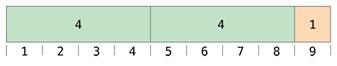
You can fit two 4s inside 9, and the remainder is 1 (shown in orange).
In Swift, this would be written as:
9
% 4 //
equals 1
To determine the
answer for a % b, the % operator calculates the following
equation and returns remainder as its output: a = (b × some multiplier) + remainder
where some multiplier is the largest number of multiples of b that will fit inside a.
Inserting 9 and 4 into this
equation yields:
9 = (4 × 2) + 1
The same method is applied when
calculating the remainder for a negative value of a:
-9
% 4 //
equals -1
Inserting -9 and 4 into the equation
yields:
-9 = (4 × -2) + -1 giving a remainder value of -1.
The sign of b is ignored for negative values of b. This means that a
% b and a % -b always give the same answer.
Floating-Point Remainder
Calculations
Unlike the remainder operator in C
and Objective-C, Swift’s remainder operator can also operate on floating-point
numbers:
8
% 2.5 //
equals 0.5
In this example, 8 divided by 2.5 equals 3, with a remainder
of 0.5, so the remainder
operator returns a Double value of 0.5.
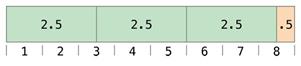
Increment and Decrement
Operators
Like C, Swift provides an increment operator
(++) and a decrement
operator (--) as a shortcut
to increase or decrease the value of a numeric variable by 1. You can use these operators with
variables of any integer or floating-point type.
var
i = 0
++i // i now equals 1
Each time you call ++i, the value of i is increased by 1. Essentially, ++i is shorthand for saying i = i + 1. Likewise, --i can be used as shorthand for i
= i - 1.
The ++ and -- symbols can be
used as prefix operators or as postfix operators. ++i and i++ are both valid
ways to increase the value of i by 1. Similarly, --i and i-- are both valid ways to decrease the value of i by 1.
Note that these operators modify i and also return a value. If you only want
to increment or decrement the value stored in i, you can ignore the returned value. However, if you do use the
returned value, it will be different based on whether you used the prefix or
postfix version of the operator, according to the following rules:
For example:
var
a = 0
let b
= ++a
// a and b are now both equal to 1 let
c = a++
// a is now
equal to 2, but c has been set to the pre-increment value of 1
In the example above, let b = ++a increments a before returning its value. This is why
both
a and b are equal to to the new value of 1.
However, let
c = a++ increments a after returning its value. This means that c gets the old value of 1, and a is then updated
to equal 2.
Unless you need the specific behavior of i++, it is recommended that you use ++i and --i in all cases, because they have the typical expected behavior of
modifying i and returning the
result.
Unary Minus Operator
The sign of a numeric value can be
toggled using a prefixed -, known as the unary minus operator:
let
three = 3
let minusThree
= -three // minusThree equals -3 let
plusThree = -minusThree //
plusThree equals 3, or "minus minus three"
The unary minus operator (-) is prepended directly before the value
it operates on, without any white space.
Unary Plus Operator
The unary plus operator (+) simply returns the value it operates on,
without any change:
let
minusSix = -6 let alsoMinusSix = +minusSix //
alsoMinusSix equals -6
Although the unary plus operator doesn’t actually do
anything, you can use it to provide symmetry in your code for positive numbers
when also using the unary minus operator for negative numbers.
Compound Assignment Operators
Like C, Swift provides compound
assignment operators that combine assignment (=) with another operation. One example is the addition assignment
operator (+=):
var
a = 1
a
+= 2
// a is now
equal to 3
The expression a += 2 is shorthand for a = a + 2. Effectively, the addition and
the assignment are combined into one operator that performs both tasks at the
same time.
NOTE
The compound assignment operators do not return a
value. You cannot write let b = a += 2,
for example.
This behavior is different from the
increment and decrement operators mentioned above.
A complete list of compound
assignment operators can be found in Expressions.
Comparison Operators
Swift supports all standard C
comparison operators:
NOTE
Swift also provides two identity
operators (=== and !==), which you use to test whether two object references
both refer to the same object instance. For more information, see Classes and
Structures.
Each of the comparison operators
returns a Bool value to
indicate whether or not the statement is true:
1 == 1 //
true, because 1 is equal to 1
2 !=
1 //
true, because 2 is not equal to 1
2
> 1 //
true, because 2 is greater than 1
1
< 2 //
true, because 1 is less than 2
1 >=
1 //
true, because 1 is greater than or equal to 1
2 <=
1 //
false, because 2 is not less than or equal to 1
Comparison operators are often used
in conditional statements, such as the if statement:
let
name = "world"
if name
== "world" {
println("hello, world")
} else { println("I'm
sorry \(name), but I don't recognize you")
}
// prints
"hello, world", because name is indeed equal to "world"
For more on the if statement, see Control
Flow.
Ternary Conditional Operator
The ternary conditional operator
is a special operator with three parts, which takes the form question ? answer1 : answer2. It is a
shortcut for evaluating one of two expressions based on whether question is true or false. If question is true, it evaluates answer1 and returns its value; otherwise,
it evaluates answer2 and returns
its value.
The ternary conditional operator is
shorthand for the code below:
if
question { answer1 } else
{ answer2
}
Here’s an example, which calculates
the pixel height for a table row. The row height should be 50 pixels taller
than the content height if the row has a header, and 20 pixels taller if the
row doesn’t have a header:
let
contentHeight = 40
let
hasHeader = true let rowHeight = contentHeight
+ (hasHeader ? 50 : 20)
// rowHeight
is equal to 90
The preceding example is shorthand
for the code below:
let
contentHeight = 40 let hasHeader = true
var rowHeight
= contentHeight if
hasHeader { rowHeight = rowHeight
+ 50
} else
{ rowHeight = rowHeight
+ 20
}
// rowHeight
is equal to 90
The first example’s use of the ternary
conditional operator means that rowHeight can be set to the correct value on a single line of code. This is
more concise than the second example, and removes the need for rowHeight to be a variable, because its
value does not need to be modified within an if statement.
The ternary conditional operator provides
an efficient shorthand for deciding which of two expressions to consider. Use
the ternary conditional operator with care, however. Its conciseness can lead
to hard-to-read code if overused. Avoid combining multiple instances of the
ternary conditional operator into one compound statement.
Range
Operators
Swift includes two range
operators, which are shortcuts for expressing a range of values.
Closed Range Operator
The closed range operator (a...b) defines a range that runs from a to b, and includes the values a and b.
The closed range operator is useful
when iterating over a range in which you want all of the values to be used,
such as with a for-in loop:
for
index in
1...5
{ println("\(index) times 5 is \(index * 5)")
}
// 1 times 5
is 5
// 2 times 5
is 10
// 3 times 5
is 15
// 4 times 5
is 20
// 5 times 5
is 25
For more on for-in loops, see Control Flow.
Half-Closed Range Operator
The half-closed range operator (a..b) defines a range that runs from a to b, but does not include b. It is said to be half-closed because it contains its first value,
but not its final value.
Half-closed ranges are particularly
useful when you work with zero-based lists such as arrays, where it is useful
to count up to (but not including) the length of the list:
let
names = ["Anna",
"Alex", "Brian", "Jack"]
let count
= names.count
for i
in 0..count { println("Person
\(i + 1) is called \(names[i])")
}
// Person 1 is
called Anna
// Person 2 is
called Alex
// Person 3 is
called Brian
// Person 4 is
called Jack
Note that the array contains four items,
but 0..count only counts as
far as 3 (the index of the last
item in the array), because it is a half-closed range. For more on arrays, see Arrays.
Logical Operators
Logical operators modify or
combine the Boolean logic values true and false. Swift
supports the three standard logical operators found in C-based languages:
Logical NOT Operator
The logical NOT operator (!a) inverts a Boolean value so that true becomes false, and false becomes true.
The logical NOT operator is a
prefix operator, and appears immediately before the value it operates on,
without any white space. It can be read as “not a”, as seen in the following example:
let
allowedEntry = false if
!allowedEntry { println("ACCESS
DENIED")
}
// prints
"ACCESS DENIED"
The phrase if !allowedEntry can be read as “if not
allowed entry.” The subsequent line is only executed if “not allowed entry” is
true; that is, if allowedEntry is false.
As in this example, careful choice
of Boolean constant and variable names can help to keep code readable and
concise, while avoiding double negatives or confusing logic statements.
Logical AND Operator
The logical AND operator (a && b) creates logical expressions
where both values must be true for the overall expression to also be true.
If either value is false, the overall expression will also be false. In fact, if the first value is false, the second value won’t even be
evaluated, because it can’t possibly make the overall expression equate to true. This is known as short-circuit evaluation.
This example considers two Bool values and only allows access if both
values are true:
let
enteredDoorCode = true let passedRetinaScan = false
if enteredDoorCode
&& passedRetinaScan { println("Welcome!")
} else { println("ACCESS
DENIED")
}
// prints
"ACCESS DENIED"
Logical OR Operator
The logical OR operator (a || b) is an infix operator made from two
adjacent pipe characters. You use it to create logical expressions in which
only one of the two values has to be true for the overall expression to be true.
Like the Logical AND operator above, the
Logical OR operator uses short-circuit evaluation to consider its expressions.
If the left side of a Logical OR expression is true, the right side is not evaluated, because it cannot change the
outcome of the overall expression.
In the example below, the first Bool value (hasDoorKey) is false, but the
second value
(knowsOverridePassword) is true. Because one
value is true, the overall
expression also evaluates to true, and access is allowed:
let
hasDoorKey = false let
knowsOverridePassword = true if hasDoorKey || knowsOverridePassword
{ println("Welcome!")
} else { println("ACCESS
DENIED")
}
// prints
"Welcome!"
Combining Logical Operators
You can combine multiple logical
operators to create longer compound expressions:
if
enteredDoorCode &&
passedRetinaScan || hasDoorKey || knowsOverridePassword
{ println("Welcome!")
} else { println("ACCESS
DENIED")
}
// prints
"Welcome!"
This example uses multiple && and || operators to create a longer compound expression. However, the && and || operators still operate on only two values, so this is actually
three smaller expressions chained together. It can be read as:
If we’ve entered the correct door
code and passed the retina scan; or if we have a valid door key; or if we know
the emergency override password, then allow access.
Based on the values of enteredDoorCode, passedRetinaScan, and hasDoorKey, the
first two miniexpressions are false. However, the emergency override password is known, so the overall
compound expression still evaluates to true.
Explicit Parentheses
It is sometimes useful to include
parentheses when they are not strictly needed, to make the intention of a
complex expression easier to read. In the door access example above, it is
useful to add parentheses around the first part of the compound expression to
make its intent explicit:
if
(enteredDoorCode &&
passedRetinaScan) || hasDoorKey || knowsOverridePassword
{ println("Welcome!")
} else { println("ACCESS
DENIED")
}
// prints
"Welcome!"
The parentheses make it clear that the first
two values are considered as part of a separate possible state in the overall
logic. The output of the compound expression doesn’t change, but the overall
intention is clearer to the reader. Readability is always preferred over
brevity; use parentheses where they help to make your intentions clear.
Strings and Characters
A string is an ordered collection
of characters, such as "hello, world" or "albatross". Swift strings are represented by the String type, which in turn represents a collection of values of Character type.
Swift’s String and Character types
provide a fast, Unicode-compliant way to work with text in your code. The
syntax for string creation and manipulation is lightweight and readable, with a
similar syntax to C strings. String concatenation is as simple as adding
together two strings with the + operator, and string mutability is managed by choosing between a
constant or a variable, just like any other value in Swift.
Despite this simplicity of syntax,
Swift’s String type is a
fast, modern string implementation. Every string is composed of
encoding-independent Unicode characters, and provides support for accessing
those characters in various Unicode representations.
Strings can also be used to insert
constants, variables, literals, and expressions into longer strings, in a
process known as string interpolation. This makes it easy to create custom
string values for display, storage, and printing.
NOTE
Swift’s
String type is bridged seamlessly
to Foundation’s NSString class. If
you are working with the Foundation framework in Cocoa or Cocoa Touch, the
entire NSString API is available to call on
any String value you create, in
addition to the String features
described in this chapter. You can also use a String
value with any API that requires an NSString
instance.
For more information about using String with Foundation and Cocoa, see Using Swift with Cocoa
and ObjectiveC.
String Literals
You can include predefined String values within your code as string
literals. A string literal is a fixed sequence of textual characters surrounded
by a pair of double quotes ("").
A string literal can be used to
provide an initial value for a constant or variable:
let
someString = "Some string literal value"
Note that Swift infers a type of String for the someString constant, because it is initialized with a string literal value.
String literals can include the
following special characters:
The code below shows an example of
each kind of special character. The wiseWords constant contains two escaped double quote characters. The dollarSign, blackHeart, and sparklingHeart
constants demonstrate the three different Unicode scalar character formats:
let
wiseWords = "\"Imagination is more important than knowledge\"
- Einstein"
// "Imagination
is more important than knowledge" - Einstein let
dollarSign = "\x24" // $, Unicode scalar
U+0024 let blackHeart
= "\u2665" // ♥, Unicode scalar U+2665 let sparklingHeart
= "\U0001F496" //
, Unicode scalar U+1F496
Initializing an Empty String
To create an empty String value as the starting point for
building a longer string, either assign an empty string literal to a variable,
or initialize a new String instance
with initializer syntax:
var
emptyString = "" // empty string literal var
anotherEmptyString = String() //
initializer syntax
// these two
strings are both empty, and are equivalent to each other
You can find out whether a String value is empty by checking its
Boolean isEmpty property:
if emptyString.isEmpty
{ println("Nothing
to see here")
}
// prints
"Nothing to see here"
String Mutability
You indicate whether a particular String can be modified (or mutated) by
assigning it to a variable (in which case it can be modified), or to a constant
(in which case it cannot be modified):
var
variableString = "Horse" variableString
+= " and carriage"
//
variableString is now "Horse and carriage"
let
constantString = "Highlander" constantString
+= " and another Highlander"
// this
reports a compile-time error - a constant string cannot be modified
NOTE
This approach is different from
string mutation in Objective-C and Cocoa, where you choose between two classes
(NSString and NSMutableString) to indicate whether a string can
be mutated.
Strings Are Value Types
Swift’s String type is a value type. If you create a new String value, that String value is copied when it is passed to a function or method, or when
it is assigned to a constant or variable. In each case, a new copy of the
existing String value is
created, and the new copy is passed or assigned, not the original version.
Value types are described in Structures and Enumerations Are Value Types.
NOTE
This
behavior differs from that of NSString
in Cocoa. When you create an NSString
instance in Cocoa, and pass it to a function or method or assign it to a
variable, you are always passing or assigning a reference to the same single NSString. No copying of the string takes place, unless you
specifically request it.
Swift’s copy-by-default String behavior ensures that when a
function or method passes you a String value, it is clear that you own that exact String value, regardless of where it came from. You can be confident that
the string you are passed will not be modified unless you modify it yourself.
Behind the scenes, Swift’s
compiler optimizes string usage so that actual copying takes place only when
absolutely necessary. This means you always get great performance when working
with strings as value types.
Working with Characters
Swift’s String type represents a collection of Character values in a specified order. Each
Character value
represents a single Unicode character. You can access the individual Character values in a string by iterating
over that string with a for-in loop:
for
character in "Dog! "
{ println(character)
}
// D
// o
// g // ! //
The for-in loop is
described in For Loops.
Alternatively, create a stand-alone
Character constant or
variable from a single-character string literal by providing a Character type annotation:
let
yenSign: Character = "¥"
Counting Characters
To retrieve a count of the
characters in a string, call the global countElements function and pass in a string as the function’s sole parameter:
let
unusualMenagerie = "Koala ,
Snail , Penguin , Dromedary "
println("unusualMenagerie has \(countElements(unusualMenagerie)) characters") //
prints "unusualMenagerie has 40 characters"
NOTE
Different Unicode characters and
different representations of the same Unicode character can require different
amounts of memory to store. Because of this, characters in Swift do not each
take up the same amount of memory within a string’s representation. As a
result, the length of a string cannot be calculated without iterating through
the string to consider each of its characters in turn. If you are working with
particularly long string values, be aware that the countElements
function must iterate over the characters within a string in order to calculate
an accurate character count for that string.
Note
also that the character count returned by countElements
is not always the same as the length
property of an NSString that
contains the same characters. The length of an NSString
is based on the number of 16-bit code units within the string’s UTF-16
representation and not the number of Unicode characters within the string. To
reflect this fact, the length
property from NSString is called utf16count when it is accessed on a Swift String value.
Concatenating Strings and
Characters
String and Character values can be added together (or
concatenated) with the addition operator (+) to create a new String value:
let
string1 = "hello" let
string2 = " there" let
character1: Character = "!"
let character2:
Character = "?"
let
stringPlusCharacter = string1 + character1 // equals "hello!" let
stringPlusString = string1 + string2
// equals "hello there" let characterPlusString
= character1 + string1 // equals "!hello" let
characterPlusCharacter = character1 + character2 //
equals "!?"
You can also append a String or Character value to an existing String variable with the addition assignment operator (+=):
var
instruction = "look over" instruction
+= string2
// instruction
now equals "look over there"
var
welcome = "good morning" welcome
+= character1
// welcome now
equals "good morning!"
NOTE
You can’t append a String or Character
to an existing Character variable,
because a Character value must
contain a single character only.
String Interpolation
String interpolation is a way to construct a
new String value from a mix of
constants, variables, literals, and expressions by including their values
inside a string literal. Each item that you insert into the string literal is
wrapped in a pair of parentheses, prefixed by a backslash:
let
multiplier = 3 let message = "\(multiplier)
times 2.5 is \(Double(multiplier) * 2.5)"
// message is
"3 times 2.5 is 7.5"
In the example above, the value of
multiplier is inserted
into a string literal as \(multiplier). This placeholder is replaced with the actual value of multiplier when the string interpolation is
evaluated to create an actual string.
The value of multiplier is also part of a larger
expression later in the string. This expression calculates the value of Double(multiplier) * 2.5 and inserts the
result (7.5) into the
string. In this case, the expression is written as \(Double(multiplier)
* 2.5) when it is included inside the string literal.
NOTE
The expressions you write inside
parentheses within an interpolated string cannot contain an unescaped double
quote (") or backslash (\), and cannot contain a carriage return or line feed.
Comparing Strings
Swift provides three ways to
compare String values:
string equality, prefix equality, and suffix equality.
String Equality
Two String values are considered equal if they contain exactly the same
characters in the same order:
let
quotation = "We're a lot alike, you and I." let sameQuotation
= "We're a lot alike, you and I." if quotation
== sameQuotation { println("These
two strings are considered equal")
}
// prints
"These two strings are considered equal"
Prefix and Suffix Equality
To check whether a string has a
particular string prefix or suffix, call the string’s hasPrefix
and hasSuffix methods, both of which take a single argument of type String and return a Boolean value. Both
methods perform a character-by-character comparison between the base string and
the prefix or suffix string.
The examples below consider an
array of strings representing the scene locations from the first two acts of
Shakespeare’s Romeo and Juliet:
let
romeoAndJuliet = [
"Act
1 Scene 1: Verona, A public place",
"Act
1 Scene 2: Capulet's mansion",
"Act
1 Scene 3: A room in Capulet's mansion",
"Act
1 Scene 4: A street outside Capulet's mansion",
"Act
1 Scene 5: The Great Hall in Capulet's mansion",
"Act
2 Scene 1: Outside Capulet's mansion",
"Act
2 Scene 2: Capulet's orchard",
"Act
2 Scene 3: Outside Friar Lawrence's cell", ct 2 Scene 4: A street in Verona", ct 2 Scene 5: Capulet's mansion", ct 2 Scene 6: Friar Lawrence's cell"
You can use the hasPrefix method with the romeoAndJuliet array to count the number of
scenes in Act 1 of the play:
var
act1SceneCount = 0 for scene in
romeoAndJuliet { if scene.hasPrefix("Act
1 ") {
++act1SceneCount
}
} println("There
are \(act1SceneCount) scenes in Act 1")
// prints
"There are 5 scenes in Act 1"
Similarly, use the hasSuffix method to count the number of
scenes that take place in or around Capulet’s mansion and Friar Lawrence’s
cell:
var
mansionCount = 0 var cellCount = 0
for scene
in romeoAndJuliet
{ if scene.hasSuffix("Capulet's
mansion") {
++mansionCount
} else
if scene.hasSuffix("Friar
Lawrence's cell") {
++cellCount
}
}
("\(mansionCount) mansion scenes; \(cellCount) cell scenes")
nts "6 mansion
scenes; 2 cell scenes"
Uppercase and Lowercase Strings
You can access an uppercase or
lowercase version of a string with its uppercaseString and lowercaseString
properties:
let
normal = "Could
you help me, please?" let
shouty = normal.uppercaseString
// shouty is equal to "COULD YOU HELP ME, PLEASE?" let whispered
= normal.lowercaseString
// whispered
is equal to "could you help me, please?"
Unicode
Unicode is an international
standard for encoding and representing text. It enables you to represent almost
any character from any language in a standardized form, and to read and write
those characters to and from an external source such as a text file or web
page.
Swift’s String and Character types are
fully Unicode-compliant. They support a number of different Unicode encodings,
as described below.
Unicode Terminology
Every character in Unicode can be
represented by one or more unicode scalars. A unicode scalar is a unique 21-bit
number (and name) for a character or modifier, such as U+0061 for LOWERCASE LATIN LETTER A ("a"), or U+1F425 for FRONT-FACING
BABY CHICK (" ").
When a Unicode string is written
to a text file or some other storage, these unicode scalars are encoded in one
of several Unicode-defined formats. Each format encodes the string in small
chunks known as code units. These include the UTF-8 format (which encodes a
string as 8-bit code units) and the UTF-16 format (which encodes a string as
16-bit code units).
Unicode Representations of
Strings
Swift provides several different
ways to access Unicode representations of strings.
You can iterate over the string
with a for-in statement, to access its individual Character values as Unicode characters.
This process is described in Working with Characters.
Alternatively, access a String value in one of three other
Unicode-compliant representations:
Each example below shows a
different representation of the following string, which is made up of the
characters D, o, g, !, and the character ( DOG FACE, or
Unicode scalar U+1F436):
let
dogString = "Dog! "
UTF-8
You can access a UTF-8
representation of a String by iterating
over its utf8 property. This
property is of type UTF8View, which is
a collection of unsigned 8-bit (UInt8) values, one for each byte in the string’s UTF-8 representation:
for
codeUnit in dogString.utf8 { print("\(codeUnit)
")
} print("\n")
// 68 111 103
33 240 159 144 182
In the example above, the first four decimal
codeUnit values (68, 111, 103, 33) represent the characters D, o, g, and !, whose UTF-8 representation is the same
as their ASCII representation. The last four codeUnit values (240, 159, 144, 182) are a
four-byte UTF-8 representation of the DOG FACE character.
UTF-16
You can access a UTF-16 representation of a String by iterating over its utf16 property. This property is of type UTF16View, which is a collection of
unsigned 16-bit (UInt16) values, one
for each 16-bit code unit in the string’s UTF-16 representation:
for
codeUnit in dogString.utf16 { print("\(codeUnit)
")
} print("\n")
// 68 111 103
33 55357 56374
Again, the first four codeUnit values (68, 111, 103, 33) represent the characters D, o, g, and !, whose UTF-16 code units have the same values as in the string’s
UTF-8 representation.
The fifth and
sixth codeUnit values (55357 and 56374) are a UTF-16 surrogate pair representation of the DOG FACE character. These values are a lead
surrogate value of
U+D83D (decimal value 55357) and a trail surrogate value of U+DC36 (decimal value 56374).
Unicode Scalars
You can access a Unicode scalar
representation of a String value by
iterating over its unicodeScalars
property. This property is of type UnicodeScalarView, which is a collection of values of type UnicodeScalar. A Unicode scalar is any 21-bit Unicode code point that is not a
lead surrogate or trail surrogate code point.
Each UnicodeScalar has a value property that
returns the scalar’s 21-bit value, represented within a UInt32 value:
for
scalar in
dogString.unicodeScalars { print("\(scalar.value) ")
} print("\n")
// 68 111 103
33 128054
The value properties for the first four UnicodeScalar values (68, 111, 103, 33) once again
represent the characters D, o, g, and !. The value property of
the fifth and final UnicodeScalar, 128054, is a decimal equivalent of the
hexadecimal value 1F436, which is
equivalent to the Unicode scalar U+1F436 for the DOG FACE character.
As an alternative to querying their
value properties, each UnicodeScalar value can also be used to
construct a new String value, such
as with string interpolation:
for
scalar in
dogString.unicodeScalars { println("\(scalar)
")
}
//
D
//
o
// g // !
//
Collection Types
Swift provides two collection
types, known as arrays and dictionaries, for storing collections of values.
Arrays store ordered lists of values of the same type. Dictionaries store
unordered collections of values of the same type, which can be referenced and
looked up through a unique identifier (also known as a key).
Arrays and dictionaries in Swift
are always clear about the types of values and keys that they can store. This
means that you cannot insert a value of the wrong type into an array or
dictionary by mistake. It also means you can be confident about the types of
values you will retrieve from an array or dictionary. Swift’s use of explicitly
typed collections ensures that your code is always clear about the types of
values it can work with and enables you to catch any type mismatches early in
your code’s development.
NOTE
Swift’s
Array type exhibits different behavior to
other types when assigned to a constant or variable, or when passed to a
function or method. For more information, see Mutability of Collections
and Assignment and
Copy Behavior for Collection Types.
Arrays
An array stores multiple values of
the same type in an ordered list. The same value can appear in an array
multiple times at different positions.
Swift arrays are specific about the
kinds of values they can store. They differ from
Objective-C’s NSArray and NSMutableArray classes, which can store any kind of object and do not provide any
information about the nature of the objects they return. In Swift, the type of
values that a particular array can store is always made clear, either through
an explicit type annotation, or through type inference, and does not have to be
a class type. If you create an array of Int values, for example, you can’t insert any value other than Int values into that array. Swift arrays
are type safe, and are always clear about what they may contain.
Array Type Shorthand Syntax
The type of a Swift array is
written in full as Array<SomeType>, where SomeType is the
type that the array is allowed to store. You can also write the type of an
array in shorthand form as SomeType[]. Although the two forms are functionally identical, the shorthand
form is preferred, and is used throughout this guide when referring to the type
of an array.
Array Literals
You can initialize an array with an
array literal, which is a shorthand way to write one or more values as an array
collection. An array literal is written as a list of values, separated by
commas, surrounded by a pair of square brackets:
[ value 1 , value 2 , value 3 ]
The example below creates an array
called shoppingList to store String values:
var
shoppingList: String[] = ["Eggs",
"Milk"]
//
shoppingList has been initialized with two initial items
The shoppingList variable is declared as “an array of String values”, written as String[]. Because this particular array has specified a value type of String, it is only allowed to store String values. Here, the shoppingList array is initialized with two String values ("Eggs" and "Milk"), written
within an array literal.
NOTE
The shoppingList
array is declared as a variable (with the var
introducer) and not a constant (with the let
introducer) because more items are added to the shopping list
in the examples below.
In this case, the array literal contains two String values and nothing else. This
matches the type of the shoppingList variable’s declaration (an array that can only contain String values), and so the assignment of
the array literal is permitted as a way to initialize shoppingList with two initial items.
Thanks to Swift’s type inference,
you don’t have to write the type of the array if you’re initializing it with an
array literal containing values of the same type. The initialization of shoppingList could have been written in a
shorter form instead:
var
shoppingList = ["Eggs", "Milk"]
Because all values in the array
literal are of the same type, Swift can infer that String[] is the correct type to use for the shoppingList variable.
Accessing and Modifying an
Array
You access and modify an array
through its methods and properties, or by using subscript syntax.
To find out the number of items in
an array, check its read-only count property:
println("The shopping list contains \(shoppingList.count) items.")
// prints "The
shopping list contains 2 items."
Use the Boolean isEmpty property as a shortcut for checking
whether the count property is
equal to 0:
if
shoppingList.isEmpty { println("The
shopping list is empty.")
} else { println("The
shopping list is not empty.")
}
// prints
"The shopping list is not empty."
You can add a new item to the end
of an array by calling the array’s append method:
shoppingList.append("Flour")
//
shoppingList now contains 3 items, and someone is making pancakes
Alternatively, add a new item to
the end of an array with the addition assignment operator (+=):
shoppingList
+= "Baking Powder"
//
shoppingList now contains 4 items
You can also append an array of
compatible items with the addition assignment operator (+=):
shoppingList
+= ["Chocolate Spread",
"Cheese", "Butter"]
//
shoppingList now contains 7 items
Retrieve a value from the array by
using subscript syntax, passing the index of the value you want to retrieve
within square brackets immediately after the name of the array:
var
firstItem = shoppingList[0]
// firstItem
is equal to "Eggs"
Note that the first item in the
array has an index of 0, not 1. Arrays in Swift
are always zero-indexed.
You can use subscript syntax to
change an existing value at a given index:
shoppingList[0] = "Six eggs"
// the first
item in the list is now equal to "Six eggs" rather than
"Eggs"
You can also use subscript syntax to change
a range of values at once, even if the replacement set of values has a
different length than the range you are replacing. The following example
replaces "Chocolate Spread", "Cheese",
and "Butter" with "Bananas" and "Apples":
shoppingList[4...6]
= ["Bananas", "Apples"]
//
shoppingList now contains 6 items
NOTE
You can’t use subscript syntax to
append a new item to the end of an array. If you try to use subscript syntax to
retrieve or set a value for an index that is outside of an array’s existing
bounds, you will trigger a runtime error. However, you can check that an index
is valid before using it, by comparing it to the array’s count property. Except when count
is 0 (meaning the array is empty), the
largest valid index in an array will always be count
- 1, because arrays are indexed from zero.
To insert an item into the array at
a specified index, call the array’s insert(atIndex:) method:
shoppingList.insert("Maple
Syrup", atIndex:
0)
//
shoppingList now contains 7 items
// "Maple
Syrup" is now the first item in the list
This call to the insert method inserts a new item with a
value of "Maple Syrup" at the very beginning of the shopping list, indicated by an index
of 0.
Similarly, you remove an item from
the array with the removeAtIndex
method. This method removes the item at the specified index and returns the
removed item (although you can ignore the returned value if you do not need
it):
let
mapleSyrup = shoppingList.removeAtIndex(0)
// the item
that was at index 0 has just been removed
//
shoppingList now contains 6 items, and no Maple Syrup
// the
mapleSyrup constant is now equal to the removed "Maple Syrup" string
Any gaps in an array are closed
when an item is removed, and so the value at index 0 is once again equal to "Six
eggs":
firstItem
= shoppingList[0]
// firstItem
is now equal to "Six eggs"
If you want to remove the final
item from an array, use the removeLast method rather than the removeAtIndex method to avoid the need to query the array’s count property. Like the removeAtIndex method, removeLast returns the removed item:
let
apples = shoppingList.removeLast()
// the last
item in the array has just been removed
//
shoppingList now contains 5 items, and no cheese
// the apples
constant is now equal to the removed "Apples" string
Iterating Over an Array
You can iterate over the entire set
of values in an array with the for-in loop:
for
item in
shoppingList { println(item)
}
// Six eggs
// Milk
// Flour
// Baking
Powder
// Bananas
If you need the integer index of
each item as well as its value, use the global enumerate
function to iterate over the array instead. The enumerate function returns a tuple for each
item in the array composed of the index and the value for that item. You can
decompose the tuple into temporary constants or variables as part of the
iteration:
for
(index, value)
in enumerate(shoppingList) { println("Item
\(index + 1): \(value)")
}
// Item 1: Six
eggs
// Item 2:
Milk
// Item 3:
Flour
// Item 4:
Baking Powder
// Item 5:
Bananas
For more about the for-in loop, see For Loops.
Creating and Initializing an
Array
You can create an empty array of a
certain type (without setting any initial values) using initializer syntax:
var
someInts = Int[]() println("someInts is of type Int[] with \(someInts.count) items.")
// prints
"someInts is of type Int[] with 0 items."
Note that the type of the someInts variable is inferred to be Int[], because it is set to the output of
an Int[] initializer.
Alternatively, if the context
already provides type information, such as a function argument or an
already-typed variable or constant, you can create an empty array with an empty
array literal, which is written as [] (an empty pair of square brackets):
someInts.append(3)
// someInts now
contains 1 value of type Int someInts
= []
// someInts is
now an empty array, but is still of type Int[]
Swift’s Array type also provides an initializer for creating an array of a
certain size with all of its values set to a provided default value. You pass
this initializer the number of items to be added to the new array (called count) and a default value of the
appropriate type (called repeatedValue):
var
threeDoubles = Double[](count:
3, repeatedValue:
0.0)
//
threeDoubles is of type Double[], and equals [0.0, 0.0, 0.0]
Thanks to type inference, you don’t
need to specify the type to be stored in the array when using this initializer,
because it can be inferred from the default value:
var
anotherThreeDoubles = Array(count:
3, repeatedValue:
2.5)
//
anotherThreeDoubles is inferred as Double[], and equals [2.5, 2.5, 2.5]
Finally, you can create a new array
by adding together two existing arrays of compatible type with the addition
operator (+). The new array’s
type is inferred from the type of the two arrays you add together:
var
sixDoubles = threeDoubles + anotherThreeDoubles
// sixDoubles
is inferred as Double[], and equals [0.0, 0.0, 0.0, 2.5, 2.5, 2.5]
Dictionaries
A dictionary is a container that
stores multiple values of the same type. Each value is associated with a unique
key, which acts as an identifier for that value within the dictionary. Unlike
items in an array, items in a dictionary do not have a specified order. You use
a dictionary when you need to look up values based on their identifier, in much
the same way that a real-world dictionary is used to look up the definition for
a particular word.
Swift dictionaries are specific
about the types of keys and values they can store. They differ from
Objective-C’s NSDictionary and NSMutableDictionary classes, which can use
any kind of object as their keys and values and do not provide any information
about the nature of these objects. In Swift, the type of keys and values that a
particular dictionary can store is always made clear, either through an
explicit type annotation or through type inference.
Swift’s dictionary type is written
as Dictionary<KeyType, ValueType>, where KeyType is the type
of value that can be used as a dictionary key, and ValueType is the type of value that the dictionary stores for those keys.
The only restriction is that KeyType must be hashable—that is, it must
provide a way to make itself uniquely representable. All of Swift’s basic types
(such as String, Int, Double, and Bool) are hashable
by default, and all of these types can be used as the keys of a dictionary.
Enumeration member values without associated values (as described in Enumerations) are also hashable by default.
Dictionary Literals
You can initialize a dictionary with with a
dictionary literal, which has a similar syntax to the array literal seen
earlier. A dictionary literal is a shorthand way to write one or more key-value
pairs as a Dictionary
collection.
A key-value pair is a combination
of a key and a value. In a dictionary literal, the key and value in each
key-value pair are separated by a colon. The key-value pairs are written as a
list, separated by commas, surrounded by a pair of square brackets:
[ key 1 : value 1 , key 2 : value 2
, key 3 : value 3 ]
The example below creates a
dictionary to store the names of international airports. In this dictionary, the
keys are three-letter International Air Transport Association codes, and the
values are airport names:
var
airports: Dictionary<String,
String> = ["TYO": "Tokyo",
"DUB": "Dublin"]
The airports dictionary is declared as having a type of Dictionary<String,
String>, which means “a Dictionary whose keys are of type String, and whose values are also of type String”.
NOTE
The airports
dictionary is declared as a variable (with the var
introducer), and not a constant (with the let
introducer), because more airports will be added to the
dictionary in the examples below.
The airports dictionary is initialized with a dictionary literal containing two
key-value pairs. The first pair has a key of "TYO" and a value of "Tokyo". The second pair has a key of "DUB"
and a value of "Dublin".
This dictionary literal contains
two String: String pairs. This
matches the type of the airports variable declaration (a dictionary with only String keys, and only String values) and so the assignment of the
dictionary literal is permitted as a way to initialize the airports dictionary with two initial items.
As with arrays, you don’t have to
write the type of the dictionary if you’re initializing it with a dictionary
literal whose keys and values have consistent types. The initialization of airports could have been be written in a
shorter form instead:
var
airports = ["TYO": "Tokyo",
"DUB": "Dublin"]
Because all keys in the literal are of the
same type as each other, and likewise all values are of the same type as each
other, Swift can infer that Dictionary<String,
String> is the correct type to use for the airports dictionary.
Accessing and Modifying a
Dictionary
You access and modify a dictionary
through its methods and properties, or by using subscript syntax. As with an
array, you can find out the number of items in a Dictionary by checking its read-only count property:
println("The dictionary of airports contains \(airports.count) items.")
// prints
"The dictionary of airports contains 2 items."
You can add a new item to a
dictionary with subscript syntax. Use a new key of the appropriate type as the
subscript index, and assign a new value of the appropriate type:
airports["LHR"] = "London"
// the
airports dictionary now contains 3 items
You can also use subscript syntax
to change the value associated with a particular key:
airports["LHR"] = "London
Heathrow"
// the value
for "LHR" has been changed to "London Heathrow"
As an alternative to subscripting,
use a dictionary’s updateValue(forKey:) method to set or
update the value for a particular
key. Like the subscript examples above, the
updateValue(forKey:) method sets a value for a key if none exists, or updates the value
if that key already exists. Unlike a subscript, however, the updateValue(forKey:) method returns the old
value after performing an update. This enables you to check whether or not an
update took place.
The updateValue(forKey:) method returns an optional value of the dictionary’s value type.
For a dictionary that stores String values, for example, the method returns a value of type String?, or “optional String”. This optional value contains the
old value for that key if one existed before the update, or nil if no value existed:
if
let oldValue
= airports.updateValue("Dublin
International", forKey:
"DUB") { println("The
old value for DUB was \(oldValue).")
}
// prints
"The old value for DUB was Dublin."
You can also use subscript syntax
to retrieve a value from the dictionary for a particular key. Because it is
possible to request a key for which no value exists, a dictionary’s subscript
returns an optional value of the dictionary’s value type. If the dictionary
contains a value for the requested key, the subscript returns an optional value
containing the existing value for that key. Otherwise, the subscript returns nil:
if
let airportName
= airports["DUB"] { println("The
name of the airport is \(airportName).")
} else { println("That
airport is not in the airports dictionary.")
}
// prints
"The name of the airport is Dublin International."
You can use subscript syntax to
remove a key-value pair from a dictionary by assigning a value of nil for that key:
airports["APL"] = "Apple
International"
// "Apple
International" is not the real airport for APL, so delete it airports["APL"]
= nil
// APL has now
been removed from the dictionary
Alternatively, remove a key-value pair from
a dictionary with the removeValueForKey method. This method removes the key-value pair if it exists and
returns the removed value, or returns nil if no value existed:
if
let removedValue
= airports.removeValueForKey("DUB")
{ println("The
removed airport's name is \(removedValue).")
} else
{ println("The
airports dictionary does not contain a value for DUB.")
}
// prints "The
removed airport's name is Dublin International."
Iterating Over a Dictionary
You can iterate over the key-value
pairs in a dictionary with a for-in loop. Each item
in the dictionary is returned as a (key, value) tuple, and you can decompose the tuple’s members into temporary
constants or variables as part of the iteration:
for
(airportCode, airportName) in
airports { println("\(airportCode):
\(airportName)")
}
// TYO: Tokyo
// LHR: London
Heathrow
For more about the for-in loop, see For Loops.
You can also retrieve an iteratable
collection of a dictionary’s keys or values by accessing its keys and values properties:
for
airportCode in airports.keys { println("Airport
code: \(airportCode)")
}
// Airport
code: TYO
// Airport
code: LHR
for
airportName in airports.values { println("Airport
name: \(airportName)")
} port
name: Tokyo port name: London Heathrow
If you need to use a dictionary’s
keys or values with an API that takes an Array instance, initialize a new array with the keys or values property:
let
airportCodes = Array(airports.keys)
// airportCodes is
["TYO", "LHR"]
let
airportNames = Array(airports.values)
//
airportNames is ["Tokyo", "London Heathrow"]
NOTE
Swift’s Dictionary
type is an unordered collection. The order in which keys, values, and key-value
pairs are retrieved when iterating over a dictionary is not specified.
Creating an Empty Dictionary
As with arrays, you can create an
empty Dictionary of a certain
type by using initializer syntax:
var
namesOfIntegers = Dictionary<Int,
String>()
//
namesOfIntegers is an empty Dictionary<Int, String>
This example creates an empty
dictionary of type Int, String to store human-readable names of
integer values. Its keys are of type Int, and its values are of type String.
If the context already provides
type information, create an empty dictionary with an empty dictionary literal,
which is written as [:] (a colon inside
a pair of square brackets):
namesOfIntegers[16] = "sixteen"
// namesOfIntegers
now contains 1 key-value pair namesOfIntegers
= [:]
//
namesOfIntegers is once again an empty dictionary of type Int, String
NOTE
Behind the scenes, Swift’s array
and dictionary types are implemented as generic collections. For more on
generic types and collections, see Generics.
Mutability of Collections
Arrays and dictionaries store
multiple values together in a single collection. If you create an array or a
dictionary and assign it to a variable, the collection that is created will be
mutable. This means that you can change (or mutate) the size of the collection
after it is created by adding more items to the collection, or by removing
existing items from the ones it already contains. Conversely, if you assign an
array or a dictionary to a constant, that array or dictionary is immutable, and
its size cannot be changed.
For dictionaries, immutability also means that you
cannot replace the value for an existing key in the dictionary. An immutable
dictionary’s contents cannot be changed once they are set.
Immutability has a slightly
different meaning for arrays, however. You are still not allowed to perform any
action that has the potential to change the size of an immutable array, but you
are allowed to set a new value for an existing index in the array. This enables
Swift’s Array type to
provide optimal performance for array operations when the size of an array is
fixed.
The mutability behavior of Swift’s Array type also affects how array instances
are assigned and modified. For more information, see Assignment
and Copy Behavior for Collection Types.
NOTE
It is good practice to create
immutable collections in all cases where the collection’s size does not need to
change. Doing so enables the Swift compiler to optimize the performance of the
collections you create.
Control Flow
Swift provides all the familiar control
flow constructs of C-like languages. These include for
and while loops to perform a task multiple times; if and switch statements
to execute different branches of code based on certain conditions; and
statements such as break and continue to transfer the flow of execution
to another point in your code.
In addition to the traditional for-condition-increment loop
found in C, Swift adds a for-in loop that makes
it easy to iterate over arrays, dictionaries, ranges, strings, and other
sequences.
Swift’s switch statement is also considerably more powerful than its counterpart
in C. The cases of a switch statement do not “fall through” to the next case in Swift, avoiding
common C errors caused by missing break statements. Cases can match many different types of pattern,
including range matches, tuples, and casts to a specific type. Matched values
in a switch case can be bound
to temporary constants or variables for use within the case’s body, and complex
matching conditions can be expressed with a where clause for each case.
For Loops
A for loop performs a set of statements a certain number of times. Swift
provides two kinds of for loop:
for-in performs a set of statements for each
item in a range, sequence, collection, or progression.
for-condition-increment performs a set of statements until a specific condition is met,
typically by incrementing a counter each time the loop ends.
For-In
You use the for-in loop to iterate over collections of items, such as ranges of
numbers, items in an array, or characters in a string.
This example prints the first few
entries in the five-times-table:
for
index in
1...5
{
println("\(index) times 5 is \(index
* 5)")
}
// 1 times 5
is 5
// 2 times 5
is 10
// 3 times 5
is 15
// 4 times 5
is 20
// 5 times 5
is 25
The collection of items being
iterated is a closed range of numbers from 1 to 5 inclusive, as
indicated by the use of the closed range operator (...). The value of index is set to the first number in the range (1), and the statements inside the loop are executed. In this case,
the loop contains only one statement, which prints an entry from the
five-timestable for the current value of index. After the statement is executed, the value of index is updated to contain the second
value in the range (2), and the println function is called again. This
process continues until the end of the range is reached.
In the example above, index is a constant whose value is automatically set at the start of each
iteration of the loop. As such, it does not have to be declared before it is
used. It is implicitly declared simply by its inclusion in the loop
declaration, without the need for a let declaration keyword.
NOTE
The index
constant exists only within the scope of the loop. If you want to check the
value of index after the
loop completes, or if you want to work with its value as a variable rather than
a constant, you must declare it yourself before its use in the loop.
If you don’t need each value from
the range, you can ignore the values by using an underscore in place of a
variable name:
let
base = 3
let power
= 10 var
answer = 1
for _
in 1...power { answer *= base
} println("\(base) to the power of \(power) is \(answer)") //
prints "3 to the power of 10 is 59049"
This example calculates the value
of one number to the power of another (in this case, 3
to the power of 10). It multiplies a starting value of 1 (that is, 3 to the power of 0) by 3, ten times, using
a half-closed loop that starts with 0 and ends with 9. This calculation doesn’t need to know the individual counter
values each time through the loop—it simply needs to execute the loop the
correct number of times. The underscore character _ (used in place of a loop variable) causes the individual values to
be ignored and does not provide access to the current value during each
iteration of the loop.
Use the for-in loop with an
array to iterate over its items:
let
names = ["Anna",
"Alex", "Brian", "Jack"]
for name
in names
{ println("Hello,
\(name)!")
}
// Hello,
Anna!
// Hello,
Alex!
// Hello,
Brian!
// Hello,
Jack!
You can also iterate over a
dictionary to access its key-value pairs. Each item in the dictionary is
returned as a (key, value) tuple
when the dictionary is iterated, and you can decompose the (key, value) tuple’s members as explicitly
named constants for use within in the body of the for-in loop. Here, the
dictionary’s keys are decomposed into a constant called animalName, and the dictionary’s values are
decomposed into a constant called legCount:
let
numberOfLegs = ["spider": 8,
"ant": 6, "cat":
4] for
(animalName, legCount) in
numberOfLegs { println("\(animalName)s
have \(legCount) legs")
}
// spiders
have 8 legs
// ants have 6
legs
// cats have 4
legs
Items in a Dictionary may not necessarily be iterated
in the same order as they were inserted. The contents of a Dictionary are inherently unordered, and
iterating over them does not guarantee the order in which they will be
retrieved. For more on arrays and dictionaries, see Collection Types.)
In addition to arrays and
dictionaries, you can also use the for-in loop to iterate
over the Character values in
a string:
for
character in "Hello"
{ println(character)
}
// H
// e
// l
// l
// o
For-Condition-Increment
In addition to for-in loops, Swift supports traditional C-style for loops with a condition and an incrementer:
for
var index
= 0; index
< 3; ++index
{ println("index
is \(index)")
}
// index is 0
// index is 1
// index is 2
Here’s the general form of this loop
format:

}
Semicolons separate the three parts
of the loop’s definition, as in C. However, unlike C,
Swift doesn’t need parentheses
around the entire “initialization; condition; increment” block.
The loop is executed as follows:
1.
When the loop is first entered,
the initialization expression is evaluated once, to set up any constants or
variables that are needed for the loop.
2.
The condition expression is
evaluated. If it evaluates to false, the loop ends, and code execution continues after the for loop’s closing brace (}). If the expression evaluates to true, code execution continues by executing
the statements inside the braces.
3.
After all statements are
executed, the increment expression is evaluated. It might increase or decrease
the value of a counter, or set one of the initialized variables to a new value
based on the outcome of the statements. After the increment expression has been
evaluated, execution returns to step 2, and the condition expression is
evaluated again.
The loop format and execution
process described above is shorthand for (and equivalent to) the outline below:
initialization
while
condition {
statements
increment
}
Constants and variables declared within the
initialization expression (such as var index = 0) are only valid within the scope of the for loop itself. To retrieve the final value of index after the loop ends, you must declare
index before the loop’s
scope begins:
var
index: Int
for index
= 0; index
< 3; ++index
{ println("index
is \(index)")
}
// index is 0
//
index is 1 // index is 2 println("The loop statements were executed \(index) times")
// prints
"The loop statements were executed 3 times"
Note that the final value of index after this loop is completed is 3, not 2. The last time the increment statement ++index is called, it sets index to 3, which causes index < 3 to equate to false, ending the loop.
While Loops
A while loop performs a set of statements until a condition becomes false. These kinds of loops are best used
when the number of iterations is not known before the first iteration begins.
Swift provides two kinds of while loop:
While
A while loop starts by evaluating a single condition. If the condition is true, a set of statements is repeated until
the condition becomes false.
Here’s the general form of a while loop:
while
condition {
statements
}
This example plays a simple game of
Snakes and Ladders (also known as Chutes and Ladders):
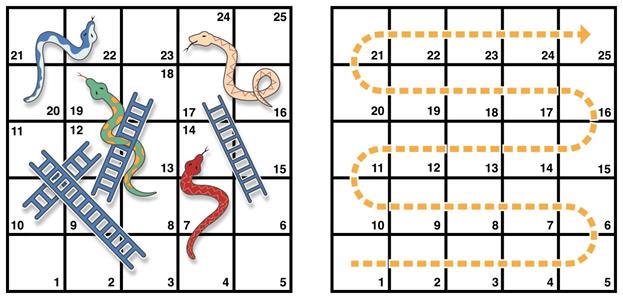
The rules of the game are as
follows:
The game board is represented by an
array of Int values. Its
size is based on a constant called finalSquare, which is used to initialize the array and also to check for a win
condition later in the example. The board is initialized with 26 zero Int values, not 25 (one each at indices 0 through 25 inclusive):
let
finalSquare = 25 var board = Int[](count: finalSquare
+ 1, repeatedValue:
0)
Some squares are then set to have
more specific values for the snakes and ladders. Squares with a ladder base
have a positive number to move you up the board, whereas squares with a snake
head have a negative number to move you back down the board:
board[03] = +08;
board[06]
= +11; board[09] = +09;
board[10]
= +02 board[14] = -10;
board[19]
= -11; board[22] = -02;
board[24]
= -08
Square 3 contains the bottom of a
ladder that moves you up to square 11. To represent this, board[03] is equal to +08, which is equivalent to an integer
value of 8 (the difference
between 3 and 11). The unary plus operator (+i) balances with the unary minus operator
(i), and numbers lower than
10 are padded with zeros
so that all board definitions align. (Neither stylistic tweak is strictly
necessary, but they lead to neater code.)
The player’s starting square is
“square zero”, which is just off the bottom left corner of the board. The first
dice roll always moves the player on to the board:
var
square = 0
var diceRoll
= 0 while
square < finalSquare {
//
roll the dice if ++diceRoll
== 7 { diceRoll
= 1 } // move by the rolled amount square += diceRoll
if square
< board.count
{
// if we're still on the board, move up or down for a snake or a
ladder square += board[square]
("Game over!")
This example uses a very simple
approach to dice rolling. Instead of a random number generator, it starts with
a diceRoll value of 0. Each time through the while loop, diceRoll is incremented with the prefix increment operator (++i), and is then checked to see if it has
become too large. The return value of ++diceRoll is equal to the value of diceRoll after it is incremented. Whenever this return value equals 7, the dice roll has become too large, and
is reset to a value of 1. This gives a sequence of diceRoll values that is always 1, 2, 3, 4, 5, 6, 1, 2 and so on.
After rolling the dice, the player moves
forward by diceRoll squares.
It’s possible that the dice roll may have moved the player beyond square 25, in
which case the game is over. To cope with this scenario, the code checks that square is less than the board array’s count
property before adding the value stored in board[square] onto the current square value to move the player up or down
any ladders or snakes.
Had this check not been performed, board[square] might try to access a value
outside the bounds of the board array, which would trigger an error. If square is now equal to 26, the code would try to check the value of board[26], which is larger than the size of the array.
The current while loop execution then ends, and the loop’s condition is checked to
see if the loop should be executed again. If the player has moved on or beyond
square number 25, the loop’s
condition evaluates to false, and the game ends.
A while loop is appropriate in this case because the length of the game is
not clear at the start of the while loop. Instead, the loop is executed until a particular condition is
satisfied.
Do-While
The other variation of the while loop, known as the do-while loop, performs a single pass through the loop block first, before
considering the loop’s condition. It then continues to repeat the loop until
the condition is false.
Here’s the general form of a do-while loop:
do
{ statements
} while
condition
Here’s the Snakes and Ladders
example again, written as a do-while loop rather
than a while loop. The values of finalSquare, board, square, and diceRoll are initialized in exactly the
same way as with a while loop:
let
finalSquare = 25 var board = Int[](count: finalSquare
+ 1, repeatedValue:
0) board[03] = +08;
board[06]
= +11; board[09] = +09;
board[10]
= +02 board[14] = -10;
board[19]
= -11; board[22] = -02;
board[24]
= -08 var
square = 0
var diceRoll
= 0
In this version of the game, the
first action in the loop is to check for a ladder or a snake. No ladder on the
board takes the player straight to square 25, and so it is not possible to win
the game by moving up a ladder. Therefore, it is safe to check for a snake or a
ladder as the first action in the loop.
At the start of the game, the
player is on “square zero”. board[0] always equals 0, and has no effect:
do
{
//
move up or down for a snake or ladder
square
+= board[square]
//
roll the dice if ++diceRoll
== 7 { diceRoll
= 1 } // move by the rolled amount square += diceRoll
} while square < finalSquare
println("Game over!")
After the code checks for snakes
and ladders, the dice is rolled, and the player is moved forward by diceRoll squares. The current loop
execution then ends.
The loop’s condition (while square < finalSquare) is the same
as before, but this time it is not evaluated until the end of the first run
through the loop. The structure of the do-while loop is
better suited to this game than the while loop in the previous example. In the do-while loop above, square += board[square] is always executed
immediately after the loop’s while condition confirms that square is still on the board. This behavior removes the need for the array
bounds check seen in the earlier version of the game.
Conditional Statements
It is often useful to execute
different pieces of code based on certain conditions. You might want to run an
extra piece of code when an error occurs, or to display a message when a value
becomes too high or too low. To do this, you make parts of your code
conditional.
Swift provides two ways to add conditional
branches to your code, known as the if statement and the switch statement. Typically, you use the if statement to evaluate simple conditions with only a few possible
outcomes. The switch statement is
better suited to more complex conditions with multiple possible permutations,
and is useful in situations where pattern-matching can help select an
appropriate code branch to execute.
If
In its simplest form, the if statement has a single if condition. It executes a set of
statements only if that condition is true:
var
temperatureInFahrenheit = 30
if
temperatureInFahrenheit <= 32 { println("It's
very cold. Consider wearing a scarf.")
}
// prints
"It's very cold. Consider wearing a scarf."
The preceding example checks
whether the temperature is less than or equal to 32 degrees Fahrenheit (the
freezing point of water). If it is, a message is printed. Otherwise, no message
is printed, and code execution continues after the if statement’s closing brace.
The if statement can provide an alternative set of statements, known as an
else clause, for when the if condition is false. These statements are indicated by the else keyword:
temperatureInFahrenheit
= 40 if
temperatureInFahrenheit <= 32 { println("It's
very cold. Consider wearing a scarf.")
} else { println("It's
not that cold. Wear a t-shirt.")
}
// prints
"It's not that cold. Wear a t-shirt."
One of these two branches is
always executed. Because the temperature has increased to 40 degrees Fahrenheit, it is no longer cold
enough to advise wearing a scarf, and so the else branch is triggered instead.
You can chain multiple if statements together, to consider
additional clauses:
temperatureInFahrenheit
= 90 if
temperatureInFahrenheit <= 32 { println("It's
very cold. Consider wearing a scarf.")
} else if
temperatureInFahrenheit >= 86 { println("It's
really warm. Don't forget to wear sunscreen.")
} else { println("It's
not that cold. Wear a t-shirt.")
}
// prints
"It's really warm. Don't forget to wear sunscreen."
Here, an additional if statement is added to respond to
particularly warm temperatures. The final else clause remains, and prints a response for any temperatures that are
neither too warm nor too cold.
The final else clause is optional, however, and can be excluded if the set of
conditions does not need to be complete:
temperatureInFahrenheit
= 72 if
temperatureInFahrenheit <= 32 { println("It's
very cold. Consider wearing a scarf.")
} else if
temperatureInFahrenheit >= 86 { println("It's
really warm. Don't forget to wear sunscreen.")
}
In this example, the temperature
is neither too cold nor too warm to trigger the if or else if conditions,
and so no message is printed.
Switch
A switch statement considers a value and compares it against several
possible matching patterns. It then executes an appropriate block of code,
based on the first pattern that matches successfully. A switch statement provides an alternative to
the if statement for
responding to multiple potential states.
In its simplest form, a switch statement compares a value against
one or more values of the same type:

otherwise, do something else
}
Every switch statement consists of multiple possible cases, each of which begins
with the case keyword. In
addition to comparing against specific values, Swift provides several ways for
each case to specify more complex matching patterns. These options are
described later in this section.
The body of each switch case is a separate branch of code execution,
in a similar manner to the branches of an if statement. The switch statement determines which branch should be selected. This is known
as switching on the value that is being considered.
Every switch statement must be exhaustive. That is, every possible value of the
type being considered must be matched by one of the switch cases. If it is not appropriate to provide a switch case for every possible value, you
can define a default catch-all case to cover any values that are not addressed
explicitly. This catch-all case is indicated by the keyword default, and must always appear last.
This example uses a switch statement to consider a single
lowercase character called someCharacter:
let
someCharacter: Character = "e"
switch someCharacter
{ case "a",
"e", "i", "o",
"u":
println("\(someCharacter) is a vowel") case
"b", "c", "d",
"f", "g", "h",
"j", "k", "l",
"m", "n", "p",
"q", "r", "s",
"t", "v", "w",
"x", "y", "z":
println("\(someCharacter) is a consonant") default: println("\(someCharacter)
is not a vowel or a consonant")
nts "e is
a vowel"
The switch statement’s first case matches all five lowercase vowels in the
English language. Similarly, its second case matches all lowercase English
consonants.
It is not practical to write all
other possible characters as part of a switch case, and so this switch statement provides a default case to match all other characters that are not vowels or
consonants. This provision ensures that the switch statement is exhaustive.
No Implicit Fallthrough
In contrast with switch statements in C and Objective-C, switch statements in Swift do not fall
through the bottom of each case and into the next one by default. Instead, the
entire switch statement finishes
its execution as soon as the first matching switch case is completed, without requiring an explicit break statement. This makes the switch statement safer and easier to use
than in C, and avoids executing more than one switch case by mistake.
NOTE
You can still break out of a
matched switch case
before that case has completed its execution if you need to.
See
Break in a
Switch Statement for details.
The body of each case must contain
at least one executable statement. It is not valid to write the following code,
because the first case is empty:
let
anotherCharacter: Character = "a"
switch anotherCharacter
{ case "a":
case "A": println("The
letter A") default:
println("Not the letter A")
}
// this will
report a compile-time error
Unlike a switch statement in C, this switch statement does not match both "a" and "A".
Rather, it reports a compile-time error that case
"a": does not contain any executable
statements. This approach avoids accidental fallthrough from one case to
another, and makes for safer code that is clearer in its intent.
Multiple matches for a single switch case can be separated by commas, and
can be written over multiple lines if the list is long:

}
NOTE
To opt in to fallthrough behavior
for a particular switch case, use
the fallthrough keyword,
as described in Fallthrough.
Range Matching
Values in switch cases can be checked for their inclusion in a range. This example
uses number ranges to provide a natural-language count for numbers of any size:
let
count = 3_000_000_000_000
let countedThings
= "stars in the Milky Way" var naturalCount:
String switch
count { case
0:
naturalCount
= "no" case
1...3:
naturalCount
= "a few" case
4...9:
turalCount = "several" 10...99: turalCount
= "tens of"
100...999:
turalCount = "hundreds of" 1000...999_999:
turalCount
= "thousands of"
lt:
turalCount
= "millions and millions of"
("There
are \(naturalCount) \(countedThings).")
nts "There are
millions and millions of stars in the Milky Way."
Tuples
You can use tuples to test multiple
values in the same switch statement.
Each element of the tuple can be tested against a different value or range of
values. Alternatively, use the underscore (_) identifier to match any possible value.
The example below takes an (x, y)
point, expressed as a simple tuple of type (Int,
Int), and categorizes it on the graph that follows the
example:
let
somePoint = (1, 1)
switch somePoint
{ case (0,
0): println("(0,
0) is at the origin") case
(_, 0):
println("(\(somePoint.0), 0) is on the
x-axis") case
(0, _):
println("(0, \(somePoint.1)) is on the
y-axis") case
(-2...2,
-2...2):
ntln("(\(somePoint.0), \(somePoint.1)) is inside the box")
lt:
ntln("(\(somePoint.0), \(somePoint.1)) is outside of the box")
nts "(1,
1) is inside the box"
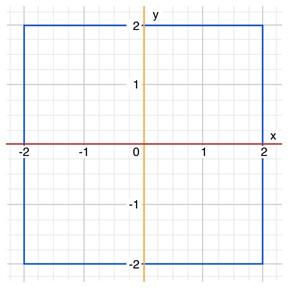
The switch statement determines if the point is at the origin (0, 0); on the
red x-axis; on the orange y-axis; inside the blue 4-by-4 box centered on the
origin; or outside of the box.
Unlike C, Swift allows multiple switch cases to consider the same value or
values. In fact, the point (0, 0) could match all four of the cases in this
example. However, if multiple matches are possible, the first matching case is
always used. The point (0, 0) would match case
(0, 0) first, and so all other matching cases would be
ignored.
Value Bindings
A switch case can bind the value or values it matches to temporary constants
or variables, for use in the body of the case. This is known as value binding,
because the values are “bound” to temporary constants or variables within the
case’s body.
The example below takes an (x, y)
point, expressed as a tuple of type (Int, Int) and categorizes it on the graph that follows:
let
anotherPoint = (2, 0)
switch anotherPoint
{ case (let
x, 0):
println("on the x-axis with an x value of \(x)")
case (0,
let y):
println("on the y-axis with a y value of \(y)")
case let
(x, y):
println("somewhere else at (\(x), \(y))")
} nts
"on the x-axis with an x value of 2"
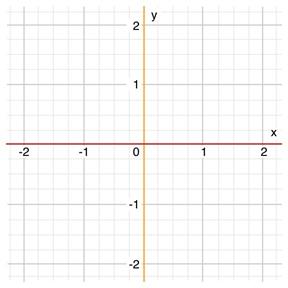
The switch statement determines if the point is on the red x-axis, on the
orange y-axis, or elsewhere, on neither axis.
The three switch cases declare placeholder constants x and y, which
temporarily take on one or both tuple values from anotherPoint. The first case, case (let x, 0), matches any point with a y value of 0 and assigns the point’s x value to the temporary constant x. Similarly, the second case, case
(0, let y), matches any point with an x value of 0 and assigns the point’s y value to the temporary constant y.
Once the temporary constants are
declared, they can be used within the case’s code block. Here, they are used as
shorthand for printing the values with the println function.
Note that this switch statement does not have a default case. The final case, case let (x, y), declares a tuple of two
placeholder constants that can match any value. As a result, it matches all
possible remaining values, and a default case is not needed to make the switch
statement exhaustive.
In the example above, x and y are declared as constants with the let keyword, because there is no need to modify their values within the
body of the case. However, they could have been declared as variables instead,
with the var keyword. If
this had been done, a temporary variable would have been created and
initialized with the appropriate value. Any changes to that variable would only
have an effect within the body of the case.
Where
A switch case can use a where clause to check for additional conditions.
The example below categorizes an (x,
y) point on the following graph:
let
yetAnotherPoint = (1, -1)
switch yetAnotherPoint
{ case let
(x, y)
where x
== y:
println("(\(x), \(y)) is on the line x == y") case let
(x, y)
where x
== -y:
println("(\(x), \(y)) is on the line x == -y") case let
(x, y):
println("(\(x), \(y)) is just some arbitrary point")
}
nts "(1, -1) is on the line x == -y"
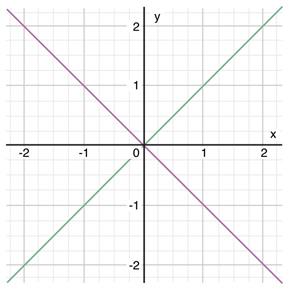
The switch statement determines if the point is on the green diagonal line
where x == y, on the purple
diagonal line where x == -y, or
neither.
The three switch cases declare placeholder constants x and y, which
temporarily take on the two tuple values from point. These constants are used as part of a where clause, to create a dynamic filter. The switch case matches the current value of point only if the where clause’s condition evaluates to true for that value.
As in the previous example, the
final case matches all possible remaining values, and so a default case is not needed to make the switch statement exhaustive.
Control Transfer Statements
Control transfer statements
change the order in which your code is executed, by transferring control from
one piece of code to another. Swift has four control transfer statements:
The control, break and fallthrough statements are described below.
The return statement is
described in Functions.
Continue
The continue statement tells a loop to stop what it is doing and start again at
the beginning of the next iteration through the loop. It says “I am done with
the current loop iteration” without leaving the loop altogether.
NOTE
In a for-condition-increment
loop, the incrementer is still evaluated after calling the continue statement. The loop itself continues to work as
usual; only the code within the loop’s body is skipped.
The following example removes all
vowels and spaces from a lowercase string to create a cryptic puzzle phrase:
let
puzzleInput = "great minds think alike" var
puzzleOutput = "" for
character in puzzleInput
{ switch character
{ case "a",
"e", "i", "o",
"u", " ":
continue default:
puzzleOutput += character
}
(puzzleOutput)
nts "grtmndsthnklk"
The code above calls the continue keyword whenever it matches a
vowel or a space, causing the current iteration of the loop to end immediately
and to jump straight to the start of the next iteration. This behavior enables
the switch block to match (and ignore) only the vowel and space characters,
rather than requiring the block to match every character that should get
printed.
Break
The break statement ends execution of an entire control flow statement
immediately. The break statement can
be used inside a switch statement or
loop statement when you want to terminate the execution of the switch or loop statement earlier than would
otherwise be the case.
Break in a Loop Statement
When used inside a loop statement,
break ends the loop’s
execution immediately, and transfers control to the first line of code after
the loop’s closing brace (}). No further code from the current iteration of the loop is
executed, and no further iterations of the loop are started.
Break in a Switch Statement
When used inside a switch statement, break causes the switch statement to end its execution immediately, and to transfer control
to the first line of code after the switch statement’s closing brace (}).
This behavior can be used to match
and ignore one or more cases in a switch statement. Because Swift’s switch statement is exhaustive and does not allow empty cases, it is
sometimes necessary to deliberately match and ignore a case in order to make
your intentions explicit. You do this by writing the break statement as the entire body of the case you want to ignore. When
that case is matched by the switch statement, the break statement inside the case ends the switch statement’s execution immediately.
NOTE
A switch
case that only contains a comment is reported as a compile-time error. Comments
are not statements and do not cause a switch
case to be ignored. Always use a break
statement to ignore a switch case.
The following example switches on a Character value and determines whether it
represents a number symbol in one of four languages. Multiple values are
covered in a single switch case for
brevity:
let numberSymbol:
Character = "三" //
Simplified Chinese for the number 3 var
possibleIntegerValue: Int?
switch
numberSymbol { case "1",
"١", "一", "๑":
possibleIntegerValue
= 1 case
"2", "٢", "二",
"๒":
possibleIntegerValue
= 2 case
"3", "٣", "三",
"๓":
possibleIntegerValue
= 3
"4",
"٤", "四", "๔":
ssibleIntegerValue = 4
lt:
eak
ntegerValue
= possibleIntegerValue { ntln("The integer
value of \(numberSymbol) is \(integerValue).")
{ ntln("An integer value could not be found for \(numberSymbol).")
nts "The
integer value of 三 is 3."
This example checks numberSymbol to determine whether it is a
Latin, Arabic, Chinese, or Thai symbol for the numbers 1 to 4. If a match is
found, one of the switch statement’s
cases sets an optional Int? variable called possibleIntegerValue to an appropriate integer value.
After the switch statement
completes its execution, the example uses optional binding to determine whether
a value was found. The possibleIntegerValue variable has an implicit initial value of nil by virtue of being an optional type, and so the optional binding
will succeed only if possibleIntegerValue was set to an actual value by one of the switch statement’s first four cases.
It is not practical to list every
possible Character value in
the example above, so a default case provides a catchall for any characters that are not matched.
This default case does not need
to perform any action, and so it is written with a single break statement as its body. As soon as the
default statement is
matched, the break statement
ends the switch statement’s
execution, and code execution continues from the if
let statement.
Fallthrough
Switch statements in Swift do not
fall through the bottom of each case and into the next one. Instead, the entire
switch statement completes its execution as soon as the first matching case is
completed. By contrast, C requires you to insert an explicit break statement at the end of every switch case to prevent fallthrough.
Avoiding default fallthrough means that Swift switch statements are much more concise and predictable than their
counterparts in C, and thus they avoid executing multiple switch cases by mistake.
If you really need C-style fallthrough
behavior, you can opt in to this behavior on a caseby-case basis with the fallthrough keyword. The example below uses
fallthrough to create a
textual description of a number:
let
integerToDescribe = 5 var description = "The
number \(integerToDescribe) is" switch
integerToDescribe { case 2,
3, 5,
7, 11,
13, 17,
19:
description
+= " a prime number, and also" fallthrough default:
description
+= " an integer."
}
(description) nts
"The number 5 is a prime number, and also an integer."
This example declares a new String variable called description and assigns it an initial
value.
The function then considers the
value of integerToDescribe
using a switch statement.
If the
value of integerToDescribe is one of the prime numbers in the list, the function appends text
to the end of description, to
note that the number is prime. It then uses the fallthrough keyword to “fall into” the default case as well. The default case adds some extra text to the end of the description, and the switch statement is complete.
If the value of integerToDescribe is not in the list of
known prime numbers, it is not matched by the first switch case at all. There are no other specific cases, and so integerToDescribe is matched by the
catchall default case.
After the switch statement has finished executing, the number’s description is
printed using the println function.
In this example, the number 5 is correctly identified as a prime number.
NOTE
The fallthrough
keyword does not check the case conditions for the switch
case that it causes execution to fall into. The fallthrough
keyword simply causes code execution to move directly to the statements inside
the next case (or default case)
block, as in C’s standard switch
statement behavior.
Labeled Statements
You can nest loops and switch statements inside other loops and switch statements in Swift to create
complex control flow structures. However, loops and switch statements can both use the break statement to end their execution prematurely. Therefore, it is
sometimes useful to be explicit about which loop or switch statement you want a break statement to terminate. Similarly, if you have multiple nested
loops, it can be useful to be explicit about which loop the continue statement should affect.
To achieve these aims, you can mark a loop
statement or switch statement
with a statement label, and use this label with the break statement or continue statement to end or continue the execution of the labeled
statement.
A labeled statement is indicated by
placing a label on the same line as the statement’s introducer keyword,
followed by a colon. Here’s an example of this syntax for a while loop, although the principle is the
same for all loops and switch statements:
label name : while condition { statements
}
The following example uses the break and continue statements
with a labeled while loop for an
adapted version of the Snakes and Ladders game that you saw earlier in this
chapter. This time around, the game has an extra rule:
If a particular dice roll would
take you beyond square 25, you must roll again until you roll the exact number
needed to land on square 25.
The game board is the same as
before:
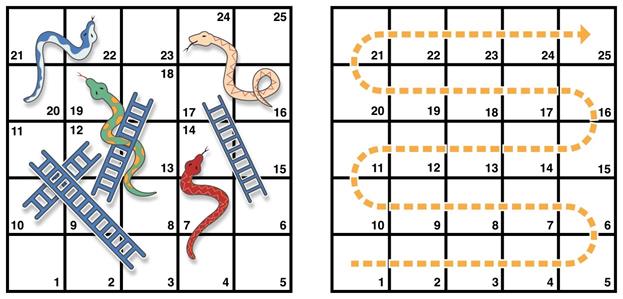
The values of finalSquare, board, square, and diceRoll are initialized in the same way as
before:
let
finalSquare = 25 var board = Int[](count: finalSquare
+ 1, repeatedValue:
0) board[03] = +08;
board[06]
= +11; board[09] = +09;
board[10]
= +02 board[14] = -10;
board[19]
= -11; board[22] = -02;
board[24]
= -08 var
square = 0
var diceRoll
= 0
This version of the game uses a while loop and a switch statement to implement the game’s logic. The while loop has a statement label called gameLoop, to indicate that it is the main
game loop for the Snakes and Ladders game.
The while loop’s condition is while square !=
finalSquare, to reflect that you must land exactly on
square 25:
gameLoop:
while square
!= finalSquare {
if
++diceRoll == 7 { diceRoll
= 1 } switch square
+ diceRoll { case finalSquare:
// diceRoll will move us to the final square, so the game is
over break gameLoop case let
newSquare where newSquare
> finalSquare:
// diceRoll will move us beyond the final square, so roll again continue gameLoop
fault:
// this is a
valid move, so find out its effect square
+= diceRoll square
+= board[square]
("Game over!")
The dice is rolled at the start of
each loop. Rather than moving the player immediately, a switch statement is used to consider the
result of the move, and to work out if the move is allowed:
NOTE
If the break
statement above did not use the gameLoop
label, it would break out of the switch
statement, not the while statement.
Using the gameLoop label
makes it clear which control statement should be terminated.
Note also that it is not
strictly necessary to use the gameLoop
label when calling continue gameLoop to jump
|
to the next iteration of the loop. There is only one loop in the game,
and so there is no ambiguity as to which loop the continue statement will affect. However,
there is no harm in using the gameLoop label with the continue statement. Doing so is consistent with the label’s use alongside the break statement, and helps make the
game’s logic clearer to read and understand.
|
Functions
Functions are self-contained chunks
of code that perform a specific task. You give a function a name that
identifies what it does, and this name is used to “call” the function to
perform its task when needed.
Swift’s unified function syntax is
flexible enough to express anything from a simple C-style function with no
parameter names to a complex Objective-C-style method with local and external
parameter names for each parameter. Parameters can provide default values to
simplify function calls and can be passed as in-out parameters, which modify a
passed variable once the function has completed its execution.
Every function in Swift has a
type, consisting of the function’s parameter types and return type. You can use
this type like any other type in Swift, which makes it easy to pass functions
as parameters to other functions, and to return functions from functions.
Functions can also be written within other functions to encapsulate useful
functionality within a nested function scope.
Defining and Calling Functions
When you define a function, you can
optionally define one or more named, typed values that the function takes as
input (known as parameters), and/or a type of value that the function will pass
back as output when it is done (known as its return type).
Every function has a function
name, which describes the task that the function performs. To use a function,
you “call” that function with its name and pass it input values (known as
arguments) that match the types of the function’s parameters. A function’s
arguments must always be provided in the same order as the function’s parameter
list.
The function in the example below
is called greetingForPerson,
because that’s what it does—it takes a person’s name as input and returns a
greeting for that person. To accomplish this, you define one input parameter—a String value called personName—and a return type of String, which will contain a greeting for
that person:
func
sayHello(personName: String)
-> String { let greeting
= "Hello, " + personName + "!"
return greeting
}
All of this information is rolled
up into the function’s definition, which is prefixed with the func keyword. You indicate the function’s
return type with the return arrow -> (a hyphen followed by a right angle bracket), which is followed by
the name of the type to return.
The definition describes what the
function does, what it expects to receive, and what it returns when it is done.
The definition makes it easy for the function to be called elsewhere in your
code in a clear and unambiguous way:
println(sayHello("Anna"))
// prints "Hello, Anna!" println(sayHello("Brian"))
// prints
"Hello, Brian!"
You call the sayHello function by passing it a String argument value in parentheses, such
as sayHello("Anna").
Because the function returns a String value, sayHello can be
wrapped in a call to the println function to print that string and see its return value, as shown
above.
The body of the sayHello function starts by defining a new String constant called greeting and setting it to a simple
greeting message for personName. This greeting is then passed back out of the function using the return keyword. As soon as return greeting is called, the function
finishes its execution and returns the current value of greeting.
You can call the sayHello function multiple times with
different input values. The example above shows what happens if it is called
with an input value of "Anna", and an input value of "Brian". The function returns a tailored greeting in each case.
To simplify the body of this function,
combine the message creation and the return statement into one line:
func
sayHelloAgain(personName: String)
-> String { return "Hello
again, " + personName
+ "!"
} println(sayHelloAgain("Anna"))
// prints
"Hello again, Anna!"
Function Parameters and Return
Values
Function parameters and return values are extremely
flexible in Swift. You can define anything from a simple utility function with
a single unnamed parameter to a complex function with expressive parameter
names and different parameter options.
Multiple Input Parameters
Functions can have multiple input
parameters, which are written within the function’s parentheses, separated by
commas.
This function takes a start and an
end index for a half-open range, and works out how many elements the range
contains:
func
halfOpenRangeLength(start: Int,
end: Int)
-> Int { return end
- start
} println(halfOpenRangeLength(1,
10))
// prints
"9"
Functions Without Parameters
Functions are not required to
define input parameters. Here’s a function with no input parameters, which
always returns the same String message whenever it is called:
func
sayHelloWorld() -> String { return "hello,
world"
} println(sayHelloWorld())
// prints
"hello, world"
The function definition still
needs parentheses after the function’s name, even though it does not take any
parameters. The function name is also followed by an empty pair of parentheses
when the function is called.
Functions Without Return Values
Functions are not required to
define a return type. Here’s a version of the sayHello function, called waveGoodbye, which prints its own String value rather than returning it:
func
sayGoodbye(personName: String)
{ println("Goodbye,
\(personName)!")
} sayGoodbye("Dave")
// prints
"Goodbye, Dave!"
Because it does not need to return
a value, the function’s definition does not include the return arrow (->) or a return type.
NOTE
Strictly speaking, the sayGoodbye function does still return a
value, even though no return value is defined. Functions without a defined
return type return a special value of type Void.
This is simply an empty tuple, in effect a tuple with zero elements, which can
be written as ().
The return value of a function can
be ignored when it is called:
func
printAndCount(stringToPrint: String)
-> Int { println(stringToPrint) return countElements(stringToPrint)
} func printWithoutCounting(stringToPrint: String)
{ printAndCount(stringToPrint)
} printAndCount("hello,
world")
// prints
"hello, world" and returns a value of 12
WithoutCounting("hello,
world") nts "hello,
world" but does not return a value
The first function, printAndCount, prints a string, and then
returns its character count as an Int. The second function, printWithoutCounting, calls the first function, but ignores its return value. When the
second function is called, the message is still printed by the first function,
but the returned value is not used.
NOTE
Return values can be ignored, but a
function that says it will return a value must always do so. A function with a
defined return type cannot allow control to fall out of the bottom of the
function without returning a value, and attempting to do so will result in a
compile-time error.
Functions with Multiple Return
Values
You can use a tuple type as the
return type for a function to return multiple values as part of one compound
return value.
The example below defines a
function called count, which counts
the number of vowels, consonants, and other characters in a string, based on
the standard set of vowels and consonants used in American English:
func
count(string:
String) -> (vowels: Int,
consonants: Int, others:
Int) { var vowels
= 0, consonants
= 0, others
= 0 for character
in string
{
switch String(character).lowercaseString
{
case "a",
"e", "i", "o",
"u":
++vowels case "b",
"c", "d", "f",
"g", "h", "j",
"k", "l", "m",
"n", "p",
"q", "r", "s",
"t", "v", "w",
"x", "y", "z":
++consonants default:
++others
}
turn
(vowels, consonants,
others)
You can use this count function to count the characters in
an arbitrary string, and to retrieve the counted totals as a tuple of three
named Int values:
let
total = count("some arbitrary string!") println("\(total.vowels) vowels and \(total.consonants)
consonants") // prints "6
vowels and 13 consonants"
Note that the tuple’s members do not need to
be named at the point that the tuple is returned from the function, because
their names are already specified as part of the function’s return type.
Function Parameter Names
All of the above functions define
parameter names for their parameters:
func
someFunction(parameterName: Int)
{
//
function body goes here, and can use parameterName
//
to refer to the argument value for that parameter
}
However, these parameter names are only used within the
body of the function itself, and cannot be used when calling the function.
These kinds of parameter names are known as local parameter names, because they
are only available for use within the function’s body.
External Parameter Names
Sometimes it’s useful to name each
parameter when you call a function, to indicate the purpose of each argument
you pass to the function.
If you want users of your function to
provide parameter names when they call your function, define an external
parameter name for each parameter, in addition to the local parameter name. You
write an external parameter name before the local parameter name it supports,
separated by a space:
func
someFunction(externalParameterName localParameterName:
Int) {
//
function body goes here, and can use localParameterName
//
to refer to the argument value for that parameter
}
NOTE
If you provide an external
parameter name for a parameter, that external name must always be used when
calling the function.
As an example, consider the
following function, which joins two strings by inserting a third “joiner”
string between them:
func join(s1:
String, s2:
String, joiner:
String) -> String { return s1
+ joiner + s2
}
When you call this function, the
purpose of the three strings that you pass to the function is unclear:
join("hello", "world",
", ")
// returns
"hello, world"
To make the purpose of these String values clearer, define external parameter names for each join function parameter:
func join(string
s1: String,
toString s2: String,
withJoiner joiner: String)
-> String {
return s1
+ joiner + s2
}
In this version of the join function, the first parameter has an
external name of string and a local
name of s1; the second
parameter has an external name of toString and a local name of s2; and the third parameter has an external name of withJoiner and a local name of joiner.
You can now use these external
parameter names to call the function in a clear and unambiguous way:
join(string: "hello",
toString: "world", withJoiner:
", ")
// returns
"hello, world"
The use of external parameter names
enables this second version of the join function to be called in an expressive, sentence-like manner by
users of the function, while still providing a function body that is readable
and clear in intent.
NOTE
Consider
using external parameter names whenever the purpose of a function’s arguments
would be unclear to someone reading your code for the first time. You do not
need to specify external parameter names if the purpose of each parameter is
clear and unambiguous when the function is called.
Shorthand External Parameter
Names
If you want to provide an external parameter
name for a function parameter, and the local parameter name is already an
appropriate name to use, you do not need to write the same name twice for that
parameter. Instead, write the name once, and prefix the name with a hash symbol
(#). This tells Swift to
use that name as both the local parameter name and the external parameter name.
This example defines a function
called containsCharacter, which
defines external parameter names for both of its parameters by placing a hash
symbol before their local parameter names:
func
containsCharacter(#string: String,
#characterToFind: Character) -> Bool
{ for character
in string
{
if character
== characterToFind {
return true
} } return false
}
This function’s choice of parameter
names makes for a clear, readable function body, while also enabling the
function to be called without ambiguity:
let
containsAVee = containsCharacter(string:
"aardvark", characterToFind: "v")
//
containsAVee equals true, because "aardvark" contains a "v"
Default Parameter Values
You can define a default value for
any parameter as part of a function’s definition. If a default value is defined,
you can omit that parameter when calling the function.
NOTE
Place
parameters with default values at the end of a function’s parameter list. This
ensures that all calls to the function use the same order for their non-default
arguments, and makes it clear that the same function is being called in each
case.
Here’s a version of the join function from earlier, which provides
a default value for its joiner parameter:
func
join(string
s1: String,
toString s2: String, withJoiner joiner:
String = "
") -> String
{
return s1
+ joiner + s2
}
If a string value for joiner is provided when the join function is called, that string value
is used to join the two strings together, as before:
join(string: "hello",
toString: "world", withJoiner:
"-")
// returns
"hello-world"
However, if no value of joiner is provided when the function is
called, the default value of a single space ("
") is used instead:
join(string: "hello",
toString: "world")
// returns
"hello world"
External Names for Parameters
with Default Values
In most cases, it is useful to provide (and
therefore require) an external name for any parameter with a default value.
This ensures that the argument for that parameter is clear in purpose if a
value is provided when the function is called.
To make this process easier, Swift provides an automatic
external name for any defaulted parameter you define, if you do not provide an
external name yourself. The automatic external name is the same as the local
name, as if you had written a hash symbol before the local name in your code.
Here’s a version of the join function from earlier, which does not
provide external names for any of its parameters, but still provides a default
value for its joiner parameter:
func join(s1:
String, s2:
String, joiner:
String = "
") -> String
{ return s1
+ joiner + s2
}
In this case, Swift automatically provides
an external parameter name of joiner for the defaulted parameter. The external name must therefore be
provided when calling the function, making the parameter’s purpose clear and
unambiguous:
join("hello", "world",
joiner: "-")
// returns
"hello-world"
NOTE
You can opt out of this behavior by
writing an underscore (_)
instead of an explicit external name when you define the parameter. However,
external names for defaulted parameters are always preferred where appropriate.
Variadic Parameters
A variadic parameter accepts zero or more
values of a specified type. You use a variadic parameter to specify that the
parameter can be passed a varying number of input values when the function is
called. Write variadic parameters by inserting three period characters (...) after the parameter’s type name.
The values passed to a variadic
parameter are made available within the function’s body as an array of the
appropriate type. For example, a variadic parameter with a name of numbers and a type of Double... is made available within the
function’s body as a constant array called numbers of type Double[].
The example below calculates the
arithmetic mean (also known as the average) for a list of numbers of any
length:
func
arithmeticMean(numbers: Double...)
-> Double { var total:
Double = 0
for number
in numbers
{
total += number
}
return
total / Double(numbers.count)
} arithmeticMean(1, 2,
3, 4,
5)
// returns 3.0, which
is the arithmetic mean of these five numbers meticMean(3, 8,
19) urns
10.0, which is the arithmetic mean of these three numbers
NOTE
A function may have at most one
variadic parameter, and it must always appear last in the parameter list, to
avoid ambiguity when calling the function with multiple parameters.
If your function has one or more
parameters with a default value, and also has a variadic parameter, place the
variadic parameter after all the defaulted parameters at the very end of the
list.
Constant and Variable
Parameters
Function parameters are constants by
default. Trying to change the value of a function parameter from within the
body of that function results in a compile-time error. This means that you
can’t change the value of a parameter by mistake.
However, sometimes it is useful for
a function to have a variable copy of a parameter’s value to work with. You can
avoid defining a new variable yourself within the function by specifying one or
more parameters as variable parameters instead. Variable parameters are
available as variables rather than as constants, and give a new modifiable copy
of the parameter’s value for your function to work with.
Define variable parameters by
prefixing the parameter name with the keyword var:
func
alignRight(var string:
String, count:
Int, pad:
Character) -> String { let amountToPad
= count - countElements(string) for _
in 1...amountToPad {
string = pad
+ string
} return string
}
let
originalString = "hello" let
paddedString = alignRight(originalString,
10, "-")
ddedString is equal to "-----hello"
ginalString is still equal to "hello"
This example defines a new function called
alignRight, which aligns
an input string to the right edge of a longer output string. Any space on the
left is filled with a specified padding character. In this example, the string "hello" is converted to the
string "-----hello".
The alignRight function defines the input parameter string to be a variable parameter. This means that string is now available as a local
variable, initialized with the passed-in string value, and can be manipulated
within the body of the function.
The function starts by working out
how many characters need to be added to the left of string in order to right-align it within the overall string. This value is
stored in a local constant called amountToPad. The function then adds amountToPad copies of the pad character to the left of the existing string and returns the
result. It uses the string variable
parameter for all its string manipulation.
NOTE
The
changes you make to a variable parameter do not persist beyond the end of each
call to the function, and are not visible outside the function’s body. The
variable parameter only exists for the lifetime of that function call.
In-Out Parameters
Variable parameters, as described
above, can only be changed within the function itself. If you want a function
to modify a parameter’s value, and you want those changes to persist after the
function call has ended, define that parameter as an in-out parameter instead.
You write an in-out parameter by
placing the inout keyword at
the start of its parameter definition. An in-out parameter has a value that is
passed in to the function, is modified by the function, and is passed back out
of the function to replace the original value.
You can only pass a variable as the
argument for an in-out parameter. You cannot pass a constant or a literal value
as the argument, because constants and literals cannot be modified. You place
an ampersand (&) directly
before a variable’s name when you pass it as an argument to an inout parameter,
to indicate that it can be modified by the function.
NOTE
In-out parameters cannot have
default values, and variadic parameters cannot be marked as inout. If you mark a parameter as inout,
it cannot also be marked as var
or let.
Here’s an example of a function
called swapTwoInts, which has two
in-out integer parameters called a and b:
func
swapTwoInts(inout a:
Int, inout
b: Int)
{ let temporaryA
= a a = b b = temporaryA
}
The swapTwoInts function simply swaps the value of b into a, and the value of
a into b. The function performs this swap by
storing the value of a in a temporary constant called temporaryA, assigning the value of b to a, and then
assigning temporaryA to b.
You can call the swapTwoInts function with two variables of type Int to swap their values. Note that the names of someInt and anotherInt are prefixed with an ampersand when they are passed to the swapTwoInts function:
var
someInt = 3 var anotherInt = 107
swapTwoInts(&someInt, &anotherInt)
println("someInt is now \(someInt), and anotherInt is now \(anotherInt)")
// prints
"someInt is now 107, and anotherInt is now 3"
The example above shows that the
original values of someInt and anotherInt are modified by the swapTwoInts function, even though they were
originally defined outside of the function.
NOTE
In-out parameters are not the same
as returning a value from a function. The swapTwoInts
example above does not define a return type or return a value, but it still
modifies the values of someInt
and anotherInt. Inout
parameters are an alternative way for a function to have an effect outside of
the scope of its function body.
Function Types
Every function has a specific
function type, made up of the parameter types and the return type of the
function.
For example:
func addTwoInts(a:
Int, b:
Int) -> Int { return a
+ b
} func
multiplyTwoInts(a: Int,
b: Int)
-> Int { return a
* b
}
This example defines two simple mathematical functions
called addTwoInts and multiplyTwoInts. These functions each take
two Int values, and return an Int value, which is the result of
performing an appropriate mathematical operation.
The type of both of these functions
is (Int, Int) -> Int. This
can be read as:
“A function type that has two
parameters, both of type Int, and that returns a value of type Int.”
Here’s another example, for a
function with no parameters or return value:
func printHelloWorld() { println("hello,
world")
}
The type of this function is () -> (), or “a function that has no
parameters, and returns Void.” Functions that don’t specify a return value always return Void, which is equivalent to an empty tuple
in Swift, shown as ().
Using Function Types
You use function types just like
any other types in Swift. For example, you can define a constant or variable to
be of a function type and assign an appropriate function to that variable:
var
mathFunction: (Int, Int)
-> Int = addTwoInts
This can be read as:
“Define a variable called mathFunction, which has a type of ‘a
function that takes two Int values, and returns an Int value.’ Set this new variable to refer to the function called addTwoInts.”
The addTwoInts function has the same type as the mathFunction variable, and so this assignment is allowed by Swift’s
type-checker.
You can now call the assigned
function with the name mathFunction:
println("Result: \(mathFunction(2, 3))")
// prints
"Result: 5"
A different function with the same
matching type can be assigned to the same variable, in the same way as for
non-function types:
mathFunction
= multiplyTwoInts println("Result: \(mathFunction(2, 3))")
// prints
"Result: 6"
As with any other type, you can
leave it to Swift to infer the function type when you assign a function to a
constant or variable:
let
anotherMathFunction = addTwoInts
//
anotherMathFunction is inferred to be of type (Int, Int) -> Int
Function Types as Parameter
Types
You can use a function type such as (Int, Int) -> Int as a parameter type
for another function. This enables you to leave some aspects of a function’s
implementation for the function’s caller to provide when the function is
called.
Here’s an example to print the
results of the math functions from above:
func
printMathResult(mathFunction: (Int,
Int) -> Int, a:
Int, b:
Int) { println("Result:
\(mathFunction(a, b))")
}
printMathResult(addTwoInts, 3,
5)
// prints
"Result: 8"
This example defines a function
called printMathResult, which has
three parameters. The first parameter is called mathFunction, and is of type (Int, Int) -> Int. You can pass any function of that type as the argument for this
first parameter. The second and third parameters are called a and b, and are both of type Int. These are used as the two input values for the provided math
function.
When printMathResult is called, it is passed the addTwoInts function, and the integer values 3
and 5. It calls the provided function with the values 3 and 5, and prints the result of 8.
The role of printMathResult is to print the result of a
call to a math function of an appropriate type. It doesn’t matter what that
function’s implementation actually does—it matters only that the function is of
the correct type. This enables printMathResult to hand off some of its functionality to the caller of the function
in a type-safe way.
Function Types as Return Types
You can use a function type as the
return type of another function. You do this by writing a complete function
type immediately after the return arrow (->) of the returning function. The next example defines two simple
functions called stepForward and stepBackward. The stepForward function returns a value one more than its input value, and the stepBackward function returns a value one
less than its input value. Both functions have a type of (Int) ->
Int:
func stepForward(input:
Int) -> Int { return input
+ 1
} func
stepBackward(input: Int)
-> Int { return input
- 1
}
Here’s a function called chooseStepFunction, whose return type is “a
function of type (Int) -> Int”.
chooseStepFunction
returns the stepForward
function or the stepBackward
function based on a Boolean parameter called backwards:
func
chooseStepFunction(backwards: Bool)
-> (Int) -> Int {
return backwards
? stepBackward : stepForward
}
You can now use chooseStepFunction to obtain a function
that will step in one direction or the other:
var
currentValue = 3 let moveNearerToZero = chooseStepFunction(currentValue > 0)
//
moveNearerToZero now refers to the stepBackward() function
The preceding example works out
whether a positive or negative step is needed to move a variable called currentValue progressively closer to zero. currentValue has an initial value of 3, which means that currentValue > 0 returns true, causing chooseStepFunction to return the stepBackward function. A reference to the returned function is stored in a
constant called moveNearerToZero.
Now that moveNearerToZero refers to the correct function, it can be used to count to zero:
println("Counting
to zero:") // Counting to zero:
while
currentValue != 0 { println("\(currentValue)...
")
currentValue = moveNearerToZero(currentValue)
}
println("zero!")
// 3...
// 2...
.
o!
Nested Functions
All of the functions you have
encountered so far in this chapter have been examples of global functions,
which are defined at a global scope. You can also define functions inside the
bodies of other functions, known as nested functions.
Nested functions are hidden from
the outside world by default, but can still be called and used by their
enclosing function. An enclosing function can also return one of its nested
functions to allow the nested function to be used in another scope.
You can rewrite the chooseStepFunction example above to use and
return nested functions:
func
chooseStepFunction(backwards: Bool)
-> (Int) -> Int { func stepForward(input: Int)
-> Int { return
input + 1
} func stepBackward(input: Int)
-> Int { return
input - 1
} return backwards
? stepBackward : stepForward
} var
currentValue = -4 let moveNearerToZero = chooseStepFunction(currentValue > 0)
// moveNearerToZero now refers to the nested
stepForward() function while
currentValue != 0 { ntln("\(currentValue)... ") rrentValue
= moveNearerToZero(currentValue)
("zero!")
..
..
..
..
o!
Closures
Closures are self-contained blocks
of functionality that can be passed around and used in your code. Closures in
Swift are similar to blocks in C and Objective-C and to lambdas in other programming
languages.
Closures can capture and store
references to any constants and variables from the context in which they are
defined. This is known as closing over those constants and variables, hence the
name “closures”. Swift handles all of the memory management of capturing for
you.
NOTE
Don’t worry if you are not familiar
with the concept of “capturing”. It is explained in detail below in Capturing Values.
Global and nested functions, as
introduced in Functions, are actually
special cases of closures. Closures take one of three forms:
Global functions are closures that
have a name and do not capture any values.
Nested functions are closures that
have a name and can capture values from their enclosing function.
Closure expressions are unnamed
closures written in a lightweight syntax that can capture values from their
surrounding context.
Swift’s closure expressions have a
clean, clear style, with optimizations that encourage brief, clutter-free
syntax in common scenarios. These optimizations include:
Inferring parameter and return
value types from context
Implicit returns from
single-expression closures
Shorthand argument names
Trailing closure syntax
Closure Expressions
Nested functions, as introduced in Nested
Functions, are a convenient means of naming and
defining self-contained blocks of code as part of a larger function. However,
it is sometimes useful to write shorter versions of function-like constructs
without a full declaration and name. This is particularly true when you work
with functions that take other functions as one or more of their arguments.
Closure expressions are a way to
write inline closures in a brief, focused syntax. Closure expressions provide
several syntax optimizations for writing closures in their simplest form
without loss of clarity or intent. The closure expression examples below
illustrate these optimizations by refining a single example of the sort function over several iterations, each
of which expresses the same functionality in a more succinct way.
The Sort Function
Swift’s standard library provides
a function called sort, which sorts
an array of values of a known type, based on the output of a sorting closure
that you provide. Once it completes the sorting process, the sort function returns a new array of the
same type and size as the old one, with its elements in the correct sorted
order.
The closure expression examples
below use the sort function to
sort an array of String values in
reverse alphabetical order. Here’s the initial array to be sorted:
let
names = ["Chris",
"Alex", "Ewa", "Barry",
"Daniella"]
The sort function takes two arguments:
This example is sorting an array
of String values, and so the
sorting closure needs to be a function of type (String,
String) -> Bool.
One way to provide the sorting
closure is to write a normal function of the correct type, and to pass it in as
the sort function’s second
parameter:
func backwards(s1:
String, s2:
String) -> Bool { return s1
> s2
}
var
reversed = sort(names,
backwards)
// reversed is
equal to ["Ewa", "Daniella", "Chris",
"Barry", "Alex"]
If the first string (s1) is greater than the second string (s2), the backwards function will return true, indicating that s1 should appear before s2 in the sorted array. For characters in strings, “greater than”
means “appears later in the alphabet than”. This means that the letter "B" is “greater than” the letter "A", and the string "Tom" is greater than the string "Tim". This gives a reverse
alphabetical sort, with "Barry" being placed before "Alex", and so on.
However, this is a rather
long-winded way to write what is essentially a single-expression function (a > b). In this example, it would be
preferable to write the sorting closure inline, using closure expression
syntax.
Closure Expression Syntax
Closure expression syntax has the
following general form:

}
Closure expression syntax can use
constant parameters, variable parameters, and inout
parameters. Default values cannot be provided. Variadic
parameters can be used if you name the variadic parameter and place it last in
the parameter list. Tuples can also be used as parameter types and return
types.
The example below shows a closure
expression version of the backwards function from earlier:
reversed
= sort(names,
{ (s1: String,
s2: String)
-> Bool in
return s1
> s2
})
Note that the declaration of
parameters and return type for this inline closure is identical to the
declaration from the backwards function. In both cases, it is written as (s1:
String, s2: String) -> Bool. However, for the inline
closure expression, the parameters and return type are written inside the curly
braces, not outside of them.
The start of the closure’s body is
introduced by the in keyword. This
keyword indicates
that the definition of the
closure’s parameters and return type has finished, and the body of the closure
is about to begin.
Because the body of the closure is
so short, it can even be written on a single line:
reversed = sort(names,
{ (s1: String,
s2: String)
-> Bool in
return s1
> s2 } )
This illustrates that the overall
call to the sort function has
remained the same. A pair of parentheses still wrap the entire set of arguments
for the function. However, one of those arguments is now an inline closure.
Inferring Type From Context
Because the sorting closure is
passed as an argument to a function, Swift can infer the types of its
parameters and the type of the value it returns from the type of the sort function’s second parameter. This
parameter is expecting a function of type (String,
String) -> Bool. This means that the String, String, and Bool types do not
need to be written as part of the closure expression’s definition. Because all
of the types can be inferred, the return arrow (->) and the parentheses around the names of the parameters can also be
omitted:
reversed
= sort(names,
{ s1, s2
in return
s1 > s2 } )
It is always possible to infer parameter types and
return type when passing a closure to a function as an inline closure
expression. As a result, you rarely need to write an inline closure in its
fullest form.
Nonetheless, you can make the
types explicit if you wish, and doing so is encouraged if it avoids ambiguity
for readers of your code. In the case of the sort function, the purpose of the closure is clear from the fact that
sorting is taking place, and it is safe for a reader to assume that the closure
is likely to be working with String values, because it is assisting with the sorting of an array of
strings.
Implicit Returns from
Single-Expression Closures
Single-expression closures can
implicitly return the result of their single expression by omitting the return keyword from their declaration, as
in this version of the previous example:
reversed
= sort(names,
{ s1, s2
in s1
> s2 } )
Here, the function type of the sort function’s second argument makes it clear
that a Bool value must be
returned by the closure. Because the closure’s body contains a single
expression (s1 > s2) that
returns a Bool value, there
is no ambiguity, and the return keyword can be omitted.
Shorthand Argument Names
Swift automatically provides
shorthand argument names to inline closures, which can be used to refer to the
values of the closure’s arguments by the names $0, $1, $2, and so on.
If you use these shorthand argument
names within your closure expression, you can omit the closure’s argument list
from its definition, and the number and type of the shorthand argument names
will be inferred from the expected function type. The in keyword can also be omitted, because the closure expression is made
up entirely of its body:
reversed
= sort(names,
{ $0 > $1 } )
Here, $0 and $1 refer to the
closure’s first and second String arguments.
Operator Functions
There’s actually an even shorter
way to write the closure expression above. Swift’s String
type defines its string-specific implementation of the
greater-than operator (>) as a function that has two parameters of type String, and returns a value of type Bool. This exactly matches the function
type needed for the sort function’s
second parameter. Therefore, you can simply pass in the greater-than operator,
and Swift will infer that you want to use its string-specific implementation:
reversed
= sort(names,
>)
For more about operator functions,
see Operator Functions.
Trailing Closures
If you need to
pass a closure expression to a function as the function’s final argument and
the closure expression is long, it can be useful to write it as a trailing
closure instead. A trailing closure is a closure expression that is written
outside of (and after) the parentheses of the function call it supports:
func
someFunctionThatTakesAClosure(closure: () -> ()) { // function body goes here
}
// here's how
you call this function without using a trailing closure:
someFunctionThatTakesAClosure({
//
closure's body goes here
})
re's how you
call this function with a trailing closure instead:
FunctionThatTakesAClosure()
{ trailing closure's body goes here
NOTE
If a closure expression is provided
as the function’s only argument and you provide that expression as a trailing
closure, you do not need to write a pair of parentheses () after the function’s name when you call the function.
The string-sorting closure from the Closure
Expression Syntax section above can be written
outside of the sort function’s
parentheses as a trailing closure: reversed
= sort(names)
{ $0 > $1 }
Trailing closures are most useful
when the closure is sufficiently long that it is not possible to write it
inline on a single line. As an example, Swift’s Array type has a map method which takes a closure expression as its single argument. The
closure is called once for each item in the array, and returns an alternative
mapped value (possibly of some other type) for that item. The nature of the
mapping and the type of the returned value is left up to the closure to
specify.
After applying the provided closure
to each array element, the map method returns a new array containing all of the new mapped values,
in the same order as their corresponding values in the original array.
Here’s how you can use the map method with a trailing closure to
convert an array of Int values into an
array of String values. The
array [16, 58, 510] is used to
create the new array
["OneSix",
"FiveEight", "FiveOneZero"]:
let
digitNames = [
0:
"Zero", 1: "One",
2: "Two", 3:
"Three", 4: "Four",
5:
"Five", 6: "Six",
7: "Seven",
8: "Eight",
9: "Nine"
] let
numbers = [16, 58,
510]
The code above creates a
dictionary of mappings between the integer digits and Englishlanguage versions
of their names. It also defines an array of integers, ready to be converted
into strings.
You can now use the numbers array to create an array of String values, by passing a closure
expression to the array’s map method as a trailing closure. Note that the call to numbers.map does not need to include any
parentheses after map, because the map method has only one parameter, and that
parameter is provided as a trailing closure:
let
strings = numbers.map
{ (var number)
-> String in
var output
= "" while number
> 0 {
output = digitNames[number % 10]!
+ output number /= 10
} return output
} ngs
is inferred to be of type String[] value is ["OneSix",
"FiveEight", "FiveOneZero"]
The map function calls the closure expression once for each item in the
array. You do not need to specify the type of the closure’s input parameter, number, because the type can be inferred
from the values in the array to be mapped.
In this example, the closure’s number parameter is defined as a variable
parameter, as described in Constant and Variable Parameters, so that the parameter’s value can be modified within the closure
body, rather than declaring a new local variable and assigning the passed number value to it. The closure expression
also specifies a return type of String, to indicate the type that will be stored in the mapped output
array.
The closure expression builds a
string called output each time it
is called. It calculates the last digit of number by using the remainder operator (number
% 10), and uses this digit to look up an appropriate
string in the digitNames
dictionary.
NOTE
The
call to the digitNames
dictionary’s subscript is followed by an exclamation mark (!), because dictionary subscripts return an optional
value to indicate that the dictionary lookup can fail if the key does not
exist. In the example above, it is guaranteed that number
% 10 will always be a valid subscript key for the digitNames dictionary, and so an exclamation
mark is used to force-unwrap the String
value stored in the subscript’s optional return value.
The string retrieved from the digitNames dictionary is added to the front
of output, effectively
building a string version of the number in reverse. (The expression number % 10 gives a value of 6 for 16, 8 for 58, and 0 for 510.)
The number variable is then divided by 10. Because it is an integer, it is rounded down during the division,
so 16 becomes 1, 58 becomes 5, and 510 becomes 51.
The process is repeated until number /= 10 is equal to 0, at which point the output string is returned by the closure,
and is added to the output array by the map function.
The use of trailing closure syntax in the example above
neatly encapsulates the closure’s functionality immediately after the function
that closure supports, without needing to wrap the entire closure within the map function’s outer parentheses.
Capturing Values
A closure can capture constants and
variables from the surrounding context in which it is defined. The closure can
then refer to and modify the values of those constants and variables from
within its body, even if the original scope that defined the constants and
variables no longer exists.
The simplest form of a closure in
Swift is a nested function, written within the body of another function. A
nested function can capture any of its outer function’s arguments and can also
capture any constants and variables defined within the outer function.
Here’s an example of a function
called makeIncrementor, which
contains a nested function called incrementor. The nested incrementor function captures two values, runningTotal and amount, from its
surrounding context. After capturing these values, incrementor is returned by makeIncrementor as a closure that increments runningTotal by amount each time it
is called.
func
makeIncrementor(forIncrement amount:
Int) -> () -> Int { var runningTotal
= 0 func incrementor()
-> Int {
runningTotal += amount return runningTotal
} return incrementor
}
The return type of makeIncrementor is ()
-> Int. This means that it returns a function,
rather than a simple value. The function it returns has no parameters, and
returns an Int value each time
it is called. To learn how functions can return other functions, see Function
Types as Return Types.
The makeIncrementor function defines an integer variable called runningTotal, to store the current running
total of the incrementor that will be returned. This variable is initialized
with a value of 0.
The makeIncrementor function has a single Int parameter with an external name of forIncrement, and a local name of amount. The argument value passed to this parameter specifies how much runningTotal should be incremented by each
time the returned incrementor function is called.
makeIncrementor
defines a nested function called incrementor, which performs the actual incrementing. This function simply adds amount to runningTotal, and returns the result.
When considered in isolation, the
nested incrementor function might
seem unusual:
func
incrementor() -> Int { runningTotal += amount
return runningTotal
}
The incrementor function doesn’t have any parameters, and yet it refers to runningTotal and amount from within its function body. It does this by capturing the
existing values of runningTotal and amount from its surrounding function and
using them within its own function body.
Because it does not modify amount, incrementor actually captures and stores a copy of the value stored in amount. This value is stored along with the
new incrementor function.
However, because it modifies the runningTotal variable each time it is
called, incrementor captures
a reference to the current runningTotal variable, and not just a copy of its initial value. Capturing a
reference ensures sure that runningTotal does not disappear when the call to makeIncrementor ends, and ensures that runningTotal will continue to be available the next time that the incrementor
function is called.
NOTE
Swift determines what should be
captured by reference and what should be copied by value. You don’t need to
annotate amount or runningTotal to say that they can be used
within the nested incrementor function.
Swift also handles all memory management involved in disposing of runningTotal when it is no longer needed by the
incrementor function.
Here’s an example of makeIncrementor in action: let incrementByTen
= makeIncrementor(forIncrement: 10)
This example sets a constant called
incrementByTen to refer to
an incrementor function that adds 10 to its runningTotal
variable each time it is called. Calling the function multiple times shows this
behavior in action:
incrementByTen()
// returns a value of
10 incrementByTen()
// returns a value of 20 incrementByTen()
// returns a
value of 30
If you create another incrementor,
it will have its own stored reference to a new, separate runningTotal variable. In the example
below, incrementBySeven captures
a reference to a new runningTotal variable, and this variable is unconnected to the one captured by incrementByTen:
let
incrementBySeven = makeIncrementor(forIncrement:
7) incrementBySeven()
// returns a value of
7 incrementByTen()
// returns a
value of 40
NOTE
If you assign a closure to a
property of a class instance, and the closure captures that instance by
referring to the instance or its members, you will create a strong reference
cycle between the closure and the instance. Swift uses capture lists to break
these strong reference cycles. For more information, see Strong Reference
Cycles for Closures.
Closures Are Reference Types
In the example above, incrementBySeven and incrementByTen are
constants, but the closures these constants refer to are still able to
increment the runningTotal
variables that they have captured. This is because functions and closures are
reference types.
Whenever you assign a function or a
closure to a constant or a variable, you are actually setting that constant or
variable to be a reference to the function or closure. In the example above, it
is the choice of closure that incrementByTen refers to that is constant, and not the contents of the closure
itself.
This also means that if you assign a
closure to two different constants or variables, both of those constants or
variables will refer to the same closure:
let
alsoIncrementByTen = incrementByTen alsoIncrementByTen()
// returns a
value of 50
Enumerations
An enumeration defines a common
type for a group of related values and enables you to work with those values in
a type-safe way within your code.
If you are familiar with C, you
will know that C enumerations assign related names to a set of integer values.
Enumerations in Swift are much more flexible, and do not have to provide a
value for each member of the enumeration. If a value (known as a “raw” value)
is provided for each enumeration member, the value can be a string, a
character, or a value of any integer or floating-point type.
Alternatively, enumeration members
can specify associated values of any type to be stored along with each
different member value, much as unions or variants do in other languages. You
can define a common set of related members as part of one enumeration, each of
which has a different set of values of appropriate types associated with it.
Enumerations in Swift are first-class
types in their own right. They adopt many features traditionally supported only
by classes, such as computed properties to provide additional information about
the enumeration’s current value, and instance methods to provide functionality
related to the values the enumeration represents. Enumerations can also define
initializers to provide an initial member value; can be extended to expand
their functionality beyond their original implementation; and can conform to
protocols to provide standard functionality.
For more on these
capabilities, see Properties, Methods, Initialization, Extensions, and Protocols.
Enumeration Syntax
You introduce enumerations with the
enum keyword and place
their entire definition within a pair of braces:
enum SomeEnumeration {
//
enumeration definition goes here
}
Here’s an example for the four main
points of a compass:
enum
CompassPoint {
case North
case South case East case West
}
The values defined in an
enumeration (such as North, South, East, and West) are the member values (or members) of that enumeration. The case keyword indicates that a new line of
member values is about to be defined.
NOTE
Unlike C and Objective-C, Swift
enumeration members are not assigned a default integer value when they are
created. In the CompassPoints example
above, North, South,
East and West
do not implicitly equal 0,
1, 2
and 3.
Instead, the different enumeration members are fully-fledged values in their
own right, with an explicitly-defined type of CompassPoint.
Multiple member values can appear
on a single line, separated by commas:
enum Planet { case Mercury,
Venus, Earth,
Mars, Jupiter,
Saturn, Uranus,
Neptune
}
Each enumeration definition defines
a brand new type. Like other types in Swift, their names (such as CompassPoint and Planet) should start with a capital letter. Give enumeration types
singular rather than plural names, so that they read as self-evident:
var
directionToHead = CompassPoint.West
The type of directionToHead is inferred when it is initialized with one of the possible values
of
CompassPoint. Once directionToHead is declared as a CompassPoint, you can set it to a different
CompassPoint value using a
shorter dot syntax:
directionToHead
= .East
The type of directionToHead is already known, and so
you can drop the type when setting its value. This makes for highly readable
code when working with explicitly-typed enumeration values.
Matching Enumeration Values
with a Switch Statement
You can match individual
enumeration values with a switch statement:
directionToHead
= .South switch
directionToHead { case .North:
println("Lots of planets have a north") case .South:
println("Watch out for penguins") case .East:
println("Where the sun rises") case .West:
ntln("Where
the skies are blue")
nts
"Watch out for penguins"
You can read this code as:
“Consider the value
of directionToHead. In the
case where it equals .North, print "Lots of planets have a north". In the case where it equals .South, print "Watch out for penguins".” …and so on.
As described in Control
Flow, a switch statement must be exhaustive when considering an enumeration’s
members. If the case for .West is omitted, this code does not
compile, because it does not consider the complete list of CompassPoint members. Requiring
exhaustiveness ensures that enumeration members are not accidentally omitted.
When it is not appropriate to
provide a case for every enumeration
member, you can provide a default case to cover any members that are not addressed explicitly:
let
somePlanet = Planet.Earth
switch somePlanet
{ case .Earth:
println("Mostly harmless") default:
println("Not a safe place for humans")
}
// prints
"Mostly harmless"
Associated Values
The examples in the previous
section show how the members of an enumeration are a defined (and typed) value
in their own right. You can set a constant or variable to Planet.Earth, and check for this value later.
However, it is sometimes useful to be able to store associated values of other
types alongside these member values. This enables you to store additional
custom information along with the member value, and permits this information to
vary each time you use that member in your code.
You can define
Swift enumerations to store associated values of any given type, and the value
types can be different for each member of the enumeration if needed.
Enumerations similar to these are
known as discriminated unions, tagged unions, or variants in other programming
languages.
For example,
suppose an inventory tracking system needs to track products by two different
types of barcode. Some products are labeled with 1D barcodes in UPC-A format,
which uses the numbers 0 to 9. Each barcode has
a “number system” digit, followed by ten “identifier” digits. These are
followed by a “check” digit to verify that the code has been scanned correctly:
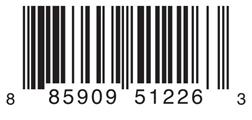
Other products
are labeled with 2D barcodes in QR code format, which can use any ISO 8859-1
character and can encode a string up to 2,953 characters long:

It would be convenient for an
inventory tracking system to be able to store UPC-A barcodes as a tuple of
three integers, and QR code barcodes as a string of any length.
In Swift, an enumeration to define
product barcodes of either type might look like this:
enum
Barcode { case UPCA(Int, Int,
Int) case QRCode(String)
}
This can be read as:
“Define an enumeration type called Barcode, which can take either a value of UPCA with an associated value of type (Int, Int, Int), or a value of
QRCode with an associated
value of type
String.”
This definition does not provide
any actual Int or String values—it just defines the type of
associated values that Barcode constants and variables can store when they are equal to Barcode.UPCA or Barcode.QRCode.
New barcodes can then be created
using either type:
var
productBarcode = Barcode.UPCA(8, 85909_51226,
3)
This example creates a new variable
called productBarcode and assigns
it a value of
Barcode.UPCA with an
associated tuple value of (8, 8590951226, 3). The provided “identifier” value has an underscore within its
integer literal—85909_51226—to make
it easier to read as a barcode.
The same product can be assigned a different type of barcode: productBarcode = .QRCode("ABCDEFGHIJKLMNOP")
At this point, the original Barcode.UPCA and its integer values are
replaced by the new
Barcode.QRCode and its string value. Constants and variables of type Barcode can store either a .UPCA or a .QRCode (together with their associated values), but they can only store
one of them at any given time.
The different barcode types can be
checked using a switch statement, as before. This time, however, the associated
values can be extracted as part of the switch statement. You extract each
associated value as a constant (with the let prefix) or a variable (with the var prefix) for use within the switch case’s body:
switch
productBarcode {
case
.UPCA(let
numberSystem, let identifier,
let check):
println("UPC-A with value of \(numberSystem),
\(identifier), \(check).") case
.QRCode(let
productCode):
println("QR code with value of \(productCode).")
}
// prints
"QR code with value of ABCDEFGHIJKLMNOP."
If all of the associated values for
a enumeration member are extracted as constants, or if all are extracted as
variables, you can place a single var or let annotation
before the member name, for brevity:
switch
productBarcode { case let
.UPCA(numberSystem,
identifier, check):
println("UPC-A with value of \(numberSystem),
\(identifier), \(check).") case
let .QRCode(productCode):
println("QR code with value of \(productCode).")
}
// prints
"QR code with value of ABCDEFGHIJKLMNOP."
Raw Values
The barcode example in Associated
Values shows how members of an enumeration can
declare that they store associated values of different types. As an alternative
to associated values, enumeration members can come prepopulated with default
values (called raw values), which are all of the same type.
Here’s an example that stores raw
ASCII values alongside named enumeration members:
enum
ASCIIControlCharacter: Character { case Tab
= "\t" case LineFeed
= "\n" case CarriageReturn
= "\r"
}
Here, the raw values for an enumeration called ASCIIControlCharacter are defined to be of
type Character, and are set to
some of the more common ASCII control characters. Character values are described in Strings and Characters.
Note that raw values are not the
same as associated values. Raw values are set to prepopulated values when you
first define the enumeration in your code, like the three ASCII codes above.
The raw value for a particular enumeration member is always the same.
Associated values are set when you create a new constant or variable based on
one of the enumeration’s members, and can be different each time you do so.
Raw values can be strings,
characters, or any of the integer or floating-point number types. Each raw
value must be unique within its enumeration declaration. When integers are used
for raw values, they auto-increment if no value is specified for some of the
enumeration members.
The enumeration below is a
refinement of the earlier Planet enumeration, with raw integer values to represent each planet’s
order from the sun:
enum Planet: Int
{ case Mercury
= 1, Venus,
Earth, Mars,
Jupiter, Saturn, Uranus,
Neptune
}
Auto-incrementation means that Planet.Venus has a raw value of 2, and so on.
Access the raw value of an
enumeration member with its toRaw method:
let
earthsOrder = Planet.Earth.toRaw()
// earthsOrder
is 3
Use an enumeration’s fromRaw method to try to find an
enumeration member with a particular raw value. This example identifies Uranus
from its raw value of 7:
let
possiblePlanet = Planet.fromRaw(7)
//
possiblePlanet is of type Planet? and equals Planet.Uranus
Not all possible Int values will find a matching planet,
however. Because of this, the fromRaw method returns an optional enumeration member. In the example
above, possiblePlanet is of type Planet?, or “optional Planet.”
If you try to find a Planet with a
position of 9, the optional Planet value returned by fromRaw will be nil:
let
positionToFind = 9 if let somePlanet
= Planet.fromRaw(positionToFind) { switch somePlanet
{ case .Earth:
println("Mostly
harmless") default:
println("Not
a safe place for humans")
}
} else { ntln("There isn't a planet at position \(positionToFind)")
nts
"There isn't a planet at position 9"
This example uses optional binding
to try to access a planet with a raw value of 9. The statement if let somePlanet =
Planet.fromRaw(9) retrieves an optional Planet, and sets somePlanet to the contents of that optional Planet if it can be retrieved. In this case, it is not possible to
retrieve a planet with a position of 9, and so the else branch is executed instead.
Classes and Structures
Classes and structures are general-purpose,
flexible constructs that become the building blocks of your program’s code. You
define properties and methods to add functionality to your classes and
structures by using exactly the same syntax as for constants, variables, and
functions.
Unlike other programming languages, Swift does not
require you to create separate interface and implementation files for custom
classes and structures. In Swift, you define a class or a structure in a single
file, and the external interface to that class or structure is automatically
made available for other code to use.
NOTE
An
instance of a class is traditionally known as an object. However, Swift classes
and structures are much closer in functionality than in other languages, and
much of this chapter describes functionality that can apply to instances of
either a class or a structure type. Because of this, the more general term
instance is used.
Comparing Classes and
Structures
Classes and structures in Swift
have many things in common. Both can:
Define properties to store values
Define methods to provide
functionality
Define subscripts to provide access
to their values using subscript syntax
Define initializers to set up their
initial state
Be extended to expand their
functionality beyond a default implementation
Conform to protocols to provide
standard functionality of a certain kind
For more
information, see Properties, Methods, Subscripts, Initialization, Extensions, and Protocols.
Classes have additional
capabilities that structures do not:
Inheritance enables one class to
inherit the characteristics of another.
For more information,
see Inheritance, Type Casting, Initialization, and Automatic
Reference Counting.
NOTE
Structures are always copied when
they are passed around in your code, and do not use reference counting.
Definition Syntax
Classes and structures have a
similar definition syntax. You introduce classes with the class keyword and structures with the struct keyword. Both place their entire
definition within a pair of braces:
class SomeClass {
//
class definition goes here
} struct
SomeStructure {
//
structure definition goes here
}
NOTE
Whenever you define a new class or structure, you
effectively define a brand new Swift type. Give types
UpperCamelCase
names (such as SomeClass and SomeStructure here) to match the capitalization
of standard Swift types (such as String,
Int, and Bool).
Conversely, always give properties and methods lowerCamelCase
names (such as frameRate
and incrementCount) to
differentiate them from type names.
Here’s an example of a structure
definition and a class definition:
struct
Resolution {
var
width = 0
var height
= 0
} class
VideoMode { var resolution
= Resolution() var interlaced
= false var frameRate
= 0.0 var name:
String?
The example above defines a new structure
called Resolution, to describe a
pixel-based display resolution. This structure has two stored properties called
width and height. Stored properties are constants or
variables that are bundled up and stored as part of the class or structure.
These two properties are inferred to be of type Int by setting them to an initial integer value of 0.
The example above also defines a
new class called VideoMode, to
describe a specific video mode for video display. This class has four variable
stored properties. The first, resolution, is initialized with a new Resolution structure instance, which infers a property type of Resolution. For the other three properties,
new VideoMode instances will
be initialized with an interlaced setting of false (meaning “non-interlaced video”), a playback frame rate of 0.0, and an optional String value called name. The name property is automatically given a default value of nil, or “no name value”, because it is of an optional type.
Class and Structure Instances
The Resolution structure definition and the VideoMode class definition only describe what a Resolution or VideoMode will look
like. They themselves do not describe a specific resolution or video mode. To
do that, you need to create an instance of the structure or class.
The syntax for creating instances
is very similar for both structures and classes:
let
someResolution = Resolution() let
someVideoMode = VideoMode()
Structures and classes both use
initializer syntax for new instances. The simplest form of initializer syntax
uses the type name of the class or structure followed by empty parentheses,
such as Resolution() or VideoMode(). This creates a new instance of
the class or structure, with any properties initialized to their default
values. Class and structure initialization is described in more detail in Initialization.
Accessing Properties
You can access the properties of an instance
using dot syntax. In dot syntax, you write the property name immediately after
the instance name, separated by a period (.), without any spaces:
println("The width of someResolution is \(someResolution.width)")
// prints
"The width of someResolution is 0"
In this example, someResolution.width refers to the width property of someResolution, and returns its default initial value of 0.
You can drill down into
sub-properties, such as the width property in the resolution property of a VideoMode:
println("The width of someVideoMode is \(someVideoMode.resolution.width)")
// prints
"The width of someVideoMode is 0"
You can also use dot syntax to
assign a new value to a variable property:
someVideoMode.resolution.width
= 1280 println("The width of someVideoMode is now \(someVideoMode.resolution.width)")
// prints "The width of someVideoMode is
now 1280"
NOTE
Unlike Objective-C, Swift enables
you to set sub-properties of a structure property directly. In the last example
above, the width property
of the resolution property
of someVideoMode is set
directly, without your needing to set the entire resolution
property to a new value.
Memberwise Initializers for
Structure Types
All structures have an automatically-generated
memberwise initializer, which you can use to initialize the member properties
of new structure instances. Initial values for the properties of the new
instance can be passed to the memberwise initializer by name:
let
vga = Resolution(width: 640,
height: 480)
Unlike structures, class instances
do not receive a default memberwise initializer. Initializers are described in
more detail in Initialization.
Structures and Enumerations Are
Value Types
A value type is a type that is
copied when it is assigned to a variable or constant, or when it is passed to a
function.
You’ve actually been using value
types extensively throughout the previous chapters. In fact, all of the basic
types in Swift—integers, floating-point numbers, Booleans, strings, arrays and
dictionaries—are value types, and are implemented as structures behind the
scenes.
All structures and enumerations
are value types in Swift. This means that any structure and enumeration
instances you create—and any value types they have as properties—are always
copied when they are passed around in your code.
Consider this example, which uses
the Resolution structure from
the previous example:
let
hd = Resolution(width: 1920,
height: 1080)
var cinema
= hd
This example declares a constant
called hd and sets it to a Resolution instance initialized with the
width and height of full HD video (1920 pixels wide by 1080 pixels high).
It then declares a variable called
cinema and sets it to the
current value of hd. Because Resolution is a structure, a copy of the
existing instance is made, and this new copy is assigned to cinema. Even though hd and cinema now have the same width and height, they are two completely
different instances behind the scenes.
Next, the width property of cinema is amended to be the width of the slightly-wider 2K standard used
for digital cinema projection (2048 pixels wide and 1080 pixels high): cinema.width = 2048
Checking the width property of cinema shows that it has indeed changed to be 2048:
println("cinema is now \(cinema.width) pixels wide")
// prints
"cinema is now 2048 pixels wide"
However, the width property of the original hd instance still has the old value of 1920:
println("hd is still \(hd.width) pixels wide")
// prints
"hd is still 1920 pixels wide"
When cinema was given the current value of hd, the values stored in hd were copied into the new cinema instance. The end result is two completely separate instances,
which just happened to contain the same numeric values. Because they are
separate instances, setting the width of cinema to 2048 doesn’t affect
the width stored in hd.
The same behavior applies to
enumerations:
enum
CompassPoint { case North,
South, East,
West
} var
currentDirection = CompassPoint.West
let rememberedDirection
= currentDirection currentDirection
= .East if
rememberedDirection == .West { println("The
remembered direction is still .West")
} nts "The remembered direction is still .West"
When rememberedDirection is assigned the value of currentDirection, it is actually set to a copy of that value. Changing the value of currentDirection thereafter does not affect
the copy of the original value that was stored in rememberedDirection.
Classes Are Reference Types
Unlike value types, reference types are not copied when
they are assigned to a variable or constant, or when they are passed to a
function. Rather than a copy, a reference to the same existing instance is used
instead.
Here’s an example, using the VideoMode class defined above:
let
tenEighty = VideoMode()
tenEighty.resolution = hd
tenEighty.interlaced
= true tenEighty.name = "1080i" tenEighty.frameRate
= 25.0
This example declares a new
constant called tenEighty and sets
it to refer to a new instance of the VideoMode class. The video mode is assigned a copy of the HD resolution of 1920 by 1080 from before. It is set to be interlaced, and is given a name of "1080i". Finally, it is set to a
frame rate of 25.0 frames per
second.
Next, tenEighty is assigned to a new constant, called alsoTenEighty, and the frame rate of alsoTenEighty is modified:
let
alsoTenEighty = tenEighty alsoTenEighty.frameRate
= 30.0
Because classes are reference
types, tenEighty and alsoTenEighty actually both refer to the
same VideoMode instance.
Effectively, they are just two different names for the same single instance.
Checking the frameRate property of tenEighty shows that it correctly reports
the new frame rate of 30.0 from the underlying VideoMode instance:
println("The frameRate property of tenEighty is now \(tenEighty.frameRate)")
// prints
"The frameRate property of tenEighty is now 30.0"
Note that tenEighty and alsoTenEighty are
declared as constants, rather than variables.
However, you can still change tenEighty.frameRate and alsoTenEighty.frameRate because the values
of the tenEighty and alsoTenEighty constants themselves do not
actually change. tenEighty and alsoTenEighty themselves do not “store” the
VideoMode
instance—instead, they both refer to a VideoMode instance behind the scenes. It is the frameRate property of the underlying VideoMode
that is changed, not the values of the constant
references to that VideoMode.
Identity Operators
Because classes are reference types, it is
possible for multiple constants and variables to refer to the same single
instance of a class behind the scenes. (The same is not true for structures and
enumerations, because they are value types and are always copied when they are
assigned to a constant or variable, or passed to a function.)
It can sometimes be useful to find
out if two constants or variables refer to exactly the same instance of a
class. To enable this, Swift provides two identity operators:
Use these operators to check
whether two constants or variables refer to the same single instance:
if
tenEighty === alsoTenEighty { println("tenEighty
and alsoTenEighty refer to the same Resolution instance.")
}
// prints
"tenEighty and alsoTenEighty refer to the same Resolution instance."
Note that “identical to”
(represented by three equals signs, or ===) does not mean the same thing as “equal to” (represented by two
equals signs, or ==):
When you define
your own custom classes and structures, it is your responsibility to decide
what qualifies as two instances being “equal”. The process of defining your own
implementations of the “equal to”
and “not equal to” operators is described in Equivalence Operators.
Pointers
If you have experience with C, C++,
or Objective-C, you may know that these languages use pointers to refer to
addresses in memory. A Swift constant or variable that refers to an instance of
some reference type is similar to a pointer in C, but is not a direct pointer
to an address in memory, and does not require you to write an asterisk (*) to indicate that you are creating a
reference. Instead, these references are defined like any other constant or
variable in Swift.
Choosing Between Classes and
Structures
You can use both classes and
structures to define custom data types to use as the building blocks of your
program’s code.
However, structure instances are
always passed by value, and class instances are always passed by reference.
This means that they are suited to different kinds of tasks. As you consider
the data constructs and functionality that you need for a project, decide
whether each data construct should be defined as a class or as a structure.
As a general guideline, consider
creating a structure when one or more of these conditions apply:
Examples of good candidates for
structures include:
In all other cases, define a class, and
create instances of that class to be managed and passed by reference. In
practice, this means that most custom data constructs should be classes, not
structures.
Assignment and Copy Behavior
for Collection Types
Swift’s Array and Dictionary types
are implemented as structures. However, arrays have slightly different copying
behavior from dictionaries and other structures when they are assigned to a
constant or variable, and when they are passed to a function or method.
The behavior described for Array and Dictionary below is different again from the behavior of NSArray and NSDictionary in Foundation, which are implemented as classes, not structures. NSArray and NSDictionary instances are always assigned and passed around as a reference to
an existing instance, rather than as a copy.
NOTE
The descriptions below refer to the
“copying” of arrays, dictionaries, strings, and other values. Where copying is
mentioned, the behavior you see in your code will always be as if a copy took
place. However, Swift only performs an actual copy behind the scenes when it is
absolutely necessary to do so. Swift manages all value copying to ensure
optimal performance, and you should not avoid assignment to try to preempt this
optimization.
Assignment and Copy Behavior
for Dictionaries
Whenever you assign a Dictionary instance to a constant or variable, or pass a Dictionary instance as an argument to a
function or method call, the dictionary is copied at the point that the
assignment or call takes place. This process is described in Structures
and Enumerations Are Value Types.
If the keys and/or values stored in
the Dictionary instance are
value types (structures or enumerations), they too are copied when the
assignment or call takes place. Conversely, if the keys and/or values are
reference types (classes or functions), the references are copied, but not the
class instances or functions that they refer to. This copy behavior for a
dictionary’s keys and values is the same as the copy behavior for a structure’s
stored properties when the structure is copied.
The example below defines a dictionary called ages, which stores the names and ages of
four people. The ages dictionary is
then assigned to a new variable called copiedAges and is copied when this assignment takes place. After the
assignment, ages and copiedAges are two separate dictionaries.
var
ages = ["Peter":
23, "Wei":
35, "Anish":
65, "Katya":
19] var
copiedAges = ages
The keys for this dictionary are of
type String, and the values are
of type Int. Both types are
value types in Swift, and so the keys and values are also copied when the
dictionary copy takes place.
You can prove that the ages dictionary has been copied by changing
an age value in one of the dictionaries and checking the corresponding value in
the other. If you set the value for
"Peter"
in the copiedAges dictionary to 24, the ages dictionary still returns the old value of 23
from before the copy took place:
copiedAges["Peter"] = 24
println(ages["Peter"])
// prints
"23"
Assignment and Copy Behavior
for Arrays
The assignment and copy behavior
for Swift’s Array type is more
complex than for its Dictionary type. Array provides
C-like performance when you work with an array’s contents and copies an array’s
contents only when copying is necessary.
If you assign an Array instance to a constant or variable,
or pass an Array instance as
an argument to a function or method call, the contents of the array are not
copied at the point that the assignment or call takes place. Instead, both
arrays share the same sequence of element values. When you modify an element
value through one array, the result is observable through the other.
For arrays, copying only takes
place when you perform an action that has the potential to modify the length of
the array. This includes appending, inserting, or removing items, or using a
ranged subscript to replace a range of items in the array. If and when array
copying does take place, the copy behavior for an array’s contents is the same
as for a dictionary’s keys and values, as described in Assignment
and Copy Behavior for Dictionaries.
The example below assigns a new
array of Int values to a
variable called a. This array is
also assigned to two further variables called b and c:
var
a = [1,
2, 3]
var b
= a var
c = a
You can retrieve the first value in
the array with subscript syntax on either a, b, or c:
println(a[0])
// 1 println(b[0]) // 1 println(c[0])
// 1
If you set an item in the array to a new value with
subscript syntax, all three of a, b, and c will return the new value. Note that the
array is not copied when you set a new value with subscript syntax, because
setting a single value with subscript syntax does not have the potential to
change the array’s length:
a[0] = 42
println(a[0])
// 42 println(b[0])
// 42 println(c[0])
// 42
However, if you append a new item to a, you do modify the array’s length. This
prompts Swift to create a new copy of the array at the point that you append
the new value. Henceforth, a is a separate, independent copy of the array.
If you change a value in a after the copy is made, a will return a different value from b and c, which both still reference the original array contents from before
the copy took place: a.append(4)
a[0]
= 777
println(a[0])
// 777 println(b[0])
// 42 println(c[0])
// 42
Ensuring That an Array Is
Unique
It can be useful to ensure that
you have a unique copy of an array before performing an action on that array’s
contents, or before passing that array to a function or method. You ensure the
uniqueness of an array reference by calling the unshare method on a variable of array type. (The unshare method cannot be called on a constant array.)
If multiple variables currently refer to the
same array, and you call the unshare method on one of those variables, the array is copied, so that the
variable has its own independent copy of the array. However, no copying takes
place if the variable is already the only reference to the array.
At the end of the previous example, b and c both reference the same array. Call the unshare
method on b to make it become a unique copy: b.unshare()
If you change the first value in b after calling the unshare method, all three arrays will now
report a different value:
b[0] = -105 println(a[0]) // 777 println(b[0]) // -105 println(c[0])
// 42
Checking Whether Two Arrays
Share the Same Elements
Check whether two arrays or
subarrays share the same storage and elements by comparing them with the
identity operators (=== and !==).
The example below uses the
“identical to” operator (===) to check whether b and c still share the
same array elements:
if
b === c
{ println("b
and c still share the same array elements.")
} else
{ println("b
and c now refer to two independent sets of array elements.")
}
// prints "b and
c now refer to two independent sets of array elements."
Alternatively, use the identity
operators to check whether two subarrays share the same elements. The example
below compares two identical subarrays from b and confirms that they refer to the same elements:
if
b[0...1] === b[0...1]
{ println("These
two subarrays share the same elements.")
} else
{ println("These
two subarrays do not share the same elements.") }
// prints
"These two subarrays share the same elements."
Forcing a Copy of an Array
Force an explicit copy of an array
by calling the array’s copy method. This method performs a shallow copy of the array and
returns a new array containing the copied items.
The example below defines an array called names, which stores the names of seven
people. A new variable called copiedNames is set to the result of calling the copy method on the names array:
var
names = ["Mohsen",
"Hilary", "Justyn", "Amy",
"Rich", "Graham", "Vic"]
var copiedNames
= names.copy()
You can prove that the names array has been copied by changing an
item in one of the arrays and checking the corresponding item in the other. If
you set the first item in the copiedNames array to "Mo" rather than "Mohsen", the names array still
returns the old value of "Mohsen" from before the copy took place:
copiedNames[0] = "Mo" println(names[0])
// prints
"Mohsen"
NOTE
|
If you simply need to be sure that your reference to an array’s
contents is the only reference in existence, call the unshare method, not the copy method. The unshare method does not make a copy of
the array unless it is necessary to do so. The copy method always copies the array, even if it is
already unshared.
|
Properties
Properties associate values with a
particular class, structure, or enumeration. Stored properties store constant
and variable values as part of an instance, whereas computed properties
calculate (rather than store) a value. Computed properties are provided by
classes, structures, and enumerations. Stored properties are provided only by
classes and structures.
Stored and computed properties are
usually associated with instances of a particular type. However, properties can
also be associated with the type itself. Such properties are known as type
properties.
In addition, you can define
property observers to monitor changes in a property’s value, which you can
respond to with custom actions. Property observers can be added to stored
properties you define yourself, and also to properties that a subclass inherits
from its superclass.
Stored Properties
In its simplest form, a stored property is a constant or
variable that is stored as part of an instance of a particular class or
structure. Stored properties can be either variable stored properties
(introduced by the var keyword) or
constant stored properties (introduced by the let keyword).
You can provide a default value
for a stored property as part of its definition, as described in Default
Property Values. You can also set and modify the
initial value for a stored property during initialization. This is true even
for constant stored properties, as described in Modifying Constant Properties
During Initialization.
The example below defines a
structure called FixedLengthRange,
which describes a range of integers whose range length cannot be changed once it
is created:
struct
FixedLengthRange { var firstValue:
Int let length:
Int
} var
rangeOfThreeItems = FixedLengthRange(firstValue:
0, length:
3)
// the range
represents integer values 0, 1, and 2
rangeOfThreeItems.firstValue = 6
// the range
now represents integer values 6, 7, and 8
Instances of FixedLengthRange have a variable stored property called firstValue and a constant stored property called length. In the example above, length is initialized when the new range is created and cannot be changed
thereafter, because it is a constant property.
Stored Properties of Constant
Structure Instances
If you create an instance of a
structure and assign that instance to a constant, you cannot modify the
instance’s properties, even if they were declared as variable properties:
let rangeOfFourItems = FixedLengthRange(firstValue: 0,
length: 4)
// this range
represents integer values 0, 1, 2, and 3 rangeOfFourItems.firstValue = 6
// this will
report an error, even thought firstValue is a variable property
Because rangeOfFourItems is declared as a constant (with the let keyword), it is not possible to change its firstValue property, even though firstValue is a variable property.
This behavior is due to structures
being value types. When an instance of a value type is marked as a constant, so
are all of its properties.
The same is not true for classes,
which are reference types. If you assign an instance of a reference type to a
constant, you can still change that instance’s variable properties.
Lazy Stored Properties
A lazy stored property is a
property whose initial value is not calculated until the first time it is used.
You indicate a lazy stored property by writing the @lazy attribute before its declaration.
NOTE
You must always declare a lazy
property as a variable (with the var
keyword), because its initial value may not be retrieved until after instance
initialization completes. Constant properties must always have a value before
initialization completes, and therefore cannot be declared as lazy.
Lazy properties are useful when the
initial value for a property is dependent on outside factors whose values are
not known until after an instance’s initialization is complete. Lazy properties
are also useful when the initial value for a property requires complex or
computationally expensive setup that should not be performed unless or until it
is needed.
The example below uses a lazy
stored property to avoid unnecessary initialization of a complex class. This
example defines two classes called DataImporter and DataManager,
neither of which is shown in full:
class
DataImporter {
/*
DataImporter is a class to
import data from an external file.
The class is assumed to take
a non-trivial amount of time to initialize.
*/ var fileName
= "data.txt"
//
the DataImporter class would provide data importing functionality here }
DataManager
{ azy var
importer = DataImporter() r
data = String[]()
the DataManager class would provide data
management functionality here anager
= DataManager() ger.data
+= "Some data" ger.data += "Some more
data"
DataImporter instance for the importer
property has not yet been created
The DataManager class has a stored property called data, which is initialized with a new, empty array of String values. Although the rest of its
functionality is not shown, the purpose of this DataManager class is to manage and provide access to this array of String data.
Part of the functionality of the DataManager class is the ability to import
data from a file.
This functionality is provided by
the DataImporter class, which
is assumed to take a nontrivial amount of time to initialize. This might be
because a DataImporter
instance needs to open a file and read its contents into memory when the DataImporter instance is initialized.
It is possible for a DataManager instance to manage its data
without ever importing data from a file, so there is no need to create a new DataImporter instance when the DataManager itself is created. Instead, it
makes more sense to create the DataImporter instance if and when it is first used.
Because it is marked with the @lazy attribute, the DataImporter instance for the importer property is only created when the importer property is first accessed, such
as when its fileName property
is queried:
println(manager.importer.fileName)
// the
DataImporter instance for the importer property has now been created
// prints
"data.txt"
Stored Properties and Instance
Variables
If you have experience with
Objective-C, you may know that it provides two ways to store values and
references as part of a class instance. In addition to properties, you can use
instance variables as a backing store for the values stored in a property.
Swift unifies these concepts into
a single property declaration. A Swift property does not have a corresponding
instance variable, and the backing store for a property is not accessed
directly. This approach avoids confusion about how the value is accessed in
different contexts and simplifies the property’s declaration into a single,
definitive statement. All information about the property—including its name,
type, and memory management characteristics—is defined in a single location as
part of the type’s definition.
Computed Properties
In addition to stored properties,
classes, structures, and enumerations can define computed properties, which do
not actually store a value. Instead, they provide a getter and an optional
setter to retrieve and set other properties and values indirectly.
struct Point { var x
= 0.0, y
= 0.0
}
struct
Size { var width
= 0.0, height
= 0.0
} struct
Rect { var origin
= Point() var size
= Size() r
center: Point
{ t { let
centerX = origin.x
+ (size.width
/ 2) let
centerY = origin.y
+ (size.height
/ 2) return
Point(x:
centerX, y: centerY)
t(newCenter) { origin.x = newCenter.x - (size.width / 2) origin.y = newCenter.y - (size.height / 2)
quare
= Rect(origin:
Point(x:
0.0, y:
0.0), e:
Size(width:
10.0, height:
10.0)) ialSquareCenter
= square.center
e.center = Point(x: 15.0,
y: 15.0)
("square.origin is now at (\(square.origin.x), \(square.origin.y))")
nts "square.origin is now at (10.0,
10.0)"
This example defines three
structures for working with geometric shapes:
The Rect structure also provides a computed property called center. The current center position of a Rect can always be determined from its origin and size, and so you don’t need to store the center point as an explicit Point value. Instead, Rect defines a custom getter and setter for
a computed variable called center, to enable you to work with the rectangle’s center as if it were a real stored
property.
The preceding example creates a new Rect variable called square. The square variable is initialized with an origin point of (0, 0), and a width and height of 10. This square is represented by the blue
square in the diagram below.
The square variable’s center property is then accessed through dot syntax (square.center), which causes the getter for
center to be called, to
retrieve the current property value. Rather than returning an existing value,
the getter actually calculates and returns a new Point to represent the center of the square. As can be seen above, the
getter correctly returns a center point of (5,
5).
The center property is then set to a new value
of (15, 15), which moves the
square up and to the right, to the new position shown by the orange square in
the diagram below. Setting the center property calls the setter for center, which modifies the x and y values of the
stored origin property, and moves
the square to its new position.
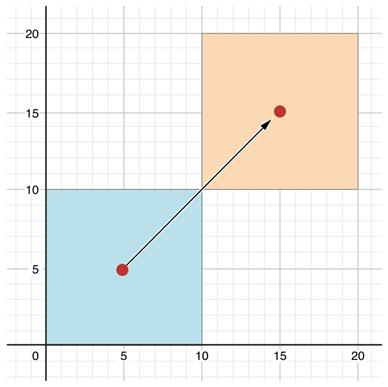
Shorthand Setter Declaration
If a computed property’s setter
does not define a name for the new value to be set, a default name of newValue is used. Here’s an alternative
version of the Rect structure,
which takes advantage of this shorthand notation:
struct
AlternativeRect { var origin
= Point() var size
= Size() var center:
Point { get {
let centerX
= origin.x
+ (size.width
/ 2)
let centerY
= origin.y
+ (size.height
/ 2)
return Point(x: centerX,
y: centerY)
} t
{ origin.x = newValue.x - (size.width / 2) origin.y = newValue.y - (size.height / 2)
Read-Only Computed Properties
A computed property with a getter but no
setter is known as a read-only computed property. A read-only computed property
always returns a value, and can be accessed through dot syntax, but cannot be
set to a different value.
NOTE
You must declare computed
properties—including read-only computed properties—as variable properties with
the var keyword, because their value is
not fixed. The let keyword is
only used for constant properties, to indicate that their values cannot be
changed once they are set as part of instance initialization.
You can simplify the declaration of
a read-only computed property by removing the get
keyword and its braces:
struct
Cuboid { var width
= 0.0, height
= 0.0, depth
= 0.0 var volume:
Double { return width
* height * depth
}
} let
fourByFiveByTwo = Cuboid(width:
4.0, height:
5.0, depth:
2.0) println("the volume of fourByFiveByTwo is \(fourByFiveByTwo.volume)")
// prints
"the volume of fourByFiveByTwo is 40.0"
This example defines a new
structure called Cuboid, which
represents a 3D rectangular box with width, height, and depth properties. This structure also has a
read-only computed property called volume, which calculates and returns the current volume of the cuboid. It
doesn’t make sense for volume to be settable, because it would be ambiguous as to which values of
width, height, and depth should be used for a particular volume value. Nonetheless, it is useful for a Cuboid to provide a read-only computed property to enable external users
to discover its current calculated volume.
Property Observers
Property observers observe and respond to
changes in a property’s value. Property observers are called every time a
property’s value is set, even if the new value is the same as the property’s
current value.
You can add property observers to
any stored properties you define, apart from lazy stored properties. You can
also add property observers to any inherited property (whether stored or
computed) by overriding the property within a subclass. Property overriding is
described in Overriding.
NOTE
You don’t need to define property
observers for non-overridden computed properties, because you can observe and
respond to changes to their value from directly within the computed property’s
setter.
You have the option to define
either or both of these observers on a property:
If you implement a willSet observer, it is passed the new property value as a constant
parameter. You can specify a name for this parameter as part of your willSet implementation. If you choose not
to write the parameter name and parentheses within your implementation, the
parameter will still be made available with a default parameter name of newValue.
Similarly, if you implement a didSet observer, it will be passed a
constant parameter containing the old property value. You can name the
parameter if you wish, or use the default parameter name of oldValue.
NOTE
willSet
and didSet observers are not called
when a property is first initialized. They are only called when the property’s
value is set outside of an initialization context.
Here’s an example of willSet and didSet in action. The example below defines a new class called StepCounter, which tracks the total number
of steps that a person takes while walking. This class might be used with input
data from a pedometer or other step counter to keep track of a person’s
exercise during their daily routine.
class
StepCounter { var totalSteps:
Int = 0
{ willSet(newTotalSteps)
{
println("About to set totalSteps to \(newTotalSteps)")
} didSet {
if totalSteps
> oldValue {
println("Added \(totalSteps
- oldValue) steps")
}
epCounter
= StepCounter() ounter.totalSteps
= 200 out to set
totalSteps to 200 ded 200 steps ounter.totalSteps = 360
out to set totalSteps to 360 ded 160 steps ounter.totalSteps
= 896 out to set
totalSteps to 896 ded 536 steps
The StepCounter class declares a totalSteps property of type Int. This is a stored property with willSet and didSet observers.
The willSet and didSet observers
for totalSteps are called
whenever the property is assigned a new value. This is true even if the new
value is the same as the current value.
This example’s willSet observer uses a custom parameter
name of newTotalSteps for
the upcoming new value. In this example, it simply prints out the value that is
about to be set.
The didSet observer is called after the value of totalSteps is updated. It compares the new value of totalSteps against the old value. If the total number of steps has increased,
a message is printed to indicate how many new steps have been taken. The didSet observer does not provide a custom
parameter name for the old value, and the default name of oldValue is used instead.
NOTE
If you assign a value to a property
within its own didSet observer,
the new value that you assign will replace the one that was just set.
Global and Local Variables
The capabilities described above
for computing and observing properties are also available to global variables
and local variables. Global variables are variables that are defined outside of
any function, method, closure, or type context. Local variables are variables
that are defined within a function, method, or closure context.
The global and local variables you have
encountered in previous chapters have all been stored variables. Stored
variables, like stored properties, provide storage for a value of a certain
type and allow that value to be set and retrieved.
However, you can also define
computed variables and define observers for stored variables, in either a
global or local scope. Computed variables calculate rather than store a value,
and are written in the same way as computed properties.
NOTE
Global constants and variables are
always computed lazily, in a similar manner to Lazy Stored Properties.
Unlike lazy stored properties, global constants and variables do not need to be
marked with the @lazy attribute.
Local constants and variables are
never computed lazily.
Type Properties
Instance properties are properties
that belong to an instance of a particular type. Every time you create a new
instance of that type, it has its own set of property values, separate from any
other instance.
You can also define properties that
belong to the type itself, not to any one instance of that type. There will
only ever be one copy of these properties, no matter how many instances of that
type you create. These kinds of properties are called type properties.
Type properties are useful for
defining values that are universal to all instances of a particular type, such
as a constant property that all instances can use (like a static constant in
C), or a variable property that stores a value that is global to all instances
of that type (like a static variable in C).
For value types (that is,
structures and enumerations), you can define stored and computed type
properties. For classes, you can define computed type properties only.
Stored type properties for value types can
be variables or constants. Computed type properties are always declared as
variable properties, in the same way as computed instance properties.
NOTE
Unlike stored instance properties,
you must always give stored type properties a default value. This is because
the type itself does not have an initializer that can assign a value to a
stored type property at initialization time.
Type Property Syntax
In C and Objective-C, you define static constants and
variables associated with a type as global static variables. In Swift, however,
type properties are written as part of the type’s definition, within the type’s
outer curly braces, and each type property is explicitly scoped to the type it
supports.
You define type properties for value types
with the static keyword, and
type properties for class types with the class keyword. The example below shows the syntax for stored and computed
type properties:
struct
SomeStructure { static var
storedTypeProperty = "Some value." static var
computedTypeProperty: Int {
//
return an Int value here
}
} enum
SomeEnumeration { static var
storedTypeProperty = "Some value." static var
computedTypeProperty: Int { return an Int value
here
SomeClass
{ ss var
computedTypeProperty: Int { return an Int value
here
NOTE
The computed type property examples
above are for read-only computed type properties, but you can also define
read-write computed type properties with the same syntax as for computed
instance properties.
Querying and Setting Type
Properties
Type properties are queried and set with dot
syntax, just like instance properties. However, type properties are queried and
set on the type, not on an instance of that type. For example:
println(SomeClass.computedTypeProperty)
// prints
"42"
println(SomeStructure.storedTypeProperty)
// prints
"Some value."
SomeStructure.storedTypeProperty = "Another
value." println(SomeStructure.storedTypeProperty)
// prints
"Another value."
The examples that follow use two stored type properties
as part of a structure that models an audio level meter for a number of audio
channels. Each channel has an integer audio level between 0 and 10 inclusive.
The figure below illustrates how two of these audio
channels can be combined to model a stereo audio level meter. When a channel’s
audio level is 0, none of the
lights for that channel are lit. When the audio level is 10, all of the lights for that channel are
lit. In this figure, the left channel has a current level of 9, and the right channel has a current
level of 7:
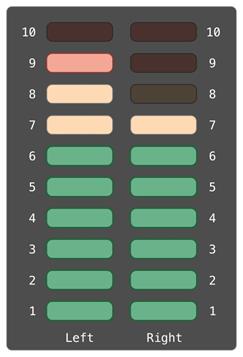
The audio channels described above
are represented by instances of the AudioChannel structure:
struct
AudioChannel { static let
thresholdLevel = 10 static var
maxInputLevelForAllChannels
= 0 var currentLevel:
Int = 0
{ didSet {
if currentLevel
> AudioChannel.thresholdLevel {
// cap the new audio level to the threshold
level currentLevel = AudioChannel.thresholdLevel
}
if
currentLevel > AudioChannel.maxInputLevelForAllChannels
{ // store this as the new overall maximum input level
AudioChannel.maxInputLevelForAllChannels
= currentLevel
}
The AudioChannel structure defines two stored type properties to support its
functionality. The first, thresholdLevel, defines the maximum threshold value an audio level can take. This
is a constant value of 10 for all AudioChannel
instances. If an audio signal comes in with a higher value than 10, it will be capped to this threshold
value (as described below).
The second type property is a
variable stored property called maxInputLevelForAllChannels. This keeps track of the maximum input value that has been received
by any AudioChannel instance. It
starts with an initial value of 0.
The AudioChannel structure also defines a stored instance property called currentLevel, which represents the
channel’s current audio level on a scale of 0 to 10.
The currentLevel property has a didSet property observer to check the value of currentLevel
whenever it is set. This observer performs two checks:
NOTE
In the first of these two checks,
the didSet observer sets currentLevel to a different value. This does
not, however, cause the observer to be called again.
You can use the AudioChannel structure to create two new
audio channels called leftChannel and rightChannel, to
represent the audio levels of a stereo sound system:
var
leftChannel = AudioChannel() var
rightChannel = AudioChannel()
If you set the currentLevel of the left channel to 7, you can see that the maxInputLevelForAllChannels type property
is updated to equal 7:
leftChannel.currentLevel = 7
println(leftChannel.currentLevel)
// prints
"7" println(AudioChannel.maxInputLevelForAllChannels)
// prints
"7"
If you try to set the currentLevel of the right channel to 11, you can see that the right channel’s currentLevel property is capped to the
maximum value of 10, and the maxInputLevelForAllChannels type property
is updated to equal 10:
rightChannel.currentLevel = 11
println(rightChannel.currentLevel)
// prints
"10" println(AudioChannel.maxInputLevelForAllChannels)
// prints
"10"
Methods
Methods are functions that are
associated with a particular type. Classes, structures, and enumerations can
all define instance methods, which encapsulate specific tasks and functionality
for working with an instance of a given type. Classes, structures, and
enumerations can also define type methods, which are associated with the type
itself. Type methods are similar to class methods in Objective-C.
The fact that structures and
enumerations can define methods in Swift is a major difference from C and
Objective-C. In Objective-C, classes are the only types that can define
methods. In Swift, you can choose whether to define a class, structure, or
enumeration, and still have the flexibility to define methods on the type you
create.
Instance Methods
Instance methods are functions that
belong to instances of a particular class, structure, or enumeration. They
support the functionality of those instances, either by providing ways to
access and modify instance properties, or by providing functionality related to
the instance’s purpose. Instance methods have exactly the same syntax as
functions, as described in Functions.
You write an instance method within
the opening and closing braces of the type it belongs to. An instance method
has implicit access to all other instance methods and properties of that type.
An instance method can be called only on a specific instance of the type it
belongs to. It cannot be called in isolation without an existing instance.
Here’s an example that defines a
simple Counter class, which can
be used to count the number of times an action occurs:
class
Counter { var count
= 0 func increment()
{
count++
} func incrementBy(amount: Int)
{
count += amount
}
func reset()
{ count
= 0
The Counter class defines three instance methods:
The Counter class also declares a variable property, count, to keep track of the current counter value.
You call instance methods with the
same dot syntax as properties:
let
counter = Counter()
// the initial counter value is 0 counter.increment()
// the counter's
value is now 1 counter.incrementBy(5)
// the counter's value is now 6 counter.reset()
// the
counter's value is now 0
Local and External Parameter
Names for Methods
Function parameters can have both a
local name (for use within the function’s body) and an external name (for use
when calling the function), as described in External Parameter Names. The same is true for method parameters, because methods are just
functions that are associated with a type. However, the default behavior of
local names and external names is different for functions and methods.
Methods in Swift are very similar
to their counterparts in Objective-C. As in Objective-C, the name of a method
in Swift typically refers to the method’s first parameter using a preposition
such as with, for, or by, as seen in the incrementBy method from the preceding Counter class example. The use of a preposition enables the method to be
read as a sentence when it is called. Swift makes this established method
naming convention easy to write by using a different default approach for
method parameters than it uses for function parameters.
Specifically, Swift gives the first
parameter name in a method a local parameter name by default, and gives the
second and subsequent parameter names both local and external parameter names
by default. This convention matches the typical naming and calling convention
you will be familiar with from writing Objective-C methods, and makes for
expressive method calls without the need to qualify your parameter names.
Consider this alternative version
of the Counter class, which
defines a more complex form of the incrementBy method:
class
Counter { var count:
Int = 0
func incrementBy(amount: Int,
numberOfTimes: Int) {
count += amount
* numberOfTimes
}
}
This incrementBy method has two parameters—amount and numberOfTimes. By
default, Swift treats amount as a local name only, but treats numberOfTimes as both a local and an external name. You call the method as
follows:
let
counter = Counter() counter.incrementBy(5,
numberOfTimes: 3)
// counter
value is now 15
You don’t need to define an
external parameter name for the first argument value, because its purpose is
clear from the function name incrementBy. The second argument, however, is qualified by an external
parameter name to make its purpose clear when the method is called.
This default behavior effectively
treats the method as if you had written a hash symbol (#) before the numberOfTimes parameter:
func incrementBy(amount:
Int, #numberOfTimes:
Int) { count += amount
* numberOfTimes
}
The default behavior described above mean
that method definitions in Swift are written with the same grammatical style as
Objective-C, and are called in a natural, expressive way.
Modifying External Parameter
Name Behavior for Methods
Sometimes it’s useful to provide an external
parameter name for a method’s first parameter, even though this is not the
default behavior. You can either add an explicit external name yourself, or you
can prefix the first parameter’s name with a hash symbol to use the local name
as an external name too.
Conversely, if you do not want to provide an external
name for the second or subsequent parameter of a method, override the default
behavior by using an underscore character (_) as an explicit external parameter name for that parameter.
The self Property
Every instance of a type has an
implicit property called self, which is exactly equivalent to the instance itself. You use this
implicit self property to
refer to the current instance within its own instance methods.
The increment method in the example above could have been written like this:
func increment() { self.count++
}
In practice, you don’t need to
write self in your code very
often. If you don’t explicitly write self, Swift assumes that you are referring to a property or method of
the current instance whenever you use a known property or method name within a
method. This assumption is demonstrated by the use of count (rather than self.count) inside the three instance methods for Counter.
The main exception to this rule
occurs when a parameter name for an instance method has the same name as a
property of that instance. In this situation, the parameter name takes
precedence, and it becomes necessary to refer to the property in a more
qualified way. You use the implicit self property to distinguish between the parameter name and the property
name.
Here, self disambiguates between a method parameter called x and an instance property that is also
called x:
struct
Point { var x
= 0.0, y
= 0.0 func isToTheRightOfX(x: Double)
-> Bool {
return self.x > x
}
} let somePoint
= Point(x:
4.0, y:
5.0) if
somePoint.isToTheRightOfX(1.0)
{ println("This
point is to the right of the line where x == 1.0")
nts "This
point is to the right of the line where x == 1.0"
Without the self prefix, Swift would assume that both
uses of x referred to the
method parameter called x.
Modifying Value Types from
Within Instance Methods
Structures and enumerations are
value types. By default, the properties of a value type cannot be modified from
within its instance methods.
However, if you need to modify the
properties of your structure or enumeration within a particular method, you can
opt in to mutating behavior for that method. The method can then mutate (that
is, change) its properties from within the method, and any changes that it
makes are written back to the original structure when the method ends. The
method can also assign a completely new instance to its implicit self property, and this new instance will
replace the existing one when the method ends.
You can opt in to this behavior by
placing the mutating keyword
before the func keyword for
that method:
struct
Point { var x
= 0.0, y
= 0.0 mutating func
moveByX(deltaX: Double,
y deltaY:
Double) {
x += deltaX
y += deltaY
}
} var
somePoint = Point(x:
1.0, y:
1.0) somePoint.moveByX(2.0,
y: 3.0)
("The point is now at (\(somePoint.x), \(somePoint.y))")
nts "The point is now at (3.0, 4.0)"
The Point structure above defines a mutating moveByX method, which moves a Point instance by a certain amount. Instead of returning a new point,
this method actually modifies the point on which it is called. The mutating keyword is added to its definition
to enable it to modify its properties.
Note that you cannot call a mutating method on a
constant of structure type, because its properties cannot be changed, even if
they are variable properties, as described in Stored Properties of Constant
Structure Instances:
let
fixedPoint = Point(x:
3.0, y:
3.0) fixedPoint.moveByX(2.0,
y: 3.0)
// this will
report an error
Assigning to self Within a
Mutating Method
Mutating methods can assign an
entirely new instance to the implicit self property. The Point example shown above could have been written in the following way
instead:
struct
Point { var x
= 0.0, y
= 0.0 mutating func
moveByX(deltaX: Double,
y deltaY:
Double) {
self = Point(x: x
+ deltaX, y:
y + deltaY) }
}
This version of the mutating moveByX method creates a brand new structure whose x and y values are set to
the target location. The end result of calling this alternative version of the
method will be exactly the same as for calling the earlier version.
Mutating methods for enumerations
can set the implicit self parameter to be a different member from the same enumeration:
enum TriStateSwitch
{ case Off,
Low, High
mutating func
next() {
switch self
{
case Off:
self = Low
case Low:
self = High
case High:
self = Off
} venLight
= TriStateSwitch.Low Light.next()
enLight is now equal to .High Light.next()
enLight is now equal to .Off
This example defines an enumeration
for a three-state switch. The switch cycles between three different power
states (Off, Low and High) every time its next method is called.
Type Methods
Instance methods, as described
above, are methods that are called on an instance of a particular type. You can
also define methods that are called on the type itself. These kinds of methods
are called type methods. You indicate type methods for classes by writing the
keyword class before the method’s
func keyword, and type
methods for structures and enumerations by writing the keyword static before the method’s func keyword.
NOTE
In Objective-C, you can define
type-level methods only for Objective-C classes. In Swift, you can define
typelevel methods for all classes, structures, and enumerations. Each type
method is explicitly scoped to the type it supports.
Type methods are called with dot
syntax, like instance methods. However, you call type methods on the type, not
on an instance of that type. Here’s how you call a type method on a class
called SomeClass:
class
SomeClass { class func
someTypeMethod() {
// type method implementation goes here }
}
SomeClass.someTypeMethod()
Within the body of a type method,
the implicit self property
refers to the type itself, rather than an instance of that type. For structures
and enumerations, this means that you can use self to disambiguate between static properties and static method
parameters, just as you do for instance properties and instance method
parameters.
More generally, any unqualified
method and property names that you use within the body of a type method will
refer to other type-level methods and properties. A type method can call
another type method with the other method’s name, without needing to prefix it
with the type name. Similarly, type methods on structures and enumerations can
access static properties by using the static property’s name without a type
name prefix.
The example below defines a
structure called LevelTracker, which
tracks a player’s progress through the different levels or stages of a game. It
is a single-player game, but can store information for multiple players on a
single device.
All of the game’s levels (apart
from level one) are locked when the game is first played. Every time a player
finishes a level, that level is unlocked for all players on the device. The LevelTracker structure uses static
properties and methods to keep track of which levels of the game have been
unlocked. It also tracks the current level for an individual player.
struct
LevelTracker { static var
highestUnlockedLevel = 1 static func
unlockLevel(level: Int)
{
if level
> highestUnlockedLevel { highestUnlockedLevel = level
} } static func
levelIsUnlocked(level: Int)
-> Bool {
return level
<= highestUnlockedLevel
} var currentLevel
= 1 utating
func advanceToLevel(level: Int)
-> Bool { if
LevelTracker.levelIsUnlocked(level)
{ currentLevel = level
return true
} else { return false
}
The LevelTracker structure keeps track of the highest level that any player has
unlocked. This value is stored in a static property called highestUnlockedLevel.
LevelTracker also defines two type functions to work with the highestUnlockedLevel property. The first is
a type function called unlockLevel, which updates the value of highestUnlockedLevel
whenever a new level is unlocked. The second is a
convenience type function called levelIsUnlocked, which returns true if a particular level number is already unlocked. (Note that these
type methods can access the highestUnlockedLevel static property without your needing to write it as LevelTracker.highestUnlockedLevel.)
In addition to its static property
and type methods, LevelTracker tracks
an individual player’s progress through the game. It uses an instance property
called currentLevel to track the
level that a player is currently playing.
To help manage the currentLevel property, LevelTracker defines an instance method
called advanceToLevel. Before
updating currentLevel, this
method checks whether the requested new level is already unlocked. The advanceToLevel method returns a Boolean
value to indicate whether or not it was actually able to set currentLevel.
The LevelTracker structure is used with the Player class, shown below, to track and update the progress of an
individual player:
class
Player {
var
tracker = LevelTracker() let playerName:
String func completedLevel(level: Int)
{
LevelTracker.unlockLevel(level
+ 1)
tracker.advanceToLevel(level
+ 1)
} init(name:
String) {
playerName = name
The Player class creates a new instance of LevelTracker to track that player’s progress. It also provides a method called completedLevel, which is called whenever a
player completes a particular level. This method unlocks the next level for all
players and updates the player’s progress to move them to the next level. (The
Boolean return value of advanceToLevel is ignored, because the level is known to have been unlocked by the
call to LevelTracker.unlockLevel on the previous line.)
You can create a instance of the Player class for a new player, and see what
happens when the player completes level one:
var
player = Player(name: "Argyrios")
player.completedLevel(1) println("highest unlocked level is now \(LevelTracker.highestUnlockedLevel)")
// prints
"highest unlocked level is now 2"
If you create a second player, whom
you try to move to a level that is not yet unlocked by any player in the game,
the attempt to set the player’s current level fails:
player
= Player(name:
"Beto") if player.tracker.advanceToLevel(6) { println("player
is now on level 6")
} else { println("level
6 has not yet been unlocked")
}
// prints
"level 6 has not yet been unlocked"
Subscripts
Classes, structures, and enumerations can
define subscripts, which are shortcuts for accessing the member elements of a
collection, list, or sequence. You use subscripts to set and retrieve values by
index without needing separate methods for setting and retrieval. For example,
you access elements in an Array instance as someArray[index] and elements in a Dictionary instance as someDictionary[key].
You can define multiple subscripts
for a single type, and the appropriate subscript overload to use is selected
based on the type of index value you pass to the subscript. Subscripts are not
limited to a single dimension, and you can define subscripts with multiple
input parameters to suit your custom type’s needs.
Subscript Syntax
Subscripts enable you to query instances
of a type by writing one or more values in square brackets after the instance
name. Their syntax is similar to both instance method syntax and computed
property syntax. You write subscript definitions with the subscript keyword, and specify one or more
input parameters and a return type, in the same way as instance methods. Unlike
instance methods, subscripts can be read-write or read-only. This behavior is
communicated by a getter and setter in the same way as for computed properties:
subscript(index: Int)
-> Int { get {
// return an appropriate subscript value here
} set(newValue)
{
// perform a suitable setting action here
}
}
The type of newValue is the same as the return value of the subscript. As with computed
properties, you can choose not to specify the setter’s (newValue) parameter. A default parameter called newValue is provided to your setter if you do not provide one yourself.
As with read-only computed
properties, you can drop the get keyword for read-only subscripts:
subscript(index: Int)
-> Int {
//
return an appropriate subscript value here
}
Here’s an example of a read-only
subscript implementation, which defines a TimesTable
structure to represent an n-times-table of integers:
struct
TimesTable {
let
multiplier: Int subscript(index:
Int) -> Int {
return multiplier
* index
}
} let
threeTimesTable = TimesTable(multiplier:
3) println("six times three is \(threeTimesTable[6])") //
prints "six times three is 18"
In this example, a new instance of TimesTable is created to represent the
three-times-table. This is indicated by passing a value of 3 to the structure’s initializer as the value to use for the
instance’s multiplier
parameter.
You can query the threeTimesTable instance by calling its
subscript, as shown in the call to threeTimesTable[6]. This requests the sixth entry in the three-times-table, which
returns a value of 18, or 3 times 6.
NOTE
An n-times-table is based on a
fixed mathematical rule. It is not appropriate to set threeTimesTable[someIndex]
to a new value, and so the subscript for TimesTable
is defined as a read-only subscript.
Subscript Usage
The exact meaning of “subscript”
depends on the context in which it is used. Subscripts are typically used as a
shortcut for accessing the member elements in a collection, list, or sequence.
You are free to implement subscripts in the most appropriate way for your
particular class or structure’s functionality.
For example, Swift’s Dictionary type implements a subscript to
set and retrieve the values stored in a Dictionary instance. You can set a value in a dictionary by providing a key of
the dictionary’s key type within subscript braces, and assigning a value of the
dictionary’s value type to the subscript:
var
numberOfLegs = ["spider": 8,
"ant": 6, "cat":
4] numberOfLegs["bird"] = 2
The example above defines a variable called numberOfLegs and initializes it with a
dictionary literal containing three key-value pairs. The type of the numberOfLegs dictionary is inferred to be Dictionary<String, Int>. After
creating the dictionary, this example uses subscript assignment to add a String key of "bird" and an Int value of 2 to the dictionary.
For more information about Dictionary subscripting, see Accessing
and Modifying a Dictionary.
NOTE
Swift’s Dictionary
type implements its key-value subscripting as a subscript that takes and
receives an optional type. For the numberOfLegs
dictionary above, the key-value subscript takes and returns a value of type Int?, or “optional int”. The Dictionary
type uses an optional subscript type to model the fact that not every key will
have a value, and to give a way to delete a value for a key by assigning a nil value for that key.
Subscript Options
Subscripts can take any number of
input parameters, and these input parameters can be of any type. Subscripts can
also return any type. Subscripts can use variable parameters and variadic
parameters, but cannot use in-out parameters or provide default parameter
values.
A class or structure can provide as
many subscript implementations as it needs, and the appropriate subscript to be
used will be inferred based on the types of the value or values that are
contained within the subscript braces at the point that the subscript is used.
This definition of multiple subscripts is known as subscript overloading.
While it is most common for a subscript to take a single
parameter, you can also define a subscript with multiple parameters if it is
appropriate for your type. The following example defines a Matrix structure, which represents a
two-dimensional matrix of Double values. The Matrix structure’s subscript takes two integer parameters:
struct
Matrix { let rows:
Int, columns:
Int var grid:
Double[] init(rows:
Int, columns:
Int) {
self.rows
= rows self.columns
= columns grid = Array(count: rows
* columns, repeatedValue: 0.0)
} func indexIsValidForRow(row: Int,
column: Int)
-> Bool { return
row >= 0 && row
< rows && column >= 0
&& column < columns
bscript(row: Int,
column: Int)
-> Double { get
{ assert(indexIsValidForRow(row, column:
column), "Index
out of range") return grid[(row * columns)
+ column]
}
set { assert(indexIsValidForRow(row, column:
column), "Index
out of range") grid[(row
* columns) + column] = newValue
}
Matrix provides an
initializer that takes two parameters called rows and columns, and
creates an array that is large enough to store rows
* columns values of type Double. Each position in the matrix is given an initial value of 0.0. To achieve this, the array’s size, and
an initial cell value of 0.0, are passed to an array initializer that creates and initializes a
new array of the correct size. This initializer is described in more detail in Creating
and Initializing an Array.
You can construct a new Matrix instance by passing an appropriate
row and column count
to its initializer: var matrix
= Matrix(rows:
2, columns:
2)
The preceding
example creates a new Matrix instance with two rows and two columns. The grid array for this Matrix instance is effectively a flattened
version of the matrix, as read from top left to bottom right:
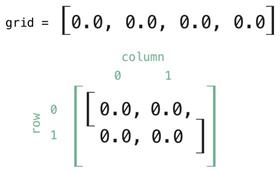
Values in the matrix can be set by
passing row and column values into the subscript, separated by a comma:
matrix[0, 1]
= 1.5 matrix[1, 0]
= 3.2
These two
statements call the subscript’s setter to set a value of 1.5 in the top right position of the matrix
(where row is 0 and column is 1), and 3.2 in the bottom left position (where row is 1 and column is 0):

The Matrix subscript’s getter and setter both contain an assertion to check
that the subscript’s row and column values are
valid. To assist with these assertions, Matrix includes a convenience method called indexIsValid, which checks whether the requested row or column is outside
the bounds of the matrix:
func indexIsValidForRow(row:
Int, column:
Int) -> Bool { return row
>= 0 && row < rows
&& column >= 0 && column
< columns
}
An assertion is triggered if you
try to access a subscript that is outside of the matrix bounds:
let
someValue = matrix[2,
2]
// this triggers an assert, because [2, 2] is outside of the
matrix bounds
Inheritance
A class can inherit methods,
properties, and other characteristics from another class. When one class
inherits from another, the inheriting class is known as a subclass, and the
class it inherits from is known as its superclass. Inheritance is a fundamental
behavior that differentiates classes from other types in Swift.
Classes in Swift can call and
access methods, properties, and subscripts belonging to their superclass and
can provide their own overriding versions of those methods, properties, and
subscripts to refine or modify their behavior. Swift helps to ensure your
overrides are correct by checking that the override definition has a matching
superclass definition.
Classes can also add property
observers to inherited properties in order to be notified when the value of a
property changes. Property observers can be added to any property, regardless
of whether it was originally defined as a stored or computed property.
Defining a Base Class
Any class that does not inherit
from another class is known as a base class.
NOTE
Swift classes do not inherit from a
universal base class. Classes you define without specifying a superclass
automatically become base classes for you to build upon.
The example below defines a base
class called Vehicle. This base
class declares two properties (numberOfWheels and maxPassengers) that
are universal to all vehicles. These properties are used by a method called description, which returns a String description of the vehicle’s
characteristics:
class
Vehicle { var numberOfWheels:
Int var maxPassengers:
Int func description()
-> String {
return "\(numberOfWheels)
wheels; up to \(maxPassengers) passengers"
}
init() {
numberOfWheels = 0
maxPassengers = 1
The Vehicle class also defines an initializer to set up its properties.
Initializers are described in detail in Initialization,
but a brief introduction is required here in order to illustrate how inherited
properties can be modified by subclasses.
You use initializers to create a
new instance of a type. Although initializers are not methods, they are written
in a very similar syntax to instance methods. An initializer prepares a new
instance for use, and ensures that all properties of the instance have valid
initial values.
In its simplest form, an
initializer is like an instance method with no parameters, written using the init keyword:
init() {
//
perform some initialization here
}
To create a new instance of Vehicle, call this initializer with
initializer syntax, written as TypeName followed by empty parentheses:
let
someVehicle = Vehicle()
The initializer for Vehicle sets some initial property values (numberOfWheels = 0 and maxPassengers = 1) for an arbitrary
vehicle.
The Vehicle class defines common characteristics for an arbitrary vehicle, but
is not much use in itself. To make it more useful, you need to refine it to describe
more specific kinds of vehicle.
Subclassing
Subclassing is the act of basing a
new class on an existing class. The subclass inherits characteristics from the
existing class, which you can refine. You can also add new characteristics to
the subclass.
To indicate that a class has a
superclass, write the superclass name after the original class name, separated
by a colon:
class SomeClass: SomeSuperclass
{
//
class definition goes here
}
The next example defines a second,
more specific vehicle called Bicycle. This new class is based on the existing capabilities of Vehicle. You indicate this by placing the
name of the class the subclass builds upon (Vehicle) after its own name (Bicycle), separated by a colon.
This can be read as:
“Define a new class called Bicycle, which inherits the characteristics
of Vehicle”:
class
Bicycle: Vehicle { init() {
super.init()
numberOfWheels = 2
}
}
Bicycle is a
subclass of Vehicle, and Vehicle is the superclass of Bicycle. The new Bicycle class automatically gains all characteristics of Vehicle, such as its maxPassengers and numberOfWheels
properties. You can tailor those characteristics and
add new ones to better match the requirements of the Bicycle class.
The Bicycle class also defines an initializer to set up its tailored
characteristics. The initializer for Bicycle calls super.init(), the
initializer for the Bicycle class’s
superclass, Vehicle, and
ensures that all of the inherited properties are initialized by Vehicle before Bicycle tries to modify them.
NOTE
Unlike Objective-C, initializers
are not inherited by default in Swift. For more information, see Initializer
Inheritance and Overriding.
The default value of maxPassengers provided by Vehicle is already correct for a bicycle,
and so it is not changed within the initializer for Bicycle. The original value of numberOfWheels is not correct, however, and is replaced with a new value of 2.
As well as inheriting the properties of Vehicle, Bicycle also inherits its methods. If you create an instance of Bicycle, you can call its inherited description method to see how its
properties have been updated:
let
bicycle = Bicycle() println("Bicycle: \(bicycle.description())")
// Bicycle: 2
wheels; up to 1 passengers
Subclasses can themselves be
subclassed:
class
Tandem: Bicycle
{
init()
{
super.init()
maxPassengers = 2
}
}
This example creates a subclass of Bicycle for a two-seater bicycle known as a
“tandem”.
Tandem inherits the
two properties from Bicycle, which in
turn inherits these properties from Vehicle. Tandem doesn’t
change the number of wheels—it’s still a bicycle, after all—but it does update maxPassengers to have the correct value for
a tandem.
NOTE
Subclasses are only allowed to
modify variable properties of superclasses during initialization. You can’t
modify inherited constant properties of subclasses.
Creating an instance of Tandem and printing its description shows
how its properties have been updated:
let
tandem = Tandem()
println("Tandem: \(tandem.description())")
// Tandem: 2
wheels; up to 2 passengers
Note that the description method is also inherited by Tandem. Instance methods of a class are
inherited by any and all subclasses of that class.
Overriding
A subclass can provide its own custom implementation of
an instance method, class method, instance property, or subscript that it would
otherwise inherit from a superclass. This is known as overriding.
To override a characteristic that
would otherwise be inherited, you prefix your overriding definition with the override keyword. Doing so clarifies that
you intend to provide an override and have not provided a matching definition
by mistake. Overriding by accident can cause unexpected behavior, and any
overrides without the override keyword are diagnosed as an error when your code is compiled.
The override keyword also prompts the Swift compiler to check that your
overriding class’s superclass (or one of its parents) has a declaration that
matches the one you provided for the override. This check ensures that your
overriding definition is correct.
Accessing Superclass Methods,
Properties, and Subscripts
When you provide a method,
property, or subscript override for a subclass, it is sometimes useful to use
the existing superclass implementation as part of your override. For example,
you can refine the behavior of that existing implementation or store a modified
value in an existing inherited variable.
Where this is appropriate, you
access the superclass version of a method, property, or subscript by using the super prefix:
Overriding Methods
You can override an inherited
instance or class method to provide a tailored or alternative implementation of
the method within your subclass.
The following example defines a new
subclass of Vehicle called Car, which overrides the description method it inherits from Vehicle:
class
Car: Vehicle
{ var speed:
Double = 0.0
init()
{
super.init()
maxPassengers = 5 numberOfWheels = 4
} override func
description() -> String {
return super.description() + ";
"
+ "traveling at \(speed) mph"
Car declares a new stored Double property called speed. This property defaults to 0.0, meaning “zero miles per hour”. Car also has a custom initializer, which sets the maximum number of
passengers to 5, and the default
number of wheels to 4.
Car overrides its
inherited description method
by providing a method with the same declaration as the description method from Vehicle. The overriding method definition is prefixed with the override keyword.
Rather than providing a completely custom
implementation of description, the
overriding method actually starts by calling super.description to retrieve the description provided by Vehicle. It then appends some additional information about the car’s
current speed.
If you create a new instance of Car, and print the output of its description method, you can see that the
description has indeed changed:
let
car = Car()
println("Car: \(car.description())")
// Car: 4
wheels; up to 5 passengers; traveling at 0.0 mph
Overriding Properties
You can override an inherited
instance or class property to provide your own custom getter and setter for
that property, or to add property observers to enable the overriding property
to observe when the underlying property value changes.
Overriding Property Getters and
Setters
You can provide a custom getter
(and setter, if appropriate) to override any inherited property, regardless of
whether the inherited property is implemented as a stored or computed property
at its source. The stored or computed nature of an inherited property is not
known by a subclass—it only knows that the inherited property has a certain
name and type. You must always state both the name and the type of the property
you are overriding, to enable the compiler to check that your override matches
a superclass property with the same name and type.
You can present an inherited
read-only property as a read-write property by providing both a getter and a
setter in your subclass property override. You cannot, however, present an
inherited read-write property as a read-only property.
NOTE
If you provide a setter as part of
a property override, you must also provide a getter for that override. If you
don’t want to modify the inherited property’s value within the overriding
getter, you can simply pass through the inherited value by returning super.someProperty from the getter, as in the SpeedLimitedCar example below.
The following example defines a new
class called SpeedLimitedCar,
which is a subclass of Car. The SpeedLimitedCar
class represents a car that has been fitted with a speed-limiting device, which
prevents the car from traveling faster than 40mph. You implement this
limitation by overriding the inherited speed property:
class
SpeedLimitedCar: Car { override var
speed: Double { get {
return super.speed
} set {
super.speed
= min(newValue,
40.0)
}
}
Whenever you set the speed property of a SpeedLimitedCar instance, the property’s
setter implementation checks the new value and limits it to 40mph. It does this
by setting the underlying speed property of its superclass to be the smaller of newValue and 40.0. The smaller of these two values is determined by passing them to
the min function, which is a
global function provided by the Swift standard library. The min function takes two or more values and
returns the smallest one of those values.
If you try to set the speed property of a SpeedLimitedCar instance to more than
40mph, and then print the output of its description method, you see that the speed has been limited:
let
limitedCar = SpeedLimitedCar() limitedCar.speed = 60.0 println("SpeedLimitedCar:
\(limitedCar.description())")
//
SpeedLimitedCar: 4 wheels; up to 5 passengers; traveling at 40.0 mph
Overriding Property Observers
You can use property overriding to
add property observers to an inherited property. This enables you to be
notified when the value of the inherited property changes, regardless of how
that property was originally implemented. For more information on property
observers, see Property Observers.
NOTE
You
cannot add property observers to inherited constant stored properties or
inherited read-only computed properties. The value of these properties cannot
be set, and so it is not appropriate to provide a willSet or
didSet implementation as part of an
override.
Note
also that you cannot provide both an overriding setter and an overriding
property observer. If you want to observe changes to a property’s value, and
you are already providing a custom setter for that property, you can simply
observe any value changes from within the custom setter.
The following example defines a new
class called AutomaticCar, which
is a subclass of Car. The AutomaticCar class represents a car with an
automatic gearbox, which automatically selects an appropriate gear to use based
on the current speed. AutomaticCar also provides a custom description method to print the current gear.
class
AutomaticCar: Car {
var
gear = 1
override var
speed: Double
{ didSet {
gear = Int(speed / 10.0)
+ 1
} } override func
description() -> String {
return super.description() + "
in gear \(gear)"
Whenever you set the speed property of an AutomaticCar instance, the property’s didSet observer automatically sets the gear property to an appropriate choice of
gear for the new speed. Specifically, the property observer chooses a gear
which is the new speed value divided
by 10, rounded down to the
nearest integer, plus 1. A speed of 10.0 produces a gear of 1, and a speed of 35.0 produces a gear of 4:
let
automatic = AutomaticCar() automatic.speed = 35.0 println("AutomaticCar:
\(automatic.description())")
// AutomaticCar: 4
wheels; up to 5 passengers; traveling at 35.0 mph in gear 4
Preventing Overrides
You can prevent a method, property, or subscript from
being overridden by marking it as final. Do this by writing the @final attribute before its introducer
keyword (such as @final var, @final func, @final
class func, and @final
subscript).
Any attempts to override a final
method, property, or subscript in a subclass are reported as a compile-time
error. Methods, properties or subscripts that you add to a class in an
extension can also be marked as final within the extension’s definition.
You can mark an entire class as final by writing the @final attribute before the class keyword in its class definition (@final class). Any attempts to subclass a
final class will be reported as a compile-time error.
Initialization
Initialization is the process of
preparing an instance of a class, structure, or enumeration for use. This
process involves setting an initial value for each stored property on that
instance and performing any other setup or initialization that is required
before the new instance is ready to for use.
You implement this initialization
process by defining initializers, which are like special methods that can be
called to create a new instance of a particular type. Unlike Objective-C
initializers, Swift initializers do not return a value. Their primary role is
to ensure that new instances of a type are correctly initialized before they
are used for the first time.
Instances of class types can also implement
a deinitializer, which performs any custom cleanup just before an instance of
that class is deallocated. For more information about deinitializers, see Deinitialization.
Setting Initial Values for
Stored Properties
Classes and structures must set all of their
stored properties to an appropriate initial value by the time an instance of
that class or structure is created. Stored properties cannot be left in an
indeterminate state.
You can set an initial value for a stored
property within an initializer, or by assigning a default property value as
part of the property’s definition. These actions are described in the following
sections.
NOTE
When you assign a default value to
a stored property, or set its initial value within an initializer, the value of
that property is set directly, without calling any property observers.
Initializers
Initializers are called to create a
new instance of a particular type. In its simplest form, an initializer is like
an instance method with no parameters, written using the init keyword.
The example below defines a new
structure called Fahrenheit to store
temperatures expressed in the Fahrenheit scale. The Fahrenheit structure has one stored property, temperature, which is of type Double:
struct
Fahrenheit { var temperature:
Double
init() {
temperature = 32.0
}
} var
f = Fahrenheit()
println("The default temperature is \(f.temperature)° Fahrenheit")
// prints
"The default temperature is 32.0° Fahrenheit"
The structure defines a single initializer, init, with no parameters, which initializes
the stored temperature with a value of 32.0 (the freezing point of water when expressed in the Fahrenheit
scale).
Default Property Values
You can set the initial value of a
stored property from within an initializer, as shown above. Alternatively,
specify a default property value as part of the property’s declaration. You
specify a default property value by assigning an initial value to the property
when it is defined.
NOTE
If
a property always takes the same initial value, provide a default value rather
than setting a value within an initializer. The end result is the same, but the
default value ties the property’s initialization more closely to its
declaration. It makes for shorter, clearer initializers and enables you to
infer the type of the property from its default value. The default value also
makes it easier for you to take advantage of default initializers and
initializer inheritance, as described later in this chapter.
You can write the Fahrenheit structure from above in a
simpler form by providing a default value for its temperature property at the point that the property is declared:
struct
Fahrenheit {
var
temperature = 32.0
}
Customizing Initialization
You can customize the
initialization process with input parameters and optional property types, or by
modifying constant properties during initialization, as described in the
following sections.
Initialization Parameters
You can provide initialization
parameters as part of an initializer’s definition, to define the types and
names of values that customize the initialization process. Initialization
parameters have the same capabilities and syntax as function and method parameters.
The following example defines a
structure called Celsius, which
stores temperatures expressed in the Celsius scale. The Celsius structure implements two custom
initializers called init(fromFahrenheit:) and init(fromKelvin:),
which initialize a new instance of the structure with a value from a different
temperature scale:
struct
Celsius { var temperatureInCelsius:
Double = 0.0
init(fromFahrenheit
fahrenheit: Double) {
temperatureInCelsius = (fahrenheit - 32.0)
/ 1.8
} init(fromKelvin
kelvin: Double)
{
temperatureInCelsius = kelvin - 273.15
}
} ilingPointOfWater
= Celsius(fromFahrenheit: 212.0)
lingPointOfWater.temperatureInCelsius is 100.0 ezingPointOfWater = Celsius(fromKelvin: 273.15)
ezingPointOfWater.temperatureInCelsius is 0.0
The first initializer has a single
initialization parameter with an external name of fromFahrenheit and a local name of fahrenheit. The second initializer has a single initialization parameter with
an external name of fromKelvin and a
local name of kelvin. Both
initializers convert their single argument into a value in the Celsius scale
and store this value in a property called temperatureInCelsius.
Local and External Parameter
Names
As with function and method parameters,
initialization parameters can have both a local name for use within the
initializer’s body and an external name for use when calling the initializer.
However, initializers do not have an
identifying function name before their parentheses in the way that functions
and methods do. Therefore, the names and types of an initializer’s parameters
play a particularly important role in identifying which initializer should be
called. Because of this, Swift provides an automatic external name for every parameter
in an initializer if you don’t provide an external name yourself. This
automatic external name is the same as the local name, as if you had written a
hash symbol before every initialization parameter.
NOTE
If you do not want to provide an
external name for a parameter in an initializer, provide an underscore (_) as an explicit external name for that parameter to
override the default behavior described above.
The following example defines a structure called Color, with three constant properties
called red, green, and blue. These properties store a value between 0.0 and 1.0 to indicate the
amount of red, green, and blue in the color.
Color provides an
initializer with three appropriately named parameters of type Double:
struct
Color { let red
= 0.0, green
= 0.0, blue
= 0.0 init(red:
Double, green:
Double, blue:
Double) {
self.red = red
self.green
= green self.blue = blue
}
}
Whenever you create a new Color instance, you call its initializer
using external names for each of the three color components:
let
magenta = Color(red:
1.0, green:
0.0, blue:
1.0)
Note that it is not possible to call this
initializer without using the external names. External names must always be
used in an intializer if they are defined, and omitting them is a compile-time
error:
let
veryGreen = Color(0.0,
1.0, 0.0)
// this
reports a compile-time error - external names are required
Optional Property Types
If your custom type has a
stored property that is logically allowed to have “no value”— perhaps because
its value cannot be set during initialization, or because it is allowed to have
“no value” at some later point—declare the property with an optional type.
Properties of optional type are
automatically initialized with a value of nil, indicating that the property is deliberately intended to have “no
value yet” during initialization.
The following example defines a
class called SurveyQuestion,
with an optional String property
called response:
class
SurveyQuestion { var text:
String var response:
String?
init(text: String)
{
self.text
= text
} func ask()
{
println(text)
}
eeseQuestion
= SurveyQuestion(text: "Do you like
cheese?")
eQuestion.ask() nts "Do you like
cheese?" eQuestion.response = "Yes,
I do like cheese."
The response to a survey question cannot be known until
it is asked, and so the response property is declared with a type of String?, or “optional String”. It is automatically assigned a default value of nil, meaning “no string yet”, when a new
instance of SurveyQuestion is
initialized.
Modifying Constant Properties
During Initialization
You can modify the value of a
constant property at any point during initialization, as long as it is set to a
definite value by the time initialization finishes.
NOTE
For class instances, a constant
property can only be modified during initialization by the class that
introduces it. It cannot be modified by a subclass.
You can revise the SurveyQuestion example from above to use a
constant property rather than a variable property for the text property of the question, to indicate
that the question does not change once an instance of SurveyQuestion is created. Even though the text property is now a constant, it can still be set within the class’s
initializer:
class
SurveyQuestion {
let
text: String
var response:
String?
init(text: String)
{
self.text
= text
} func ask()
{
println(text)
}
etsQuestion
= SurveyQuestion(text: "How about
beets?")
Question.ask() nts "How about
beets?"
Question.response = "I
also like beets. (But not with cheese.)"
Default Initializers
Swift provides a default
initializer for any structure or base class that provides default values for
all of its properties and does not provide at least one initializer itself. The
default initializer simply creates a new instance with all of its properties
set to their default values.
This example defines a class called
ShoppingListItem, which
encapsulates the name, quantity, and purchase state of an item in a shopping
list:
class
ShoppingListItem { var name:
String? var quantity
= 1 var purchased
= false
} var
item = ShoppingListItem()
Because all properties of the ShoppingListItem class have default values,
and because it is a base class with no superclass, ShoppingListItem automatically gains a default initializer implementation that
creates a new instance with all of its properties set to their default values.
(The name property is an
optional String property,
and so it automatically receives a default value of nil, even though this value is not written in the code.) The example
above uses the default initializer for the ShoppingListItem class to create a new instance of the class with initializer
syntax, written as ShoppingListItem(),
and assigns this new instance to a variable called item.
Memberwise Initializers for
Structure Types
In addition to the default
initializers mentioned above, structure types automatically receive a
memberwise initializer if they provide default values for all of their stored
properties and do not define any of their own custom initializers.
The memberwise initializer is a shorthand way to
initialize the member properties of new structure instances. Initial values for
the properties of the new instance can be passed to the memberwise initializer
by name.
The example below defines a structure
called Size with two properties
called width and height. Both properties are inferred to be
of type Double by assigning
a default value of 0.0.
Because both stored properties have
a default value, the Size structure automatically receives an init(width:height:) memberwise initializer, which you can use to initialize a new Size instance:
struct
Size { var width
= 0.0, height
= 0.0
} let
twoByTwo = Size(width:
2.0, height:
2.0)
Initializer Delegation for
Value Types
Initializers can call other
initializers to perform part of an instance’s initialization. This process,
known as initializer delegation, avoids duplicating code across multiple
initializers.
The rules for how initializer
delegation works, and for what forms of delegation are allowed, are different
for value types and class types. Value types (structures and enumerations) do
not support inheritance, and so their initializer delegation process is
relatively simple, because they can only delegate to another initializer that
they provide themselves. Classes, however, can inherit from other classes, as
described in Inheritance. This means that
classes have additional responsibilities for ensuring that all stored
properties they inherit are assigned a suitable value during initialization.
These responsibilities are described in Class Inheritance and Initialization below.
For value types, you use self.init to refer to other initializers
from the same value type when writing your own custom initializers. You can
only call self.init from
within an initializer.
Note that if you define a custom
initializer for a value type, you will no longer have access to the default
initializer (or the memberwise structure initializer, if it is a structure) for
that type. This constraint prevents a situation in which you provide a more
complex initializer that performs additional essential setup is circumvented by
someone accidentally using one of the automatic initializers instead.
NOTE
If
you want your custom value type to be initializable with the default
initializer and memberwise initializer, and also with your own custom
initializers, write your custom initializers in an extension rather than as
part of the value type’s original implementation. For more information, see Extensions.
The following example defines a custom Rect structure to represent a geometric
rectangle. The example requires two supporting structures called Size and Point, both of which provide default values of 0.0 for all of their properties:
struct Size { var width
= 0.0, height
= 0.0
} struct
Point { var x
= 0.0, y
= 0.0
}
You can initialize the Rect structure below in one of three
ways—by using its default zeroinitialized origin and size property
values, by providing a specific origin point and size, or by providing a
specific center point and size. These initialization options are represented by
three custom initializers that are part of the Rect structure’s definition:
struct
Rect { var origin
= Point() var size
= Size() init() {} init(origin:
Point, size:
Size) {
self.origin
= origin self.size
= size
} init(center:
Point, size:
Size) { let
originX = center.x
- (size.width
/ 2) let
originY = center.y
- (size.height
/ 2) self.init(origin:
Point(x:
originX, y: originY),
size: size)
The first Rect initializer, init(), is functionally the same as the default initializer that the
structure would have received if it did not have its own custom initializers.
This initializer has an empty body, represented by an empty pair of curly
braces {}, and does not perfom
any initialization. Calling this
initializer returns a Rect instance whose origin and size properties are
both initialized with the default values of Point(x:
0.0, y: 0.0) and Size(width:
0.0, height: 0.0) from their property definitions:
let
basicRect = Rect()
// basicRect's
origin is (0.0, 0.0) and its size is (0.0, 0.0)
The second Rect initializer, init(origin:size:), is functionally the same as the memberwise initializer that the
structure would have received if it did not have its own custom initializers.
This initializer simply assigns the origin and size argument
values to the appropriate stored properties:
let
originRect = Rect(origin:
Point(x:
2.0, y:
2.0), size: Size(width: 5.0,
height: 5.0))
//
originRect's origin is (2.0, 2.0) and its size is (5.0, 5.0)
The third Rect initializer, init(center:size:), is slightly more complex. It starts by calculating an appropriate
origin point based on a center point and a size value. It then calls (or delegates) to the init(origin:size:) initializer, which stores the new origin and size values in the
appropriate properties:
let
centerRect = Rect(center:
Point(x:
4.0, y:
4.0), size: Size(width: 3.0,
height: 3.0))
//
centerRect's origin is (2.5, 2.5) and its size is (3.0, 3.0)
The init(center:size:) initializer could have assigned the new values of origin and size to the appropriate properties itself. However, it is more
convenient (and clearer in intent) for the init(center:size:) initializer to take advantage of an existing initializer that
already provides exactly that functionality.
NOTE
For an alternative way to write
this example without defining the init()
and init(origin:size:)
initializers yourself, see Extensions.
Class Inheritance and
Initialization
All of a class’s stored
properties—including any properties the class inherits from its superclass—must
be assigned an initial value during initialization.
Swift defines two kinds of
initializers for class types to help ensure all stored properties receive an
initial value. These are known as designated initializers and convenience
initializers.
Designated Initializers and
Convenience Initializers
Designated initializers are the
primary initializers for a class. A designated initializer fully initializes
all properties introduced by that class and calls an appropriate superclass
initializer to continue the initialization process up the superclass chain.
Classes tend to have very few
designated initializers, and it is quite common for a class to have only one.
Designated initializers are “funnel” points through which initialization takes
place, and through which the initialization process continues up the superclass
chain.
Every class must have at least one designated
initializer. In some cases, this requirement is satisfied by inheriting one or
more designated initializers from a superclass, as described in Automatic
Initializer Inheritance below.
Convenience initializers are
secondary, supporting initializers for a class. You can define a convenience
initializer to call a designated initializer from the same class as the
convenience initializer with some of the designated initializer’s parameters
set to default values. You can also define a convenience initializer to create
an instance of that class for a specific use case or input value type.
You do not have to provide
convenience initializers if your class does not require them. Create
convenience initializers whenever a shortcut to a common initialization pattern
will save time or make initialization of the class clearer in intent.
Initializer Chaining
To simplify the relationships
between designated and convenience initializers, Swift applies the following
three rules for delegation calls between initializers:
Designated initializers must call
a designated initializer from their immediate superclass.
Convenience initializers must call another
initializer available in the same class.
Convenience initializers must
ultimately end up calling a designated initializer.
A simple way to remember this is:
These rules are illustrated in the
figure below:
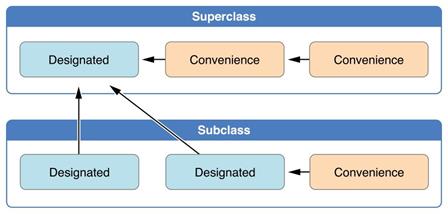
Here, the superclass has a single
designated initializer and two convenience initializers. One convenience
initializer calls another convenience initializer, which in turn calls the
single designated initializer. This satisfies rules 2 and 3 from above. The
superclass does not itself have a further superclass, and so rule 1 does not
apply.
The subclass in this figure has two
designated initializers and one convenience initializer. The convenience
initializer must call one of the two designated initializers, because it can
only call another initializer from the same class. This satisfies rules 2 and 3
from above. Both designated initializers must call the single designated
initializer from the superclass, to satisfy rule 1 from above.
NOTE
These rules don’t affect how users
of your classes create instances of each class. Any initializer in the diagram
above can be used to create a fully-initialized instance of the class they
belong to. The rules only affect how you write the class’s implementation.
The figure below
shows a more complex class hierarchy for four classes. It illustrates how the
designated initializers in this hierarchy act as “funnel” points for class
initialization, simplifying the interrelationships among classes in the chain:
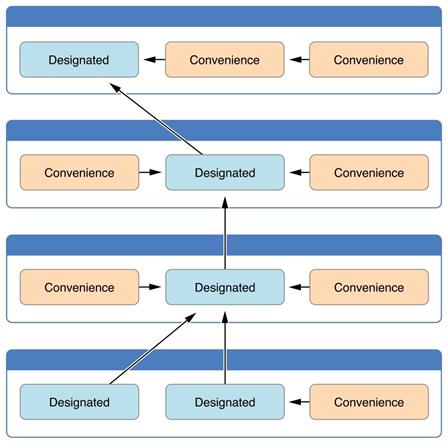
Two-Phase Initialization
Class initialization in Swift is a
two-phase process. In the first phase, each stored property is assigned an
initial value by the class that introduced it. Once the initial state for every
stored property has been determined, the second phase begins, and each class is
given the opportunity to customize its stored properties further before the new
instance is considered ready for use.
The use of a two-phase
initialization process makes initialization safe, while still giving complete
flexibility to each class in a class hierarchy. Two-phase initialization
prevents property values from being accessed before they are initialized, and
prevents property values from being set to a different value by another
initializer unexpectedly.
NOTE
Swift’s two-phase initialization
process is similar to initialization in Objective-C. The main difference is
that during phase 1, Objective-C assigns zero or null values (such as 0 or nil)
to every property. Swift’s initialization flow is more flexible in that it lets
you set custom initial values, and can cope with types for which 0 or nil
is not a valid default value.
Swift’s compiler performs four
helpful safety-checks to make sure that two-phase initialization is completed
without error:
A designated initializer must
ensure that all of the properties introduced by its class are initialized
before it delegates up to a superclass initializer.
As mentioned above, the memory for
an object is only considered fully initialized once the initial state of all of
its stored properties is known. In order for this rule to be satisfied, a
designated initializer must make sure that all its own properties are
initialized before it hands off up the chain.
A designated initializer must
delegate up to a superclass initializer before assigning a value to an
inherited property. If it doesn’t, the new value the designated initializer
assigns will be overwritten by the superclass as part of its own
initialization.
A convenience initializer must
delegate to another initializer before assigning a value to any property
(including properties defined by the same class). If it doesn’t, the new value
the convenience initializer assigns will be overwritten by its own class’s
designated initializer.
An initializer cannot call any
instance methods, read the values of any instance properties, or refer to self as a value until after the first phase
of initialization is complete.
The class instance is not fully valid until the first
phase ends. Properties can only be accessed, and methods can only be called,
once the class instance is known to be valid at the end of the first phase.
Here’s how two-phase initialization
plays out, based on the four safety checks above:
Phase 1
Phase 2
Here’s how phase
1 looks for an initialization call for a hypothetical subclass and superclass:
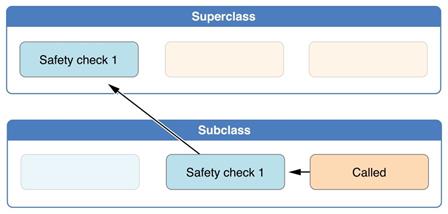
In this example, initialization
begins with a call to a convenience initializer on the subclass. This
convenience initializer cannot yet modify any properties. It delegates across
to a designated initializer from the same class.
The designated initializer makes sure that all of the
subclass’s properties have a value, as per safety check 1. It then calls a
designated initializer on its superclass to continue the initialization up the
chain.
The superclass’s designated
initializer makes sure that all of the superclass properties have a value.
There are no further superclasses to initialize, and so no further delegation
is needed.
As soon as all properties of the
superclass have an initial value, its memory is considered fully initialized,
and Phase 1 is complete.
Here’s how phase 2 looks for the
same initialization call:
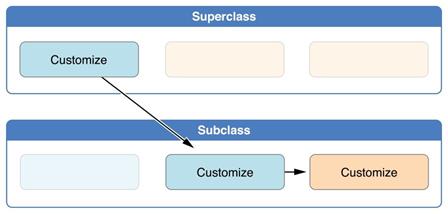
The superclass’s designated
initializer now has an opportunity to customize the instance further (although
it does not have to).
Once the superclass’s designated
initializer is finished, the subclass’s designated initializer can perform
additional customization (although again, it does not have to).
Finally, once the subclass’s
designated initializer is finished, the convenience initializer that was
originally called can perform additional customization.
Initializer Inheritance and
Overriding
Unlike subclasses in Objective-C,
Swift subclasses do not not inherit their superclass initializers by default.
Swift’s approach prevents a situation in which a simple initializer from a
superclass is automatically inherited by a more specialized subclass and is
used to create a new instance of the subclass that is not fully or correctly
initialized.
If you want your custom subclass to present one or more
of the same initializers as its superclass—perhaps to perform some
customization during initialization—you can provide an overriding
implementation of the same initializer within your custom subclass.
If the initializer you are
overriding is a designated initializer, you can override its implementation in
your subclass and call the superclass version of the initializer from within
your overriding version.
If the initializer you are overriding is a
convenience initializer, your override must call another designated initializer
from its own subclass, as per the rules described above in Initializer
Chaining.
NOTE
Unlike methods, properties, and
subscripts, you do not need to write the override
keyword when overriding an initializer.
Automatic Initializer
Inheritance
As mentioned above, subclasses do
not not inherit their superclass initializers by default.
However, superclass initializers
are automatically inherited if certain conditions are met. In practice, this
means that you do not need to write initializer overrides in many common
scenarios, and can inherit your superclass initializers with minimal effort
whenever it is safe to do so.
Assuming that you provide default
values for any new properties you introduce in a subclass, the following two
rules apply:
If your subclass doesn’t define
any designated initializers, it automatically inherits all of its superclass
designated initializers.
If your subclass provides an implementation
of all of its superclass designated initializers—either by inheriting them as
per rule 1, or by providing a custom implementation as part of its
definition—then it automatically inherits all of the superclass convenience
initializers.
These rules apply even if your
subclass adds further convenience initializers.
NOTE
A subclass can implement a
superclass designated initializer as a subclass convenience initializer as part
of satisfying rule 2.
Syntax for Designated and
Convenience Initializers
Designated initializers for classes
are written in the same way as simple initializers for value types:
init(
parameters ) {
statements
}
Convenience initializers are
written in the same style, but with the convenience keyword placed before the init keyword, separated by a space:
convenience
init( parameters ) { statements
}
Designated and Convenience
Initializers in Action
The following example shows
designated initializers, convenience initializers, and automatic initializer
inheritance in action. This example defines a hierarchy of three classes called
Food, RecipeIngredient, and ShoppingListItem, and demonstrates how
their initializers interact.
The base class in the hierarchy is
called Food, which is a simple
class to encapsulate the name of a foodstuff. The Food class introduces a single String property called name and provides two initializers for creating Food instances:
class
Food { var name:
String init(name:
String) {
self.name
= name
} convenience init()
{ self.init(name: "[Unnamed]")
}
}
The figure below shows the
initializer chain for the Food class:
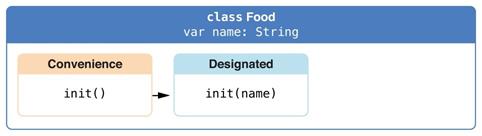
Classes do not have a default
memberwise initializer, and so the Food class provides a designated initializer that takes a single
argument called name. This
initializer can be used to create a new Food instance with a specific name:
let
namedMeat = Food(name:
"Bacon")
// namedMeat's
name is "Bacon"
The init(name:
String) initializer from the Food class is provided as a designated initializer, because it ensures
that all stored properties of a new Food instance are fully initialized. The Food class does not have a superclass, and so the init(name: String) initializer does not
need to call super.init() to
complete its initialization.
The Food class also provides a convenience initializer, init(), with no arguments. The init() initializer provides a default
placeholder name for a new food by delegating across to the Food class’s init(name:
String) with a name value of [Unnamed]:
let
mysteryMeat = Food()
//
mysteryMeat's name is "[Unnamed]"
The second class in the hierarchy is
a subclass of Food called RecipeIngredient. The
RecipeIngredient
class models an ingredient in a cooking recipe. It introduces an Int property called quantity (in addition to the name property it inherits from Food) and defines two initializers for
creating RecipeIngredient
instances:
class
RecipeIngredient: Food { var quantity:
Int init(name:
String, quantity:
Int) {
self.quantity
= quantity super.init(name: name)
} convenience init(name: String)
{
self.init(name: name,
quantity: 1)
}
The figure below shows the
initializer chain for the RecipeIngredient class:
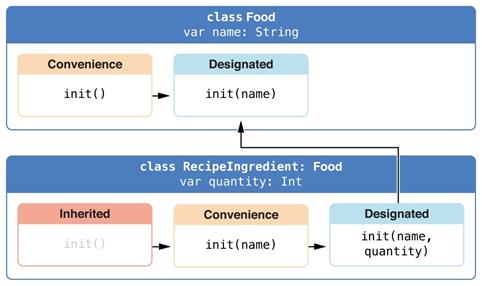
The RecipeIngredient class has a single designated initializer, init(name:
String, quantity: Int), which can be used to populate
all of the properties of a new RecipeIngredient instance. This initializer starts by assigning the passed quantity argument to the quantity property, which is the only new
property introduced by RecipeIngredient. After doing so, the initializer delegates up to the init(name: String) initializer of the Food class. This process satisfies safety
check 1 from Two-Phase Initialization
above.
RecipeIngredient also defines a convenience initializer, init(name:
String), which is used to create a RecipeIngredient instance by name alone.
This convenience initializer assumes a quantity of 1
for any RecipeIngredient instance that is created without an explicit quantity. The
definition of this convenience initializer makes RecipeIngredient instances quicker and more convenient to create, and avoids code
duplication when creating several single-quantity RecipeIngredient
instances. This convenience initializer simply
delegates across to the class’s designated initializer.
Note that the init(name: String) convenience initializer
provided by RecipeIngredient
takes the same parameters as the init(name: String) designated initializer from Food. Even though RecipeIngredient provides this initializer as a convenience initializer, RecipeIngredient has nonetheless provided
an implementation of all of its superclass’s designated initializers.
Therefore, RecipeIngredient
automatically inherits all of its superclass’s convenience initializers too.
In this example, the superclass for
RecipeIngredient is Food, which has a single convenience
initializer called init(). This
initializer is therefore inherited by RecipeIngredient. The inherited version of init() functions in exactly the same way as the Food version, except that it delegates to the RecipeIngredient version of init(name: String) rather than the Food version.
All three of these initializers can
be used to create new RecipeIngredient instances:
let
oneMysteryItem = RecipeIngredient() let
oneBacon = RecipeIngredient(name:
"Bacon") let sixEggs
= RecipeIngredient(name: "Eggs",
quantity: 6)
The third and final class in the
hierarchy is a subclass of RecipeIngredient called ShoppingListItem.
The ShoppingListItem class
models a recipe ingredient as it appears in a shopping list.
Every item in the shopping list
starts out as “unpurchased”. To represent this fact,
ShoppingListItem
introduces a Boolean property called purchased, with a default value of false. ShoppingListItem
also adds a computed description property, which provides a textual description of a ShoppingListItem instance:
class
ShoppingListItem: RecipeIngredient { var purchased
= false var description:
String { var output
= "\(quantity) x \(name.lowercaseString)"
output += purchased
? " ✔"
: " ✘"
return output
}
}
NOTE
ShoppingListItem
does not define an initializer to provide an initial value for purchased, because items in a shopping list
(as modeled here) always start out unpurchased.
Because it provides a default
value for all of the properties it introduces and does not define any
initializers itself, ShoppingListItem automatically inherits all of the designated and convenience
initializers from its superclass.
The figure below shows the overall
initializer chain for all three classes:
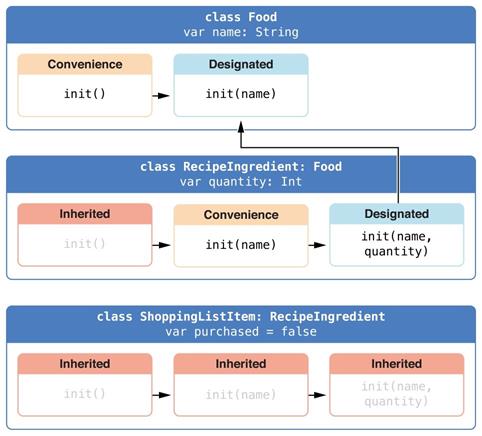
You can use all three of the
inherited initializers to create a new ShoppingListItem instance:
var
breakfastList = [
ShoppingListItem(),
ShoppingListItem(name: "Bacon"),
ShoppingListItem(name: "Eggs",
quantity: 6),
] breakfastList[0].name
= "Orange juice" breakfastList[0].purchased = true
for item
in breakfastList
{ println(item.description)
orange juice ✔ bacon ✘ eggs ✘
Here, a new array called breakfastList is created from an array
literal containing three new ShoppingListItem instances. The type of the array is inferred to be ShoppingListItem[]. After the array is
created, the name of the ShoppingListItem at the start of the array is changed from "
[Unnamed]" to "Orange
juice" and it is marked as having been purchased.
Printing the description of each item in the array shows that their default
states have been set as expected.
Setting a Default Property
Value with a Closure or Function
If a stored property’s default
value requires some customization or setup, you can use a closure or global
function to provide a customized default value for that property. Whenever a
new instance of the type that the property belongs to is initialized, the
closure or function is called, and its return value is assigned as the
property’s default value.
These kinds of closures or
functions typically create a temporary value of the same type as the property,
tailor that value to represent the desired initial state, and then return that
temporary value to be used as the property’s default value.
Here’s a skeleton outline of how a
closure can be used to provide a default property value:
class
SomeClass { let someProperty:
SomeType = {
// create a default value for someProperty inside this closure // someValue must be of the same type as SomeType return someValue
}()
}
Note that the closure’s end curly
brace is followed by an empty pair of parentheses. This tells Swift to execute
the closure immediately. If you omit these parentheses, you are trying to
assign the closure itself to the property, and not the return value of the
closure.
NOTE
If you use a closure to initialize
a property, remember that the rest of the instance has not yet been initialized
at the point that the closure is executed. This means that you cannot access
any other property values from within your closure, even if those properties
have default values. You also cannot use the implicit self
property, or call any of the instance’s methods.
The example below defines a
structure called Checkerboard, which
models a board for the game of Checkers (also known as Draughts):
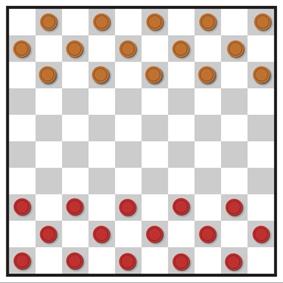
The game of Checkers is played on a
ten-by-ten board, with alternating black and white squares. To represent this
game board, the Checkerboard
structure has a single property called boardColors, which is an array of 100 Bool values. A value of true in the array represents a black square and a value of false represents a white square. The first
item in the array represents the top left square on the board and the last item
in the array represents the bottom right square on the board.
The boardColors array is initialized with a closure to set up its color values:
struct
Checkerboard { let boardColors:
Bool[] = {
var temporaryBoard
= Bool[]()
var isBlack
= false for i
in 1...10 {
for j
in 1...10 {
temporaryBoard.append(isBlack)
isBlack = !isBlack
} isBlack = !isBlack
}
return temporaryBoard
}() nc
squareIsBlackAtRow(row: Int,
column: Int)
-> Bool { return boardColors[(row * 10)
+ column]
Whenever a new Checkerboard instance is created, the
closure is executed, and the default value of boardColors is calculated and returned. The closure in the example above
calculates and sets the appropriate color for each square on the board in a
temporary array called temporaryBoard, and returns this temporary array as the closure’s return value
once its setup is complete. The returned array value is stored in boardColors and can be queried with the squareIsBlackAtRow utility function:
let
board = Checkerboard()
println(board.squareIsBlackAtRow(0, column:
1))
// prints
"true" println(board.squareIsBlackAtRow(9, column:
9))
// prints "false"
Deinitialization
A deinitializer is called
immediately before a class instance is deallocated. You write deinitializers
with the deinit keyword,
similar to how intializers are written with the init
keyword. Deinitializers are only available on class
types.
How Deinitialization Works
Swift automatically deallocates your
instances when they are no longer needed, to free up resources. Swift handles
the memory management of instances through automatic reference counting (ARC),
as described in Automatic Reference Counting.
Typically you don’t need to perform manual clean-up when your instances are
deallocated. However, when you are working with your own resources, you might
need to perform some additional clean-up yourself. For example, if you create a
custom class to open a file and write some data to it, you might need to close
the file before the class instance is deallocated.
Class definitions can have at most
one deinitializer per class. The deinitializer does not take any parameters and
is written without parentheses:
deinit {
//
perform the deinitialization
}
Deinitializers are called
automatically, just before instance deallocation takes place. You are not
allowed to call a deinitializer yourself. Superclass deinitializers are
inherited by their subclasses, and the superclass deinitializer is called
automatically at the end of a subclass deinitializer implementation. Superclass
deinitializers are always called, even if a subclass does not provide its own
deinitializer.
Because an instance is not
deallocated until after its deinitializer is called, a deinitializer can access
all properties of the instance it is called on and can modify its behavior
based on those properties (such as looking up the name of a file that needs to
be closed).
Deinitializers in Action
Here’s an example of a
deinitializer in action. This example defines two new types, Bank and Player, for a simple game. The Bank structure manages a made-up currency, which can never have more
than 10,000 coins in circulation. There can only ever be one Bank in the game, and so the Bank is implemented as a structure with
static properties and methods to store and manage its current state:
struct
Bank { static var
coinsInBank = 10_000 static func
vendCoins(var numberOfCoinsToVend:
Int) -> Int {
numberOfCoinsToVend = min(numberOfCoinsToVend,
coinsInBank)
coinsInBank -= numberOfCoinsToVend return numberOfCoinsToVend
} static func
receiveCoins(coins: Int)
{
coinsInBank += coins
Bank keeps track of
the current number of coins it holds with its coinsInBank property. It also offers two methods—vendCoins and receiveCoins—to
handle the distribution and collection of coins.
vendCoins checks
that there are enough coins in the bank before distributing them. If there are
not enough coins, Bank returns a
smaller number than the number that was requested
(and returns zero if no coins are left in
the bank). vendCoins declares numberOfCoinsToVend as a variable
parameter, so that the number can be modified within the method’s body without
the need to declare a new variable. It returns an integer value to indicate the
actual number of coins that were provided.
The receiveCoins method simply adds the received number of coins back into the
bank’s coin store.
The Player class describes a player in the game. Each player has a certain
number of coins stored in their purse at any time. This is represented by the
player’s coinsInPurse
property:
class
Player { var coinsInPurse:
Int init(coins:
Int) {
coinsInPurse = Bank.vendCoins(coins) } func winCoins(coins: Int)
{
coinsInPurse += Bank.vendCoins(coins)
} deinit {
Bank.receiveCoins(coinsInPurse)
Each Player instance is initialized with a starting allowance of a specified
number of coins from the bank during initialization, although a Player instance may receive fewer than that
number if not enough coins are available.
The Player class defines a winCoins method, which retrieves a certain number of coins from the bank and
adds them to the player’s purse. The Player class also implements a deinitializer, which is called just before
a Player instance is
deallocated. Here, the deinitializer simply returns all of the player’s coins
to the bank:
var
playerOne: Player? = Player(coins: 100)
println("A new player has joined the game with \(playerOne!.coinsInPurse) coins")
// prints "A new player has joined the game with 100
coins" println("There are now \(Bank.coinsInBank)
coins left in the bank")
// prints
"There are now 9900 coins left in the bank"
A new Player instance is created, with a request for 100 coins if they are
available. This
Player instance is stored in an optional Player variable called playerOne. An optional variable is used here, because players can leave the
game at any point. The optional lets you track whether there is currently a
player in the game.
Because playerOne is an optional, it is qualified with an exclamation mark (!) when its coinsInPurse property is accessed to print its default number of coins, and
whenever its winCoins method is
called:
playerOne!.winCoins(2_000)
println("PlayerOne won 2000 coins & now has \(playerOne!.coinsInPurse) coins")
// prints
"PlayerOne won 2000 coins & now has 2100 coins" println("The
bank now only has \(Bank.coinsInBank)
coins left") // prints "The
bank now only has 7900 coins left"
Here, the player has won 2,000
coins. The player’s purse now contains 2,100 coins, and the bank has only 7,900
coins left.
playerOne
= nil println("PlayerOne has left the game") // prints "PlayerOne has left the game" println("The
bank now has \(Bank.coinsInBank)
coins")
// prints
"The bank now has 10000 coins"
The player has
now left the game. This is indicated by setting the optional playerOne variable to nil, meaning “no Player instance.” At the point that this happens, the playerOne variable’s reference to the Player instance is broken. No other
properties or variables are still referring to the Player instance, and so it is deallocated in order to free up its memory.
Just before this happens, its deinitializer is called automatically, and its
coins are returned to the bank.
Automatic Reference Counting
Swift uses Automatic Reference
Counting (ARC) to track and manage your app’s memory usage. In most cases, this
means that memory management “just works” in Swift, and you do not need to
think about memory management yourself. ARC automatically frees up the memory
used by class instances when those instances are no longer needed.
However, in a few cases ARC
requires more information about the relationships between parts of your code in
order to manage memory for you. This chapter describes those situations and shows
how you enable ARC to manage all of your app’s memory.
NOTE
Reference counting only applies to
instances of classes. Structures and enumerations are value types, not
reference types, and are not stored and passed by reference.
How ARC Works
Every time you create a new instance of a
class, ARC allocates a chunk of memory to store information about that
instance. This memory holds information about the type of the instance,
together with the values of any stored properties associated with that instance.
Additionally, when an instance is
no longer needed, ARC frees up the memory used by that instance so that the
memory can be used for other purposes instead. This ensures that class
instances do not take up space in memory when they are no longer needed.
However, if ARC were to deallocate
an instance that was still in use, it would no longer be possible to access
that instance’s properties, or call that instance’s methods. Indeed, if you
tried to access the instance, your app would most likely crash.
To make sure that instances don’t
disappear while they are still needed, ARC tracks how many properties,
constants, and variables are currently referring to each class instance. ARC
will not deallocate an instance as long as at least one active reference to
that instance still exists.
To make this possible, whenever
you assign a class instance to a property, constant, or variable, that
property, constant, or variable makes a strong reference to the instance. The
reference is called a “strong“ reference because it keeps a firm hold on that
instance, and does not allow it to be deallocated for as long as that strong
reference remains.
ARC in Action
Here’s an example of how Automatic
Reference Counting works. This example starts with a simple class called Person, which defines a stored constant
property called name:
class
Person { let name:
String init(name:
String) {
self.name
= name println("\(name) is being
initialized")
} deinit {
println("\(name) is being deinitialized")
}
The Person class has an initializer that sets the instance’s name property and prints a message to
indicate that initialization is underway. The Person class also has a deinitializer that prints a message when an
instance of the class is deallocated.
The next code snippet defines three
variables of type Person?, which are
used to set up multiple references to a new Person instance in subsequent code snippets. Because these variables are
of an optional type (Person?, not Person), they are
automatically initialized with a value of nil, and do not currently reference a Person instance.
var
reference1: Person? var
reference2: Person? var
reference3: Person?
You can now create a new Person instance and assign it to one of
these three variables:
reference1
= Person(name:
"John Appleseed")
// prints
"John Appleseed is being initialized"
Note that the message "John Appleseed is being initialized" is printed at the point that you call the Person class’s initializer. This confirms that initialization has taken
place.
Because the new Person instance has been assigned to the reference1 variable, there is now a strong
reference from reference1 to the
new Person instance. Because
there is at least one strong reference, ARC makes sure that this Person is kept in memory and is not
deallocated.
If you assign the same Person instance to two more variables, two
more strong references to that instance are established:
reference2
= reference1 reference3 = reference1
There are now three strong
references to this single Person instance.
If you break two of these strong
references (including the original reference) by assigning nil to two of the variables, a single
strong reference remains, and the Person instance is not deallocated:
reference1
= nil reference2 = nil
ARC does not deallocate the Person instance until the third and final
strong reference is broken, at which point it is clear that you are no longer
using the Person instance:
reference3
= nil
// prints
"John Appleseed is being deinitialized"
Strong Reference Cycles Between
Class Instances
In the examples above, ARC is able
to track the number of references to the new Person
instance you create and to deallocate that Person instance when it is no longer
needed.
However, it is possible to write code in which an
instance of a class never gets to a point where it has zero strong references.
This can happen if two class instances hold a strong reference to each other,
such that each instance keeps the other alive. This is known as a strong
reference cycle.
You resolve strong reference cycles
by defining some of the relationships between classes as weak or unowned
references instead of as strong references. This process is described in Resolving
Strong Reference Cycles Between Class Instances.
However, before you learn how to resolve a strong reference cycle, it is useful
to understand how such a cycle is caused.
Here’s an example of how a strong
reference cycle can be created by accident. This example defines two classes
called Person and Apartment, which model a block of
apartments and its residents:
class
Person { let name:
String init(name:
String) { self.name = name
} var apartment:
Apartment?
deinit
{ println("\(name) is being deinitialized") }
}
class
Apartment { let number:
Int
(number:
Int) { self.number = number
} r tenant:
Person? init
{ println("Apartment #\(number) is being deinitialized") }
Every Person instance has a name property of type String and an optional apartment property that is initially nil. The apartment property
is optional, because a person may not always have an apartment.
Similarly, every Apartment instance has a number property of type Int and has an optional tenant property that is initially nil. The tenant property is optional because an apartment may not
always have a tenant.
Both of these classes also define
a deinitializer, which prints the fact that an instance of that class is being
deinitialized. This enables you to see whether instances of Person and Apartment are being deallocated as expected.
This next code snippet defines two
variables of optional type called john and number73, which
will be set to a specific Apartment and Person instance
below. Both of these variables have an initial value of nil, by virtue of being optional:
var
john: Person?
var number73:
Apartment?
You can now create a specific Person instance and Apartment instance and assign these new
instances to the john and number73 variables:
john
= Person(name:
"John Appleseed")
number73 = Apartment(number:
73)
Here’s how the
strong references look after creating and assigning these two instances. The john variable now has a strong reference to
the new Person instance,
and the number73 variable
has a strong reference to the new Apartment instance:
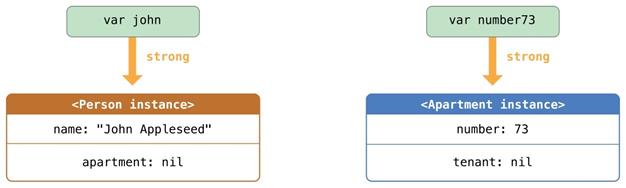
You can now link the two instances
together so that the person has an apartment, and the apartment has a tenant.
Note that an exclamation mark (!) is used to unwrap and access the instances stored inside the john and number73 optional variables, so that the properties of those instances can
be set:
john!.apartment = number73
number73!.tenant
= john
Here’s how the strong references
look after you link the two instances together:
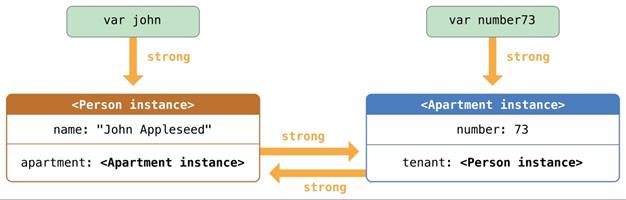
Unfortunately, linking these two instances
creates a strong reference cycle between them. The Person instance now has a strong reference to the Apartment instance, and the Apartment instance has a strong reference to the Person instance. Therefore, when you break the strong references held by
the john and number73 variables, the reference counts do
not drop to zero, and the instances are not deallocated by ARC:
john
= nil number73 = nil
Note that neither deinitializer
was called when you set these two variables to nil. The strong reference cycle prevents the Person and Apartment instances
from ever being deallocated, causing a memory leak in your app.
Here’s how the strong references
look after you set the john and number73 variables
to nil:
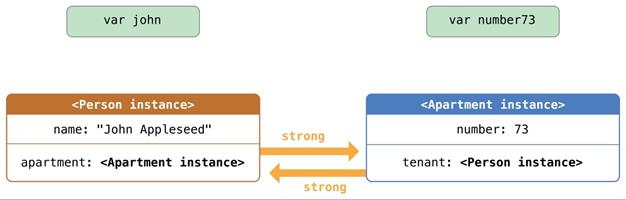
The strong references between the Person instance and the Apartment instance remain and cannot be
broken.
Resolving Strong Reference
Cycles Between Class Instances
Swift provides two ways to resolve
strong reference cycles when you work with properties of class type: weak
references and unowned references.
Weak and unowned references enable one
instance in a reference cycle to refer to the other instance without keeping a
strong hold on it. The instances can then refer to each other without creating
a strong reference cycle.
Use a weak reference whenever it is valid
for that reference to become nil at some point during its lifetime. Conversely, use an unowned
reference when you know that the reference will never be nil once it has been set during
initialization.
Weak References
A weak reference is a reference that does not keep a
strong hold on the instance it refers to, and so does not stop ARC from
disposing of the referenced instance. This behavior prevents the reference from
becoming part of a strong reference cycle. You indicate a weak reference by
placing the weak keyword before
a property or variable declaration.
Use a weak reference to avoid
reference cycles whenever it is possible for that reference to have “no value”
at some point in its life. If the reference will always have a value, use an
unowned reference instead, as described in Unowned References. In the Apartment example
above, it is appropriate for an apartment to be able to have “no tenant” at
some point in its lifetime, and so a weak reference is an appropriate way to
break the reference cycle in this case.
NOTE
Weak references must be declared as
variables, to indicate that their value can change at runtime. A weak reference
cannot be declared as a constant.
Because weak references are allowed
to have “no value”, you must declare every weak reference as having an optional
type. Optional types are the preferred way to represent the possibility for “no
value” in Swift.
Because a weak reference does not
keep a strong hold on the instance it refers to, it is possible for that
instance to be deallocated while the weak reference is still referring to it.
Therefore, ARC automatically sets a weak reference to nil when the instance that it refers to is deallocated. You can check
for the existence of a value in the weak reference, just like any other
optional value, and you will never end up with a reference to an invalid
instance that no longer exists.
The example below is identical to
the Person and Apartment example from above, with one
important difference. This time around, the Apartment type’s tenant property is
declared as a weak reference:
class
Person { let name:
String init(name:
String) { self.name = name
} var apartment:
Apartment?
deinit
{ println("\(name) is being deinitialized") }
}
class
Apartment { let number:
Int (number:
Int) { self.number = number
} ak var
tenant: Person?
init { println("Apartment #\(number) is being deinitialized") }
The strong references from the two
variables (john and number73) and the links between the two
instances are created as before:
var
john: Person?
var number73:
Apartment?
john
= Person(name:
"John Appleseed")
number73 = Apartment(number:
73)
john!.apartment = number73
number73!.tenant
= john
Here’s how the references look now
that you’ve linked the two instances together:
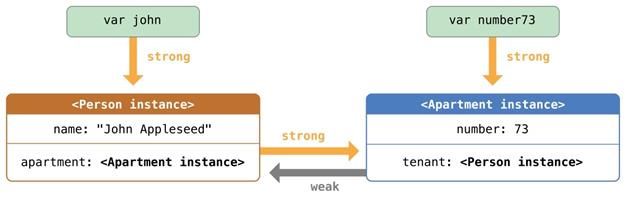
The Person instance still has a strong reference to the Apartment instance, but the Apartment instance now has a weak reference
to the Person instance. This
means that when you break the strong reference held by the john variables, there are no more strong
references to the Person instance:
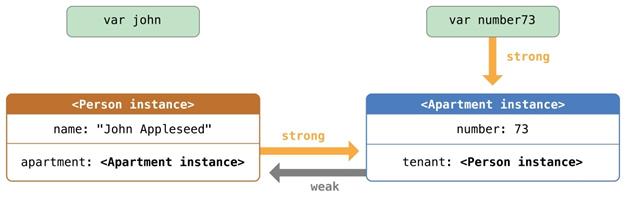
Because there are no more strong
references to the Person instance, it
is deallocated:
john
= nil
// prints
"John Appleseed is being deinitialized"
The only
remaining strong reference to the Apartment instance is from the number73 variable. If you break that strong reference, there are no more
strong references to the Apartment instance:
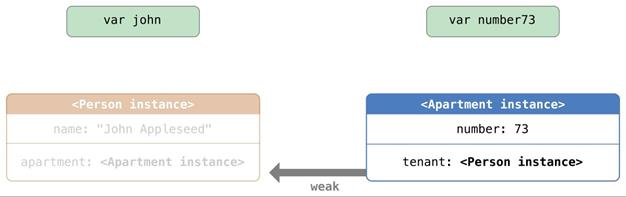
Because there are no more strong
references to the Apartment instance,
it too is deallocated:
number73
= nil
// prints
"Apartment #73 is being deinitialized"
The final two code snippets above show that
the deinitializers for the Person instance and Apartment instance print their “deinitialized” messages after the john and number73 variables are set to nil. This proves that the reference cycle has been broken.
Unowned References
Like weak references, an unowned reference does not keep
a strong hold on the instance it refers to. Unlike a weak reference, however,
an unowned reference is assumed to always have a value. Because of this, an
unowned reference is always defined as a nonoptional type. You indicate an
unowned reference by placing the unowned keyword before a property or variable declaration.
Because an unowned reference is
non-optional, you don’t need to unwrap the unowned reference each time it is
used. An unowned reference can always be accessed directly. However, ARC cannot
set the reference to nil when the instance it refers to is deallocated, because variables of
a non-optional type cannot be set to nil.
NOTE
If you try to access an unowned
reference after the instance that it references is deallocated, you will
trigger a runtime error. Use unowned references only when you are sure that the
reference will always refer to an instance.
Note
also that Swift guarantees your app will crash if you try to access an unowned
reference after the instance it references is deallocated. You will never
encounter unexpected behavior in this situation. Your app will always crash
reliably, although you should, of course, prevent it from doing so.
The following example defines two classes, Customer and CreditCard, which model a bank customer and a possible credit card for that
customer. These two classes each store an instance of the other class as a property.
This relationship has the potential to create a strong reference cycle.
The relationship between Customer and CreditCard is slightly different from the relationship between Apartment and Person seen in the weak reference example above. In this data model, a
customer may or may not have a credit card, but a credit card will always be
associated with a customer. To represent this, the Customer class has an optional card property, but the CreditCard class has a non-optional customer property.
Furthermore, a new CreditCard instance can only be created by
passing a number value and a customer instance to a custom CreditCard initializer. This ensures that a
CreditCard instance always
has a customer instance
associated with it when the CreditCard instance is created.
Because a credit card will always
have a customer, you define its customer property as an unowned reference, to avoid a strong reference
cycle:
class
Customer { let name:
String var card:
CreditCard? init(name:
String) {
self.name
= name } deinit { println("\(name) is being deinitialized") }
}
CreditCard
{ number:
Int owned
let customer:
Customer
(number: Int,
customer: Customer) { self.number = number
self.customer
= customer
init { println("Card #\(number) is being deinitialized") }
This next code snippet defines an optional Customer variable called john, which will be used to store a
reference to a specific customer. This variable has an initial value of nil, by
virtue of being optional:
var
john: Customer?
You can now create a Customer instance, and use it to initialize
and assign a new CreditCard instance
as that customer’s card property:
john
= Customer(name: "John
Appleseed") john!.card = CreditCard(number: 1234_5678_9012_3456,
customer: john!)
Here’s how the references look, now
that you’ve linked the two instances:
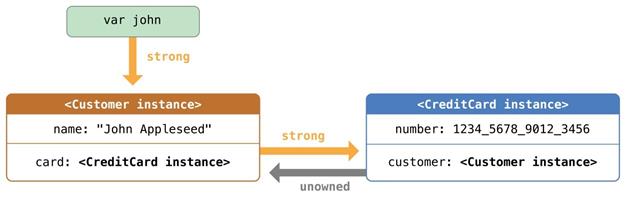
The Customer instance now has a strong reference to the CreditCard instance, and the CreditCard instance has an unowned reference to the Customer instance.
Because of the
unowned customer reference,
when you break the strong reference held by the john variable, there are no more strong references to the Customer instance:
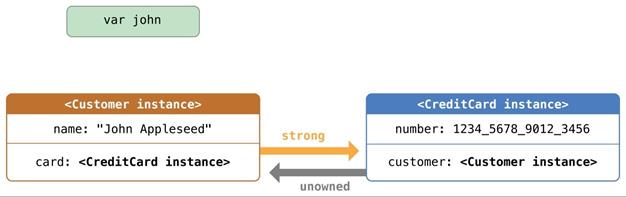
Because there are no more strong
references to the Customer instance,
it is deallocated. After this happens, there are no more strong references to
the CreditCard instance, and
it too is deallocated:
john
= nil
// prints
"John Appleseed is being deinitialized"
// prints
"Card #1234567890123456 is being deinitialized"
The final code snippet above shows that the
deinitializers for the Customer instance and CreditCard instance both print their “deinitialized” messages after the john variable is set to nil.
Unowned References and
Implicitly Unwrapped Optional Properties
The examples for weak and unowned
references above cover two of the more common scenarios in which it is
necessary to break a strong reference cycle.
The Person and Apartment example
shows a situation where two properties, both of which are allowed to be nil, have the potential to cause a strong
reference cycle. This scenario is best resolved with a weak reference.
The Customer and CreditCard example
shows a situation where one property that is allowed to be nil and another property that cannot be nil have the potential to cause a strong
reference cycle. This scenario is best resolved with an unowned reference.
However, there is a third
scenario, in which both properties should always have a value, and neither
property should ever be nil once initialization is complete. In this scenario, it is useful to
combine an unowned property on one class with an implicitly unwrapped optional
property on the other class.
This enables both properties to be
accessed directly (without optional unwrapping) once initialization is
complete, while still avoiding a reference cycle. This section shows you how to
set up such a relationship.
The example below defines two classes, Country and City, each of which stores an instance of the other class as a property.
In this data model, every country must always have a capital city, and every
city must always belong to a country. To represent this, the Country class has a capitalCity property, and the City class has a country property:
class
Country { let name:
String let capitalCity:
City!
init(name: String,
capitalName: String) {
self.name
= name self.capitalCity
= City(name:
capitalName, country: self) }
}
City
{ name:
String owned
let country:
Country
(name:
String, country:
Country) { self.name = name self.country = country
To set up the interdependency
between the two classes, the initializer for City takes a Country instance,
and stores this instance in its country property.
The initializer for City is called from within the initializer for Country. However, the initializer for Country cannot pass self to the City initializer
until a new Country instance is
fully initialized, as described in Two-Phase Initialization.
To cope with this requirement, you
declare the capitalCity
property of Country as an
implicitly unwrapped optional property, indicated by the exclamation mark at
the end of its type annotation (City!). This means that the capitalCity property has a default value of nil, like any other optional, but can be accessed without the need to
unwrap its value as described in Implicitly Unwrapped Optionals.
Because capitalCity has a default nil value, a new Country instance is considered fully initialized as soon as the Country instance sets its name property within its initializer. This
means that the Country initializer
can start to reference and pass around the implicit self property as soon as the name property is set. The Country initializer can therefore pass self as one of the parameters for the City initializer when the Country initializer is setting its own capitalCity
property.
All of this means that you can create the Country and City instances in a single statement, without creating a strong
reference cycle, and the capitalCity property can be accessed directly, without needing to use an
exclamation mark to unwrap its optional value:
var
country = Country(name:
"Canada", capitalName: "Ottawa")
println("\(country.name)'s capital city is
called \(country.capitalCity.name)")
// prints
"Canada's capital city is called Ottawa"
In the example above, the use of an
implicitly unwrapped optional means that all of the two-phase class initializer
requirements are satisfied. The capitalCity property can be used and accessed like a non-optional value once
initialization is complete, while still avoiding a strong reference cycle.
Strong Reference Cycles for
Closures
You saw above how a strong
reference cycle can be created when two class instance properties hold a strong
reference to each other. You also saw how to use weak and unowned references to
break these strong reference cycles.
A strong reference cycle can also occur if
you assign a closure to a property of a class instance, and the body of that
closure captures the instance. This capture might occur because the closure’s
body accesses a property of the instance, such as self.someProperty, or because the closure calls a method on the instance, such as self.someMethod(). In either case, these
accesses cause the closure to “capture” self, creating a strong reference cycle.
This strong reference cycle occurs
because closures, like classes, are reference types. When you assign a closure
to a property, you are assigning a reference to that closure. In essence, it’s
the same problem as above—two strong references are keeping each other alive.
However, rather than two class instances, this time it’s a class instance and a
closure that are keeping each other alive.
Swift provides an elegant solution
to this problem, known as a closure capture list. However, before you learn how
to break a strong reference cycle with a closure capture list, it is useful to
understand how such a cycle can be caused.
The example below shows how you can
create a strong reference cycle when using a closure that references self. This example defines a class called HTMLElement, which provides a simple model
for an individual element within an HTML document:
class HTMLElement {
let name:
String let text:
String?
@lazy
var asHTML:
() -> String = {
if let
text = self.text {
return "<\(self.name)>\(text)</\(self.name)>"
} else { return "<\(self.name) />"
}
(name:
String, text:
String? = nil)
{ self.name = name
self.text = text
init
{ println("\(name) is being deinitialized")
The HTMLElement class defines a name property, which indicates the name of the element, such as "p" for a paragraph element, or "br" for a line break element. HTMLElement also defines an optional text property, which you can set to a
string that represents the text to be rendered within that HTML element.
In addition to these two simple
properties, the HTMLElement class
defines a lazy property called asHTML. This property references a closure that combines name and text into an HTML string fragment. The asHTML property is of type () -> String, or “a function that takes no parameters, and returns a String value”.
By default, the asHTML property is assigned a closure that
returns a string representation of an HTML tag. This tag contains the optional text value if it exists, or no text content
if text does not exist. For a
paragraph element, the closure would return "<p>some
text</p>" or "<p
/>", depending on whether the text property equals "some text" or nil.
The asHTML property is named and used somewhat like an instance method.
However, because asHTML is a closure
property rather than an instance method, you can replace the default value of
the asHTML property with a
custom closure, if you want to change the HTML rendering for a particular HTML
element.
NOTE
The
asHTML property is declared as a
lazy property, because it is only needed if and when the element actually needs
to be rendered as a string value for some HTML output target. The fact that asHTML is a lazy property means that you can refer to self within the default closure, because the lazy property
will not be accessed until after initialization has been completed and self is known to exist.
The HTMLElement class provides a single initializer, which takes a name argument and (if desired) a text argument to initialize a new element.
The class also defines a deinitializer, which prints a message to show when an HTMLElement instance is deallocated.
Here’s how you use the HTMLElement class to create and print a new
instance:
var
paragraph: HTMLElement? = HTMLElement(name: "p",
text: "hello,
world") println(paragraph!.asHTML())
// prints
"<p>hello, world</p>"
NOTE
The paragraph
variable above is defined as an optional HTMLElement,
so that it can be set to nil
below to demonstrate the presence of a strong reference cycle.
Unfortunately,
the HTMLElement class, as
written above, creates a strong reference cycle between an HTMLElement instance and the closure used
for its default asHTML value.
Here’s how the cycle looks:
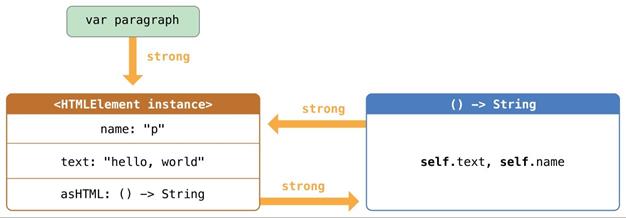
The instance’s asHTML property holds a strong reference to
its closure. However, because the closure refers to self within its body (as a way to reference self.name and self.text), the
closure captures self, which means that it holds a strong reference back to the
HTMLElement instance. A
strong reference cycle is created between the two. (For more information about
capturing values in a closure, see Capturing Values.)
NOTE
Even though the closure refers to self multiple times, it only captures one strong reference
to the HTMLElement instance.
If you set the paragraph variable to nil and break its strong reference to the HTMLElement
instance, neither the HTMLElement instance nor its closure are deallocated, because of the strong
reference cycle:
paragraph
= nil
Note that the message in the HTMLElement deinitializer is not printed,
which shows that the HTMLElement instance is not deallocated.
Resolving Strong Reference
Cycles for Closures
You resolve a strong reference
cycle between a closure and a class instance by defining a capture list as part
of the closure’s definition. A capture list defines the rules to use when
capturing one or more reference types within the closure’s body. As with strong
reference cycles between two class instances, you declare each captured
reference to be a weak or unowned reference rather than a strong reference. The
appropriate choice of weak or unowned depends on the relationships between the
different parts of your code.
NOTE
Swift requires you to write self.someProperty or self.someMethod
(rather than just someProperty or someMethod) whenever you refer to a member of
self within a closure. This helps you
remember that it’s possible to capture self
by accident.
Defining a Capture List
Each item in a capture list is a
pairing of the weak or unowned keyword with a reference to a class
instance (such as self or someInstance). These pairings are written
within a pair of square braces, separated by commas.
Place the capture list before a
closure’s parameter list and return type if they are provided:
@lazy
var someClosure:
(Int, String)
-> String = {
[unowned self] (index:
Int, stringToProcess:
String) -> String in
//
closure body goes here
}
If a closure does not specify a
parameter list or return type because they can be inferred from context, place
the capture list at the very start of the closure, followed by the in keyword:
@lazy
var someClosure:
() -> String = {
[unowned self] in
//
closure body goes here
}
Weak and Unowned References
Define a capture in a closure as an unowned reference
when the closure and the instance it captures will always refer to each other,
and will always be deallocated at the same time.
Conversely, define a capture as a weak reference when
the captured reference may become nil at some point in the future. Weak references are always of an
optional type, and automatically become nil when the instance they reference is deallocated. This enables you
to check for their existence within the closure’s body.
NOTE
If the captured reference will
never become nil, it should
always be captured as an unowned reference, rather than a weak reference.
An unowned reference is the appropriate
capture method to use to resolve the strong reference cycle in the HTMLElement example from earlier. Here’s
how you write the HTMLElement class
to avoid the cycle:
class
HTMLElement {
let name:
String let text:
String?
@lazy
var asHTML:
() -> String = {
[unowned self]
in if let
text = self.text {
return "<\(self.name)>\(text)</\(self.name)>"
} else
{ return "<\(self.name) />"
}
(name:
String, text:
String? = nil)
{ self.name = name
self.text = text
init
{ println("\(name) is being deinitialized")
This implementation of HTMLElement is identical to the previous implementation, apart from the
addition of a capture list within the asHTML closure. In this case, the capture list is [unowned
self], which means “capture self as an unowned
reference rather than a strong reference”.
You can create and print an HTMLElement instance as before:
var
paragraph: HTMLElement? = HTMLElement(name: "p",
text: "hello,
world") println(paragraph!.asHTML())
// prints
"<p>hello, world</p>"
Here’s how the references look with
the capture list in place:
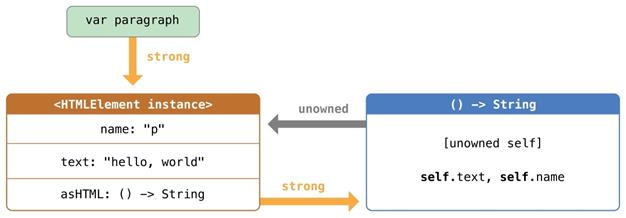
This time, the capture of self by the closure is an unowned
reference, and does not keep a strong hold on the HTMLElement instance it has captured. If you set the strong reference from the paragraph variable to nil, the HTMLElement instance is deallocated, as can be seen from the printing of its
deinitializer message in the example below:
paragraph
= nil
// prints
"p is being deinitialized"
Optional Chaining
Optional chaining is a process for
querying and calling properties, methods, and subscripts on an optional that
might currently be nil. If the
optional contains a value, the property, method, or subscript call succeeds; if
the optional is nil, the property,
method, or subscript call returns nil. Multiple queries can be chained together, and the entire chain
fails gracefully if any link in the chain is nil.
NOTE
Optional chaining in Swift is
similar to messaging nil
in Objective-C, but in a way that works for any type, and that can be checked
for success or failure.
Optional Chaining as an
Alternative to Forced Unwrapping
You specify optional chaining by
placing a question mark (?) after the optional value on which you wish to call a property,
method or subscript if the optional is non-nil. This is very similar to placing an exclamation mark (!) after an optional value to force the
unwrapping of its value. The main difference is that optional chaining fails
gracefully when the optional is nil, whereas forced unwrapping triggers a runtime error when the
optional is nil.
To reflect the fact that optional
chaining can be called on a nil value, the result of an optional chaining call is always an
optional value, even if the property, method, or subscript you are querying
returns a non-optional value. You can use this optional return value to check
whether the optional chaining call was successful (the returned optional
contains a value), or did not succeed due to a nil value in the chain (the returned optional value is nil).
Specifically, the result of an optional
chaining call is of the same type as the expected return value, but wrapped in
an optional. A property that normally returns an Int will return an Int? when accessed through optional chaining.
The next several code snippets
demonstrate how optional chaining differs from forced unwrapping and enables
you to check for success.
First, two classes called Person and Residence are defined:
class
Person {
var
residence: Residence?
}
class Residence { var numberOfRooms
= 1
}
Residence instances have a single Int property called numberOfRooms, with a default value of 1. Person instances
have an optional residence property
of type Residence?.
If you create a new Person instance, its residence property is default initialized
to nil, by virtue of being
optional. In the code below, john has a residence property
value of nil:
let
john = Person()
If you try to access the numberOfRooms property of this person’s residence, by placing an exclamation mark
after residence to force the
unwrapping of its value, you trigger a runtime error, because there is no residence value to unwrap:
let
roomCount = john.residence!.numberOfRooms
// this
triggers a runtime error
The code above succeeds when john.residence has a non-nil value and will set roomCount to an Int value containing the appropriate number of rooms. However, this
code always triggers a runtime error when residence is nil, as illustrated
above.
Optional chaining provides an
alternative way to access the value of numberOfRooms. To use optional chaining, use a question mark in place of the
exclamation mark:
if
let roomCount
= john.residence?.numberOfRooms { println("John's
residence has \(roomCount) room(s).")
} else { println("Unable
to retrieve the number of rooms.")
}
// prints
"Unable to retrieve the number of rooms."
This tells Swift to “chain” on the
optional residence property
and to retrieve the value of numberOfRooms if residence exists.
Because the attempt to access numberOfRooms has the potential to fail, the optional chaining attempt returns a
value of type Int?, or “optional Int”. When residence is nil, as in the
example above, this optional Int will also be nil, to reflect the fact that it was not possible to access numberOfRooms.
Note that this is true even though numberOfRooms is a non-optional Int. The fact that it is queried through an
optional chain means that the call to numberOfRooms will always return an Int? instead of an Int.
You can assign a Residence instance to john.residence, so that it no longer has a nil value: john.residence = Residence()
john.residence now
contains an actual Residence instance,
rather than nil. If you try to
access numberOfRooms with the
same optional chaining as before, it will now return an Int? that contains the default numberOfRooms value of 1:
if
let roomCount
= john.residence?.numberOfRooms { println("John's
residence has \(roomCount) room(s).")
} else { println("Unable
to retrieve the number of rooms.")
}
// prints
"John's residence has 1 room(s)."
Defining Model Classes for
Optional Chaining
You can use optional chaining with
calls to properties, methods, and subscripts that are more than one level deep.
This enables you to drill down into subproperties within complex models of
interrelated types, and to check whether it is possible to access properties,
methods, and subscripts on those subproperties.
The code snippets below define four
model classes for use in several subsequent examples, including examples of
multilevel optional chaining. These classes expand upon
the Person and Residence model
from above by adding a Room and Address class, with
associated properties, methods, and subscripts.
The Person class is defined in the same way as before:
class
Person { var residence:
Residence? }
The Residence class is more complex than before. This time, the Residence class defines a variable property
called rooms, which is
initialized with an empty array of type Room[]:
class
Residence { var rooms
= Room[]() var numberOfRooms:
Int { return rooms.count
} subscript(i:
Int) -> Room {
return rooms[i]
}
func
printNumberOfRooms() { println("The number of rooms is \(numberOfRooms)")
r
address: Address?
Because this version of Residence stores an array of Room instances, its numberOfRooms property is implemented as a
computed property, not a stored property. The computed numberOfRooms property simply returns the value of the count property from the rooms array.
As a shortcut to accessing its rooms array, this version of Residence provides a read-only subscript,
which starts by asserting that the index passed to the subscript is valid. If
the index is valid, the subscript returns the room at the requested index in
the rooms array.
This version of Residence also provides a method called printNumberOfRooms, which simply prints the
number of rooms in the residence.
Finally, Residence defines an optional property called address, with a type of Address?. The Address class type
for this property is defined below.
The Room class used for the rooms array is a simple class with one property called name, and an initializer to set that
property to a suitable room name:
class
Room { let name:
String
init(name: String)
{ self.name
= name }
}
The final class in this model is
called Address. This class has
three optional properties of type String?. The first two properties, buildingName and buildingNumber, are
alternative ways to identify a particular building as part of an address. The
third property, street, is used to
name the street for that address:
class
Address { var buildingName:
String? var buildingNumber:
String? var street:
String? func buildingIdentifier()
-> String? {
if buildingName
{
return buildingName
}
else if
buildingNumber {
return buildingNumber
} else
{ return nil
}
The Address class also provides a method called buildingIdentifier, which has a return type of
String?. This method checks the buildingName and buildingNumber
properties and returns buildingName if it has a value, or buildingNumber if it has a value, or nil if neither property has a value.
Calling Properties Through
Optional Chaining
As demonstrated in Optional
Chaining as an Alternative to Forced Unwrapping,
you can use optional chaining to access a property on an optional value, and to
check if that property access is successful. You cannot, however, set a
property’s value through optional chaining.
Use the classes defined above to
create a new Person instance,
and try to access its numberOfRooms property as before:
let
john = Person()
if let
roomCount = john.residence?.numberOfRooms { println("John's
residence has \(roomCount) room(s).")
} else { println("Unable
to retrieve the number of rooms.")
}
// prints
"Unable to retrieve the number of rooms."
Because john.residence is nil, this optional
chaining call fails in the same way as before, without error.
Calling Methods Through
Optional Chaining
You can use optional chaining to call a
method on an optional value, and to check whether that method call is
successful. You can do this even if that method does not define a return value.
The printNumberOfRooms method on the Residence class prints the current value of numberOfRooms. Here’s how the method looks:
func printNumberOfRooms() { println("The
number of rooms is \(numberOfRooms)")
}
This method does not specify a
return type. However, functions and methods with no return type have an
implicit return type of Void, as described in Functions Without Return Values.
If you call this method on an
optional value with optional chaining, the method’s return type will be Void?, not Void, because return values are always of an optional type when called
through optional chaining. This enables you to use an if statement to check whether it was possible to call the printNumberOfRooms method, even though the
method does not itself define a return value. The implicit return value from
the printNumberOfRooms will be
equal to Void if the method
was called succesfully through optional chaining, or nil if was not:
if
john.residence?.printNumberOfRooms() { println("It
was possible to print the number of rooms.") } else { println("It
was not possible to print the number of rooms.") }
// prints "It was not possible to
print the number of rooms."
Calling Subscripts Through
Optional Chaining
You can use optional chaining to try to
retrieve a value from a subscript on an optional value, and to check whether
that subscript call is successful. You cannot, however, set a subscript through
optional chaining.
NOTE
When
you access a subscript on an optional value through optional chaining, you
place the question mark before the subscript’s braces, not after. The optional
chaining question mark always follows immediately after the part of the
expression that is optional.
The example below tries to retrieve
the name of the first room in the rooms array of the john.residence property using the subscript defined on the Residence class. Because john.residence is currently nil, the subscript call fails:
if
let firstRoomName
= john.residence?[0].name
{ println("The
first room name is \(firstRoomName).")
} else { println("Unable
to retrieve the first room name.")
}
// prints
"Unable to retrieve the first room name."
The optional chaining question mark in this
subscript call is placed immediately after john.residence, before the subscript brackets, because john.residence is the optional value on which optional chaining is being
attempted.
If you create and assign an actual Residence instance to john.residence, with one or more Room instances in its rooms array, you can use the Residence subscript to access the actual
items in the rooms array through
optional chaining:
let
johnsHouse = Residence()
johnsHouse.rooms += Room(name: "Living
Room") johnsHouse.rooms += Room(name: "Kitchen")
john.residence
= johnsHouse
if
let firstRoomName
= john.residence?[0].name
{ println("The
first room name is \(firstRoomName).")
} else { println("Unable
to retrieve the first room name.")
nts "The
first room name is Living Room."
Linking Multiple Levels of
Chaining
You can link together multiple
levels of optional chaining to drill down to properties, methods, and
subscripts deeper within a model. However, multiple levels of optional chaining
do not add more levels of optionality to the returned value.
To put it another way:
Therefore:
The example below tries to access
the street property of the address property of the residence property of john. There are two levels of optional
chaining in use here, to chain through the residence and address properties,
both of which are of optional type:
if
let johnsStreet
= john.residence?.address?.street
{
println("John's street name is \(johnsStreet).")
} else
{ println("Unable
to retrieve the address.")
}
// prints
"Unable to retrieve the address."
The value of john.residence currently contains a valid Residence instance. However, the value of john.residence.address is currently nil. Because of this, the call to john.residence?.address?.street fails.
Note that in the example above, you are trying to retrieve
the value of the street property.
The type of this property is String?. The return value of john.residence?.address?.street is therefore also String?, even though two levels of optional chaining are applied in
addition to the underlying optional type of the property.
If you set an actual Address instance as the value for john.street.address, and set an an actual
value for the address’s street property, you can access the value of property through the
multi-level optional chaining:
let
johnsAddress = Address() johnsAddress.buildingName = "The
Larches" johnsAddress.street = "Laurel
Street" john.residence!.address
= johnsAddress
if let johnsStreet
= john.residence?.address?.street
{ println("John's
street name is \(johnsStreet).")
} else { println("Unable
to retrieve the address.")
nts
"John's street name is Laurel Street."
Note the use of an exclamation
mark during the assignment of an address instance to john.residence.address. The john.residence
property has an optional type, and so you need to unwrap its actual value with
an exclamation mark before accessing the residence’s address
property.
Chaining on Methods With
Optional Return Values
The previous example shows how to retrieve
the value of a property of optional type through optional chaining. You can
also use optional chaining to call a method that returns a value of optional
type, and to chain on that method’s return value if needed.
The example below calls the Address class’s buildingIdentifier method through optional chaining. This method returns a value of
type String?. As described
above, the ultimate return type of this method call after optional chaining is
also String?:
if
let buildingIdentifier
= john.residence?.address?.buildingIdentifier()
{ println("John's
building identifier is \(buildingIdentifier).")
}
// prints
"John's building identifier is The Larches."
If you want to perform further
optional chaining on this method’s return value, place the optional chaining
question mark after the method’s parentheses:
if
let upper
= john.residence?.address?.buildingIdentifier()?.uppercaseString { println("John's
uppercase building identifier is \(upper).")
}
// prints
"John's uppercase building identifier is THE LARCHES."
NOTE
In
the example above, you place the optional chaining question mark after the
parentheses, because the optional value you are chaining on is the buildingIdentifier method’s return value, and not the buildingIdentifier method itself.
Type Casting
Type casting is a way to check the
type of an instance, and/or to treat that instance as if it is a different
superclass or subclass from somewhere else in its own class hierarchy.
Type casting in Swift is implemented with
the is and as operators. These two operators provide a
simple and expressive way to check the type of a value or cast a value to a
different type.
You can also use type casting to
check whether a type conforms to a protocol, as described in Checking
for Protocol Conformance.
Defining a Class Hierarchy for
Type Casting
You can use type casting with a
hierarchy of classes and subclasses to check the type of a particular class
instance and to cast that instance to another class within the same hierarchy.
The three code snippets below define a hierarchy of classes and an array
containing instances of those classes, for use in an example of type casting.
The first snippet defines a new
base class called MediaItem. This
class provides basic functionality for any kind of item that appears in a
digital media library. Specifically, it declares a name property of type String, and an init name
initializer. (It is assumed that all media items, including all movies and
songs, will have a name.)
class
MediaItem { var name:
String init(name:
String) {
self.name
= name
}
}
The next snippet
defines two subclasses of MediaItem. The first subclass, Movie, encapsulates additional information about a movie or film. It adds
a director property on top
of the base
MediaItem class,
with a corresponding initializer. The second subclass, Song, adds an artist property and initializer on top of the base class:
class
Movie: MediaItem
{
var
director: String init(name:
String, director:
String) {
self.director
= director super.init(name: name)
}
}
class
Song: MediaItem
{
r
artist: String
(name:
String, artist:
String) { self.artist = artist
super.init(name: name)
The final snippet creates a
constant array called library, which contains two Movie instances and three Song instances. The type of the library array is inferred by initializing it with the contents of an array
literal. Swift’s type checker is able to deduce that Movie and Song have a common
superclass of MediaItem, and so
it infers a type of MediaItem[] for the
library array:
let
library = [
Movie(name: "Casablanca",
director: "Michael Curtiz"),
Song(name: "Blue Suede
Shoes", artist:
"Elvis Presley"),
Movie(name: "Citizen
Kane", director:
"Orson Welles"),
Song(name: "The One And
Only", artist:
"Chesney Hawkes"),
Song(name: "Never Gonna
Give You Up", artist:
"Rick Astley") ]
// the type of
"library" is inferred to be MediaItem[]
The items stored in library are still Movie and Song instances
behind the scenes. However, if you iterate over the contents of this array, the
items you receive back are typed as MediaItem, and not as Movie or Song. In order to
work with them as their native type, you need to check their type, or downcast
them to a different type, as described below.
Checking Type
Use the type check operator (is) to check whether an instance is of a
certain subclass type. The type check operator returns true if the instance is of that subclass type and false if it is not.
The example below defines two
variables, movieCount and songCount, which count the number of Movie and Song instances in the library array:
var
movieCount = 0 var songCount = 0
for
item in
library { if item
is Movie
{
++movieCount
} else
if item
is Song
{
++songCount
}
("Media library contains \(movieCount)
movies and \(songCount) songs") nts
"Media library contains 2 movies and 3 songs"
This example iterates through all
items in the library array. On
each pass, the for-in loop sets the item constant to the next MediaItem in the array.
item is Movie returns true if the current
MediaItem is a Movie instance and false if it is not. Similarly, item is Song checks whether the item is a Song instance. At the end of the for-in loop, the values
of movieCount and songCount contain a count of how many MediaItem instances were found of each
type.
Downcasting
A constant or variable of a certain class
type may actually refer to an instance of a subclass behind the scenes. Where
you believe this is the case, you can try to downcast to the subclass type with
the type cast operator (as).
Because downcasting can fail, the
type cast operator comes in two different forms. The optional form, as?, returns an optional value of the type
you are trying to downcast to. The forced form, as, attempts the downcast and force-unwraps the result as a single
compound action.
Use the optional form of the type
cast operator (as?) when you are
not sure if the downcast will succeed. This form of the operator will always
return an optional value, and the value will be nil if the downcast was not possible. This enables you to check for a
successful downcast.
Use the forced form of the type
cast operator (as) only when you
are sure that the downcast will always succeed. This form of the operator will
trigger a runtime error if you try to downcast to an incorrect class type.
The example below iterates over
each MediaItem in library, and prints an appropriate
description for each item. To do this, it needs to access each item as a true Movie or Song, and not just as a MediaItem. This is necessary in order for it to be able to access the director or artist property of a Movie or Song for use in the
description.
In this example, each item in the array might be a Movie, or it might be a Song. You don’t know in advance which
actual class to use for each item, and so it is appropriate to use the optional
form of the type cast operator (as?) to check the downcast each time through the loop:
for
item in
library { if let
movie = item
as? Movie
{
println("Movie: '\(movie.name)', dir. \(movie.director)")
} else
if let
song = item
as? Song
{
println("Song: '\(song.name)', by \(song.artist)") }
}
// Movie:
'Casablanca', dir. Michael Curtiz ng: 'Blue Suede Shoes', by Elvis Presley vie:
'Citizen Kane', dir. Orson Welles ng: 'The One And Only', by Chesney Hawkes ng:
'Never Gonna Give You Up', by Rick Astley
The example starts by trying to
downcast the current item as a Movie. Because item is a MediaItem instance, it’s possible that it might be a Movie; equally, it’s also possible that it might a Song, or even just a base MediaItem. Because of this uncertainty, the
as? form of the type cast
operator returns an optional value when attempting to downcast to a subclass
type. The result of item as Movie is of
type Movie?, or “optional Movie”.
Downcasting to Movie fails when applied to the two Song instances in the library array. To cope with this, the example
above uses optional binding to check whether the optional Movie actually contains a value (that is,
to find out whether the downcast succeeded.) This optional binding is written “if let movie = item as? Movie”, which can
be read as:
“Try to access item as a Movie. If this is successful, set a new temporary constant called movie to the value stored in the returned
optional Movie.”
If the downcasting succeeds, the
properties of movie are then used
to print a description for that Movie instance, including the name of its director. A similar principle is used to check for Song instances, and to print an appropriate description (including artist name) whenever a Song is found in the library.
NOTE
Casting does not actually modify
the instance or change its values. The underlying instance remains the same; it
is simply treated and accessed as an instance of the type to which it has been
cast.
Type Casting for Any and
AnyObject
Swift provides two special type
aliases for working with non-specific types:
NOTE
Use Any
and AnyObject only when you explicitly
need the behavior and capabilities they provide. It is always better to be
specific about the types you expect to work with in your code.
AnyObject
When working with Cocoa APIs, it is common to receive an
array with a type of AnyObject[], or “an array of values of any object type”. This is because
Objective-C does not have explicitly typed arrays. However, you can often be
confident about the type of objects contained in such an array just from the
information you know about the API that provided the array.
In these situations, you can use
the forced version of the type cast operator (as) to downcast each item in the array to a more specific class type
than AnyObject, without the
need for optional unwrapping.
The example below defines an array
of type AnyObject[] and
populates this array with three instances of the Movie class:
let
someObjects: AnyObject[] = [
Movie(name: "2001: A Space
Odyssey", director:
"Stanley Kubrick"),
Movie(name: "Moon",
director: "Duncan Jones"),
Movie(name: "Alien",
director: "Ridley Scott")
]
Because this array is known to
contain only Movie instances,
you can downcast and unwrap directly to a non-optional Movie with the forced version of the type cast operator (as):
for
object in
someObjects { let movie
= object as
Movie println("Movie:
'\(movie.name)', dir. \(movie.director)")
}
// Movie:
'2001: A Space Odyssey', dir. Stanley Kubrick
// Movie:
'Moon', dir. Duncan Jones
// Movie:
'Alien', dir. Ridley Scott
For an even shorter form of this
loop, downcast the someObjects array
to a type of Movie[] instead of
downcasting each item:
for
movie in
someObjects as Movie[]
{ println("Movie:
'\(movie.name)', dir. \(movie.director)")
}
// Movie:
'2001: A Space Odyssey', dir. Stanley Kubrick
// Movie:
'Moon', dir. Duncan Jones
// Movie: 'Alien',
dir. Ridley Scott
Any
Here’s an example of using Any to work with a mix of different types,
including non-class types. The example creates an array called things, which can store values of type Any:
var
things = Any[]()
things.append(0)
things.append(0.0) things.append(42)
things.append(3.14159) things.append("hello")
things.append((3.0, 5.0))
things.append(Movie(name:
"Ghostbusters",
director: "Ivan Reitman"))
The things array contains two Int values, two Double values, a String value, a tuple of type (Double, Double), and the movie “Ghostbusters”, directed by Ivan Reitman.
You can use the is and as operators in a switch statement’s cases to discover the
specific type of a constant or variable that is known only to be of type Any or AnyObject. The example below iterates over the items in the things array and queries the type of each
item with a switch statement.
Several of the switch statement’s
cases bind their matched value to a constant of the specified type to enable
its value to be printed:
for
thing in
things { switch thing
{ case 0
as Int:
println("zero
as an Int") case 0
as Double:
println("zero
as a Double") case let
someInt as Int:
println("an
integer value of \(someInt)")
case
let someDouble
as Double
where someDouble
> 0:
println("a positive double value of \(someDouble)")
se is
Double:
println("some other double value that I don't want to print")
se let
someString as String:
println("a string value of \"\(someString)\"")
se let
(x, y)
as (Double,
Double):
println("an (x, y) point at \(x), \(y)")
se let
movie as
Movie:
println("a movie called '\(movie.name)', dir. \(movie.director)") fault: println("something else") o as an Int o as a Double integer value of 42 positive double
value of 3.14159 tring value of "hello"
(x,
y) point at 3.0, 5.0 movie called 'Ghostbusters', dir. Ivan Reitman
NOTE
The cases of a switch statement use the forced version of the type cast
operator (as, not as?) to check and cast to a specific type. This check is
always safe within the context of a switch
case statement.
Nested Types
Enumerations are often created to support a specific
class or structure’s functionality. Similarly, it can be convenient to define
utility classes and structures purely for use within the context of a more
complex type. To accomplish this, Swift enables you to define nested types,
whereby you nest supporting enumerations, classes, and structures within the
definition of the type they support.
To nest a type within another
type, write its definition within the outer braces of the type it supports.
Types can be nested to as many levels as are required.
Nested Types in Action
The example below defines a
structure called BlackjackCard,
which models a playing card as used in the game of Blackjack. The BlackJack structure contains two nested
enumeration types called Suit and Rank.
In Blackjack, the Ace cards have a
value of either one or eleven. This feature is represented by a structure
called Values, which is nested
within the Rank enumeration:
struct
BlackjackCard {
//
nested Suit enumeration enum Suit:
Character {
case Spades
= "♠",
Hearts = "♡", Diamonds
= "♢", Clubs = "♣"
}
//
nested Rank enumeration enum Rank:
Int { case
Two = 2,
Three, Four,
Five, Six,
Seven, Eight,
Nine, Ten
case Jack,
Queen, King,
Ace struct
Values { let first:
Int, second:
Int?
}
var
values: Values
{ switch
self { case
.Ace:
return Values(first: 1,
second: 11) case
.Jack, .Queen,
.King:
return Values(first: 10,
second: nil) default:
return Values(first: self.toRaw(), second:
nil) }
}
BlackjackCard
properties and methods rank:
Rank, suit:
Suit r
description: String { r
output = "suit
is \(suit.toRaw())," output
+= " value is \(rank.values.first)" if
let second
= rank.values.second { output += "
or \(second)"
}
return output
The Suit enumeration describes the four common playing card suits, together
with a raw Character value to
represent their symbol.
The Rank enumeration describes the thirteen possible playing card ranks,
together with a raw Int value to
represent their face value. (This raw Int value is not used for the Jack, Queen, King, and Ace cards.)
As mentioned above, the Rank enumeration defines a further nested
structure of its own, called Values. This structure encapsulates the fact that most cards have one
value, but the Ace card has two values. The Values structure defines two properties to represent this:
Rank also defines a
computed property, values, which
returns an instance of the Values structure. This computed property considers the rank of the card and
initializes a new Values instance
with appropriate values based on its rank. It uses special values for Jack, Queen, King, and Ace. For the numeric cards, it uses the
rank’s raw Int value.
The BlackjackCard structure itself has two properties—rank and suit. It also
defines a computed property called description, which uses the values stored in rank and suit to build a
description of the name and value of the card. The description property uses optional binding to check whether there is a second
value to display, and if so, inserts additional description detail for that
second value.
Because BlackjackCard is a structure with no custom initializers, it has an implicit
memberwise initializer, as described in Memberwise Initializers for Structure Types. You can use this initializer to initialize a new constant called theAceOfSpades:
let
theAceOfSpades = BlackjackCard(rank:
.Ace, suit:
.Spades) println("theAceOfSpades: \(theAceOfSpades.description)")
// prints
"theAceOfSpades: suit is ♠,
value is 1 or 11"
Even though Rank and Suit are nested
within BlackjackCard, their type
can be inferred from context, and so the initialization of this instance is
able to refer to the enumeration members by their member names (.Ace and .Spades) alone. In the example above, the description property correctly reports that the Ace of Spades has a value of 1 or 11.
Referring to Nested Types
To use a nested type outside of its
definition context, prefix its name with the name of the type it is nested
within:
let
heartsSymbol = BlackjackCard.Suit.Hearts.toRaw()
// heartsSymbol is
"♡"
For the example above, this enables the
names of Suit, Rank, and Values to be kept deliberately short, because their names are naturally
qualified by the context in which they are defined.
Extensions
Extensions add new functionality
to an existing class, structure, or enumeration type. This includes the ability
to extend types for which you do not have access to the original source code
(known as retroactive modeling). Extensions are similar to categories in
Objective-C. (Unlike Objective-C categories, Swift extensions do not have
names.) Extensions in Swift can:
Add computed properties and
computed static properties
Define instance methods and type
methods
Provide new initializers
Define subscripts
Define and use new nested types
Make an existing type conform to a
protocol
NOTE
If you define an extension to add
new functionality to an existing type, the new functionality will be available
on all existing instances of that type, even if they were created before the
extension was defined.
Extension Syntax
Declare extensions with the extension keyword:
extension SomeType {
//
new functionality to add to SomeType goes here
}
An extension can extend an existing
type to make it adopt one or more protocols. Where this is the case, the
protocol names are written in exactly the same way as for a class or structure:
extension
SomeType: SomeProtocol, AnotherProtocol
{
// implementation of protocol requirements goes
here
}
Adding protocol conformance in
this way is described in Adding Protocol Conformance with an Extension.
Computed Properties
Extensions can add computed
instance properties and computed type properties to existing types. This
example adds five computed instance properties to Swift’s built-in Double type, to provide basic support for
working with distance units:
extension
Double { var km:
Double { return
self * 1_000.0
} var m:
Double { return
self } var cm:
Double { return
self / 100.0
} var mm:
Double { return
self / 1_000.0
} var ft:
Double { return
self / 3.28084
}
} let oneInch
= 25.4.mm
println("One inch is \(oneInch)
meters") nts "One inch is
0.0254 meters" reeFeet = 3.ft
("Three feet is \(threeFeet) meters") nts
"Three feet is 0.914399970739201 meters"
These computed properties express
that a Double value should be
considered as a certain unit of length. Although they are implemented as
computed properties, the names of these properties can be appended to a
floating-point literal value with dot syntax, as a way to use that literal
value to perform distance conversions.
In this example, a Double value of 1.0 is considered to represent “one meter”. This is why the m computed property returns self—the expression 1.m is considered to calculate a Double value of 1.0.
Other units require some conversion to be expressed as a
value measured in meters. One kilometer is the same as 1,000 meters, so the km computed property multiplies the value
by 1_000.00 to convert into a
number expressed in meters. Similarly, there are 3.28024 feet in a meter, and
so the ft computed property
divides the underlying Double value by 3.28024, to convert it from feet to meters.
These properties are read-only
computed properties, and so they are expressed without the get keyword, for brevity. Their return
value is of type Double, and can be
used within mathematical calculations wherever a Double is accepted:
let
aMarathon = 42.km
+ 195.m
println("A marathon is \(aMarathon)
meters long")
// prints
"A marathon is 42195.0 meters long"
NOTE
Extensions can add new computed
properties, but they cannot add stored properties, or add property observers to
existing properties.
Initializers
Extensions can add new initializers to
existing types. This enables you to extend other types to accept your own
custom types as initializer parameters, or to provide additional initialization
options that were not included as part of the type’s original implementation.
Extensions can add new convenience
initializers to a class, but they cannot add new designated initializers or
deinitializers to a class. Designated initializers and deinitializers must
always be provided by the original class implementation.
NOTE
If you use an extension to add an
initializer to a value type that provides default values for all of its stored
properties and does not define any custom initializers, you can call the
default initializer and memberwise initializer for that value type from within
your extension’s initializer.
This would not be the case if you
had written the initializer as part of the value type’s original
implementation, as described in Initializer Delegation for Value Types.
The example below defines a custom Rect structure to represent a geometric
rectangle. The example also defines two supporting structures called Size and Point, both of which provide default values of 0.0 for all of their properties:
struct Size { var width
= 0.0, height
= 0.0
} struct
Point { var x
= 0.0, y
= 0.0
} struct
Rect { var origin
= Point() var size
= Size()
Because the Rect structure provides default values for
all of its properties, it receives a default initializer and a memberwise
initializer automatically, as described in Default Initializers. These initializers can be used to create new Rect instances:
let
defaultRect = Rect() let
memberwiseRect = Rect(origin:
Point(x:
2.0, y:
2.0), size: Size(width: 5.0,
height: 5.0))
You can extend the Rect structure to provide an additional
initializer that takes a specific center point and size:
extension
Rect { init(center:
Point, size:
Size) {
let originX
= center.x
- (size.width
/ 2)
let originY
= center.y
- (size.height
/ 2)
self.init(origin: Point(x: originX,
y: originY),
size: size) }
}
This new initializer starts by
calculating an appropriate origin point based on the provided center point and size value. The initializer then calls the structure’s automatic
memberwise initializer init(origin:size:), which stores the new origin and size values in the appropriate
properties:
let
centerRect = Rect(center:
Point(x:
4.0, y:
4.0),
size:
Size(width:
3.0, height:
3.0))
//
centerRect's origin is (2.5, 2.5) and its size is (3.0, 3.0)
NOTE
If you provide a new initializer
with an extension, you are still responsible for making sure that each instance
is fully initialized once the initializer completes.
Methods
Extensions can add new instance
methods and type methods to existing types. The following example adds a new
instance method called repetitions to the Int type:
extension
Int { func repetitions(task: () -> ()) {
for i
in 0..self {
task()
}
}
}
The repetitions method takes a single argument of type ()
-> (), which indicates a function that has no
parameters and does not return a value.
After defining this extension, you
can call the repetitions method
on any integer number to perform a task that many number of times:
3.repetitions({ println("Hello!")
})
// Hello!
// Hello!
// Hello!
Use trailing closure syntax to make
the call more succinct:
3.repetitions { println("Goodbye!")
}
// Goodbye!
// Goodbye!
// Goodbye!
Mutating Instance Methods
Instance methods added with an
extension can also modify (or mutate) the instance itself. Structure and
enumeration methods that modify self or its properties must mark the instance method as mutating, just like mutating methods from
an original implementation.
The example below adds a new
mutating method called square to Swift’s Int type, which squares the original value:
extension
Int { mutating func
square() {
self = self
* self
}
} var someInt
= 3 someInt.square()
// someInt is
now 9
Subscripts
Extensions can add new subscripts to an
existing type. This example adds an integer subscript to Swift’s built-in Int type. This subscript [n] returns the decimal digit n places in from the right of the number:
…and so on:
extension
Int { subscript(digitIndex:
Int) -> Int {
var decimalBase
= 1 for _
in 1...digitIndex {
decimalBase *= 10
}
return (self
/ decimalBase) % 10
}
}
81295[0] urns 5
81295[1] urns 9
81295[2] urns 2
81295[8] urns 7
If the Int value does not have enough digits for the requested index, the
subscript implementation returns 0, as if the number had been padded with zeroes to the left:
746381295[9]
// returns 0,
as if you had requested:
0746381295[9]
Nested Types
Extensions can add new nested types
to existing classes, structures and enumerations:
extension
Character { enum Kind
{
case Vowel,
Consonant, Other
} var kind:
Kind { switch String(self).lowercaseString
{ case "a",
"e", "i", "o",
"u":
return .Vowel
case "b",
"c", "d", "f",
"g", "h", "j",
"k", "l", "m",
",
"p", "q", "r",
"s", "t", "v",
"w", "x", "y",
"z":
return
.Consonant
fault:
return .Other
}
This example adds a new nested enumeration
to Character. This
enumeration, called Kind, expresses the
kind of letter that a particular character represents. Specifically, it
expresses whether the character is a vowel or a consonant in a standard Latin
script (without taking into account accents or regional variations), or whether
it is another kind of character.
This example also adds a new
computed instance property to Character, called kind, which returns
the appropriate Kind enumeration member
for that character.
The nested enumeration can now be
used with Character values:
func
printLetterKinds(word: String)
{ println("'\(word)' is made up of the
following kinds of letters:") for character
in word
{
switch character.kind {
case .Vowel:
print("vowel
")
case .Consonant:
print("consonant
")
case .Other: print("other ")
}
nt("\n")
etterKinds("Hello") llo'
is made up of the following kinds of letters: nsonant vowel consonant consonant
vowel
This function, printLetterKinds, takes an input String value and iterates over its
characters. For each character, it considers the kind computed property for that character, and prints an appropriate
description of that kind. The printLetterKinds function can then be called to print the kinds of letters in an
entire word, as shown here for the word "Hello".
NOTE
character.kind is already known to be of type Character.Kind. Because of this, all of the Character.Kind member values can be written in
shorthand form inside the switch
statement, such as .Vowel rather than
Character.Kind.Vowel.
Protocols
A protocol defines a blueprint of
methods, properties, and other requirements that suit a particular task or
piece of functionality. The protocol doesn’t actually provide an implementation
for any of these requirements—it only describes what an implementation will
look like. The protocol can then be adopted by a class, structure, or
enumeration to provide an actual implementation of those requirements. Any type
that satisfies the requirements of a protocol is said to conform to that
protocol.
Protocols can require that
conforming types have specific instance properties, instance methods, type
methods, operators, and subscripts.
Protocol Syntax
You define protocols in a very
similar way to classes, structures, and enumerations:
protocol SomeProtocol {
//
protocol definition goes here
}
Custom types state that they adopt
a particular protocol by placing the protocol’s name after the type’s name,
separated by a colon, as part of their definition. Multiple protocols can be
listed, and are separated by commas:
struct SomeStructure: FirstProtocol,
AnotherProtocol { // structure definition goes here
}
If a class has a superclass, list
the superclass name before any protocols it adopts, followed by a comma:
class SomeClass: SomeSuperclass,
FirstProtocol, AnotherProtocol { // class definition goes here
}
Property Requirements
A protocol can require any conforming type to provide an
instance property or type property with a particular name and type. The
protocol doesn’t specify whether the property should be a stored property or a
computed property—it only specifies the required property name and type. The
protocol also specifies whether each property must be gettable or gettable and
settable.
If a protocol requires a property
to be gettable and settable, that property requirement cannot be fulfilled by a
constant stored property or a read-only computed property. If the protocol only
requires a property to be gettable, the requirement can be satisfied by any
kind of property, and it is valid for it also to be settable if this is useful
for your own code.
Property requirements are always
declared as variable properties, prefixed with the var
keyword. Gettable and settable properties are indicated
by writing { get set } after
their type declaration, and gettable properties are indicated by writing { get }.
protocol
SomeProtocol { var mustBeSettable:
Int { get
set } var doesNotNeedToBeSettable:
Int { get
}
}
Always prefix type property
requirements with the class keyword when you define them in a protocol. This is true even
though type property requirements are prefixed with the static keyword when implemented by a
structure or enumeration:
protocol AnotherProtocol { class var
someTypeProperty: Int { get
set }
}
Here’s an example of a protocol
with a single instance property requirement:
protocol FullyNamed { var fullName:
String { get
}
}
The FullyNamed protocol defines any kind of thing that has a fully-qualified name.
It doesn’t specify what kind of thing it must be—it only specifies that the
thing must be able to provide a full name for itself. It specifies this
requirement by stating that any FullyNamed type must have a gettable instance property called fullName, which is of type String.
Here’s an example of a simple
structure that adopts and conforms to the FullyNamed
protocol:
struct
Person: FullyNamed
{ var fullName:
String
} let
john = Person(fullName: "John
Appleseed") // john.fullName is
"John Appleseed"
This example defines a structure
called Person, which represents a
specific named person. It states that it adopts the FullyNamed protocol as part of the first line of its definition.
Each instance of Person has a single stored property called fullName, which is of type String. This matches the single requirement
of the FullyNamed protocol, and
means that Person has
correctly conformed to the protocol. (Swift reports an error at compile-time if
a protocol requirement is not fulfilled.)
Here’s a more complex class, which
also adopts and conforms to the FullyNamed protocol:
class
Starship: FullyNamed { var prefix:
String? var name:
String init(name:
String, prefix:
String? = nil)
{
self.name
= name self.prefix
= prefix
} var fullName:
String { return (prefix
? prefix! + "
" : "")
+ name cc1701 = Starship(name:
"Enterprise", prefix: "USS")
c1701.fullName is "USS Enterprise"
This class implements the fullName property requirement as a computed read-only property for a
starship. Each Starship class
instance stores a mandatory name and an optional prefix. The fullName property
uses the prefix value if it
exists, and prepends it to the beginning of name to create a full name for the starship.
Method Requirements
Protocols can require specific instance
methods and type methods to be implemented by conforming types. These methods
are written as part of the protocol’s definition in exactly the same way as for
normal instance and type methods, but without curly braces or a method body.
Variadic parameters are allowed, subject to the same rules as for normal
methods.
NOTE
Protocols use the same syntax as
normal methods, but are not allowed to specify default values for method
parameters.
As with type property requirements,
you always prefix type method requirements with the class keyword when they are defined in a protocol. This is true even
though type method requirements are prefixed with the static keyword when implemented by a structure or enumeration:
protocol SomeProtocol { class func
someTypeMethod()
}
The following example defines a
protocol with a single instance method requirement:
protocol RandomNumberGenerator { func random()
-> Double
}
This protocol, RandomNumberGenerator, requires any conforming type to have an instance method called random, which returns a Double value whenever it is called.
(Although it is not specified as part of the protocol, it is assumed that this
value will be a number between 0.0 and 1.0 inclusive.)
The RandomNumberGenerator protocol does not make any assumptions about how each random number
will be generated—it simply requires the generator to provide a standard way to
generate a new random number.
Here’s an implementation of a class
that adopts and conforms to the RandomNumberGenerator protocol. This class implements a pseudorandom number generator
algorithm known as a linear congruential generator:
class
LinearCongruentialGenerator:
RandomNumberGenerator { var lastRandom
= 42.0 let m
= 139968.0 let a
= 3877.0 let c
= 29573.0 func random()
-> Double {
lastRandom = ((lastRandom * a
+ c) % m)
return lastRandom
/ m
}
nerator
= LinearCongruentialGenerator()
("Here's a random number: \(generator.random())") nts
"Here's a random number: 0.37464991998171"
("And another one: \(generator.random())")
nts "And another one:
0.729023776863283"
Mutating Method Requirements
It is sometimes necessary for a
method to modify (or mutate) the instance it belongs to. For instance methods
on value types (that is, structures and enumerations) you place the mutating keyword before a method’s func keyword to indicate that the method is
allowed to modify the instance it belongs to and/or any properties of that
instance. This process is described in Modifying Value Types from Within Instance
Methods.
If you define a protocol instance
method requirement that is intended to mutate instances of any type that adopts
the protocol, mark the method with the mutating keyword as part of the protocol’s definition. This enables
structures and enumerations to adopt the protocol and satisfy that method
requirement.
NOTE
If
you mark a protocol instance method requirement as mutating,
you do not need to write the mutating keyword
when writing an implementation of that method for a class. The mutating keyword is only used by structures and enumerations.
The example below defines a protocol called Togglable, which defines a single instance
method requirement called toggle. As its name suggests, the toggle method is intended to toggle or invert the state of any conforming
type, typically by modifying a property of that type.
The toggle method is marked with the mutating keyword as part of the Togglable protocol definition, to indicate that the method is expected to
mutate the state of a conforming instance when it is called:
protocol Togglable { mutating func
toggle()
}
If you implement the Togglable protocol for a structure or
enumeration, that structure or enumeration can conform to the protocol by
providing an implementation of the toggle method that is also marked as mutating.
The example below defines an
enumeration called OnOffSwitch. This
enumeration toggles between two states, indicated by the enumeration cases On and Off. The enumeration’s toggle implementation is marked as mutating, to match the Togglable protocol’s requirements:
enum
OnOffSwitch: Togglable { case Off,
On mutating func
toggle() {
switch self
{
case Off:
self = On
case On:
self = Off
}
ghtSwitch
= OnOffSwitch.Off witch.toggle()
tSwitch is now equal to .On
Protocols as Types
Protocols do not actually implement
any functionality themselves. Nonetheless, any protocol you create will become
a fully-fledged type for use in your code.
Because it is a type, you can use
a protocol in many places where other types are allowed, including:
NOTE
Because protocols are types, begin their names with a
capital letter (such as FullyNamed
and
RandomNumberGenerator)
to match the names of other types in Swift (such as Int,
String, and Double).
Here’s an example of a protocol
used as a type:
class
Dice { let sides:
Int
let
generator: RandomNumberGenerator init(sides:
Int, generator:
RandomNumberGenerator) {
self.sides
= sides self.generator
= generator
} func roll()
-> Int {
return Int(generator.random()
* Double(sides))
+ 1
This example defines a new class
called Dice, which represents an
n-sided dice for use in a board game. Dice instances have an integer property called sides, which represents how many sides they have, and a property called generator, which provides a random number
generator from which to create dice roll values.
The generator property is of type RandomNumberGenerator. Therefore, you can set it to an instance of any type that adopts
the RandomNumberGenerator
protocol. Nothing else is required of the instance you assign to this property,
except that the instance must adopt the RandomNumberGenerator protocol.
Dice also has an
initializer, to set up its initial state. This initializer has a parameter
called generator, which is also
of type RandomNumberGenerator. You can pass a value of any conforming type in to this parameter
when initializing a new Dice instance.
Dice provides one instance method, roll, which returns an integer value between 1 and the number of sides
on the dice. This method calls the generator’s random method to create a new random number between 0.0 and 1.0, and uses this random number to create a dice roll value within the
correct range. Because generator is known to adopt RandomNumberGenerator, it is guaranteed to have a random method to call.
Here’s how the Dice class can be used to create a
six-sided dice with a LinearCongruentialGenerator instance as its random number generator:
var
d6 = Dice(sides: 6,
generator: LinearCongruentialGenerator()) for _
in 1...5 { println("Random
dice roll is \(d6.roll())")
}
// Random dice
roll is 3
// Random dice
roll is 5
// Random dice
roll is 4
// Random dice
roll is 5
// Random dice
roll is 4
Delegation
Delegation is a design pattern that
enables a class or structure to hand off (or delegate) some of its
responsibilities to an instance of another type. This design pattern is
implemented by defining a protocol that encapsulates the delegated
responsibilities, such that a conforming type (known as a delegate) is
guaranteed to provide the functionality that has been delegated. Delegation can
be used to respond to a particular action, or to retrieve data from an external
source without needing to know the underlying type of that source.
The example below defines two
protocols for use with dice-based board games:
protocol
DiceGame { var dice:
Dice { get
} func play()
} protocol
DiceGameDelegate { func gameDidStart(game: DiceGame) func game(game: DiceGame,
didStartNewTurnWithDiceRoll
diceRoll: Int) func gameDidEnd(game: DiceGame)
}
The DiceGame protocol is a protocol that can be adopted by any game that
involves dice.
The DiceGameDelegate protocol can be adopted by any type to track the progress of a DiceGame.
Here’s a version of the Snakes and
Ladders game originally introduced in Control Flow. This
version is adapted to use a Dice instance for its dice-rolls; to adopt the DiceGame
protocol; and to notify a DiceGameDelegate about its progress:
class
SnakesAndLadders: DiceGame { let finalSquare
= 25 let dice
= Dice(sides:
6, generator:
LinearCongruentialGenerator()) var square
= 0 var board:
Int[]
init() {
board = Int[](count: finalSquare
+ 1, repeatedValue:
0)
board[03]
= +08; board[06] = +11;
board[09]
= +09; board[10] = +02 board[14]
= -10; board[19] = -11;
board[22]
= -02; board[24] = -08
r
delegate: DiceGameDelegate?
nc
play() { square
= 0 delegate?.gameDidStart(self) gameLoop:
while square
!= finalSquare {
let diceRoll
= dice.roll()
delegate?.game(self, didStartNewTurnWithDiceRoll:
diceRoll) switch square
+ diceRoll { case finalSquare:
break gameLoop
case let
newSquare where newSquare
> finalSquare:
continue gameLoop default:
square += diceRoll
square += board[square]
} }
delegate?.gameDidEnd(self)
For a description of the Snakes
and Ladders gameplay, see the Break section of
the Control Flow chapter.
This version of the game is
wrapped up as a class called SnakesAndLadders, which adopts the DiceGame protocol. It provides a gettable dice property and a play method in order to conform to the protocol. (The dice property is declared as a constant
property because it does not need to change after initialization, and the
protocol only requires that it is gettable.)
The Snakes and Ladders game board
setup takes place within the class’s init() initializer. All game logic is moved into the protocol’s play method, which uses the protocol’s
required dice property to
provide its dice roll values.
Note that the delegate property is defined as an optional
DiceGameDelegate, because
a delegate isn’t required in order to play the game. Because it is of an
optional type, the delegate property
is automatically set to an initial value of nil. Thereafter, the game instantiator has the option to set the
property to a suitable delegate.
DiceGameDelegate provides three methods for tracking the progress of a game. These
three methods have been incorporated into the game logic within the play method above, and are called when a
new game starts, a new turn begins, or the game ends.
Because the delegate property is an optional DiceGameDelegate, the play method uses optional chaining each
time it calls a method on the delegate. If the delegate property is nil, these delegate calls fail gracefully and without
error. If the delegate property
is non-nil, the delegate methods are called, and are passed the SnakesAndLadders instance as a parameter.
This next example shows a class
called DiceGameTracker, which
adopts the DiceGameDelegate protocol:
class
DiceGameTracker: DiceGameDelegate { var numberOfTurns
= 0 func gameDidStart(game: DiceGame)
{
numberOfTurns = 0 if game
is SnakesAndLadders
{
println("Started a new game of Snakes and Ladders")
}
println("The game is using a \(game.dice.sides)-sided dice")
}
nc game(game:
DiceGame, didStartNewTurnWithDiceRoll diceRoll: Int)
{
++numberOfTurns
println("Rolled a \(diceRoll)")
nc
gameDidEnd(game: DiceGame)
{ println("The game lasted for \(numberOfTurns)
turns")
DiceGameTracker implements all three methods required by DiceGameDelegate. It uses these methods to keep track of the number of turns a game
has taken. It resets a numberOfTurns property to zero when the game starts; increments it each time a new
turn begins; and prints out the total number of turns once the game has ended.
The
implementation of gameDidStart shown
above uses the game parameter to
print some introductory information about the game that is about to be played.
The game parameter has a type
of DiceGame, not SnakesAndLadders, and so gameDidStart can access and use only
methods and properties that are implemented as part of the DiceGame protocol. However, the method is
still able to use type casting to query the type of the underlying instance.
In this example, it checks whether
game is actually an
instance of SnakesAndLadders
behind the scenes, and prints an appropriate message if so.
gameDidStart also accesses the dice property of the passed game parameter. Because game is known to conform to the DiceGame protocol, it is guaranteed to have a dice property, and so the gameDidStart method is able to access and print the dice’s sides property, regardless of what kind of
game is being played.
Here’s how DiceGameTracker looks in action:
let
tracker = DiceGameTracker() let
game = SnakesAndLadders()
game.delegate
= tracker game.play()
// Started a
new game of Snakes and Ladders
// The game is
using a 6-sided dice
// Rolled a 3
// Rolled a 5
// Rolled a 4 led a 5
e game lasted for 4 turns
Adding Protocol Conformance
with an Extension
You can extend an existing type to
adopt and conform to a new protocol, even if you do not have access to the
source code for the existing type. Extensions can add new properties, methods,
and subscripts to an existing type, and are therefore able to add any
requirements that a protocol may demand. For more about extensions, see Extensions.
NOTE
Existing instances of a type
automatically adopt and conform to a protocol when that conformance is added to
the instance’s type in an extension.
For example, this protocol, called TextRepresentable, can be implemented by
any type that has a way to be represented as text. This might be a description
of itself, or a text version of its current state:
protocol
TextRepresentable { func asText()
-> String
}
The Dice class from earlier can be extended to adopt and conform to TextRepresentable:
extension
Dice: TextRepresentable
{ func asText()
-> String {
return "A
\(sides)-sided dice"
}
}
This extension adopts the new protocol in
exactly the same way as if Dice had provided it in its original implementation. The protocol name
is provided after the type name, separated by a colon, and an implementation of
all requirements of the protocol is provided within the extension’s curly
braces.
Any Dice instance can now be treated as TextRepresentable:
let
d12 = Dice(sides: 12,
generator: LinearCongruentialGenerator()) println(d12.asText())
// prints
"A 12-sided dice"
Similarly, the SnakesAndLadders game class can be extended
to adopt and conform to the TextRepresentable protocol:
extension
SnakesAndLadders: TextRepresentable { func asText()
-> String {
return "A
game of Snakes and Ladders with \(finalSquare) squares" }
} println(game.asText())
// prints
"A game of Snakes and Ladders with 25 squares"
Declaring Protocol Adoption
with an Extension
If a type already conforms to all
of the requirements of a protocol, but has not yet stated that it adopts that
protocol, you can make it adopt the protocol with an empty extension:
struct
Hamster { var name:
String func asText()
-> String {
return "A
hamster named \(name)"
}
} extension
Hamster: TextRepresentable {}
Instances of Hamster can now be used wherever TextRepresentable is the required type:
let
simonTheHamster = Hamster(name:
"Simon") let somethingTextRepresentable:
TextRepresentable = simonTheHamster println(somethingTextRepresentable.asText())
// prints
"A hamster named Simon"
NOTE
Types do not automatically adopt a
protocol just by satisfying its requirements. They must always explicitly
declare their adoption of the protocol.
Collections of Protocol Types
A protocol can be used as the type to be
stored in a collection such as an array or a dictionary, as mentioned in Protocols
as Types. This example creates an array of TextRepresentable things: let things:
TextRepresentable[] = [game, d12,
simonTheHamster]
It is now possible to iterate over
the items in the array, and print each item’s textual representation:
for thing in
things { println(thing.asText())
}
// A game of Snakes
and Ladders with 25 squares
// A 12-sided
dice
// A hamster
named Simon
Note that the thing constant is of type TextRepresentable. It is not of type Dice, or DiceGame, or Hamster, even if
the actual instance behind the scenes is of one of those types.
Nonetheless, because it is of type
TextRepresentable, and
anything that is TextRepresentable
is known to have an asText method, it
is safe to call thing.asText each
time through the loop.
Protocol Inheritance
A protocol can inherit one or more
other protocols and can add further requirements on top of the requirements it
inherits. The syntax for protocol inheritance is similar to the syntax for
class inheritance, but with the option to list multiple inherited protocols,
separated by commas:
protocol InheritingProtocol: SomeProtocol,
AnotherProtocol { // protocol definition goes here }
Here’s an example of a protocol
that inherits the TextRepresentable
protocol from above:
protocol PrettyTextRepresentable: TextRepresentable
{ func asPrettyText()
-> String
}
This example defines a new protocol,
PrettyTextRepresentable,
which inherits from
TextRepresentable. Anything that adopts PrettyTextRepresentable must satisfy all of the requirements enforced by TextRepresentable, plus the additional
requirements enforced by PrettyTextRepresentable. In this example, PrettyTextRepresentable adds a single requirement to provide an instance method called asPrettyText that returns a String.
The SnakesAndLadders class can be extended to adopt and conform to PrettyTextRepresentable:
extension
SnakesAndLadders: PrettyTextRepresentable { func asPrettyText()
-> String {
var output
= asText() + ":\n" for index
in 1...finalSquare {
switch board[index] {
case let
ladder where
ladder > 0:
output += "▲ " case let
snake where
snake < 0:
output += "▼ " default:
output += "○ "
} }
return output
This extension states that it
adopts the PrettyTextRepresentable protocol and provides an implementation of the asPrettyText method for the SnakesAndLadders type. Anything that is PrettyTextRepresentable must also be TextRepresentable, and so the asPrettyText implementation starts by
calling the asText method from
the TextRepresentable protocol
to begin an output string. It appends a colon and a line break, and uses this
as the start of its pretty text representation. It then iterates through the
array of board squares, and appends an emoji representation for each square:
The method implementation can now
be used to print a pretty text description of any SnakesAndLadders instance:
println(game.asPrettyText())
// A game of
Snakes and Ladders with 25 squares:
// ○ ○ ▲ ○ ○ ▲ ○ ○ ▲ ▲ ○ ○ ○ ▼ ○ ○ ○ ○ ▼ ○ ○ ▼ ○ ▼ ○
Protocol Composition
It can be useful to require a type
to conform to multiple protocols at once. You can combine multiple protocols
into a single requirement with a protocol composition.
Protocol compositions have the form
protocol<SomeProtocol, AnotherProtocol>. You can list as many protocols within the pair of angle brackets (<>) as you need, separated by commas.
Here’s an example that combines two
protocols called Named and Aged into a single protocol composition
requirement on a function parameter:
protocol
Named { var name:
String { get
}
}
protocol Aged { var age:
Int { get
}
} struct
Person: Named,
Aged { var name:
String var age:
Int
wishHappyBirthday(celebrator: protocol<Named, Aged>)
{ ntln("Happy
birthday \(celebrator.name) - you're \(celebrator.age)!")
thdayPerson
= Person(name:
"Malcolm", age: 21)
appyBirthday(birthdayPerson) nts
"Happy birthday Malcolm - you're 21!"
This example defines a protocol called Named, with a single requirement for a
gettable String property
called name. It also defines a
protocol called Aged, with a single
requirement for a gettable Int property called age. Both of these protocols are adopted by a structure called Person.
The example also defines a
function called wishHappyBirthday,
which takes a single parameter called celebrator. The type of this parameter is protocol<Named,
Aged>, which means “any type that conforms to both
the Named and Aged protocols.” It doesn’t matter what
specific type is passed to the function, as long as it conforms to both of the
required protocols.
The example then creates a new Person instance called birthdayPerson and passes this new instance
to the wishHappyBirthday
function. Because Person conforms to
both protocols, this is a valid call, and the wishHappyBirthday function is able to print its birthday greeting.
NOTE
Protocol compositions do not define
a new, permanent protocol type. Rather, they define a temporary local protocol
that has the combined requirements of all protocols in the composition.
Checking for Protocol
Conformance
You can use the is and as operators described in Type Casting to
check for protocol conformance, and to cast to a specific protocol. Checking
for and casting to a protocol follows exactly the same syntax as checking for
and casting to a type:
This example defines a protocol
called HasArea, with a single
property requirement of a gettable Double property called area:
@objc protocol HasArea
{ var area:
Double { get
}
}
NOTE
You
can check for protocol conformance only if your protocol is marked with the @objc attribute, as seen for the HasArea
protocol above. This attribute indicates that the protocol should be exposed to
Objective-C code and is described in Using Swift with Cocoa and Objective-C.
Even if you are not interoperating with Objective-C, you need to mark your
protocols with the @objc attribute
if you want to be able to check for protocol conformance.
Note
also that @objc protocols
can be adopted only by classes, and not by structures or enumerations. If you
mark your protocol as @objc
in order to check for conformance, you will be able to apply that protocol only
to class types.
Here are two classes, Circle and Country, both of which conform to the HasArea protocol:
class
Circle: HasArea
{ let pi
= 3.1415927 var radius:
Double var area:
Double { return
pi * radius
* radius } init(radius:
Double) { self.radius = radius
}
} class
Country: HasArea { var area:
Double init(area:
Double) { self.area = area
}
The Circle class implements the area property requirement as a computed property, based on a stored radius property. The Country class implements the area requirement directly as a stored
property. Both classes correctly conform to the HasArea protocol.
Here’s a class called Animal, which does not conform to the HasArea protocol:
class
Animal { var legs:
Int init(legs:
Int) { self.legs = legs
}
}
The Circle, Country and Animal classes do not have a shared base
class. Nonetheless, they are all classes, and so instances of all three types
can be used to initialize an array that stores values of type AnyObject:
let
objects: AnyObject[] = [ Circle(radius:
2.0),
Country(area: 243_610),
Animal(legs: 4)
]
The objects array is initialized with an array literal containing a Circle instance with a radius of 2 units; a
Country instance
initialized with the surface area of the United Kingdom in square kilometers;
and an Animal instance with four
legs.
The objects array can now be iterated, and each object in the array can be
checked to see if it conforms to the HasArea protocol:
for
object in
objects { if let
objectWithArea = object as?
HasArea {
println("Area is \(objectWithArea.area)")
} else
{
println("Something that doesn't have an area") }
}
// Area is
12.5663708
//
Area is 243610.0 mething that doesn't have an area
Whenever an object in the array
conforms to the HasArea protocol,
the optional value returned by the as? operator is unwrapped with optional binding into a constant called objectWithArea. The objectWithArea constant is known to be of
type HasArea, and so its area property can be accessed and printed
in a type-safe way.
Note that the underlying objects are not
changed by the casting process. They continue to be a Circle, a Country and an Animal. However, at the point that they are
stored in the objectWithArea
constant, they are only known to be of type HasArea, and so only their area property can be accessed.
Optional Protocol Requirements
You can define optional requirements for
protocols, These requirements do not have to be implemented by types that
conform to the protocol. Optional requirements are prefixed by the @optional keyword as part of the protocol’s
definition.
An optional protocol requirement can be
called with optional chaining, to account for the possibility that the
requirement was not implemented by a type that conforms to the protocol. For
information on optional chaining, see Optional Chaining.
You check for an implementation of
an optional requirement by writing a question mark after the name of the
requirement when it is called, such as someOptionalMethod?(someArgument).
Optional property requirements, and
optional method requirements that return a value, will always return an
optional value of the appropriate type when they are accessed or called, to
reflect the fact that the optional requirement may not have been implemented.
NOTE
Optional
protocol requirements can only be specified if your protocol is marked with the
@objc attribute. Even if you are not
interoperating with Objective-C, you need to mark your protocols with the @objc attribute if you want to specify optional
requirements.
Note
also that @objc protocols
can be adopted only by classes, and not by structures or enumerations. If you
mark your protocol as @objc
in order to specify optional requirements, you will only be able to apply that
protocol to class types.
The following example defines an
integer-counting class called Counter, which uses an external data source to provide its increment
amount. This data source is defined by the CounterDataSource protocol, which has two optional requirements:
@objc
protocol CounterDataSource {
@optional
func incrementForCount(count: Int)
-> Int
@optional var
fixedIncrement: Int { get
}
}
The CounterDataSource protocol defines an optional method requirement called incrementForCount and an optional property
requirement called fixedIncrement.
These requirements define two different ways for data sources to provide an
appropriate increment amount for a Counter instance.
NOTE
Strictly speaking, you can write a
custom class that conforms to CounterDataSource
without implementing either protocol requirement. They are both optional, after
all. Although technically allowed, this wouldn’t make for a very good data
source.
The Counter class, defined below, has an optional dataSource property of type CounterDataSource?:
@objc
class Counter
{ var count
= 0 var dataSource:
CounterDataSource?
func
increment() {
if let
amount = dataSource?.incrementForCount?(count)
{
count += amount
} else if
let amount
= dataSource?.fixedIncrement? {
count += amount
}
The Counter class stores its current value in a variable property called count. The Counter class also defines a method called increment, which increments the count property every time the method is called.
The increment method first tries to retrieve an increment amount by looking for
an implementation of the incrementForCount method on its data source. The increment method uses optional chaining to try to call incrementForCount, and passes the current count value as the method’s single
argument.
Note two levels of optional
chaining at play here. Firstly, it is possible that dataSource may be nil, and so dataSource has a question mark after its
name to indicate that incrementForCount should only be called if dataSource is non-nil. Secondly, even if dataSource does exist, there is no guarantee that it implements incrementForCount, because it is an
optional requirement. This is why incrementForCount is also written with a question mark after its name.
Because the call to incrementForCount can fail for either of
these two reasons, the call returns an optional Int value. This is true even though incrementForCount is defined as returning a nonoptional Int value in the definition of CounterDataSource.
After calling incrementForCount, the optional Int that it returns is unwrapped into a
constant called amount, using
optional binding. If the optional Int does contain a value—that is, if the delegate and method both
exist, and the method returned a value—the unwrapped amount
is added onto the stored count property, and incrementation is complete.
If it is not possible to retrieve a
value from the incrementForCount
method—either because dataSource is nil, or because the data source does not implement incrementForCount—then the increment method tries to retrieve a value
from the data source’s fixedIncrement property instead. The fixedIncrement property is also an optional requirement, and so its name is also
written using optional chaining with a question mark on the end, to indicate
that the attempt to access the property’s value can fail. As before, the
returned value is an optional Int value, even though fixedIncrement is defined as a non-optional Int property as part of the CounterDataSource protocol definition.
Here’s a simple CounterDataSource implementation where the
data source returns a constant value of 3 every time it is queried. It does this by implementing the optional
fixedIncrement property
requirement:
class ThreeSource: CounterDataSource
{ let fixedIncrement
= 3 }
You can use an instance of ThreeSource as the data source for a new Counter instance:
var
counter = Counter() counter.dataSource = ThreeSource()
for
_ in
1...4
{ counter.increment() println(counter.count)
}
// 3
// 6
// 9
The code above creates a new Counter instance; sets its data source to be a new ThreeSource
instance; and calls the counter’s increment method four times. As expected,
the counter’s count property
increases by three each time increment is called.
Here’s a more complex data source
called TowardsZeroSource, which
makes a Counter instance
count up or down towards zero from its current count value:
class
TowardsZeroSource: CounterDataSource { func incrementForCount(count: Int)
-> Int {
if count
== 0 {
return 0
} else if
count < 0 {
return 1
}
else {
return -1
}
The TowardsZeroSource class implements the optional incrementForCount method from the CounterDataSource protocol and uses the count argument value to work out which direction to count in. If count is already zero, the method returns 0 to indicate that no further counting
should take place.
You can use an
instance of TowardsZeroSource
with the existing Counter instance to
count from 4 to zero. Once the
counter reaches zero, no more counting takes place:
counter.count = -4 counter.dataSource
= TowardsZeroSource()
for
_ in
1...5
{ counter.increment() println(counter.count)
}
//
-3
//
-2
// -1
Generics
Generic code enables you to write
flexible, reusable functions and types that can work with any type, subject to
requirements that you define. You can write code that avoids duplication and
expresses its intent in a clear, abstracted manner.
Generics are one of the most powerful
features of Swift, and much of the Swift standard library is built with generic
code. In fact, you’ve been using generics throughout this Language Guide, even
if you didn’t realize it. For example, Swift’s Array and Dictionary types
are both generic collections. You can create an array that holds Int values, or an array that holds String values, or indeed an array for any
other type that can be created in Swift. Similarly, you can create a dictionary
to store values of any specified type, and there are no limitations on what
that type can be.
The Problem That Generics Solve
Here’s a standard, non-generic
function called swapTwoInts, which
swaps two Int values:
func
swapTwoInts(inout a:
Int, inout
b: Int)
{ let temporaryA
= a a = b b = temporaryA
}
This function makes use of in-out
parameters to swap the values of a and b, as described in In-Out
Parameters.
The swapTwoInts function swaps the original value of b into a, and the original
value of a into b. You can call this function to swap the
values in two Int variables:
var
someInt = 3 var anotherInt = 107
swapTwoInts(&someInt, &anotherInt)
println("someInt is now \(someInt), and anotherInt is now \(anotherInt)")
// prints
"someInt is now 107, and anotherInt is now 3"
The swapTwoInts function is useful, but it can only be used with Int values. If you want to swap two String values, or two Double values, you have to write more
functions, such as the swapTwoStrings and swapTwoDoubles
functions shown below:
func
swapTwoStrings(inout a:
String, inout
b: String)
{ let temporaryA
= a a = b b = temporaryA
}
func
swapTwoDoubles(inout a:
Double, inout
b: Double)
{ let temporaryA
= a a = b
= temporaryA
You may have noticed that the bodies of the swapTwoInts, swapTwoStrings, and swapTwoDoubles functions
are identical. The only difference is the type of the values that they accept (Int, String, and Double).
It would be much more useful, and considerably more
flexible, to write a single function that could swap two values of any type.
This is the kind of problem that generic code can solve. (A generic version of
these functions is defined below.)
NOTE
In all three functions, it is
important that the types of a
and b are defined to be the same as each
other. If a and b
were not of the same type, it would not be possible to swap their values. Swift
is a type-safe language, and does not allow (for example) a variable of type String and a variable of type Double
to swap values with each other. Attempting to do so would be reported as a
compile-time error.
Generic Functions
Generic functions can work with any
type. Here’s a generic version of the swapTwoInts function from above, called swapTwoValues:
func
swapTwoValues<T>(inout
a: T,
inout b:
T) {
let temporaryA
= a a = b b = temporaryA
}
The body of the swapTwoValues function is identical to the
body of the swapTwoInts
function. However, the first line of swapTwoValues is slightly different from swapTwoInts. Here’s how the first lines compare:
func
swapTwoInts(inout a:
Int, inout
b: Int)
func swapTwoValues<T>(inout
a: T,
inout b:
T)
The generic version of the function uses a
placeholder type name (called T, in this case) instead of an actual type name (such as Int, String, or Double). The
placeholder type name doesn’t say anything about what T must be, but it does say that both a and b must be of the
same type T, whatever T represents. The actual type to use in
place of T will be
determined each time the swapTwoValues function is called.
The other difference is that the
generic function’s name (swapTwoValues) is followed by the placeholder type name (T) inside angle brackets (<T>). The brackets tell Swift that T is a placeholder type name within the swapTwoValues function definition. Because T is a placeholder, Swift does not look for an actual type called T.
The swapTwoValues function can now be called in the same way as swapTwoInts, except that it can be passed
two values of any type, as long as both of those values are of the same type as
each other. Each time swapTwoValues is called, the type to use for T is inferred from the types of values passed to the function.
In the two examples below, T is inferred to be Int and String respectively:
var
someInt = 3 var anotherInt = 107
swapTwoValues(&someInt, &anotherInt)
// someInt is
now 107, and anotherInt is now 3
var
someString = "hello" var
anotherString = "world" swapTwoValues(&someString, &anotherString)
// someString
is now "world", and anotherString is now "hello"
NOTE
The
swapTwoValues function
defined above is inspired by a generic function called swap,
which is part of the Swift standard library, and is automatically made
available for you to use in your apps. If you need the behavior of the swapTwoValues function in your own code, you can
use Swift’s existing swap
function rather than providing your own implementation.
Type Parameters
In the swapTwoValues example above, the placeholder type T is an example of a type parameter. Type parameters specify and name
a placeholder type, and are written immediately after the function’s name,
between a pair of matching angle brackets (such as <T>).
Once specified, a type parameter
can be used to define the type of a function’s parameters (such as the a and b parameters of the swapTwoValues function); or as the function’s return type; or as a type
annotation within the body of the function. In each case, the placeholder type
represented by the type parameter is replaced with an actual type whenever the
function is called. (In the swapTwoValues example above, T was replaced with Int the first time the function was called, and was replaced with String the second time it was called.)
You can provide more than one type
parameter by writing multiple type parameter names within the angle brackets,
separated by commas.
Naming Type Parameters
In simple cases where a generic function or generic type
needs to refer to a single placeholder type (such as the swapTwoValues generic function above, or a
generic collection that stores a single type, such as Array), it is traditional to use the single-character name T for the type parameter. However, you are
can use any valid identifier as the type parameter name.
If you are defining more complex
generic functions, or generic types with multiple parameters, it can be useful
to provide more descriptive type parameter names. For example, Swift’s Dictionary type has two type parameters—one
for its keys and one for its values. If you were writing Dictionary yourself, you might name these
two type parameters KeyType and ValueType to remind you of their purpose as
you use them within your generic code.
NOTE
Always give type parameters UpperCamelCase names (such as T and KeyType)
to indicate that they are a placeholder for a type, not a value.
Generic Types
In addition to generic functions,
Swift enables you to define your own generic types. These are custom classes,
structures, and enumerations that can work with any type, in a similar way to Array and Dictionary.
This section shows you how to write
a generic collection type called Stack. A stack is an ordered set of values, similar to an array, but with
a more restricted set of operations than Swift’s Array type. An array allows new items to be inserted and removed at any
location in the array. A stack, however, allows new items to be appended only
to the end of the collection (known as pushing a new value on to the stack).
Similarly, a stack allows items to be removed only from the end of the
collection (known as popping a value off the stack).
NOTE
The
concept of a stack is used by the UINavigationController
class to model the view controllers in its navigation hierarchy. You call the UINavigationController class pushViewController:animated: method to
add (or push) a view controller on to the navigation stack, and its popViewControllerAnimated: method to remove (or pop) a
view controller from the navigation stack. A stack is a useful collection model
whenever you need a strict “last in, first out” approach to managing a
collection.
The illustration below shows the
push / pop behavior for a stack:

1.
There are currently three
values on the stack.
2.
A fourth value is “pushed” on
to the top of the stack.
3.
The stack now holds four
values, with the most recent one at the top.
4.
The top item in the stack is
removed, or “popped”.
5.
After popping a value, the
stack once again holds three values.
Here’s how to write a non-generic
version of a stack, in this case for a stack of Int values:
struct
IntStack { var items
= Int[]() mutating func
push(item:
Int) {
items.append(item)
} mutating func
pop() -> Int {
return items.removeLast()
}
}
This structure uses an Array property called items to store the values in the stack. Stack provides two methods, push and pop, to push and pop values on and off the stack. These methods are
marked as mutating, because
they need to modify (or mutate) the structure’s items array.
The IntStack type shown above can only be used with Int values, however. It would be much more useful to define a generic Stack class, that can manage a stack of any
type of value.
Here’s a generic version of the
same code:
struct
Stack<T>
{ var items
= T[]() mutating func
push(item:
T) {
items.append(item)
} mutating func
pop() -> T {
return items.removeLast() }
}
Note how the generic version of Stack is essentially the same as the
non-generic version, but with a placeholder type parameter called T instead of an actual type of Int. This type parameter is written within
a pair of angle brackets (<T>) immediately after the structure’s name.
T defines a placeholder name for “some type T” to be provided later on. This future type can be referred to as “T” anywhere within the structure’s
definition. In this case, T is used as a placeholder in three places:
You create instances of Stack in a similar way to Array and Dictionary, by writing the actual type to be used for this specific stack
within angle brackets after the type name when creating a new instance with
initializer syntax:
var
stackOfStrings = Stack<String>()
stackOfStrings.push("uno")
stackOfStrings.push("dos")
stackOfStrings.push("tres")
stackOfStrings.push("cuatro")
// the stack
now contains 4 strings
Here’s how stackOfStrings looks after pushing these four values on to the stack:

Popping a value from the stack
returns and removes the top value, "cuatro":
let
fromTheTop = stackOfStrings.pop()
// fromTheTop
is equal to "cuatro", and the stack now contains 3 strings
Here’s how the stack looks after
popping its top value:
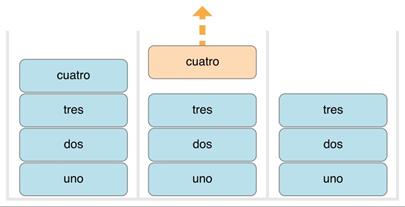
Because it is a generic type, Stack can be used to create a stack of any
valid type in Swift, in a similar manner to Array and Dictionary.
Type Constraints
The swapTwoValues function and the Stack type can work with any type. However, it is sometimes useful to
enforce certain type constraints on the types that can be used with generic
functions and generic types. Type constraints specify that a type parameter
must inherit from a specific class, or conform to a particular protocol or
protocol composition.
For example, Swift’s Dictionary type places a limitation on the
types that can be used as keys for a dictionary. As described in Dictionaries, the type of a dictionary’s keys must be hashable. That is, it must
provide a way to make itself uniquely representable. Dictionary
needs its keys to be hashable so that it can check
whether it already contains a value for a particular key. Without this requirement,
Dictionary could not tell
whether it should insert or replace a value for a particular key, nor would it
be able to find a value for a given key that is already in the dictionary.
This requirement is enforced by a type constraint on the
key type for Dictionary, which
specifies that the key type must conform to the Hashable protocol, a special protocol defined in the Swift standard library.
All of Swift’s basic types (such as String, Int, Double, and Bool) are hashable by default.
You can define your own type constraints
when creating custom generic types, and these constraints provide much of the
power of generic programming. Abstract concepts like Hashable characterize types in terms of their conceptual characteristics,
rather than their explicit type.
Type Constraint Syntax
You write type constraints by placing a
single class or protocol constraint after a type parameter’s name, separated by
a colon, as part of the type parameter list. The basic syntax for type
constraints on a generic function is shown below (although the syntax is the
same for generic types):
func someFunction<T:
SomeClass, U: SomeProtocol>(someT: T,
someU: U)
{ // function body goes here
}
The hypothetical function above has
two type parameters. The first type parameter, T, has a type constraint that requires T to be a subclass of SomeClass. The second type parameter, U, has a type constraint that requires U to conform to the protocol SomeProtocol.
Type Constraints in Action
Here’s a non-generic function called findStringIndex, which is given a String value to find and an array of String values within which to find it. The findStringIndex function returns an
optional Int value, which
will be the index of the first matching string in the array if it is found, or nil if the string cannot be found:
func
findStringIndex(array: String[],
valueToFind: String) -> Int?
{ for (index,
value) in
enumerate(array) {
if value
== valueToFind {
return index
} } return nil
}
The findStringIndex function can be used to find a string value in an array of strings:
let
strings = ["cat", "dog",
"llama", "parakeet", "terrapin"]
if let
foundIndex = findStringIndex(strings,
"llama") { println("The
index of llama is \(foundIndex)")
}
// prints
"The index of llama is 2"
The principle of finding the index
of a value in an array isn’t useful only for strings, however. You can write
the same functionality as a generic function called findIndex, by replacing any mention of strings with values of some type T instead.
Here’s how you might expect a
generic version of findStringIndex,
called findIndex, to be written.
Note that the return type of this function is still Int?, because the function returns an optional index number, not an
optional value from the array. Be warned, though—this function does not
compile, for reasons explained after the example:
func
findIndex<T>(array:
T[], valueToFind:
T) -> Int?
{ for (index,
value) in
enumerate(array) {
if value
== valueToFind {
return index
} } return nil
}
This function does not compile as
written above. The problem lies with the equality check, “if value == valueToFind”. Not every type in
Swift can be compared with the equal to operator (==). If you create your own class or structure to represent a complex
data model, for example, then the meaning of “equal to” for that class or
structure is not something that Swift can guess for you. Because of this, it is
not possible to guarantee that this code will work for every possible type T, and an appropriate error is reported
when you try to compile the code.
All is not lost, however. The Swift
standard library defines a protocol called Equatable, which requires any conforming type to implement the equal to
operator (==) and the not
equal to operator (!=) to compare any
two values of that type. All of Swift’s standard types automatically support
the Equatable protocol.
Any type that is Equatable can be used safely with the findIndex function, because it is
guaranteed to support the equal to operator. To express this fact, you write a
type constraint of Equatable as part
of the type parameter’s definition when you define the function:
func
findIndex<T: Equatable>(array: T[],
valueToFind: T) -> Int?
{ for (index,
value) in
enumerate(array) {
if value
== valueToFind {
return index
} } return nil
}
The single type parameter for findIndex is written as T: Equatable, which means “any type T that conforms to the Equatable protocol.”
The findIndex function now compiles successfully and can be used with any type
that is Equatable, such as Double or String:
let
doubleIndex = findIndex([3.14159,
0.1, 0.25],
9.3)
// doubleIndex is an
optional Int with no value, because 9.3 is not in the array let stringIndex
= findIndex(["Mike", "Malcolm",
"Andrea"], "Andrea")
// stringIndex
is an optional Int containing a value of 2
Associated Types
When defining a protocol, it is
sometimes useful to declare one or more associated types as part of the
protocol’s definition. An associated type gives a placeholder name (or alias)
to a type that is used as part of the protocol. The actual type to use for that
associated type is not specified until the protocol is adopted. Associated
types are specified with the typealias keyword.
Associated Types in Action
Here’s an example of a protocol
called Container, which declares
an associated type called ItemType:
protocol
Container { typealias ItemType
mutating func
append(item:
ItemType) var count:
Int { get
} subscript(i:
Int) -> ItemType { get
}
}
The Container protocol defines three required capabilities that any container
must provide:
This protocol doesn’t specify how
the items in the container should be stored or what type they are allowed to
be. The protocol only specifies the three bits of functionality that any type
must provide in order to be considered a Container. A conforming type can provide additional functionality, as long as
it satisfies these three requirements.
Any type that conforms to the Container protocol must be able to specify
the type of values it stores. Specifically, it must ensure that only items of
the right type are added to the container, and it must be clear about the type
of the items returned by its subscript.
To define these requirements, the Container protocol needs a way to refer to
the type of the elements that a container will hold, without knowing what that
type is for a specific container. The Container protocol needs to specify that any value passed to the append method must have the same type as
the container’s element type, and that the value returned by the container’s
subscript will be of the same type as the container’s element type.
To achieve this, the Container protocol declares an associated
type called ItemType, written
as typealias ItemType. The
protocol does not define what ItemType is an alias for—that information is left for any conforming type to
provide. Nonetheless, the ItemType alias provides a way to refer to the type of the items in a Container, and to define a type for use
with the append method and
subscript, to ensure that the expected behavior of any Container
is enforced.
Here’s a version of the non-generic
IntStack type from
earlier, adapted to conform to the Container protocol:
struct
IntStack: Container {
// original IntStack implementation var items
= Int[]() mutating func
push(item:
Int) {
items.append(item)
} mutating func
pop() -> Int {
return items.removeLast()
} conformance
to the Container protocol pealias
ItemType = Int utating func append(item: Int)
{ self.push(item)
r
count: Int
{ turn items.count
bscript(i: Int)
-> Int { return
items[i]
The IntStack type implements all three of the Container protocol’s requirements, and in each case wraps part of the IntStack type’s existing functionality to
satisfy these requirements.
Moreover, IntStack specifies that for this implementation of Container, the appropriate ItemType to use is a type of Int. The definition of typealias ItemType = Int turns the abstract type of ItemType into a concrete type of Int for this implementation of the Container protocol.
Thanks to Swift’s type inference,
you don’t actually need to declare a concrete ItemType of Int as part of the
definition of IntStack. Because IntStack conforms to all of the
requirements of the Container protocol,
Swift can infer the appropriate ItemType to use, simply by looking at the type of the append method’s item parameter and the return type of the subscript. Indeed, if you
delete the typealias ItemType = Int line from the code above, everything still works, because it is
clear what type should be used for ItemType.
You can also make the generic Stack type conform to the Container protocol:
struct
Stack<T>:
Container {
//
original Stack<T> implementation var items
= T[]() mutating func
push(item:
T) {
items.append(item)
} mutating func
pop() -> T {
return items.removeLast()
} conformance
to the Container protocol utating
func append(item: T)
{ self.push(item)
r
count: Int
{ turn items.count
bscript(i: Int)
-> T { return
items[i]
This time, the placeholder type
parameter T is used as the
type of the append method’s item parameter and the return type of the
subscript. Swift can therefore infer that T is the appropriate type to use as the ItemType for this particular container.
Extending an Existing Type to
Specify an Associated Type
You can extend an existing type to
add conformance to a protocol, as described in Adding Protocol Conformance
with an Extension. This includes a protocol with an
associated type.
Swift’s Array type already provides an append method, a count property, and a subscript with an Int index to retrieve its elements. These three capabilities match the
requirements of the Container protocol.
This means that you can extend Array to conform to the Container protocol simply by declaring that Array adopts the protocol. You do this with an empty extension, as
described in Declaring Protocol Adoption with an Extension:
extension
Array: Container
{}
Array’s existing append method and subscript enable Swift to infer the appropriate type to
use for ItemType, just as for
the generic Stack type above.
After defining this extension, you can use any Array as a Container.
Where Clauses
Type constraints, as described in Type
Constraints, enable you to define requirements on
the type parameters associated with a generic function or type.
It can also be useful to define
requirements for associated types. You do this by defining where clauses as
part of a type parameter list. A where clause enables you to require that an
associated type conforms to a certain protocol, and/or that certain type
parameters and associated types be the same. You write a where clause by
placing the where keyword
immediately after the list of type parameters, followed by one or more
constraints for associated types, and/or one or more equality relationships
between types and associated types.
The example below defines a generic
function called allItemsMatch,
which checks to see if two Container instances contain the same items in the same order. The function
returns a Boolean value of true if all items match and a value of false if they do not.
The two containers to be checked do not have to be the
same type of container (although they can be), but they do have to hold the
same type of items. This requirement is expressed through a combination of type
constraints and where clauses:
func
allItemsMatch<
C1:
Container, C2: Container where C1.ItemType == C2.ItemType, C1.ItemType: Equatable> (someContainer: C1,
anotherContainer: C2) -> Bool
{
// check that both containers contain the same number of items if someContainer.count != anotherContainer.count {
return false
}
// check each
pair of items to see if they are equivalent for
i in
0..someContainer.count { if someContainer[i] != anotherContainer[i] {
return false
}
}
// all items
match, so return true return
true
This function takes two arguments
called someContainer and anotherContainer. The someContainer argument is of type C1, and the anotherContainer argument is of type C2. Both C1 and C2 are placeholder type parameters for two
container types to be determined when the function is called.
The function’s type parameter list
places the following requirements on the two type parameters:
The third and fourth requirements
are defined as part of a where clause, and are written after the where keyword as part of the function’s
type parameter list.
These requirements mean:
The third and fourth requirements
combine to mean that the items in anotherContainer can also be checked with the != operator, because they are exactly the same type as the items in someContainer.
These requirements enable the allItemsMatch function to compare the two
containers, even if they are of a different container type.
The allItemsMatch function starts by checking that both containers contain the same
number of items. If they contain a different number of items, there is no way
that they can match, and the function returns false.
After making this check, the
function iterates over all of the items in someContainer with a for-in loop and the half-closed range operator
(..). For each item, the
function checks whether the item from someContainer is not equal to the corresponding item in anotherContainer. If the two items are not equal, then the two containers do not
match, and the function returns false.
If the loop finishes without
finding a mismatch, the two containers match, and the function returns true.
Here’s how the allItemsMatch function looks in action:
var
stackOfStrings = Stack<String>()
stackOfStrings.push("uno")
stackOfStrings.push("dos")
stackOfStrings.push("tres")
var
arrayOfStrings = ["uno", "dos",
"tres"]
if
allItemsMatch(stackOfStrings, arrayOfStrings)
{ println("All
items match.")
{ ntln("Not all items match.")
nts "All
items match."
The example above
creates a Stack instance to
store String values, and pushes
three strings onto the stack. The example also creates an Array instance initialized with an array
literal containing the same three strings as the stack. Even though the stack
and the array are of a different type, they both conform to the Container protocol, and both contain the
same type of values. You can therefore call the allItemsMatch function with these two containers as its arguments. In the example
above, the allItemsMatch
function correctly reports that all of the items in the two containers match.
Advanced Operators
In addition to the operators described in Basic
Operators, Swift provides several advanced
operators that perform more complex value manipulation. These include all of
the bitwise and bit shifting operators you will be familiar with from C and
Objective-C.
Unlike arithmetic operators in C,
arithmetic operators in Swift do not overflow by default. Overflow behavior is
trapped and reported as an error. To opt in to overflow behavior, use Swift’s
second set of arithmetic operators that overflow by default, such as the
overflow addition operator (&+). All of these overflow operators begin with an ampersand (&).
When you define your own
structures, classes, and enumerations, it can be useful to provide your own
implementations of the standard Swift operators for these custom types. Swift
makes it easy to provide tailored implementations of these operators and to
determine exactly what their behavior should be for each type you create.
You’re not just limited to the
predefined operators. Swift gives you the freedom to define your own custom
infix, prefix, postfix, and assignment operators, with custom precedence and
associativity values. These operators can be used and adopted in your code just
like any of the predefined operators, and you can even extend existing types to
support the custom operators you define.
Bitwise Operators
Bitwise operators enable you to manipulate
the individual raw data bits within a data structure. They are often used in
low-level programming, such as graphics programming and device driver creation.
Bitwise operators can also be useful when you work with raw data from external
sources, such as encoding and decoding data for communication over a custom
protocol.
Swift supports all of the bitwise
operators found in C, as described below.
Bitwise NOT Operator
The bitwise NOT operator (~) inverts all bits in a number:
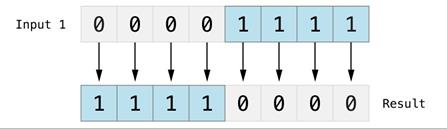
The bitwise NOT operator is a
prefix operator, and appears immediately before the value it operates on,
without any white space:
let
initialBits: UInt8 = 0b00001111 let invertedBits
= ~initialBits //
equals 11110000
UInt8 integers have eight bits and can store any value between 0 and 255. This example initializes a UInt8 integer with the binary value 00001111, which has its first four bits set to 0, and its second four bits set to 1. This is equivalent to a decimal value of 15.
The bitwise NOT operator is then
used to create a new constant called invertedBits, which is equal to initialBits, but with all of the bits inverted. Zeroes become ones, and ones
become zeroes. The value of invertedBits is 11110000, which is
equal to an unsigned decimal value of 240.
Bitwise AND Operator
The bitwise AND
operator (&) combines the
bits of two numbers. It returns a new number whose bits are set to 1 only if the bits were equal to 1 in both input numbers:
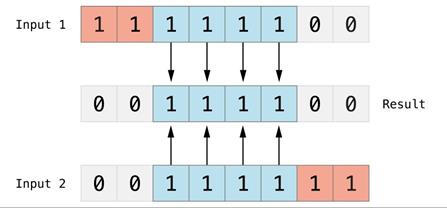
In the example below, the values of
firstSixBits and lastSixBits both have four middle bits
equal to 1. The bitwise AND
operator combines them to make the number 00111100, which is equal to an unsigned decimal value of 60:
let
firstSixBits: UInt8 = 0b11111100
let
lastSixBits: UInt8 = 0b00111111 let
middleFourBits = firstSixBits & lastSixBits //
equals 00111100
Bitwise OR Operator
The bitwise OR
operator (|) compares the
bits of two numbers. The operator returns a new number whose bits are set to 1 if the bits are equal to 1 in either input number:
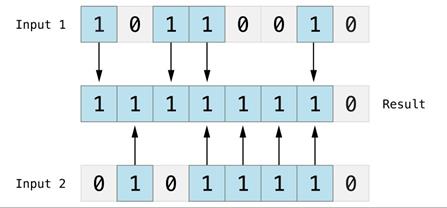
In the example below, the values of someBits and moreBits have different bits set to 1. The bitwise OR operator combines them to make the number 11111110, which equals an unsigned decimal
of 254:
let
someBits: UInt8 = 0b10110010 let moreBits:
UInt8 = 0b01011110
let combinedbits
= someBits | moreBits //
equals 11111110
Bitwise XOR Operator
The bitwise XOR operator, or “exclusive OR operator” (^), compares the bits of two numbers. The
operator returns a new number whose bits are set to 1 where the input bits are different and are set to 0 where the input bits are the same:
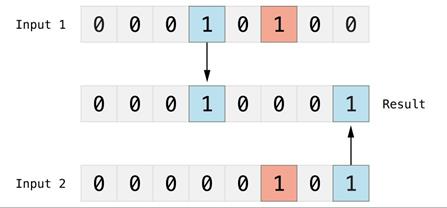
In the example below, the values of firstBits and otherBits each have a bit set to 1 in a location that the other does not. The bitwise XOR operator
sets both of these bits to 1 in its output value. All of the other bits in firstBits and otherBits match and are set to 0 in the output value:
let
firstBits: UInt8 = 0b00010100 let otherBits:
UInt8 = 0b00000101
let outputBits
= firstBits ^ otherBits //
equals 00010001
Bitwise Left and Right Shift
Operators
The bitwise left shift operator (<<) and bitwise right shift operator
(>>) move all bits in
a number to the left or the right by a certain number of places, according to
the rules defined below.
Bitwise left and right shifts have
the effect of multiplying or dividing an integer number by a factor of two.
Shifting an integer’s bits to the left by one position doubles its value,
whereas shifting it to the right by one position halves its value.
Shifting Behavior for Unsigned
Integers
The bit-shifting behavior for
unsigned integers is as follows:
1.
Existing bits are moved to the
left or right by the requested number of places.
2.
Any bits that are moved beyond
the bounds of the integer’s storage are discarded.
3.
Zeroes are inserted in the
spaces left behind after the original bits are moved to the left or right.
This approach is known as a logical
shift.
The illustration
below shows the results of 11111111 << 1 (which is 11111111 shifted to the left by 1 place), and 11111111 >> 1 (which is 11111111 shifted to the right by 1 place). Blue numbers are shifted, gray numbers are discarded, and
orange zeroes are inserted:
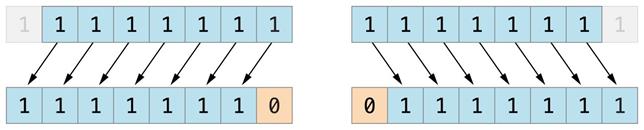
Here’s how bit shifting looks in
Swift code:
let
shiftBits: UInt8 = 4 //
00000100 in binary shiftBits << 1
// 00001000 shiftBits
<< 2
// 00010000 shiftBits
<< 5
// 10000000 shiftBits
<< 6
// 00000000 shiftBits
>> 2
// 00000001
You can use bit shifting to encode
and decode values within other data types:
let
pink: UInt32
= 0xCC6699 let
redComponent = (pink & 0xFF0000)
>> 16 //
redComponent is 0xCC, or 204 let
greenComponent = (pink & 0x00FF00)
>> 8 //
greenComponent is 0x66, or 102 let
blueComponent = pink & 0x0000FF
// blueComponent is 0x99, or 153
This example uses a UInt32 constant called pink to store a Cascading Style Sheets color value for the color pink.
The CSS color value #CC6699 is written
as 0xCC6699 in Swift’s
hexadecimal number representation. This color is then decomposed into its red (CC), green (66), and blue (99) components by the bitwise AND operator (&) and the bitwise right shift operator (>>).
The red component is obtained by
performing a bitwise AND between the numbers
0xCC6699 and 0xFF0000. The zeroes in 0xFF0000 effectively “mask” the second and
third bytes of 0xCC6699, causing
the 6699 to be ignored and
leaving 0xCC0000 as the
result.
This number is then shifted 16
places to the right (>> 16). Each pair of characters in a hexadecimal number uses 8 bits, so a
move 16 places to the right will convert 0xCC0000
into 0x0000CC. This is the same as 0xCC, which has a decimal value of 204.
Similarly, the green component is obtained by performing
a bitwise AND between the numbers 0xCC6699 and 0x00FF00, which
gives an output value of 0x006600. This output value is then shifted eight places to the right,
giving a a value of 0x66, which has a
decimal value of 102.
Finally, the blue component is obtained by
performing a bitwise AND between the numbers 0xCC6699 and 0x0000FF, which
gives an output value of 0x000099. There’s no need to shift this to the right, as 0x000099 already equals 0x99, which has a decimal value of 153.
Shifting Behavior for Signed
Integers
The shifting behavior is more
complex for signed integers than for unsigned integers, because of the way
signed integers are represented in binary. (The examples below are based on
8-bit signed integers for simplicity, but the same principles apply for signed
integers of any size.)
Signed integers use their first bit
(known as the sign bit) to indicate whether the integer is positive or
negative. A sign bit of 0 means positive, and a sign bit of 1 means negative.
The remaining bits (known as the value bits) store the
actual value. Positive numbers are stored in exactly the same way as for
unsigned integers, counting upwards from 0. Here’s how the bits inside an Int8 look for the number 4:
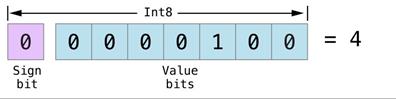
The sign bit is 0 (meaning “positive”), and the seven value
bits are just the number 4, written in binary notation.
Negative numbers, however, are
stored differently. They are stored by subtracting their absolute value from 2 to the power of n, where n is the number of
value bits. An eight-bit number has seven value bits, so this means 2 to the power of 7, or 128.
Here’s how the bits inside an Int8 look for the number -4:
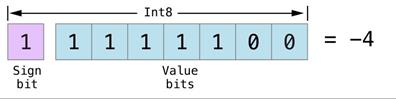
This time, the sign bit is 1 (meaning “negative”), and the seven value
bits have a binary value of 124 (which is 128 - 4):
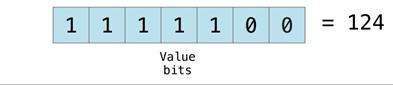
The encoding for negative numbers
is known as a two’s complement representation. It may seem an unusual way to
represent negative numbers, but it has several advantages.
First, you can add -1 to -4, simply by
performing a standard binary addition of all eight bits (including the sign
bit), and discarding anything that doesn’t fit in the eight bits once you’re
done:
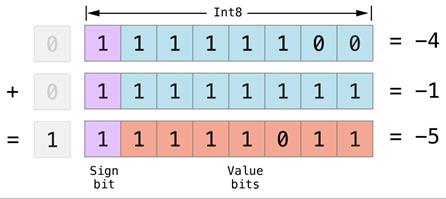
Second, the two’s complement
representation also lets you shift the bits of negative numbers to the left and
right like positive numbers, and still end up doubling them for every shift you
make to the left, or halving them for every shift you make to the right. To
achieve this, an extra rule is used when signed integers are shifted to the
right:
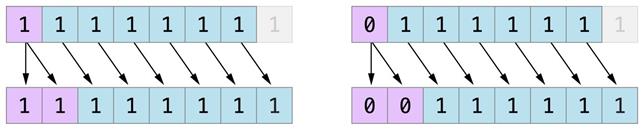
This action ensures that signed
integers have the same sign after they are shifted to the right, and is known
as an arithmetic shift.
Because of the special way that positive and negative
numbers are stored, shifting either of them to the right moves them closer to
zero. Keeping the sign bit the same during this shift means that negative
integers remain negative as their value moves closer to zero.
Overflow Operators
If you try to insert a number into
an integer constant or variable that cannot hold that value, by default Swift
reports an error rather than allowing an invalid value to be created. This
behavior gives extra safety when you work with numbers that are too large or
too small.
For example, the Int16 integer type can hold any signed integer number between -32768 and 32767. Trying to set a UInt16 constant or variable to a number outside of this range causes an
error:
var
potentialOverflow = Int16.max
// potentialOverflow
equals 32767, which is the largest value an Int16 can hold potentialOverflow += 1
// this causes
an error
Providing error handling when
values get too large or too small gives you much more flexibility when coding
for boundary value conditions.
However, when you specifically
want an overflow condition to truncate the number of available bits, you can
opt in to this behavior rather than triggering an error. Swift provides five
arithmetic overflow operators that opt in to the overflow behavior for integer
calculations. These operators all begin with an ampersand (&):
Value Overflow
Here’s an example of what happens
when an unsigned value is allowed to overflow, using the overflow addition
operator (&+):
var
willOverflow = UInt8.max
// willOverflow
equals 255, which is the largest value a UInt8 can hold willOverflow = willOverflow
&+ 1
//
willOverflow is now equal to 0
The variable willOverflow is initialized with the
largest value a UInt8 can hold (255, or 11111111 in binary). It is then incremented by 1 using the overflow addition operator (&+). This pushes its binary representation just over the size that a UInt8 can hold, causing it to overflow
beyond its bounds, as shown in the diagram below. The value that remains within
the bounds of the UInt8 after the
overflow addition is 00000000, or zero:
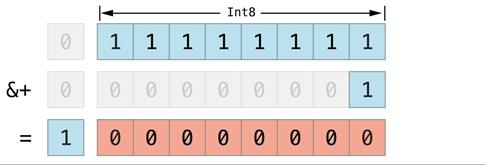
Value Underflow
Numbers can also become too small
to fit in their type’s maximum bounds. Here’s an example.
The smallest
value that a UInt8 can hold is 0 (which is 00000000 in eight-bit binary form). If you subtract 1 from 00000000 using the
overflow subtraction operator, the number will overflow back round to 11111111, or 255 in decimal:
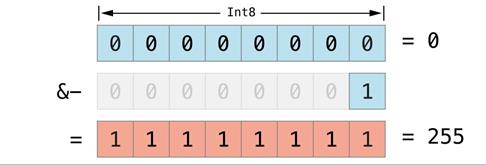
Here’s how that looks in Swift
code:
var
willUnderflow = UInt8.min
//
willUnderflow equals 0, which is the smallest value a UInt8 can hold
willUnderflow
= willUnderflow &- 1
//
willUnderflow is now equal to 255
A similar
underflow occurs for signed integers. All subtraction for signed integers is
performed as straight binary subtraction, with the sign bit included as part of
the numbers being subtracted, as described in Bitwise Left and Right Shift
Operators. The smallest number that an Int8 can hold is -128, which is 10000000 in binary. Subtracting 1 from this binary number with the overflow operator gives a binary
value of 01111111, which
toggles the sign bit and gives positive 127, the largest positive value that an Int8 can hold:
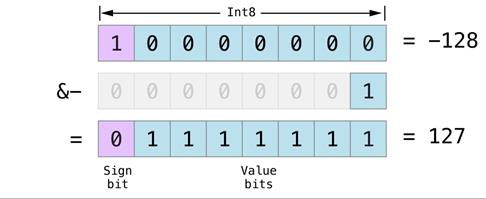
Here’s the same thing in Swift
code:
var
signedUnderflow = Int8.min
// signedUnderflow
equals -128, which is the smallest value an Int8 can hold signedUnderflow = signedUnderflow
&- 1
// signedUnderflow
is now equal to 127
The end result of the overflow and underflow behavior
described above is that for both signed and unsigned integers, overflow always
wraps around from the largest valid integer value back to the smallest, and
underflow always wraps around from the smallest value to the largest.
Division by Zero
Dividing a number by zero (i / 0), or trying to calculate remainder by
zero (i % 0), causes an error:
let
x = 1
let y
= x / 0
However, the overflow versions of
these operators (&/ and &%) return a value of zero if you
divide by zero:
let
x = 1
let y
= x &/ 0
// y is equal
to 0
Precedence and Associativity
Operator precedence gives some
operators higher priority than others; these operators are calculated first.
Operator associativity defines how
operators of the same precedence are grouped together (or associated)—either
grouped from the left, or grouped from the right. Think of it as meaning “they
associate with the expression to their left,” or “they associate with the
expression to their right.”
It is important to consider each
operator’s precedence and associativity when working out the order in which a
compound expression will be calculated. Here’s an example. Why does the
following expression equal 4?
2
+ 3 * 4
% 5
// this equals
4
Taken strictly from left to right,
you might expect this to read as follows:
However, the actual answer is 4, not 0. Higher-precedence operators are evaluated before lower-precedence
ones. In Swift, as in C, the multiplication operator (*) and the remainder operator (%) have a higher precedence than the addition operator (+). As a result, they are both evaluated
before the addition is considered.
However, multiplication and
remainder have the same precedence as each other. To work out the exact
evaluation order to use, you also need to consider their associativity.
Multiplication and remainder both associate with the expression to their left.
Think of this as adding implicit parentheses around these parts of the
expression, starting from their left:
2
+ ((3 * 4)
% 5)
(3 * 4) is 12, so this is equivalent to:
2
+ (12 % 5)
(12 % 5) is 2, so this is equivalent to:
2
+ 2
This calculation yields the final
answer of 4.
For a complete list of Swift
operator precedences and associativity rules, see Expressions.
NOTE
Swift’s
operator precedences and associativity rules are simpler and more predictable
than those found in C and Objective-C. However, this means that they are not
the same as in C-based languages. Be careful to ensure that operator
interactions still behave in the way you intend when porting existing code to
Swift.
Operator Functions
Classes and structures can provide
their own implementations of existing operators. This is known as overloading
the existing operators.
The example below shows how to
implement the arithmetic addition operator (+) for a custom structure. The arithmetic addition operator is a
binary operator because it operates on two targets and is said to be infix
because it appears in between those two targets.
The example defines a Vector2D structure for a two-dimensional
position vector (x, y), followed by
a definition of an operator function to add together instances of the Vector2D structure:
struct
Vector2D { var x
= 0.0, y
= 0.0
}
@infix
func + (left:
Vector2D, right: Vector2D)
-> Vector2D { return Vector2D(x: left.x + right.x, y:
left.y
+ right.y)
}
The operator function is defined
as a global function called +, which takes two input parameters of type Vector2D and returns a single output value, also of type Vector2D. You implement an infix operator
by writing the @infix attribute
before the func keyword when
declaring the operator function.
In this implementation, the input
parameters are named left and right to represent
the Vector2D instances that
will be on the left side and right side of the + operator. The function returns a new Vector2D instance, whose x and y properties are
initialized with the sum of the x and y properties from
the two Vector2D instances
that are added together.
The function is defined globally,
rather than as a method on the Vector2D structure, so that it can be used as an infix operator between
existing Vector2D instances:
let
vector = Vector2D(x: 3.0,
y: 1.0)
let anotherVector
= Vector2D(x: 2.0,
y: 4.0)
let combinedVector
= vector + anotherVector
//
combinedVector is a Vector2D instance with values of (5.0, 5.0)
This example
adds together the vectors (3.0, 1.0) and (2.0, 4.0) to make
the vector (5.0, 5.0), as
illustrated below.
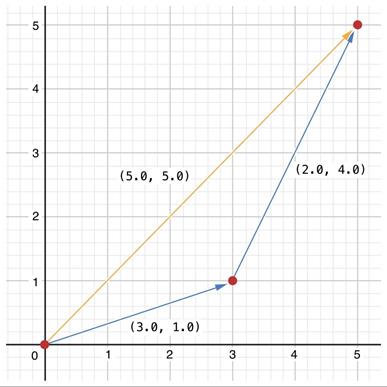
Prefix and Postfix Operators
The example shown above
demonstrates a custom implementation of a binary infix operator. Classes and
structures can also provide implementations of the standard unary operators.
Unary operators operate on a single target. They are prefix if they precede their
target (such as -a) and postfix
operators if they follow their target (such as i++).
You implement a prefix or postfix
unary operator by writing the @prefix or @postfix attribute
before the func keyword when
declaring the operator function:
@prefix func - (vector:
Vector2D) -> Vector2D { return Vector2D(x: -vector.x, y:
-vector.y)
}
The example above implements the unary minus operator (-a) for Vector2D instances. The unary minus operator is a prefix operator, and so
this function has to be qualified with the @prefix attribute.
For simple numeric values, the
unary minus operator converts positive numbers into their negative equivalent
and vice versa. The corresponding implementation for Vector2D
instances performs this operation on both the x and y properties:
let
positive = Vector2D(x:
3.0, y:
4.0) let
negative = -positive
// negative is a Vector2D instance with values of (-3.0, -4.0) let alsoPositive
= -negative
//
alsoPositive is a Vector2D instance with values of (3.0, 4.0)
Compound Assignment Operators
Compound assignment operators
combine assignment (=) with another
operation. For example, the addition assignment operator (+=) combines addition and assignment into a
single operation. Operator functions that implement compound assignment must be
qualified with the @assignment
attribute. You must also mark a compound assignment operator’s left input
parameter as inout, because the
parameter’s value will be modified directly from within the operator function.
The example
below implements an addition assignment operator function for Vector2D instances:
@assignment func += (inout
left: Vector2D,
right: Vector2D)
{ left = left
+ right
}
Because an addition operator was defined
earlier, you don’t need to reimplement the addition process here. Instead, the
addition assignment operator function takes advantage of the existing addition
operator function, and uses it to set the left value to be the left value plus
the right value:
var
original = Vector2D(x:
1.0, y:
2.0) let
vectorToAdd = Vector2D(x:
3.0, y:
4.0) original
+= vectorToAdd
// original
now has values of (4.0, 6.0)
You can combine the @assignment attribute with either the @prefix or @postfix attribute, as in this implementation of the prefix increment
operator (++a) for Vector2D instances:
@prefix
@assignment func ++ (inout
vector: Vector2D)
-> Vector2D { vector += Vector2D(x: 1.0,
y: 1.0) return
vector
}
The prefix increment operator
function above takes advantage of the addition assignment operator defined
earlier. It adds a Vector2D with x and y values of 1.0 to the Vector2D on which
it is called, and returns the result:
var
toIncrement = Vector2D(x:
3.0, y:
4.0) let
afterIncrement = ++toIncrement
// toIncrement
now has values of (4.0, 5.0)
//
afterIncrement also has values of (4.0, 5.0)
NOTE
It is not possible to overload the
default assignment operator (=).
Only the compound assignment operators can be overloaded. Similarly, the
ternary conditional operator (a ? b : c)
cannot be overloaded.
Equivalence Operators
Custom classes and structures do
not receive a default implementation of the equivalence operators, known as the
“equal to” operator (==) and “not equal to” operator (!=). It is not possible for Swift to guess what would qualify as
“equal” for your own custom types, because the meaning of “equal” depends on
the roles that those types play in your code.
To use the equivalence operators to
check for equivalence of your own custom type, provide an implementation of the
operators in the same way as for other infix operators:
@infix func == (left:
Vector2D, right: Vector2D)
-> Bool { return (left.x == right.x) && (left.y == right.y)
}
@infix func
!= (left: Vector2D,
right: Vector2D)
-> Bool { return !(left
== right)
}
The above example implements an
“equal to” operator (==) to check if two Vector2D instances have equivalent values. In the context of Vector2D, it makes sense to consider
“equal” as meaning “both instances have the same x values and y values”, and so this is the logic used by the operator
implementation. The example also implements the “not equal to” operator (!=), which simply returns the inverse of
the result of the “equal to” operator.
You can now use these operators to
check whether two Vector2D instances
are equivalent:
let
twoThree = Vector2D(x:
2.0, y:
3.0) let
anotherTwoThree = Vector2D(x:
2.0, y:
3.0) if
twoThree == anotherTwoThree { println("These
two vectors are equivalent.")
}
// prints
"These two vectors are equivalent."
Custom Operators
You can declare and implement your
own custom operators in addition to the standard operators provided by Swift.
Custom operators can be defined only with the characters / =
- + * % < > !
& | ^ . ~.
New operators are declared at a global level
using the operator keyword,
and can be declared as prefix, infix or postfix: operator
prefix +++ {}
The example above defines a new
prefix operator called +++. This operator does not have an existing meaning in Swift, and so
it is given its own custom meaning below in the specific context of working
with Vector2D instances. For
the purposes of this example, +++ is treated as a new “prefix doubling incrementer” operator. It
doubles the x and y values of a Vector2D instance, by adding the vector to itself with the addition
assignment operator defined earlier:
@prefix
@assignment func +++ (inout
vector: Vector2D)
-> Vector2D { vector += vector
return vector
}
This implementation of +++ is very similar to the implementation
of ++ for Vector2D, except that this operator
function adds the vector to itself, rather than adding Vector2D(1.0,
1.0):
var
toBeDoubled = Vector2D(x:
1.0, y:
4.0) let
afterDoubling = +++toBeDoubled
// toBeDoubled
now has values of (2.0, 8.0)
//
afterDoubling also has values of (2.0, 8.0)
Precedence and Associativity
for Custom Infix Operators
Custom infix operators can also specify a precedence and an associativity. See Precedence
and Associativity for an explanation of how these
two characteristics affect an infix operator’s interaction with other infix
operators.
The possible values for associativity are left, right, and none. Left-associative operators associate
to the left if written next to other left-associative operators of the same
precedence. Similarly, right-associative operators associate to the right if
written next to other rightassociative operators of the same precedence.
Non-associative operators cannot be written next to other operators with the
same precedence.
The associativity value defaults to none if it is not specified. The precedence value defaults to 100 if it is not specified.
The following example defines a new
custom infix operator called +-, with left associativity and a precedence of 140:
operator
infix +- { associativity left
precedence 140 } func
+- (left: Vector2D,
right: Vector2D)
-> Vector2D { return Vector2D(x: left.x + right.x, y:
left.y
- right.y)
} let
firstVector = Vector2D(x:
1.0, y:
2.0) let
secondVector = Vector2D(x:
3.0, y:
4.0) let
plusMinusVector = firstVector +- secondVector
//
plusMinusVector is a Vector2D instance with values of (4.0, -2.0)
This operator adds together the x values of two vectors, and subtracts the y value of the second vector from the
first. Because it is in essence an “additive” operator, it has been given the
same associativity and precedence values (left and 140) as default
additive infix operators such as + and -. For a complete
list of the default Swift operator precedence and associativity settings, see Expressions.
Language Reference
About the Language Reference
This part of the book describes the
formal grammar of the Swift programming language. The grammar described here is
intended to help you understand the language in more detail, rather than to
allow you to directly implement a parser or compiler.
The Swift language is relatively
small, because many common types, functions, and operators that appear
virtually everywhere in Swift code are actually defined in the Swift standard
library. Although these types, functions, and operators are not part of the
Swift language itself, they are used extensively in the discussions and code
examples in this part of the book.
How to Read the Grammar
The notation used to describe the
formal grammar of the Swift programming language follows a few conventions:
An arrow (→) is used to mark grammar productions and can be read as “can
consist of.“
Syntactic categories are indicated
by italic text and appear on both sides of a grammar production rule.
Literal words and punctuation are
indicated by boldface constant width text and appear only on the right-hand side of a grammar production
rule.
Alternative grammar productions are
separated by vertical bars (|). When alternative productions are too long to
read easily, they are broken into multiple grammar production rules on new
lines.
In a few cases, regular font text
is used to describe the right-hand side of a grammar production rule.
Optional syntactic categories and
literals are marked by a trailing subscript, opt.
As an example, the grammar of a
getter-setter block is defined as follows:
GRA MMA R OF A GETT ER-SETT ER BLOCK
getter-setter-block → { getter-clause setter-clauseopt } { setter-clause getterclause }
![]() var myVariable
= 42 myVariable
= 50 let
myConstant = 42
var myVariable
= 42 myVariable
= 50 let
myConstant = 42![]() let implicitInteger
= 70 let
implicitDouble = 70.0 let explicitDouble: Double
= 70
let implicitInteger
= 70 let
implicitDouble = 70.0 let explicitDouble: Double
= 70![]() let label
= "The width is " let width
= 94 let
widthLabel = label + String(width)
let label
= "The width is " let width
= 94 let
widthLabel = label + String(width)![]() let apples
= 3 let
oranges = 5 let appleSummary = "I
have \(apples) apples." let
fruitSummary = "I have \(apples
+ oranges) pieces of fruit."
let apples
= 3 let
oranges = 5 let appleSummary = "I
have \(apples) apples." let
fruitSummary = "I have \(apples
+ oranges) pieces of fruit."![]() var shoppingList
= ["catfish", "water", "tulips",
"blue paint"] shoppingList[1]
= "bottle of water"
var shoppingList
= ["catfish", "water", "tulips",
"blue paint"] shoppingList[1]
= "bottle of water"![]() let emptyArray
= String[]() let emptyDictionary
= Dictionary<String, Float>()
let emptyArray
= String[]() let emptyDictionary
= Dictionary<String, Float>()![]() let individualScores
= [75, 43,
103, 87,
12] var
teamScore = 0 for score in
individualScores { if score
> 50 {
teamScore += 3
let individualScores
= [75, 43,
103, 87,
12] var
teamScore = 0 for score in
individualScores { if score
> 50 {
teamScore += 3